Up to date guide for AirPlay across VLANs?
-
I have two VLANs, PRIVATE_WIFI that has an AppleTV, and GUEST_WIFI. iOS Screen Mirroring works fine from the GUEST_WIFI to the AppleTV on the PRIVATE_WIFI, but I can't figure out how to get AirPlay working.
AirPlay works fine to the AppleTV if the playback device (iPhone) is also on PRIVATE_WIFI.
Avahi and mDNS are enabled on the VLANs. I followed a lot of posts, enabling the ports that Apple has listed for use with AirPlay but no luck.
Is there an up to date guide for getting this to work? Searching for AirPlay here didn't yield too much. I would think it would be a pretty common use case.
Thanks.
Terry -
This topic is in Russian , if you translate the text , then everything will be clear
https://forum.netgate.com/topic/184422/не-работает-airprint-между-vlan-avahi?_=1719770706316
-
@Konstanti
Thank you for the link. It's regarding AirPrint and printing across VLANs but I used the concept and applied it to AirPlay. I had the DHCP Server create static IPs for the printer and the AppleTV on the Private_Wifi, then allowed the Guest_Wifi access to them. Printing from an iOS device on the Guest_Wifi and streaming music to the AppleTV work.Here are the Private_Wifi rules where the printer and AppleTV live, and the Guest_Wifi rules. It's a home network so it doesn't need to be ultra locked down, but are there things I could/should tighten up about AirPlay and AirPrint?
You can ignore all the pass-without-logging rules that are in there to de-clutter the log and some of the multicast ones that might be overlapping that went in for testing.
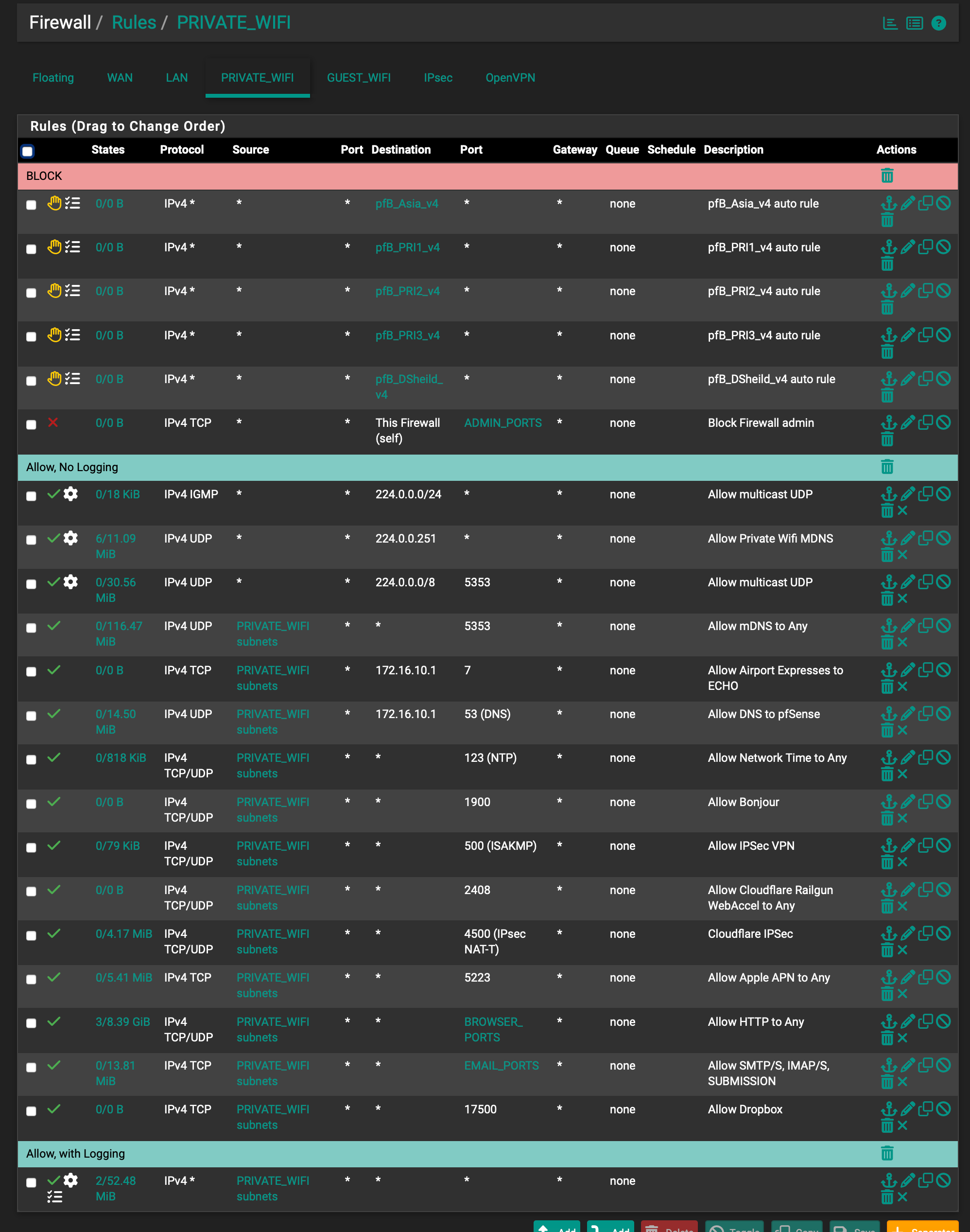
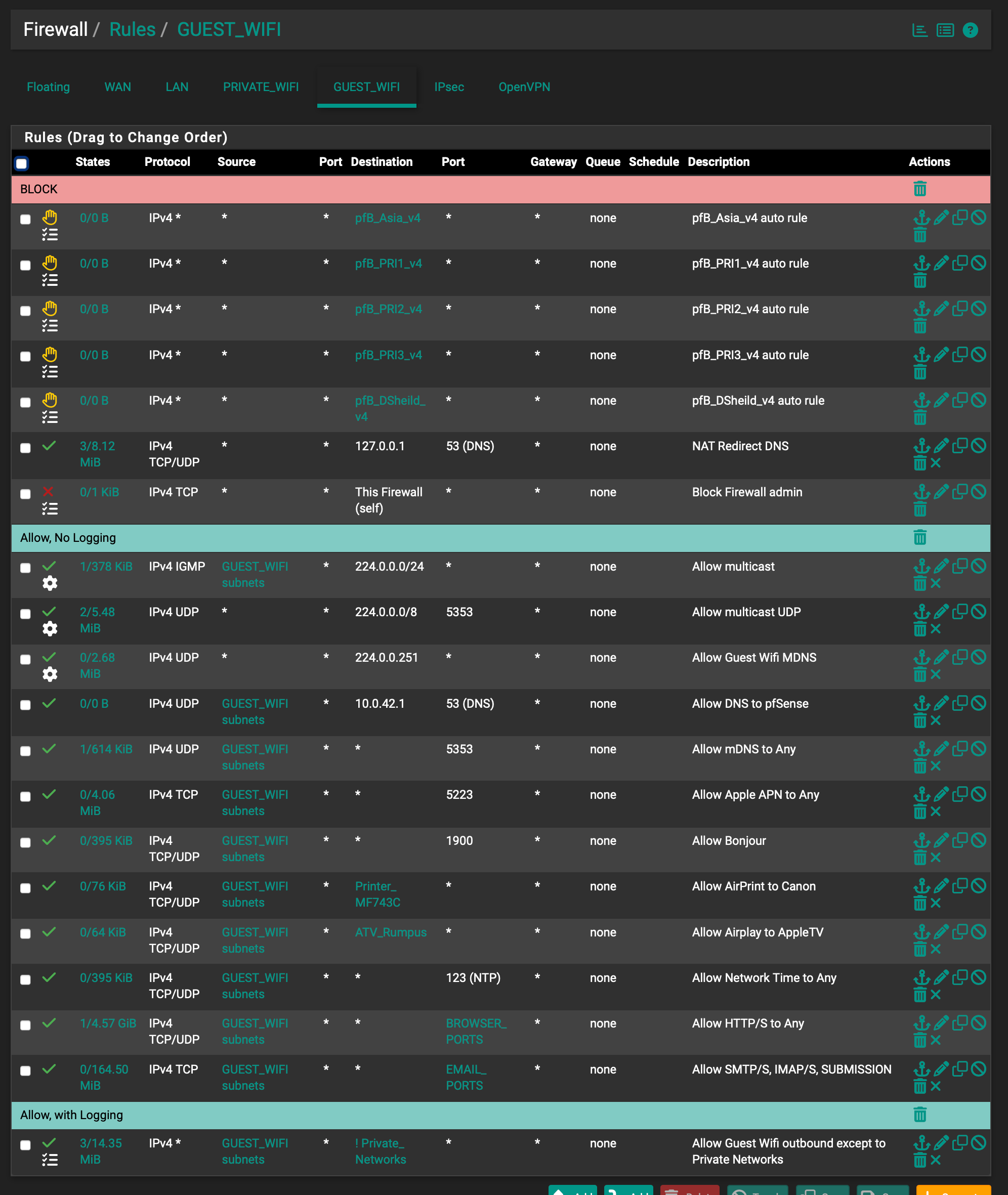
-
No responses? Are my rules really that bad?
