pfSesne and Wireless router AP mode lost connection
-
Can someone explain to me why, when rebooting pfSense my Wireless network lost connection. Wireless router AP mode connected over LAN port to pfSense NIC. Every time after rebooting pfSense I should reboot and Wireless router, very inconvenient. I have connected to Wireless AP but can not surfing internet, looks like DNS cannot resolving without rebooting. Here my rules for Wireless AP:
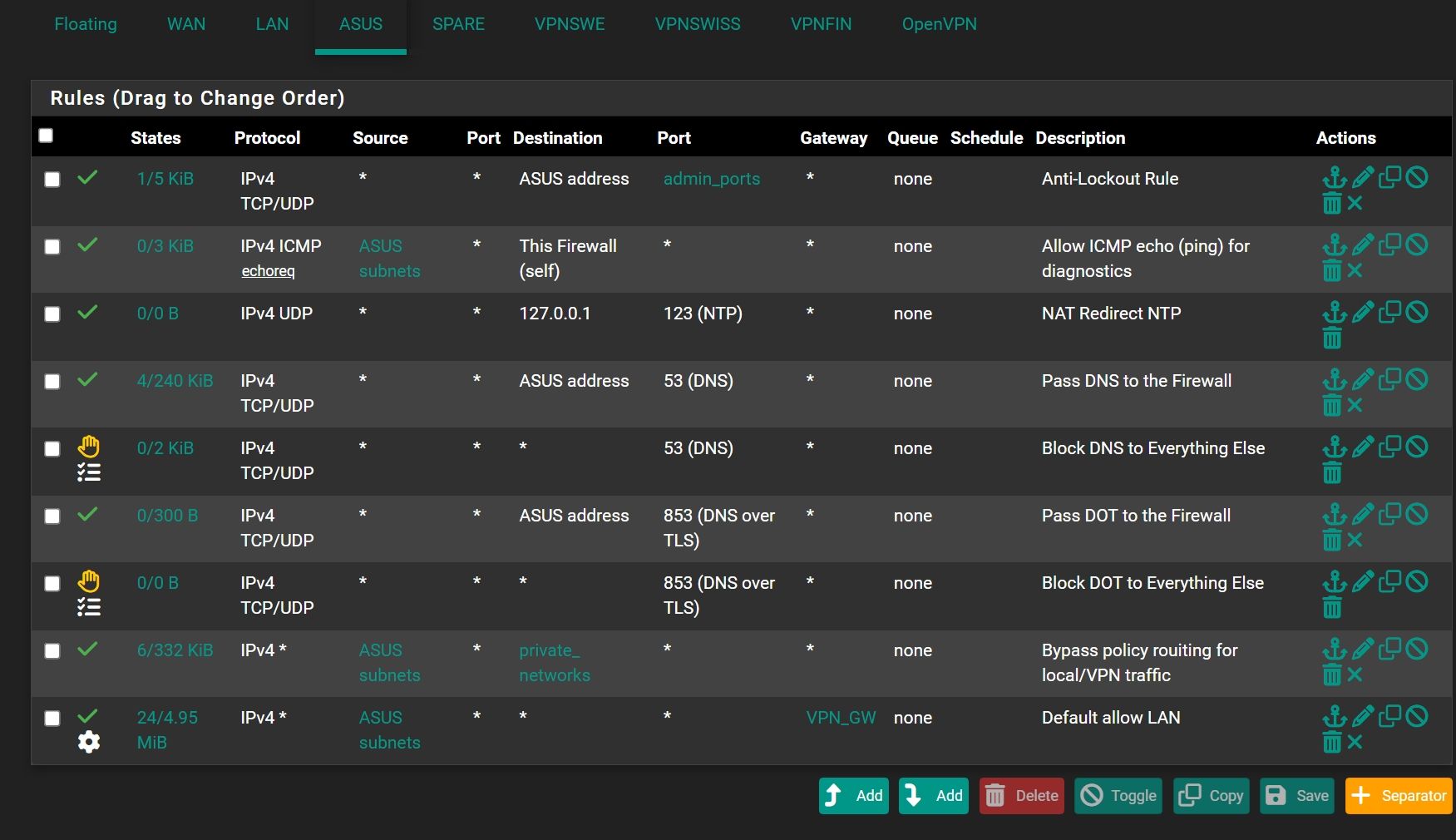
Here LAN settings Wireless router:
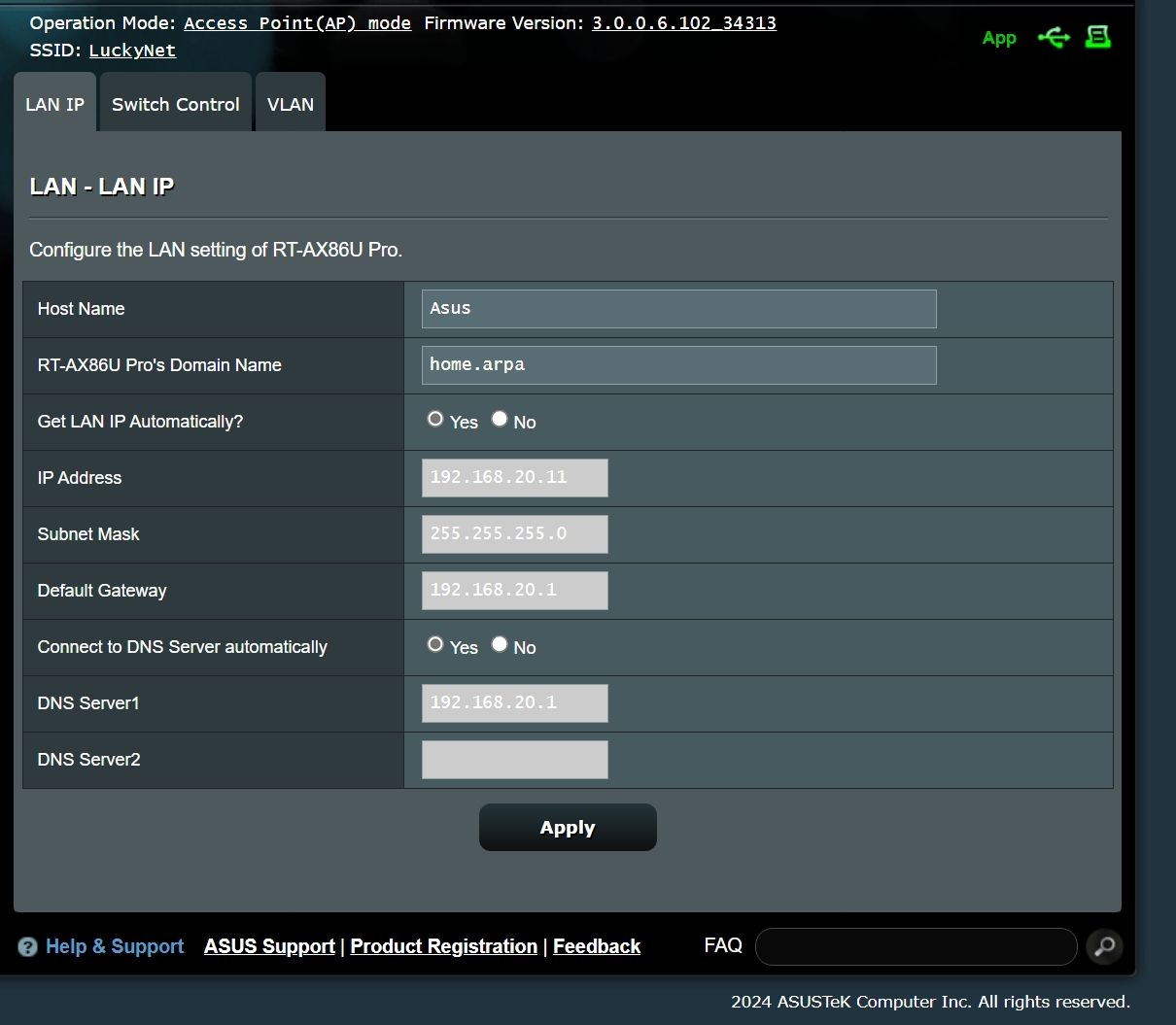
-
In AP mode that should be a pure layer 2 device. So when you connect to it with a client it should get a dhcp lease from pfSense including whatever DNS server settings are set there.
Does a client see that?
Steve
-
@stephenw10 said in pfSesne and Wireless router AP mode lost connection:
should get a dhcp lease from pfSense including whatever DNS server settings are set there
How to make this? Set static mapping for AP router?
-
Nope the AP itself should be invisible to pfSense.
The default DHCP settings in pfSense will pass the local interface address to clients to use for DNS.
If connected clients are unable to resolve, check what they are using for DNS.
-
@stephenw10 The problem still exist, I have reboot my pfSesne without rebooting AP router. DNS correct:
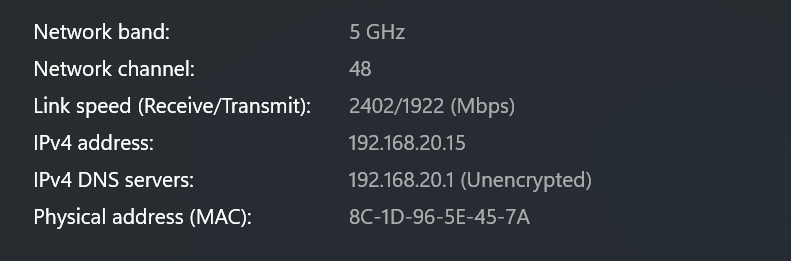
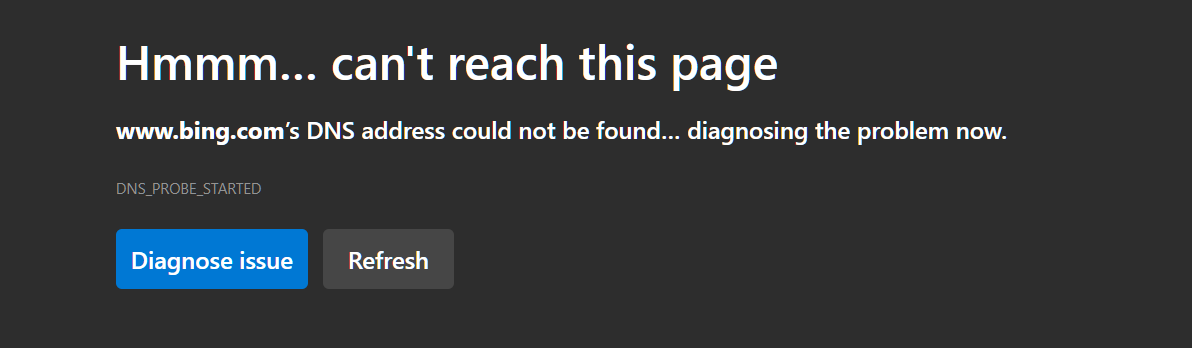
But cannot surfing internet, only after rebooting AP router the problem disappears. What is wrong?
-
Can the client ping 8.8.8.8 or 192.168.20.1?
-
@stephenw10 Yes
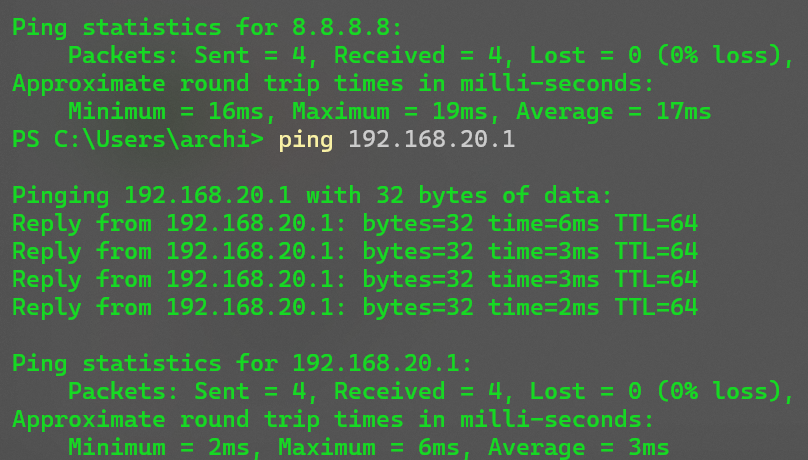
-
Can you resolve something directly?:
host google.comNext thing would be to check for states on port 53 whilst doing that. If you see no states on the ASUS interface (and no blocked traffic) then it appears your AP is blocking DNS traffic.
-
@stephenw10 said in pfSesne and Wireless router AP mode lost connection:
then it appears your AP is blocking DNS traffic
Could be this buggy router firmware?
-
Yes. Check to see if those DNS requests are arriving at pfSense to be sure.
-
@stephenw10 I have in AP router basic config this settings:
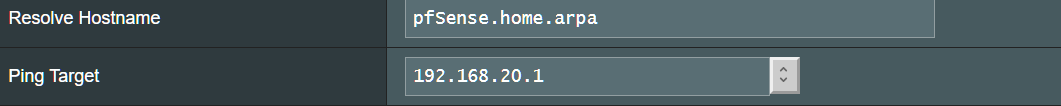
Could be this wrong?
Should me set to some public resolvers? -
That looks like a diagnostic screen in the AP firmware? That tells you nothing really. The settings the AP itself uses should not affect traffic from connected clients at all.
-
Did you give the AP a static IP? Without a static IP you might have an issue getting back to it. Just a guess.
-
I would certainly do that because it makes accessing the AP much easier. However that shouldn't be require. The AP doesn't need to have an IP address at all. It should still more traffic at layer 2 between WiFi and Ethernet.