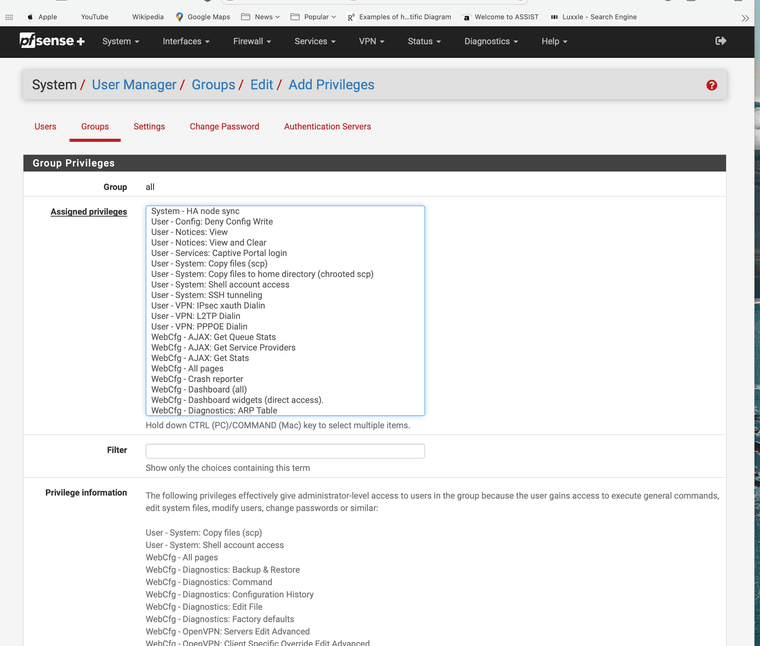Privileges to monitor only Web GUI?
-
What privileges/permissions do I set for a user so that they can log on and monitor the Web GUI, but not change anything?
Thanks, Dave
-
-
@JonathanLee Yes, thanks.
But which SPECIFIC privileges do I set to make the user "read only?" I am overwhelmed by the number of possibilities and not sure which apply to my desires!
Thanks, Dave
-
@DJenner8 yeah, I don’t know but it’s one of those options in there. I suspect it has to do with just the administrative options or something in there. I know there’s a lot of them, but you gotta look in there. I’m sure another user can help you with that. I just thought you didn’t know where the settings were.
-
The answer is:
Set:
WebCfg - All pages Allow access to all pages (admin privilege)followed by:
User - Config: Deny Config Write