Configuration History - Full of pfBlockerNG: saving DNSBL changes
-
Hi,
I just notice when I go to Diagnostics /Configuration History.
My configuration history is full of "(system): pfBlockerNG: saving DNSBL changes"
And this remove all my early changes i have done in pfsense. I can't get back to something i did changed yesterday.
How do I fix this?
I'm using pfBlockerNG v.3.2.0_10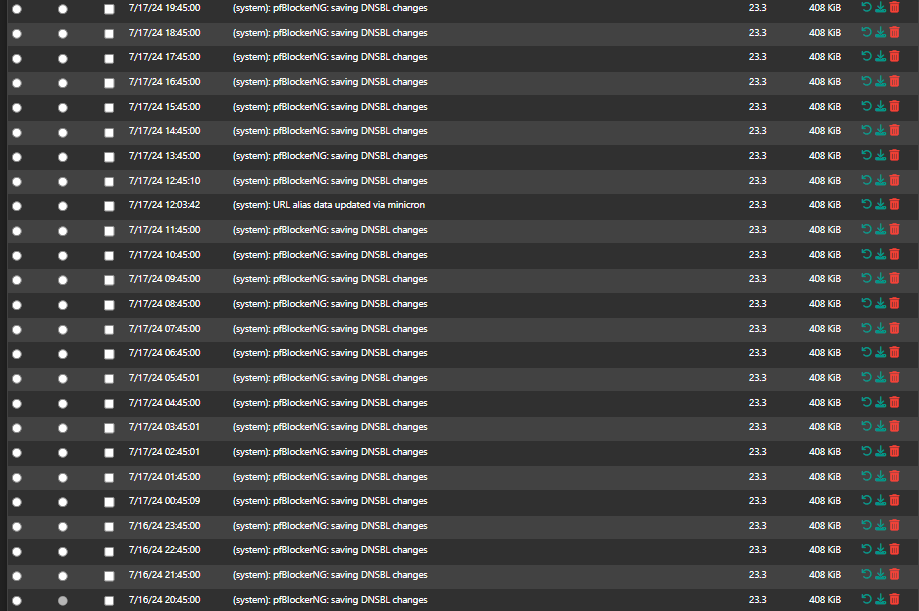
And I don't use DNSBL(not enable)
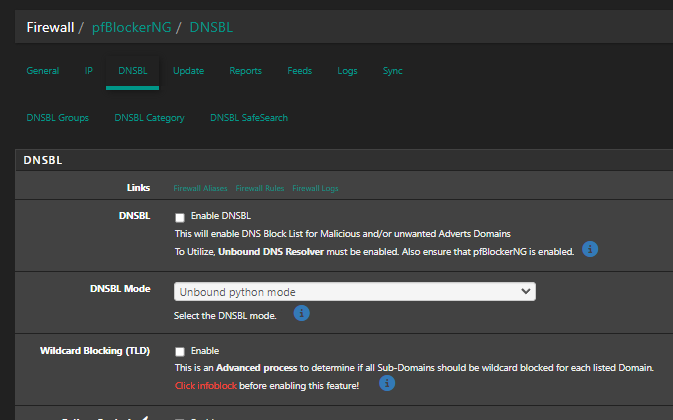
And if you download two config files and compare them, it's only the time has change.
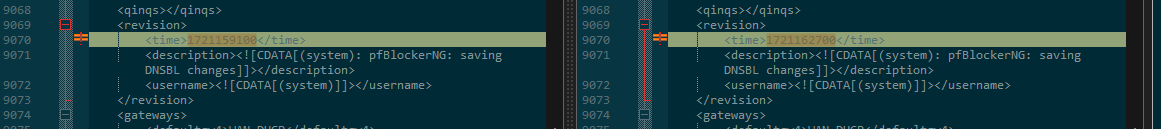
Other reporting the same problem:
https://redmine.pfsense.org/issues/10927
https://redmine.pfsense.org/issues/14409
https://forum.netgate.com/topic/156827/pfblockerng-fullfill-the-pfsense-config-historyEDIT:
I changed the "CRON Settings" to Once a day. Is better but still filling up my "Configuration History"
Is there a way to prevent pfBlockerNG to do this?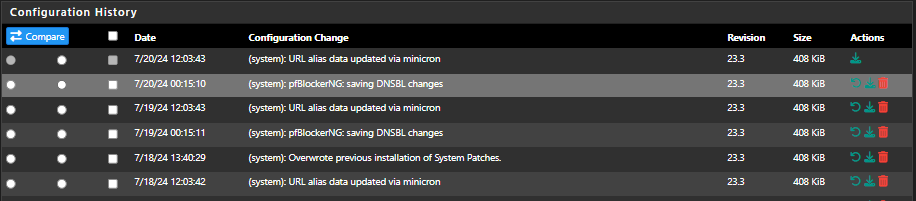
@BBcan177 ? :)