Seeking help to route internet connection to dockers.
-
I am currently running Proxmox on a dell Poweredge R320 with a pfSense VM as my router.
I also have another server running Truenas with dockers installed.
Due to changes with Truenas catalogs I have had to move my VPN setup from the Truenas server to the pfSense server.
Currently My VPN is doing what I am requiring it to do, and the rest of the network has a working internet connection.
I am unable to get a internet connection inside any of my dockers. Truenas has internet access at 192.168.1.200. But the dockers IPs start at 172.16.0.0, so im guessing 172. is being block in the pfsense firewall settings.
I think I will probably need to allow access for the 172.0.0.0 network in pfSense firewall. But i am unsure on how exactly to do this.
pfSense VPN/Firewall settings:
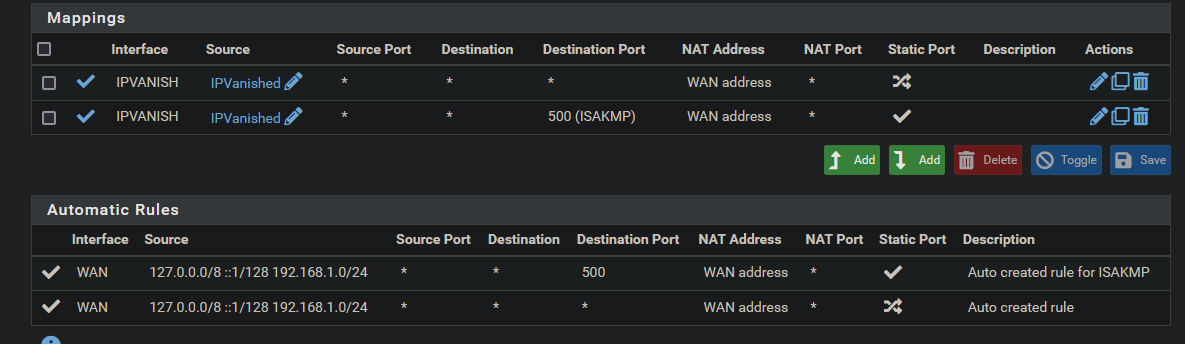
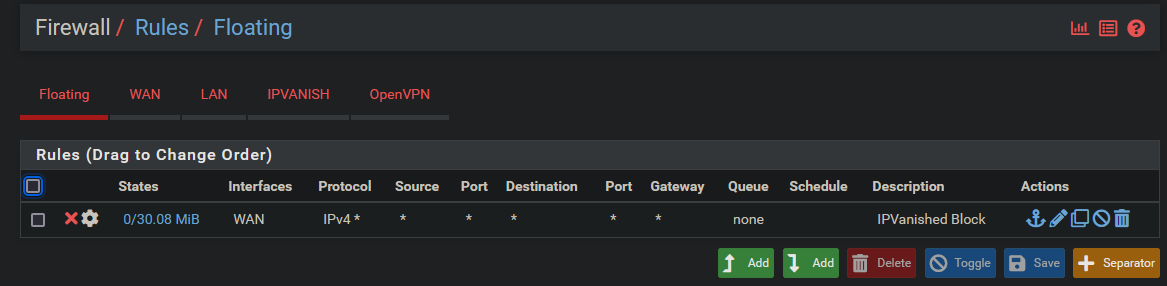
Docker Settings:
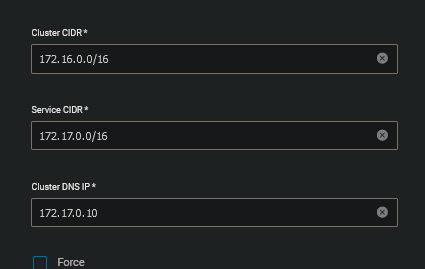
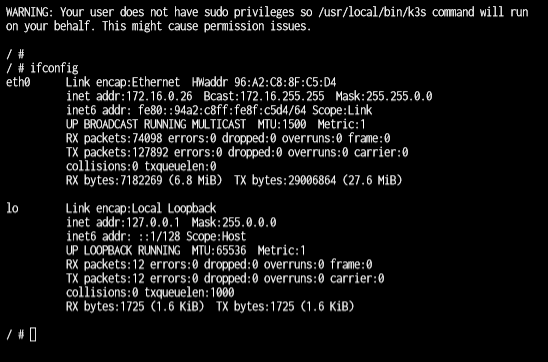
-
@TYz your docker IP has really nothing to do with it - its natted, you would have to setup docker to port forward, and then hit your docker hosts IP. Or you would have to setup macvlan
https://docs.docker.com/network/drivers/macvlan/
This always the docker to have an IP on the hosts network. Which looks look to just be the default pfsense lan network of 192.168.1.0/24
-
@johnpoz Thanks for your reply.
The host IP I am using for my Truenas server is 192.168.1.200.
And the ports are how I have been connecting to each of the wubui's. eg http://192.168.1.200:30050/This is working as it has previously, I can access my webui's locally. I can do everything I expected to locally, each app is able to communicate with each other over the local network. But non of apps have internet access.
-
@TYz your apps can not get to the internet, or you can not get to your apps from the internet?
For me for example to get to your docker you would need to forward to that port 30050 at 192.168.1.200 on pfsense.
I would then go to your actual public IP.. pfsense would forward it to 192.168.1.200, which in turn would be sent to your docker 172.16 address.