Can't get VLAN to work on pfsense
-
Hello,
I've been trying to create a VLAN but couldn't get it to work and I though it was from the switch configuration. so I connected a PC directly to a new port and created a VLAN on that port's interface but it still doesn't work (can't connect to it)
My setup is as the following (using Netgate 4200):
VLAN
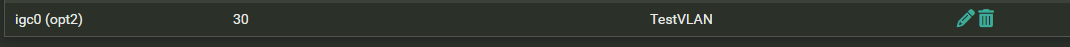
Assigned to port
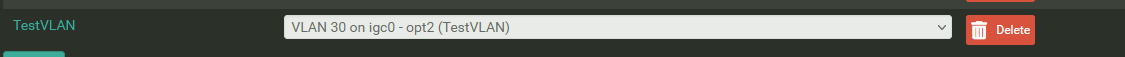
Enabled interface
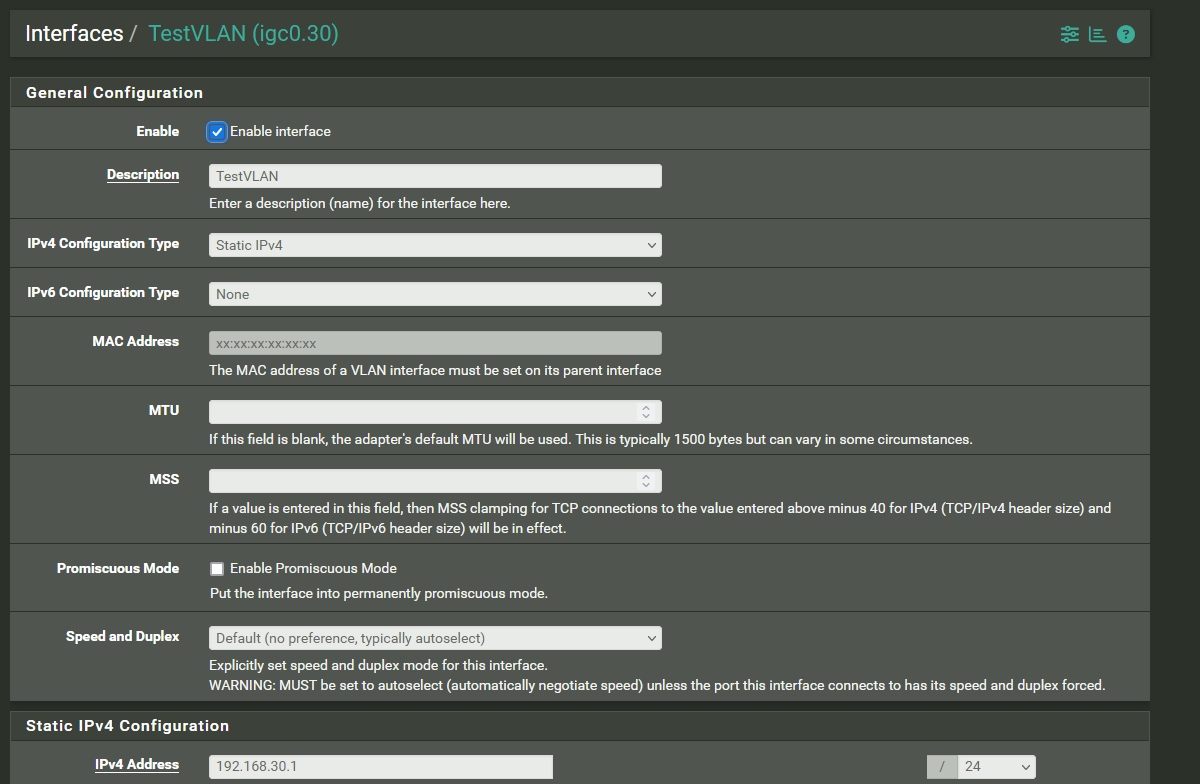
Added allow all rule
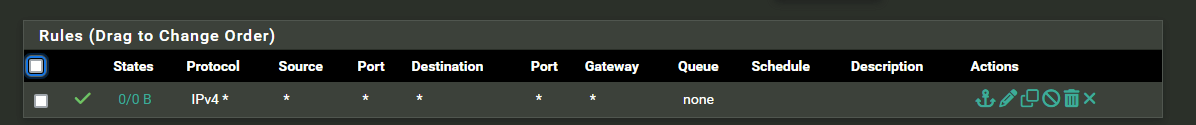
Added NAT rule
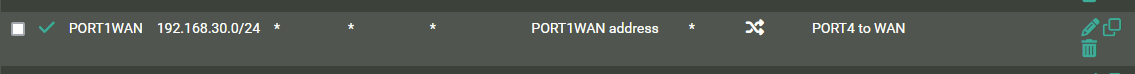
What am I not seeing?
-
@m0hd said in Can't get VLAN to work on pfsense:
so I connected a PC directly to a new port and created a VLAN on that port's interface
On the PC?
Added NAT rule
What does this rule aim regarding the TestVLAN subnet?
-
@m0hd
I am still a bit inexperienced with VLAN myself, but I had to do something similar myself (6 VLAN networks on two physical connections).VLAN and interface settings seem to be normal, I have set them the same for me. Will the VLAN interface be a WAN interface or an internal network?
If you have a managed switch in between (In my case a Juniper ex2300-24p) you can configure it so that you can access the VLAN network from certain ports.
If you connect a PC / notebook directly instead, to the port on which you have created the VLAN interface, you have to manually set the VLAN in the network settings of the operating system.
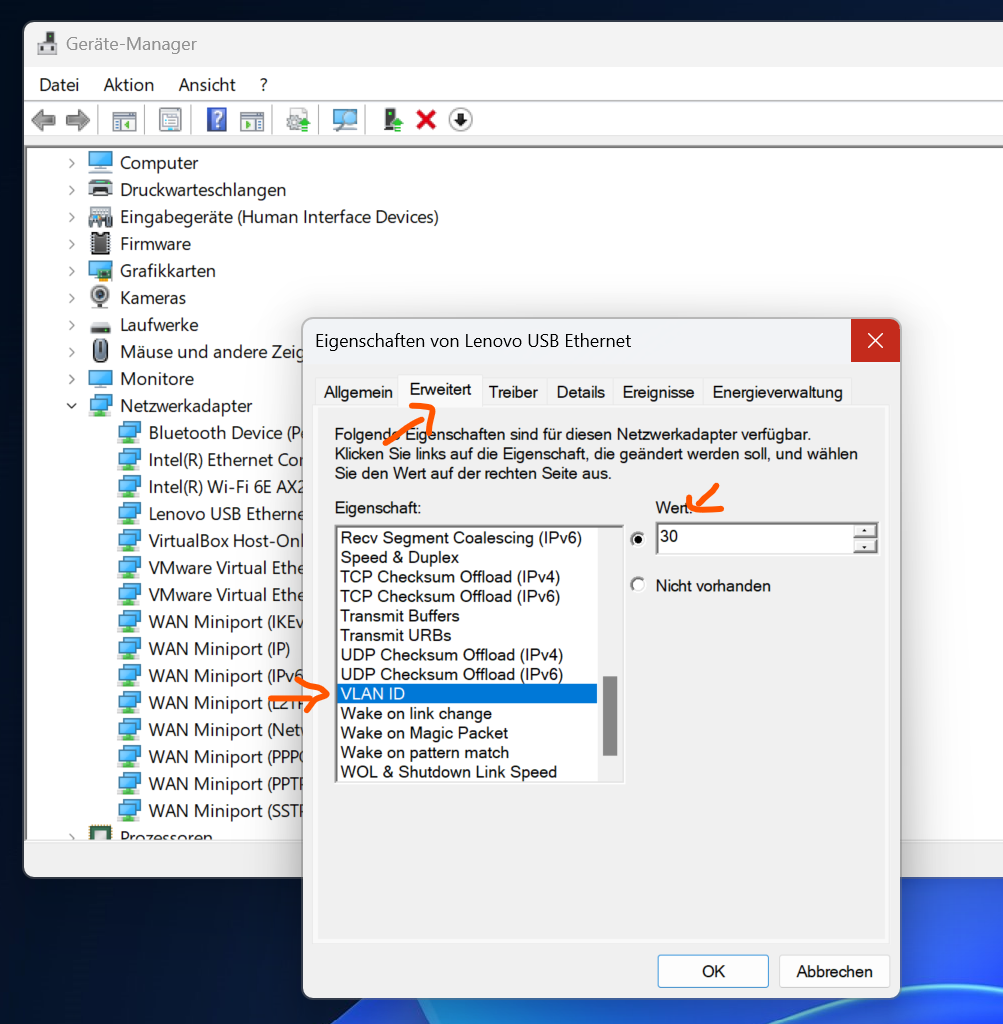
-
Thanks! It's working now which means the issue was in the switch configuration, I'll check that up next.