Help Setting Guest WiFi VLAN traffic routing through WireGuard VPN
-
I am trying to set my guest wifi on VLAN to go through a wireguard VPN tunnel.
I am having issues. I was following this mullvad guide with some changes since this originally routes all WAN traffic and I want just the VLAN.
First, I do know that my vlan and guest wifi works because if I remove the gateway it works.
Ok here's what I am doing, any help is most welcomed.
Set the wireguard tunnel (note the RX TX with valid traffic)
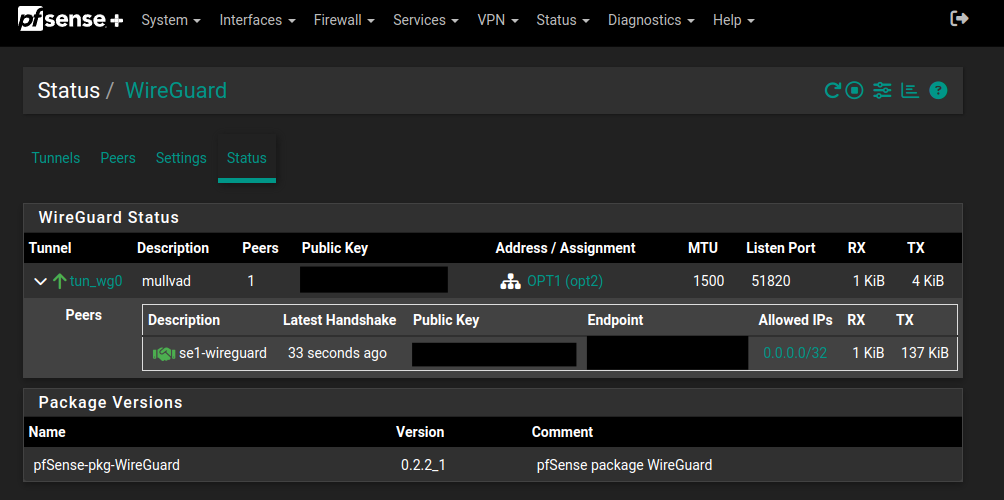
Setting an interface for the wireguard tunnel with the IP address that the mullvad API gave me
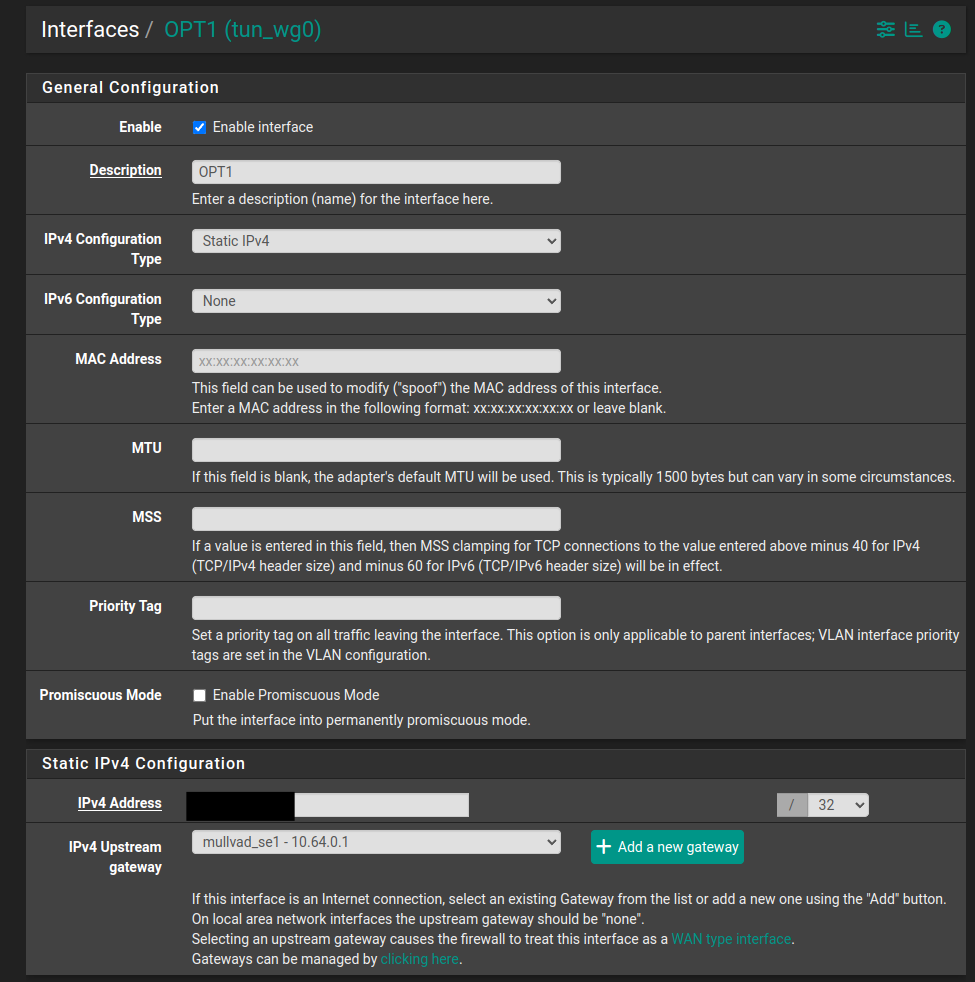
Set the mullvad gateway and attach to the OPT1 interface with the IP address according to mullvad guide (which is also the DNS)
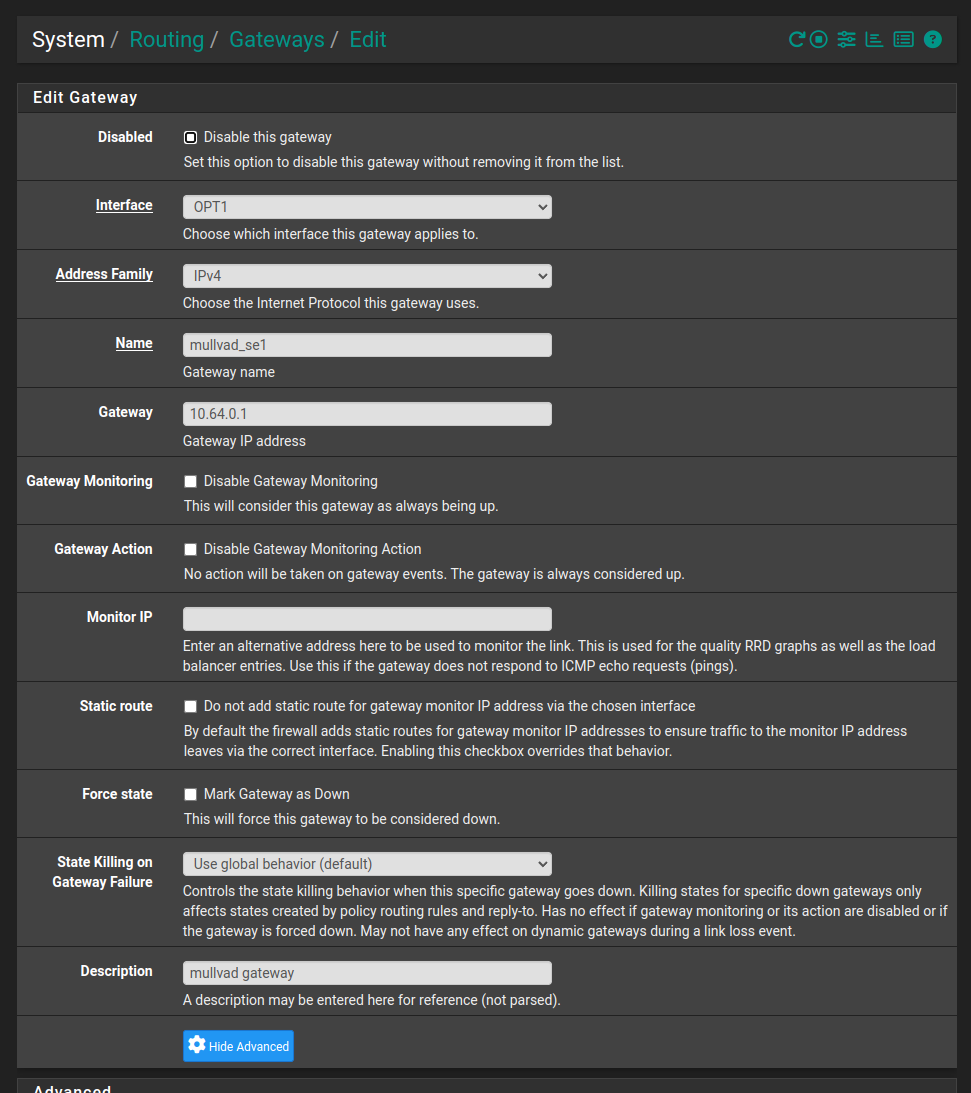
I am also toggling theUse non-local gateway
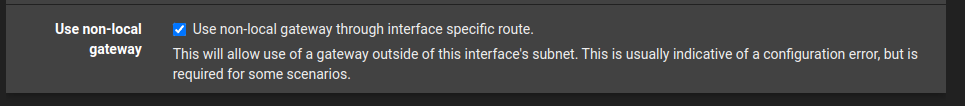
Configure the NAT outbound rules as advised
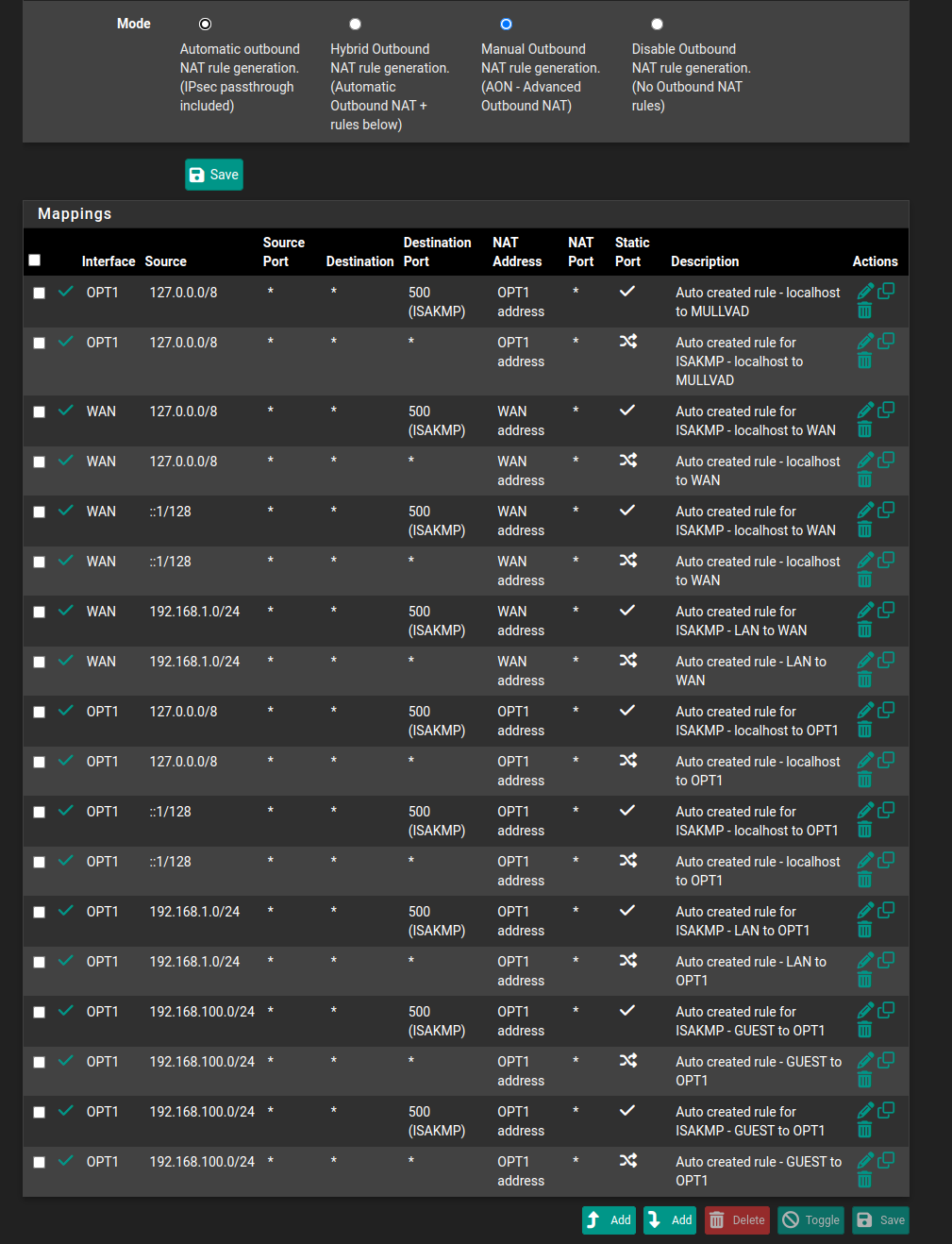
Configure the firewall rules for the VLAN with the vpn gateway (
Private_Networksis an IP range from 192.168.1.2 to 192.168.1.254)
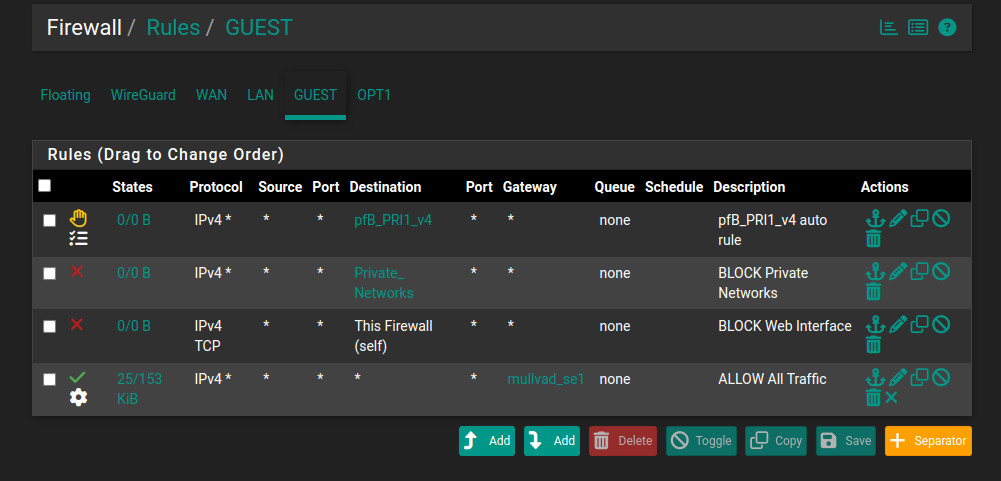
Finally set the provided DNS as the DNS for the guest VLAN
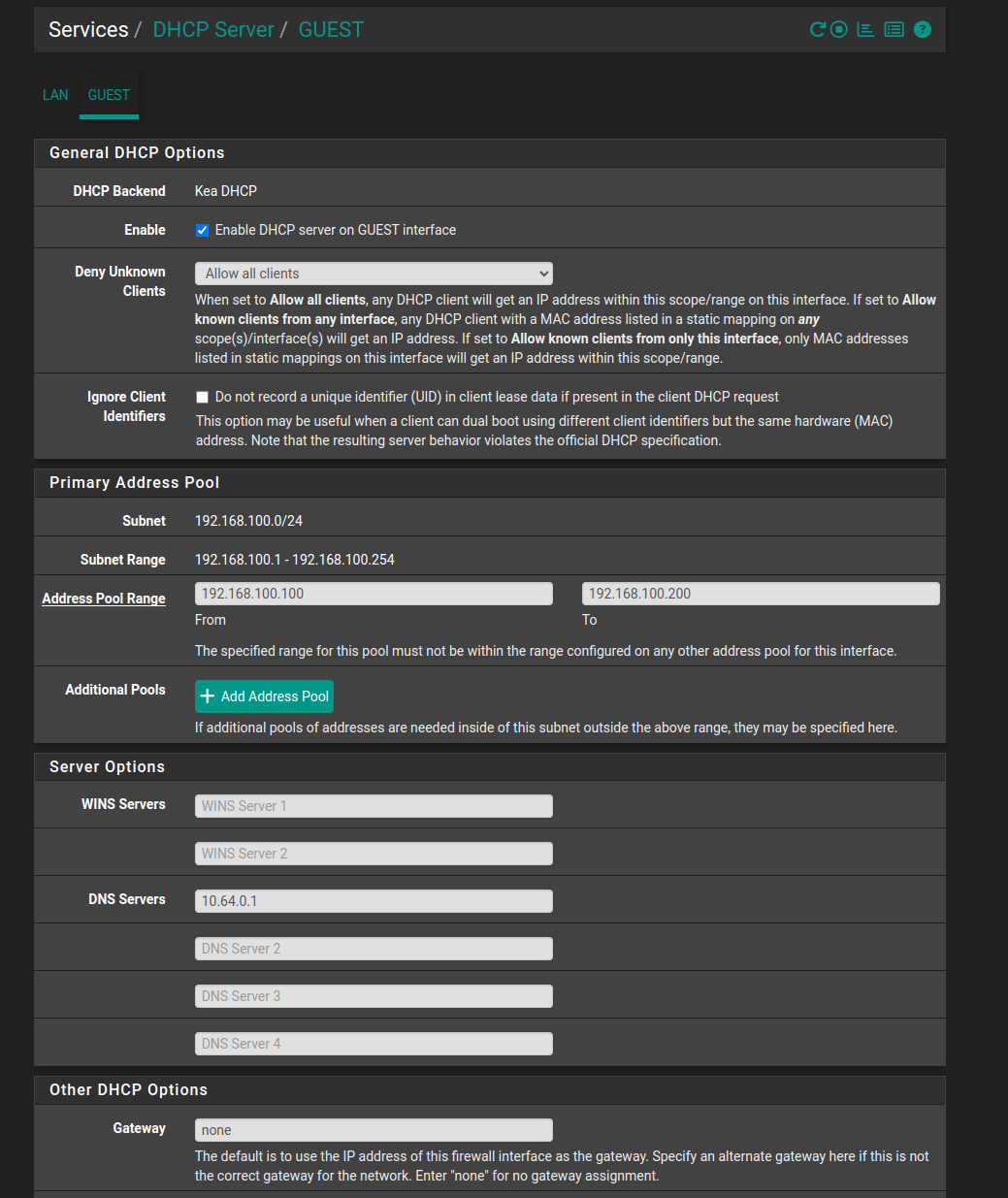
But, alas, no connectivity in the Guest Wifi

-
Maybe this helps.