Pfblockerng DNSBL not going to the block page
-
The redirection is successful, and blocked traffic is being directed to 10.10.10.1. However, instead of displaying the block page, the login page for pfSense is appearing. I have spent about an hour searching Google for a solution but haven't found much. I would greatly appreciate any help. I will upload any necessary settings to assist with troubleshooting.
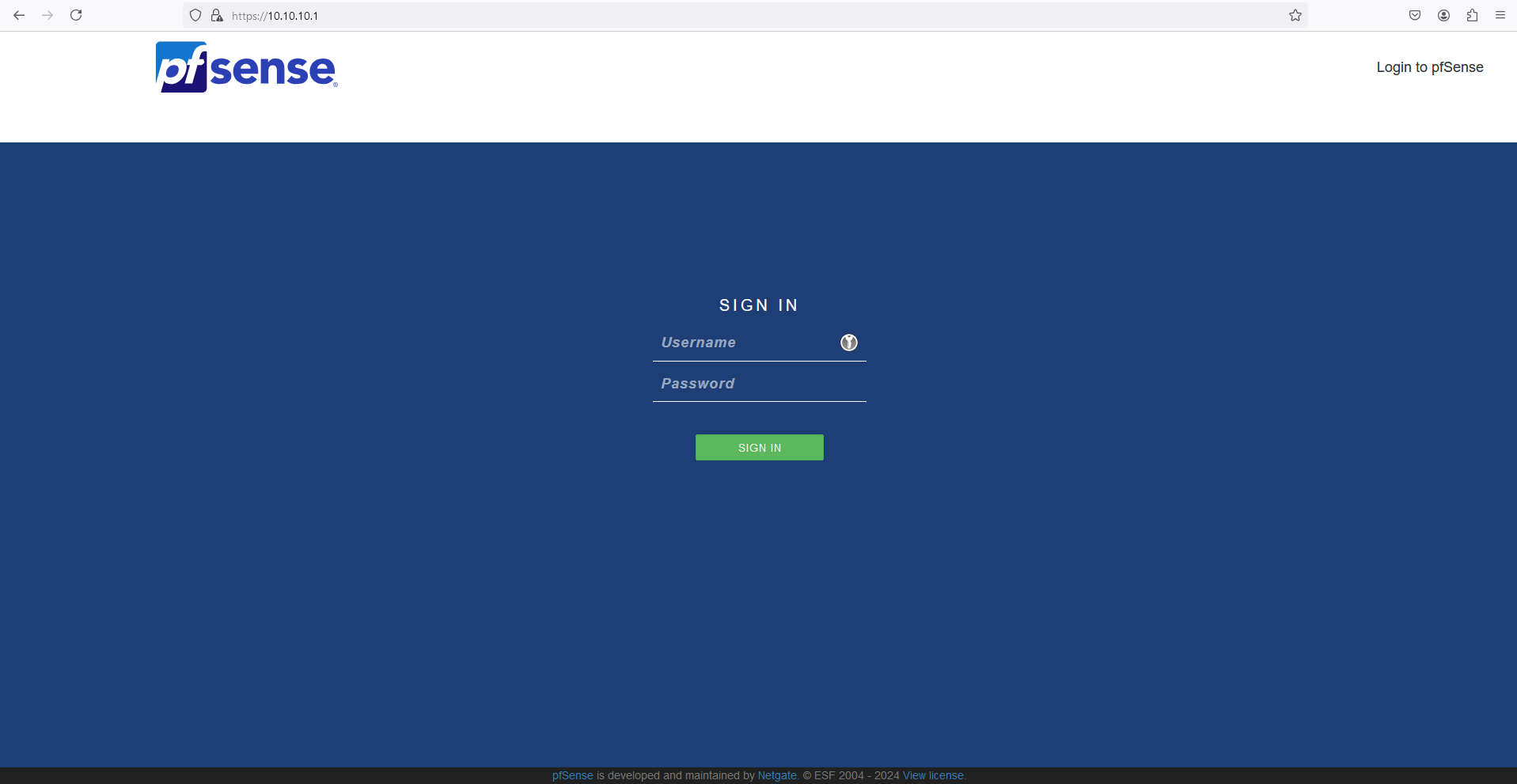
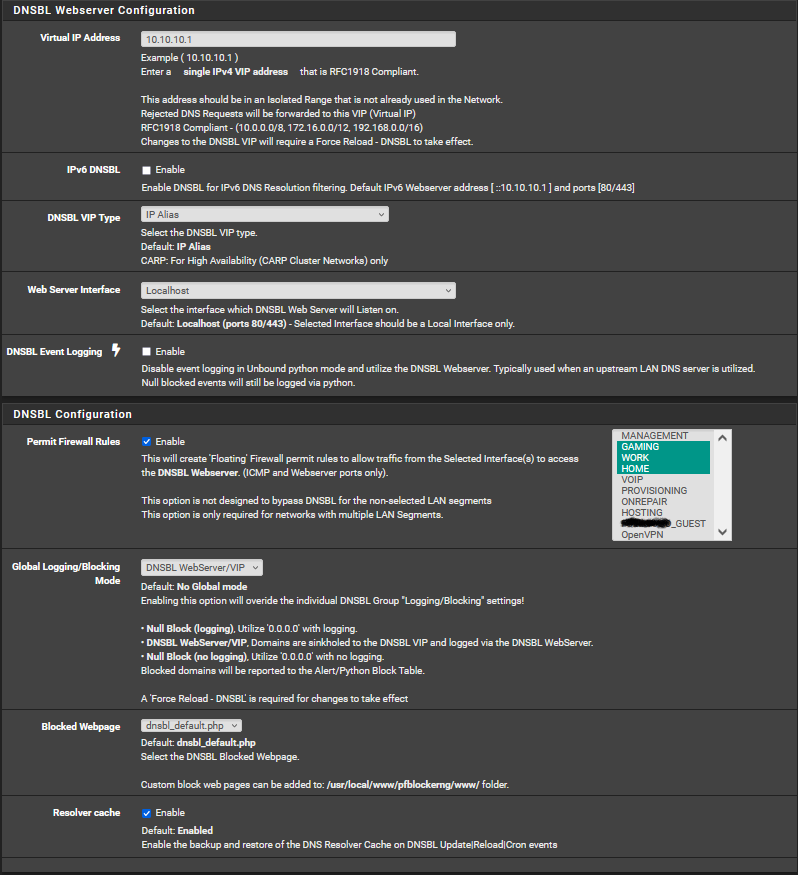
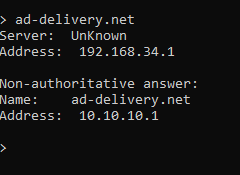
-
This :
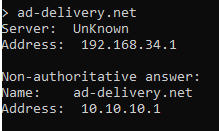
is a major issue.
[ and scrap the rest ]
I was miss reading.
When you point your browser to 10.10.10.1, what do you see ?
I see this :
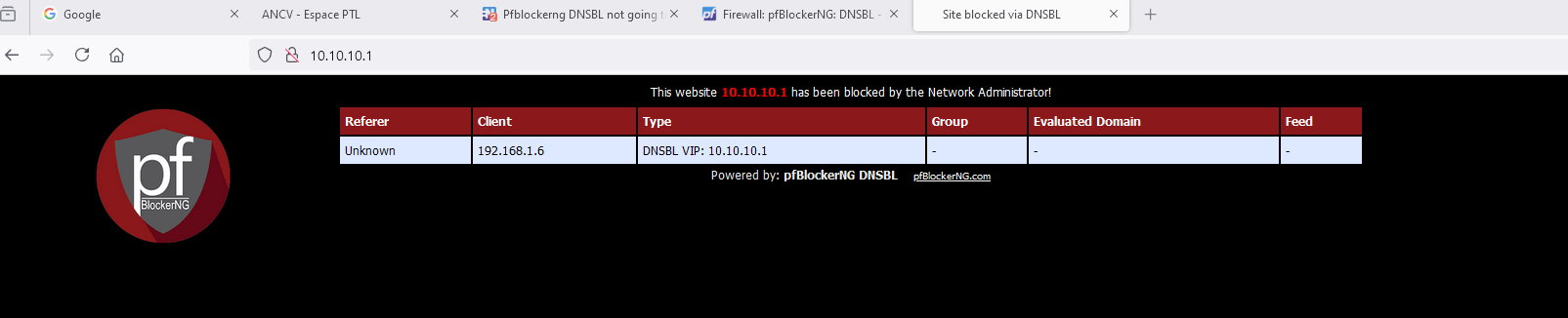
=> something like 10.10.10.1 is blocking itself ^^
10.10.10.1 is not and can not be the GUI, who listining on 192.168.34.1 - your LAN.
Btw : this "DNSBL Webserver" page only works well when you visit sites on the internet using http.
Bad news, and you know it : these do not exist anymore. Google has stopped indexing them for years now.
Most browser will emit big warning messages that you are visiting a web site using non encrypted traffic.Now : do the 1+1= ? test.
What happens when you want to visit www.facebook.com
and you have www.facebook.com on your DNSBL list.Do you think you'll see the image I've shown above ?
I'll rephrase :
Do you think that your browser who want to go to www.facebook.com, and receives an answer from "10.10.10.1" (or pfsense0.yourlocalhomedoman.tld with a self signed cert) will accept this answer from 10.10.10.1 without dropping a huge error message on the screen ?
As this is pure Man In The Middle attack. And that's bad.So, you probably ask yourself : is this "DNSBL Webserver" page functionality use-full ?
Noop, not at all. It worked well when everybody was http - and that's not the case anymore.
https can't be redirected. You don't want it to be redirected. Like never. -
@Dennis0612 Is 10.10.10.0/24 an interface on pfSense? It needs to be unused.
-
@Gertjan
Thanks for the reply. I fixed the redirection by changing the pfblocker dnsbl listening ports. They were conflicting. After I did this I noticed the DNSBL server would just not start. So I went and forcefully started it with a command and received an output of “ libssl.so.30" not found, required by "pkg" so I did some googling and upgraded to 2.7.2 from 2.7.0 and this fixed the issue. Now everything is working how it should be. I know it’s not really useful I just wanted to mess around with it for fun. -
@SteveITS Thanks for the reply. The redirection ended up being causes by conflicting ports. I have it working normally now.
-
@Dennis0612 said in Pfblockerng DNSBL not going to the block page:
“ libssl.so.30" not found, required by "pkg" so I did some googling and upgraded to 2.7.2 from 2.7.0 and this fixed the issue
Classic.
You've installed and/or upgrades pfSense packages without updating / upgrading pfSense fist.
That breaks things.As soon as you decide to stay behind with pfSense, like keeping 2.7.0 while 2.7.2 is out, you can't / shouldn't update, install, upgrade packages anymore.
-
 G Gertjan referenced this topic on
G Gertjan referenced this topic on