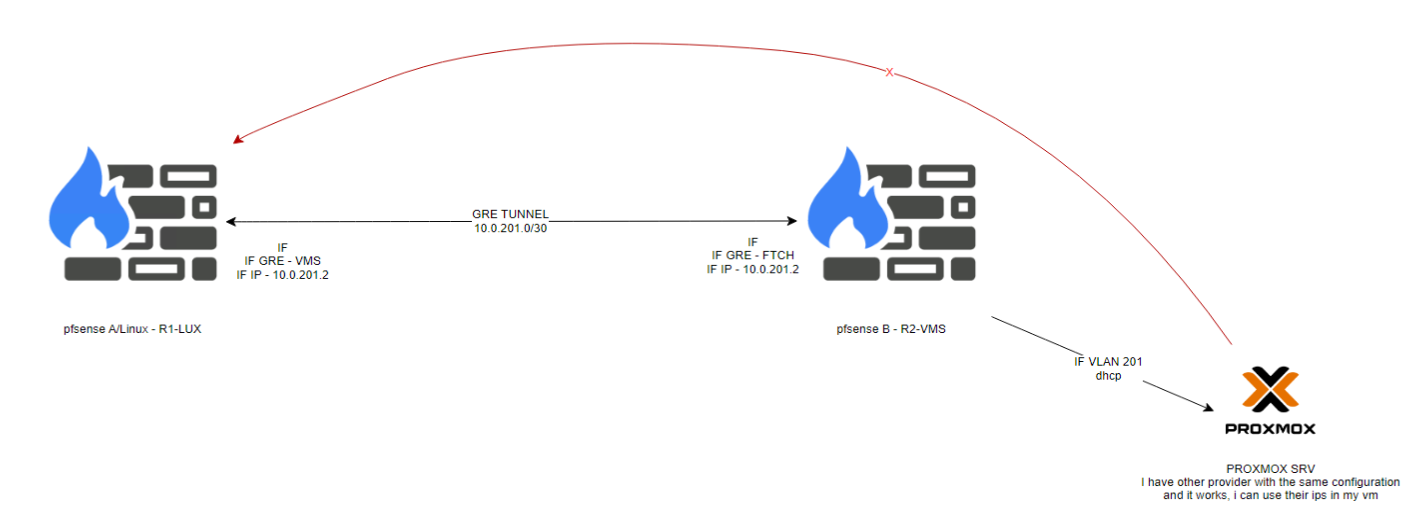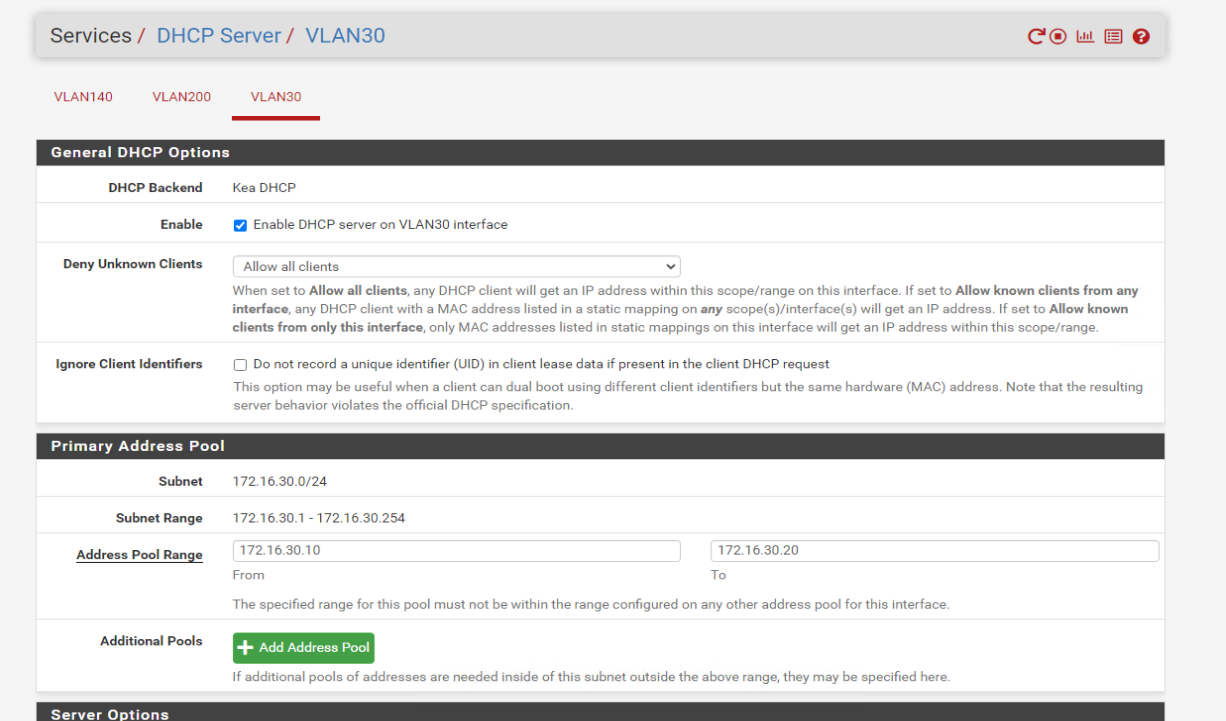Tunnel GRE from linux server to pfsens
-
Yes, that would work. The static route in pfSense would then be to 198.x.x.40 via 172.16.201.40.
-
I know this is not the same issue, tell if i need to create other topic.
I can't get DHCP from this VLAN, i CAN GET DHCP from VLAN.I've created VLAN 30 but still not getting ip:
VLAN 30 (not working):
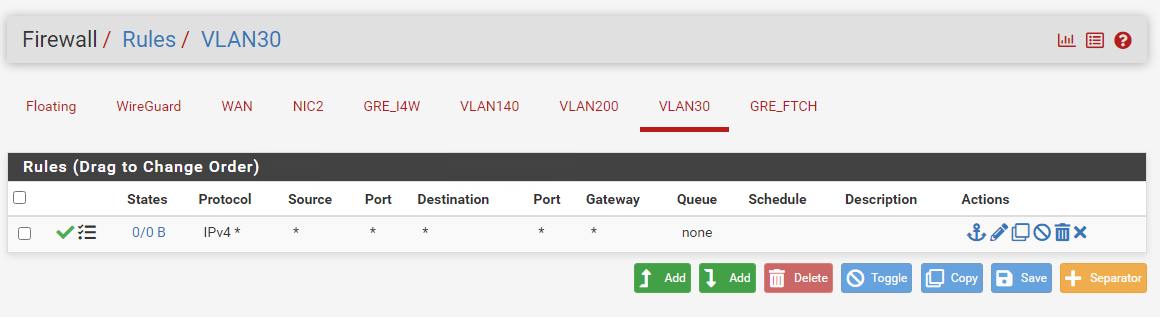
VLAN 200 (working):
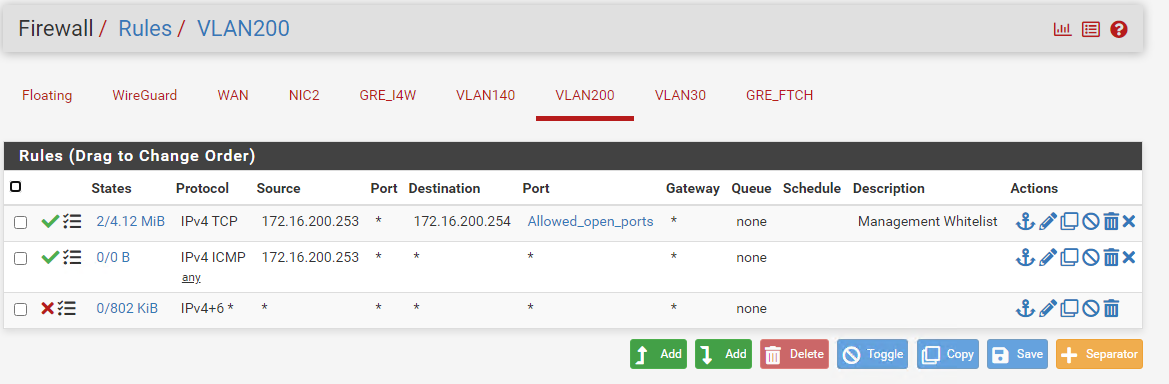
-
Did you enable DHCP on the new interface? Servcies > DHCP Server > VLAN30
-
-
@Jsetive said in Tunnel GRE from linux server to pfsens:
VLAN 200 (working):
I've a small test for you

On "VLAN 200", remove temporary all firewall rules. Empty the list.
Test your "VLAN 200" again : when you connect a device, it will get a DHCP lease !
When the DHCP server is activated, there will be 'hidden' firewall rules that accepts DHCP traffic.
Check the firewall rules for yourself : /var/rules.debug
Conclusion : the GUI firewall rules have no impact on the functioning of the DHCP server on that interface - afaik, the "the shoot in the foot" situation isn't possible. (although people tend to find out new ways to make live harder every day ^^)About your "VLAN30" : use Diagnostics > Packet Capture, select the interface (VLAN30) and hit start.
Now, connect your device on that VLAN30.
The question is : does the packet capturing shows you the DHCP packets ?
I presume you know how to recognize them.Another suggestion : switch from Kea to ISC and retry.
-
Then I would guess it's an issue with the VLAN tagging in whatever is connected to it. Probably a switch.
-
@stephenw10 @Gertjan
Thank you both for your reply.Check the firewall rules for yourself : /var/rules.debug
This file doesn't exist in my machine in that path.
About your "VLAN30" : use Diagnostics > Packet Capture, select the interface (VLAN30) and hit start.
Theres no packet in capture, can't see nothing:
(Untagged):
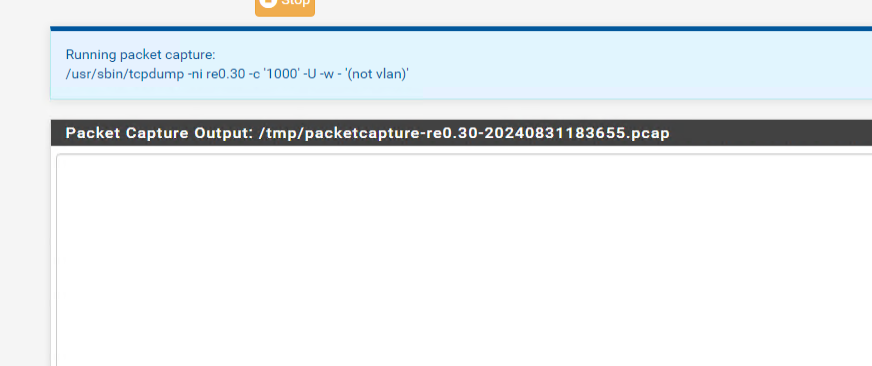
(Tagged):
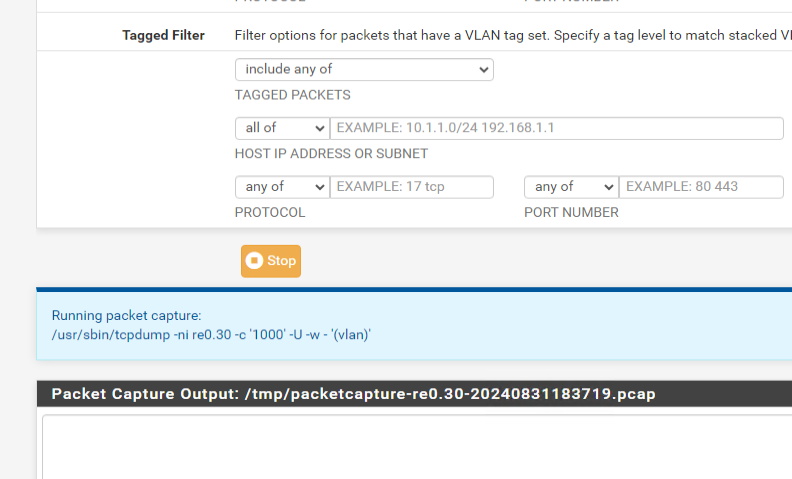
Another suggestion : switch from Kea to ISC and retry.
I didn't tested change because others VLANs is pooling ips. but i tested and didn't worked as well. When i change VLAN in vm it get instantly the ip, when i change to VLAN 30 i get 169.254.x.x
Then I would guess it's an issue with the VLAN tagging in whatever is connected to it. Probably a switch.
Well i can agree with that, but the config is the same in pf and in switch for all VLANs, and other VLANs getting the ip, here is the config in port:
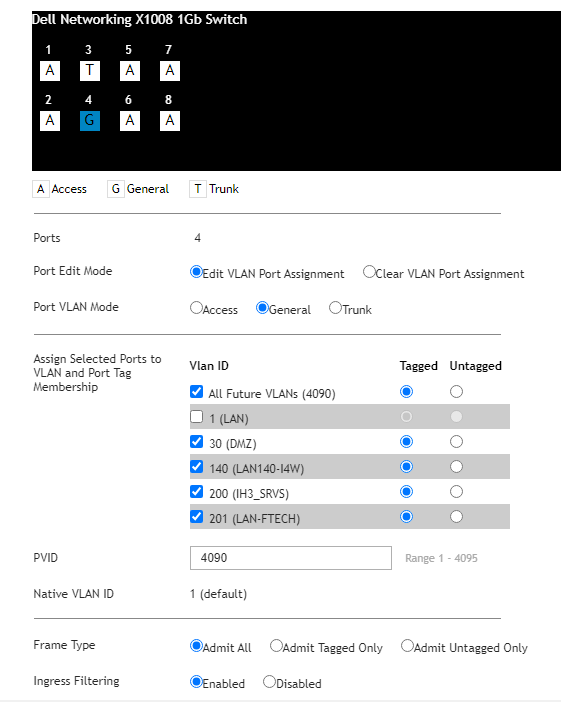
-
So port 4 is connected to pfSense there? You have VLAN 30 untagged on some of the other ports? Where the clients are attached?
@Jsetive said in Tunnel GRE from linux server to pfsens:
Check the firewall rules for yourself : /var/rules.debugThis file doesn't exist in my machine in that path.
That should be
/tmp/rules.debug. -
So port 4 is connected to pfSense there?
Yes, Port 4 is connected physically to pfsense then in proxmox choose which vlan i want to use in VM.
You have VLAN 30 untagged on some of the other ports?
No, it is tagged
Where the clients are attached?
Pfsense lead all dhcp and manage VLANs then a connect to switch where i tag all vlan in port 4 where are used in proxmox.
That should be /tmp/rules.debug.
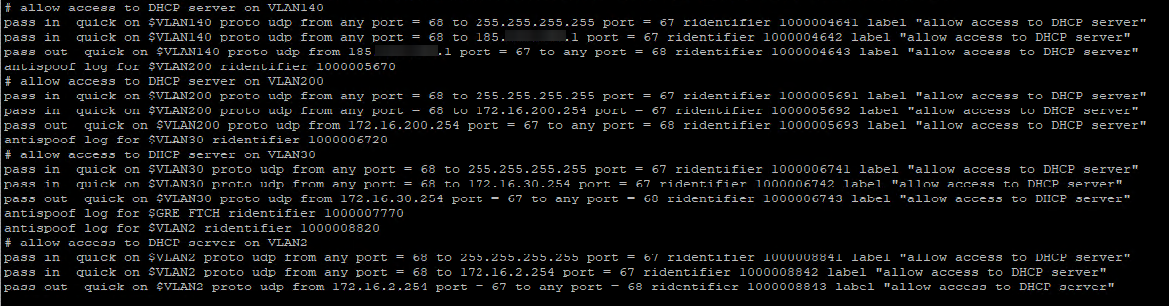
-
Hmm, might need a diagram here! If Proxmox is also tagging/untagging the issue could be in the config there.