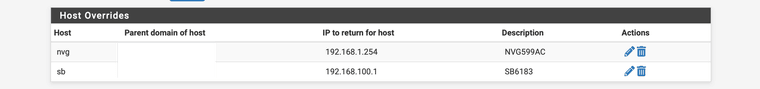Unable to access ISP Router Admin on subnet
-
Thanks for taking the time to read my first post here as I am a noob trying to understand pfSense.
Hopefully, the screenshots below will assist as I may not know the correct terminology.
I have access to the internet but I do not have access to the Admin login for my ISP Router on 192.168.5.0/24
If more information is required, I will do my best with clear instructions to retrieve it.
./
Netgate 1100
23.01-RELEASE (arm64)WAN 192.168.5.1
This is the ISP RouterWAN 192.168.5.10
This is pfSense with the DHCP server
DHCP server 192.168.1.0/24Unable to access the ISP Router Admin login @ 192.168.5.1
Unable to Ping from 192.168.1.225 (PC) to 192.168.5.1From within the pfSense GUI: Diagnostics/Ping - Successful Ping to 192.168.5.1
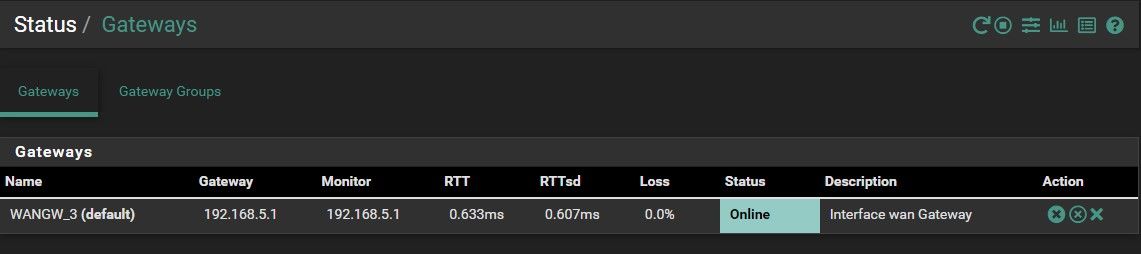
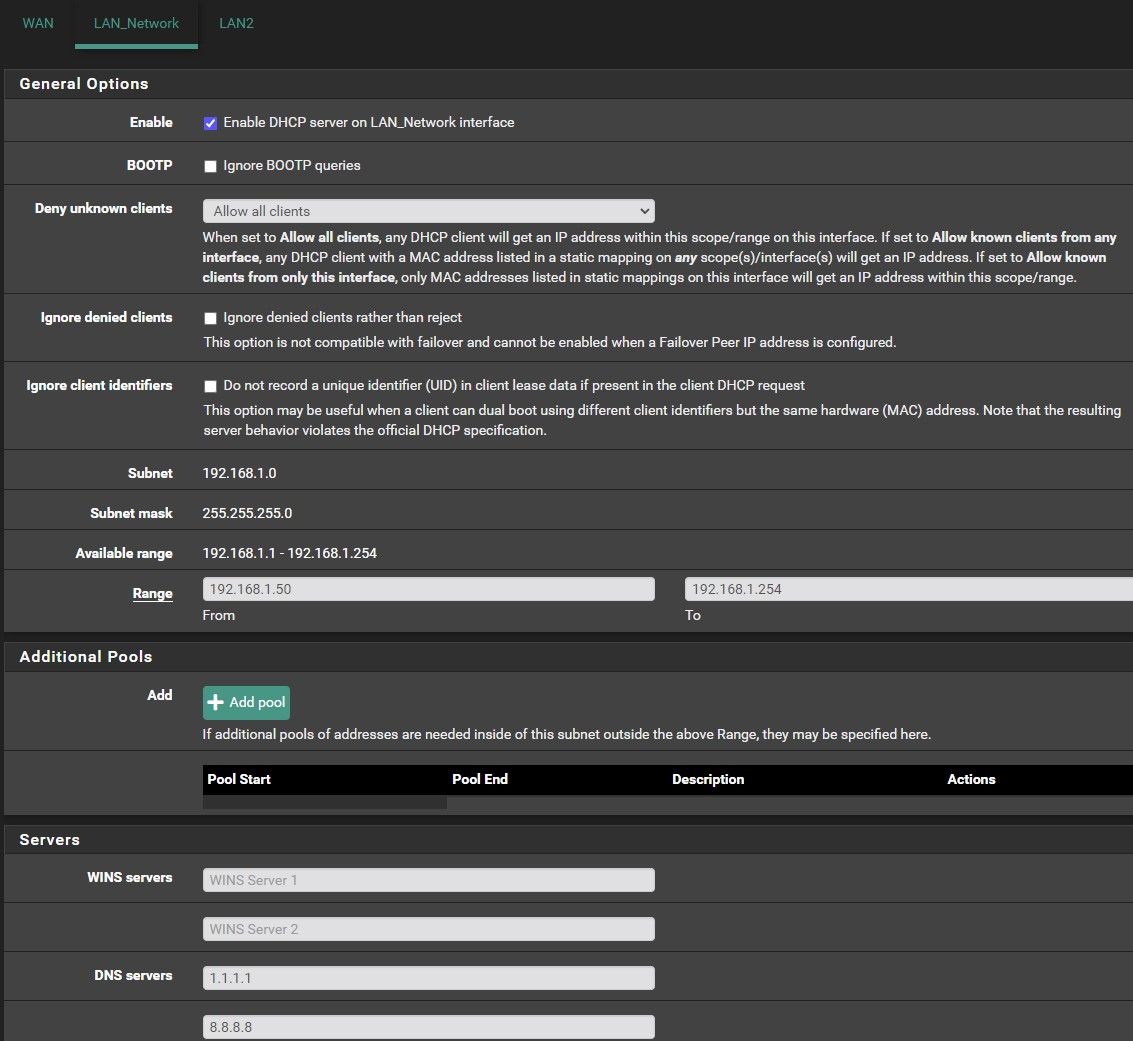
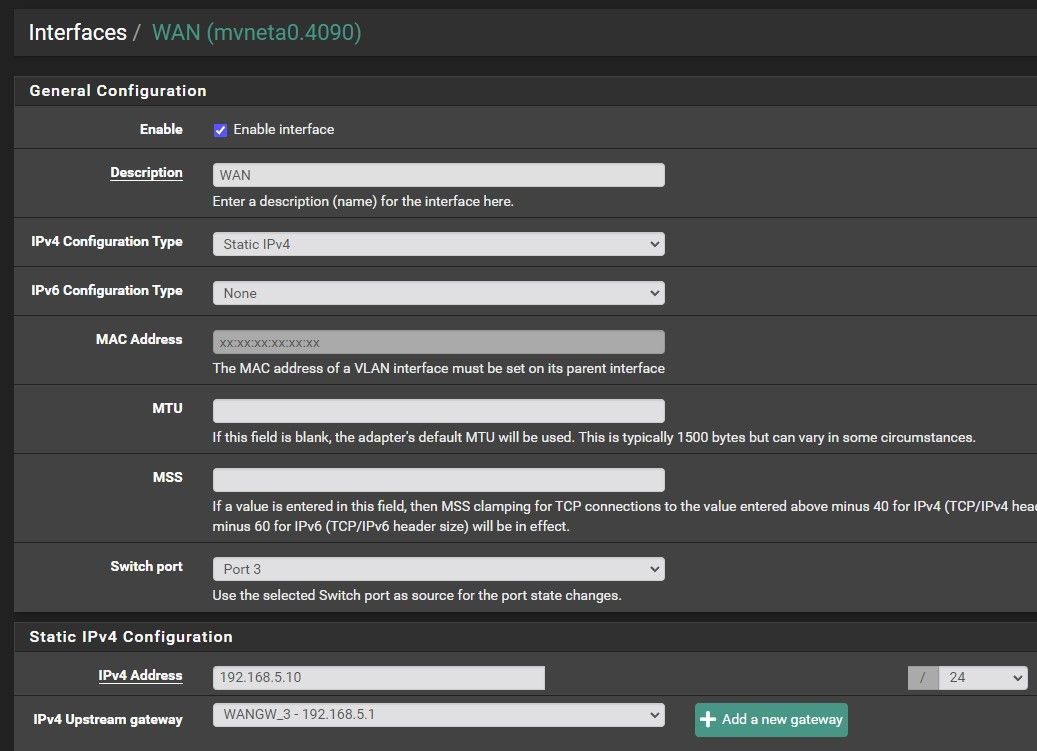
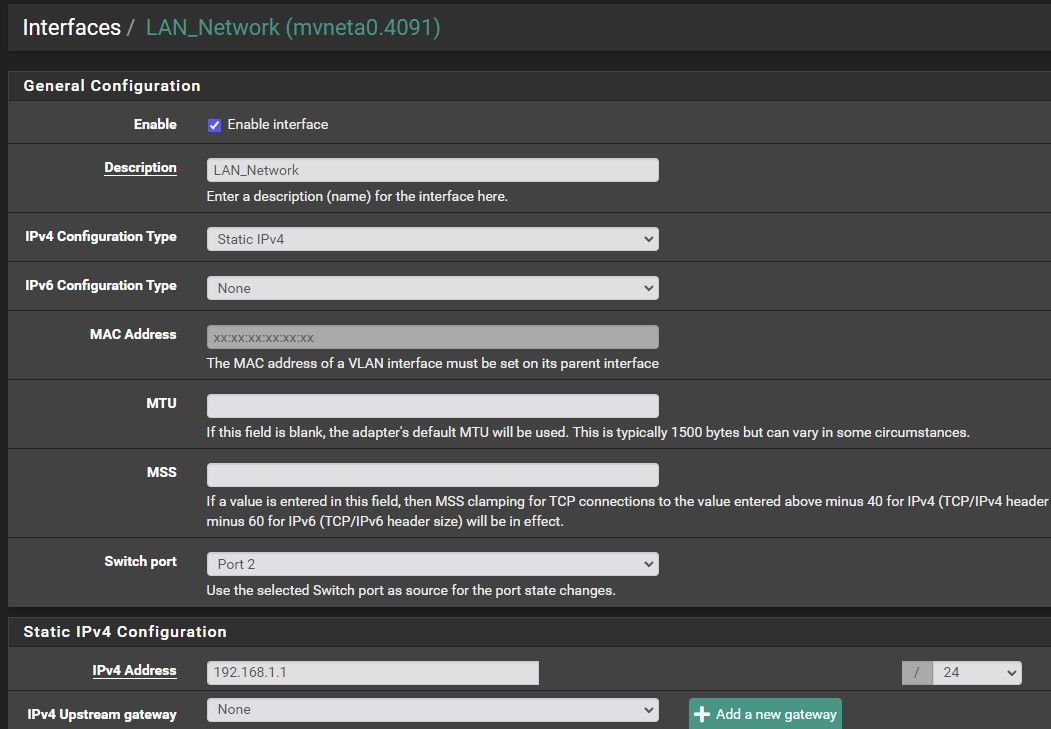
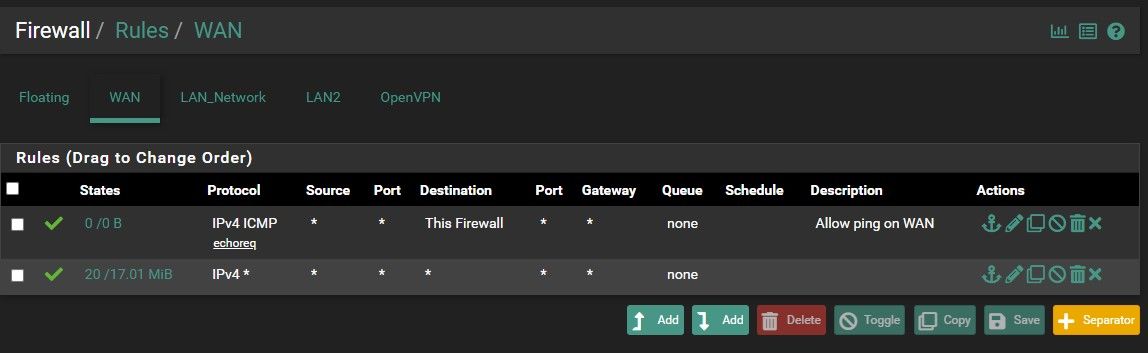
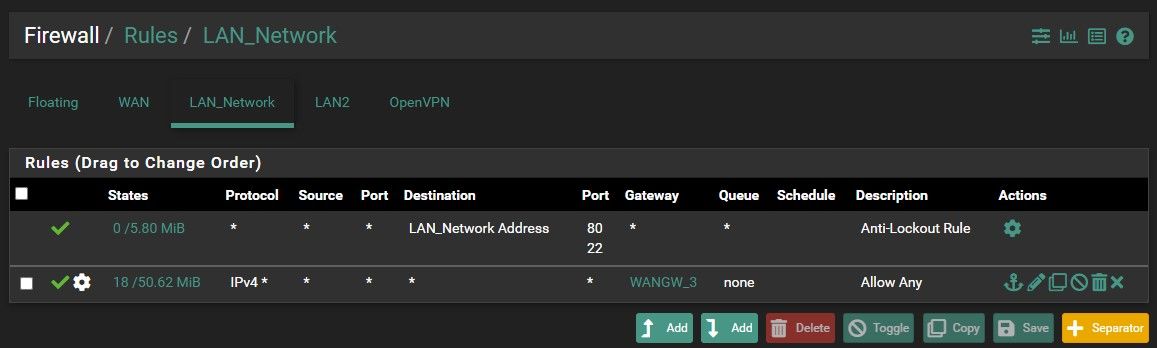
-
@SilicaStormSiam
Not clear, what WAN_GW3 is in your setup, but I"m wondering, why did you state it in the LAN rule.
This should be removed. -
The first image shows Status - Gateways as WANGW_3 as the default name provided by pfSense....
Removed it from the Firewall Rule - LAN
However, the problem with accessing 192.168.5.1 not successful
./
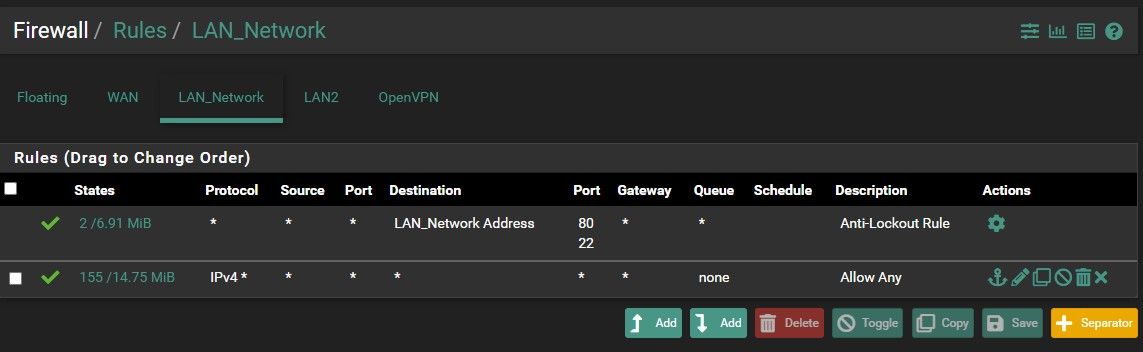
/. -
@SilicaStormSiam
Well, if the gateway in the rule is the router itself it shouldn't have an impact on accessing it.
Anyway this rule would make access to e.g. DNS Resolver on pfSense impossible.Apart from this, accessing the routers web GUI should work out of the box, unless you didn't mess up your outbound NAT.
Can you even access it if you plug in a computer directly into the LAN port, where pfSense is currently connected to?
Maybe you use the wrong network port. -
If you can't access your ISP router admin on a subnet, ensure your device is on the same subnet as the router. Check IP configuration, verify the router’s IP address, and ensure there are no firewall or security settings blocking access. Restarting the router might also help.
-
hey there,
did you make sure, that your ISP router's GUI/login is possible from another network?
Meaning: I have some cisco switches here. At first I tried to access them from another vlan. Didn't work. Suspected pfsense as the ususal suspect ;) changed my rules and so on...didn't work, no access to the switches.
Then I looked at their manual again...well, turns out: you have to ALLOW access from another subnet to the switch. And that is configured on the switch's part of the game, pfsense had nothing to do with it...
So: what kind of router is in use? Could that be it?Or: do you have changed any defaults? Are you NATing on pfsense? If not: do you have a static route on your ISP router?
-
Looks like OP has double NAT and did not put ISP kit in bridge or pass through mode. Thats problem #1
I added a host oversides to access my NVG599 web GUI under DNS Resolver