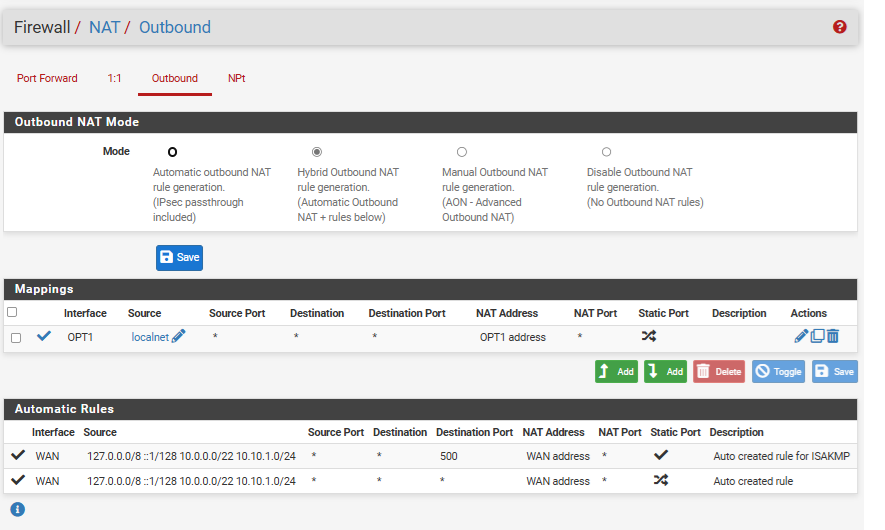PIMD on 2.7.2-Release does not route multicast - IGMP Snooping Checksum error
-
I am new to Multicasting.
Multicasting work on IGMP3 switch without PIMD.
I want to try to route Multicasting but no success.
I did try LAN and OPT interface and only LAN interface in both case same error in switch
I did check Packet capture through Wireshark and verify packet checksum error. Switch Log is reporting same error.
Switch Error log.
Sep 07, 2024, 12:30:26 Notice MCAST-5-PKT_CHKSUM_DROP: Received IGMP snooping checksum error: VLAN 1, interface Ethernet1/0/24(merged 1)Any help highly appreciated.
Vic
-
How are you testing this? What are you using to generate or receive traffic? What errors do you see there?
Steve
-
I did use VLC steaming.
-
On VLC receiver side not video.
-
Ok What do you see logged?
Do you see states opened for traffic?
-
Setting is simple
WAN - Router - LAN ---- IGMPv3 Switch --- comp1
|-- comp2Only one interface LAN enabled.
Here is the Log from PIMD.
Virtual Interface Table ======================================================
Vif Local Address Subnet Thresh Flags Neighbors
0 192.168.1.145 192.168.1 1 DISABLED
1 10.0.0.1 10/22 1 DR NO-NBR
2 10.10.1.1 10.10.1/24 1 DISABLED
3 10.0.0.1 register_vif0 1Vif SSM Group Sources
Multicast Routing Table ======================================================
----------------------------------- (*,G) ------------------------------------
Source Group RP Address Flags
INADDR_ANY 239.255.102.18 10.0.0.1 WC RP
Joined oifs: ....
Pruned oifs: ....
Leaves oifs: .l..
Asserted oifs: ....
Outgoing oifs: .o..
Incoming : ...ITIMERS: Entry JP RS Assert VIFS: 0 1 2 3
0 5 0 0 0 0 0 0
----------------------------------- (S,G) ------------------------------------
----------------------------------- (*,G) ------------------------------------
Source Group RP Address Flags
INADDR_ANY 239.255.255.250 10.0.0.1 WC RP
Joined oifs: ....
Pruned oifs: ....
Leaves oifs: .l..
Asserted oifs: ....
Outgoing oifs: .o..
Incoming : ...ITIMERS: Entry JP RS Assert VIFS: 0 1 2 3
0 15 0 0 0 0 0 0
----------------------------------- (S,G) ------------------------------------
--------------------------------- (,,G) ------------------------------------
Number of Groups: 2
Number of Cache MIRRORs: 0Let me know I am doing testing right way.
Vic
-
So the server is comp2 in the WAN subnet and the client in comp1 in the LAN subnet?
The switch is a layer 2 device?
-
No it is connected on LAN. I try to draw but did not post it right.
-
@stephenw10
yes -
@stephenw10
Grand stream GWN7803 -
Hmm both test machines are connected to LAN? They are both in the LAN subnet?
-
@stephenw10
yes -
Hmm, then they should be able to talk directly. That traffic does not go through pfSense so pimd wouldn't be doing anything.
-
Following test is with SINGLE LAN port.
Grandstream switch has IGMP V3. If you enable that it talks to router and supposed to connect based on IGMP reports. ( If router disabled PIMD switch control wiht out any problem )
It does work for few mins on single LAN connect but after few mins it gives error in Switch and Switch stop ccontrolling IGMP v3 trafic on that port with error.
My PC1 send multicast (SSM) three video 232.1.1.30 / 31 /32. PC2 receive no problem but after few sec it stops working.
PIMD status:
0 192.168.1.145 192.168.1 1 DISABLED
1 10.0.0.1 10/22 1 DR NO-NBR
2 10.10.1.1 10.10.1/24 1 DISABLED
3 10.0.0.1 register_vif0 1Vif SSM Group Sources
Multicast Routing Table ======================================================
----------------------------------- (S,G) ------------------------------------
Source Group RP Address Flags
10.0.0.10 232.1.1.30 SSM CACHE SG
Joined oifs: ...j
Pruned oifs: ....
Leaves oifs: ....
Asserted oifs: ....
Outgoing oifs: ...o
Incoming : .I..TIMERS: Entry JP RS Assert VIFS: 0 1 2 3
200 55 0 0 0 0 0 0
----------------------------------- (S,G) ------------------------------------
Source Group RP Address Flags
10.0.0.10 232.1.1.31 SSM CACHE SG
Joined oifs: ...j
Pruned oifs: ....
Leaves oifs: ....
Asserted oifs: ....
Outgoing oifs: ...o
Incoming : .I..TIMERS: Entry JP RS Assert VIFS: 0 1 2 3
200 55 0 0 0 0 0 0
--------------------------------- (,,G) ------------------------------------
Number of Groups: 2
Number of Cache MIRRORs: 2 -
I have tried with LAN and OPT Today morning !
Not wokring !
Packet Capture attached as under.Please see all the setting. Do my set up is right?
PC1 on OPT 10.10.1.0 network and receiver in LAN 10.0.0.0 network both is DHCP.
No Video on PC2. See all my seeting screen.
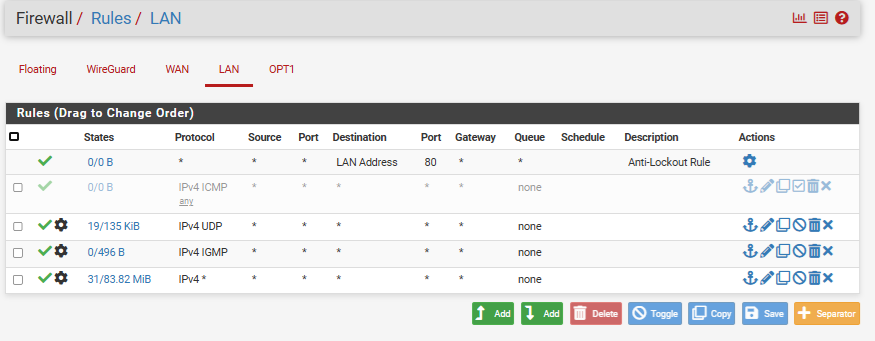
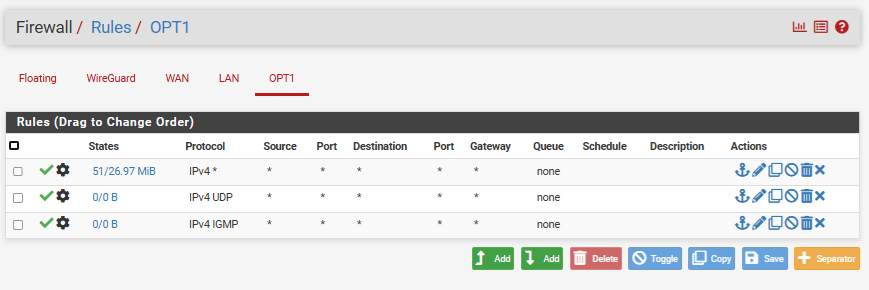
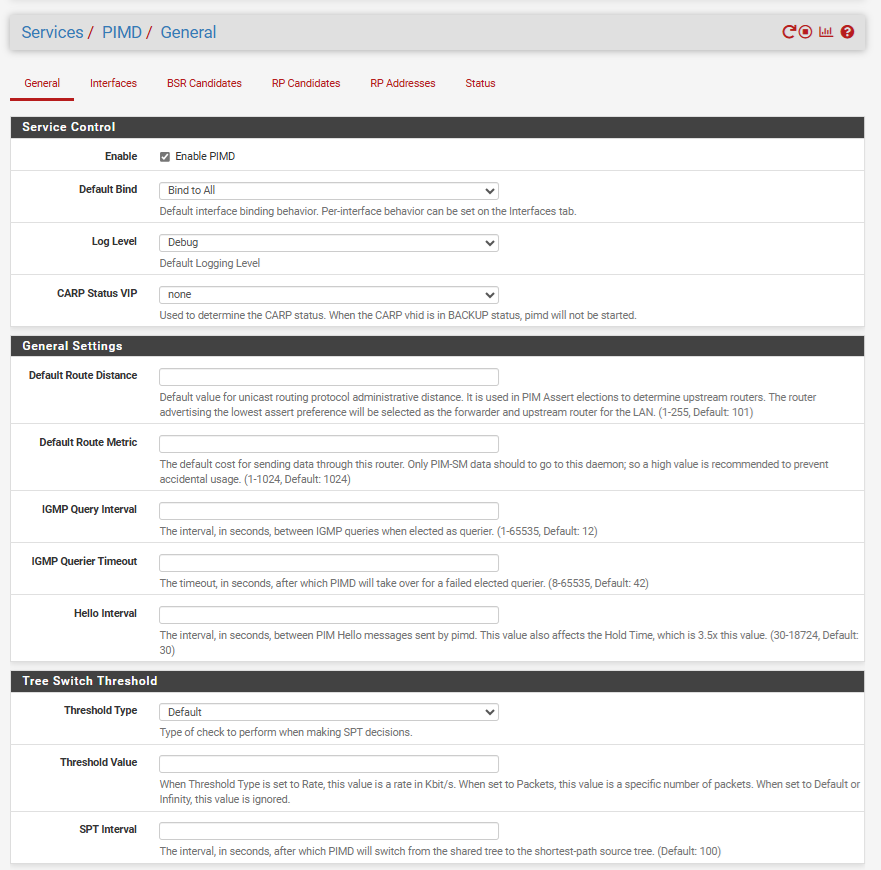
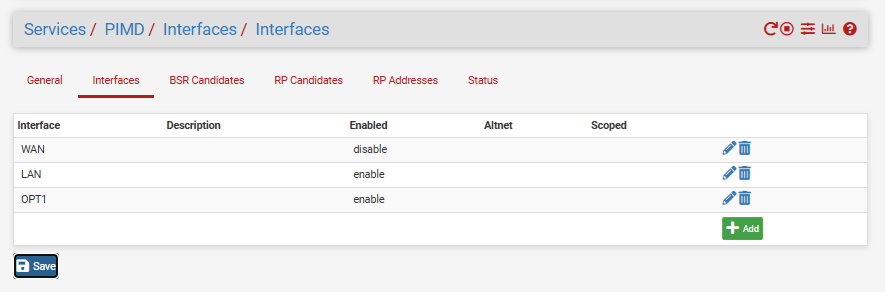
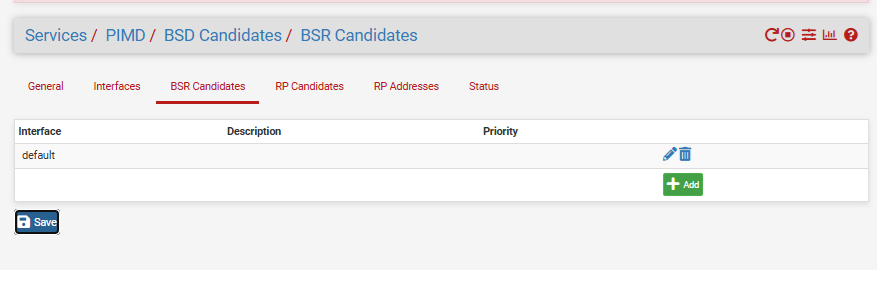
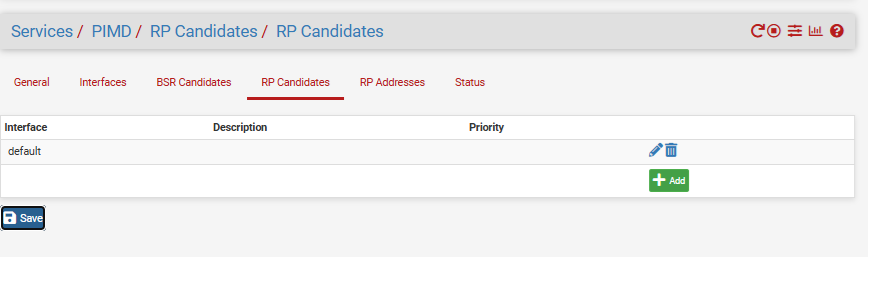
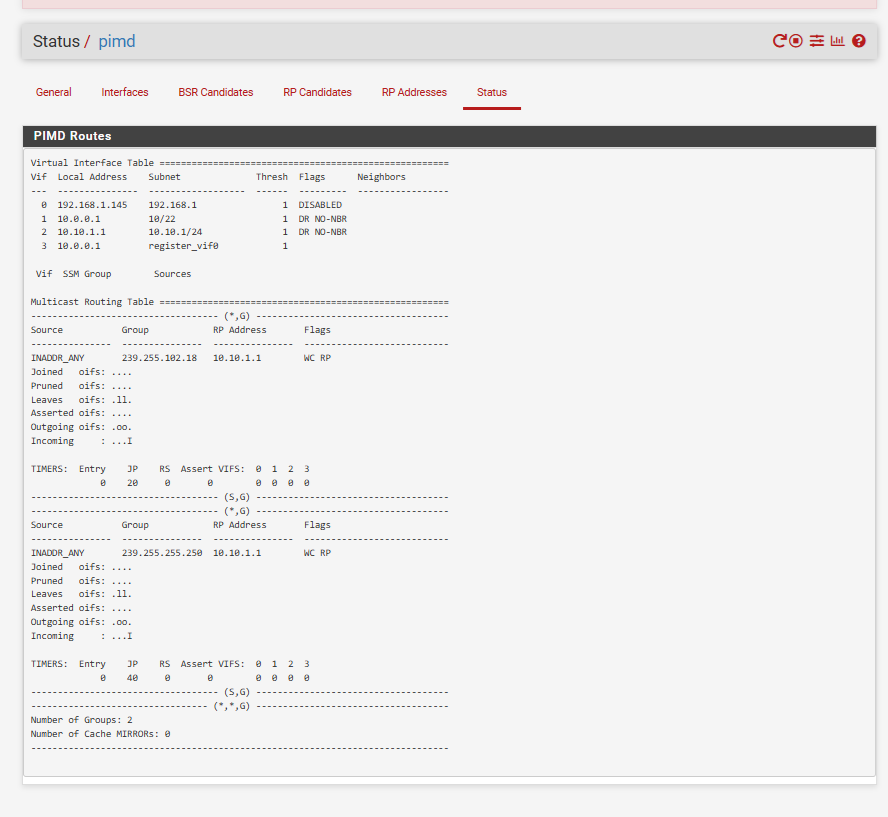
Random error in packets
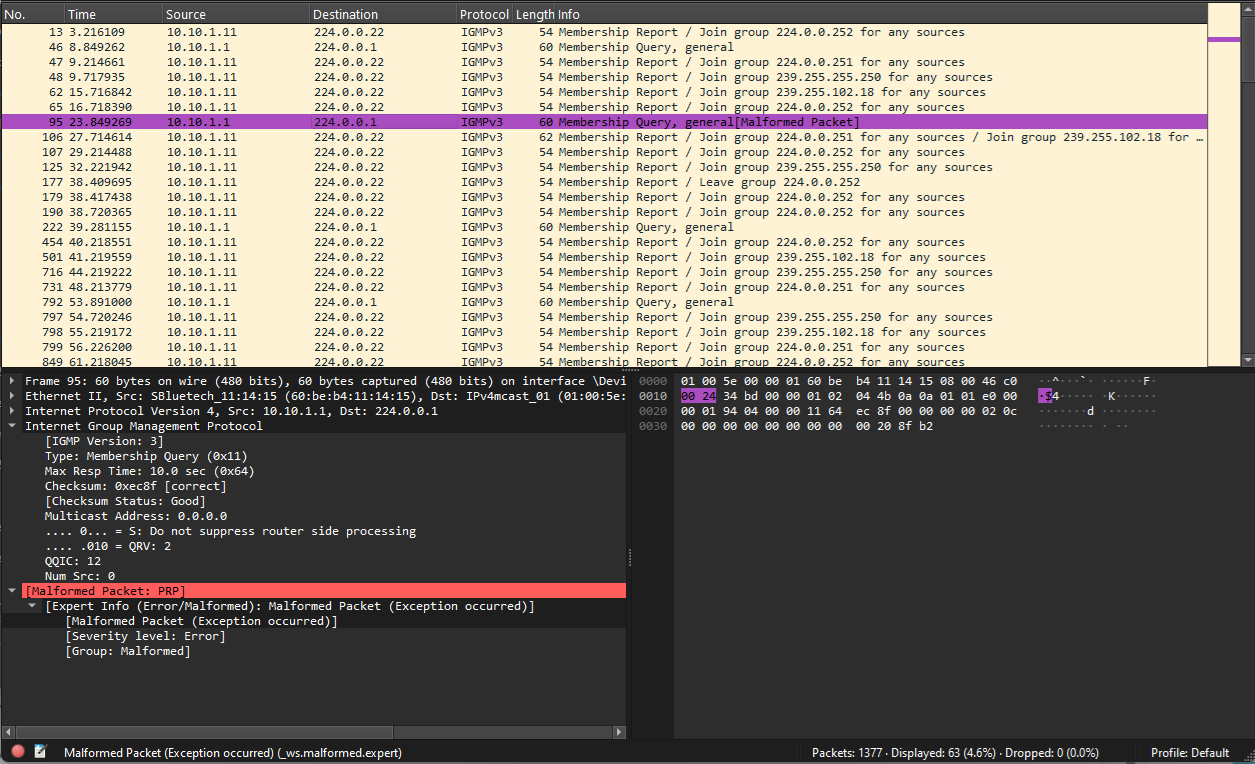
-
-
Hmm, well I'd expect it to work between hosts in the same subnet without an issue. If it fails that feels like a problem in the switch.
Why are you NATing traffic outbound on OPT?
-
Does it required for PIMD to work?
If any LAN device try to connect in OPT device. -
Did you see packet capture? Randomly I do see error in packets.
-
@viren_d_patel0 said in PIMD on 2.7.2-Release does not route multicast - IGMP Snooping Checksum error:
Does it required for PIMD to work?
If any LAN device try to connect in OPT device.Yes you would need PIMD or IGMPProxy to get multicast working between subnets on the router.