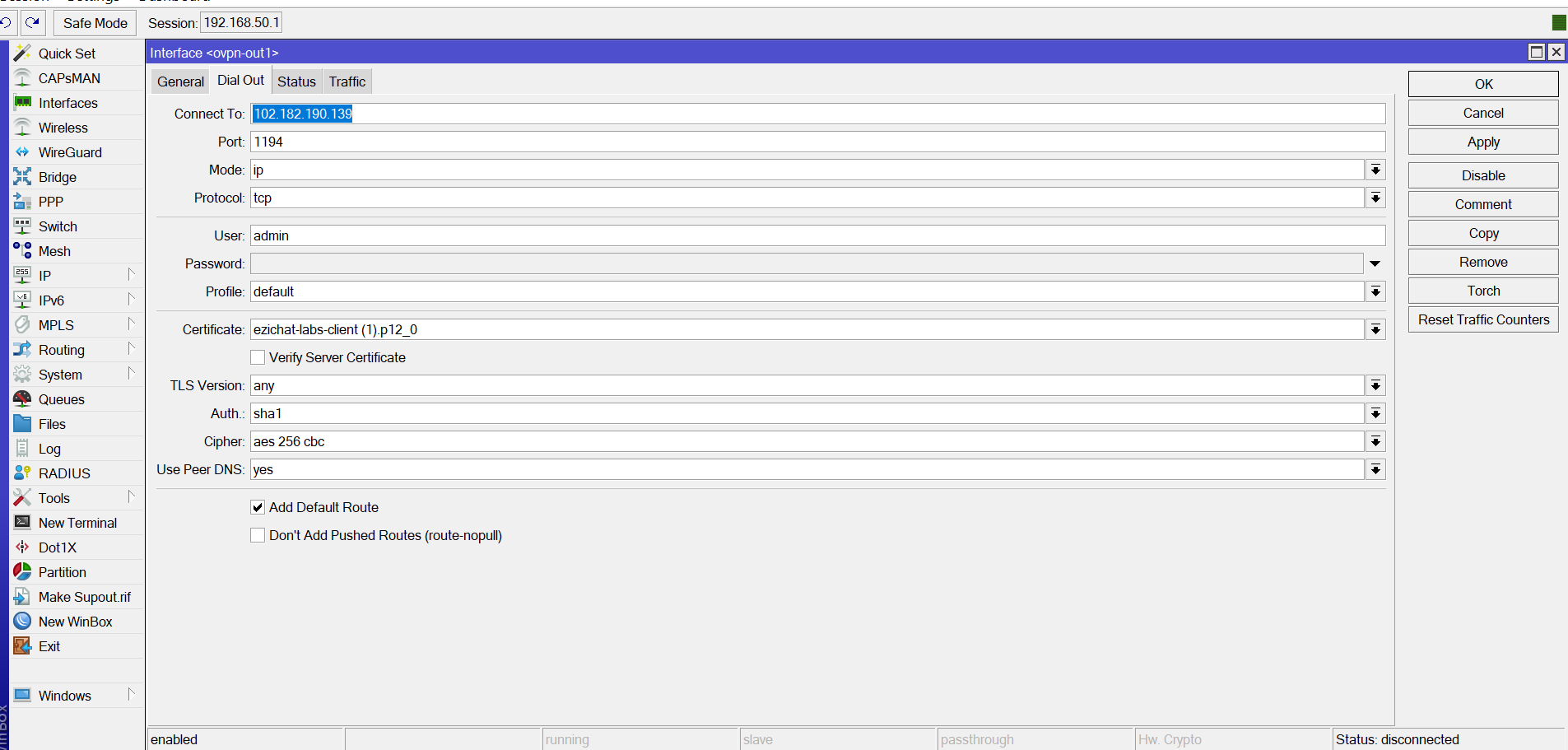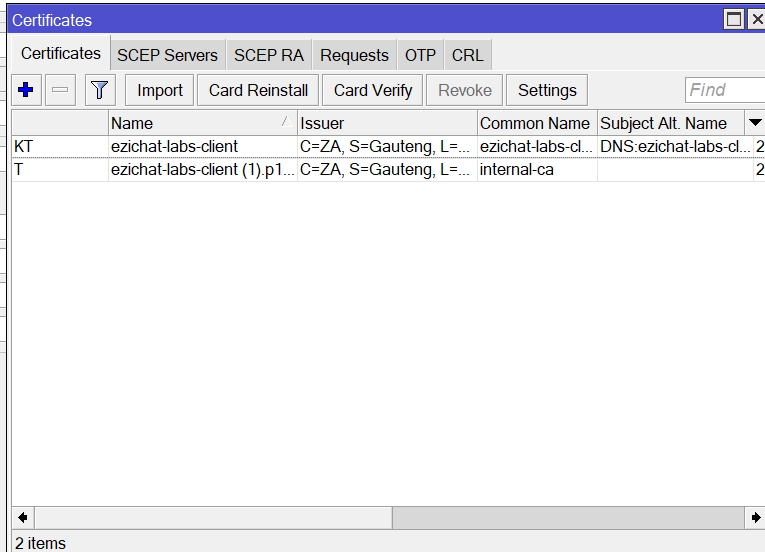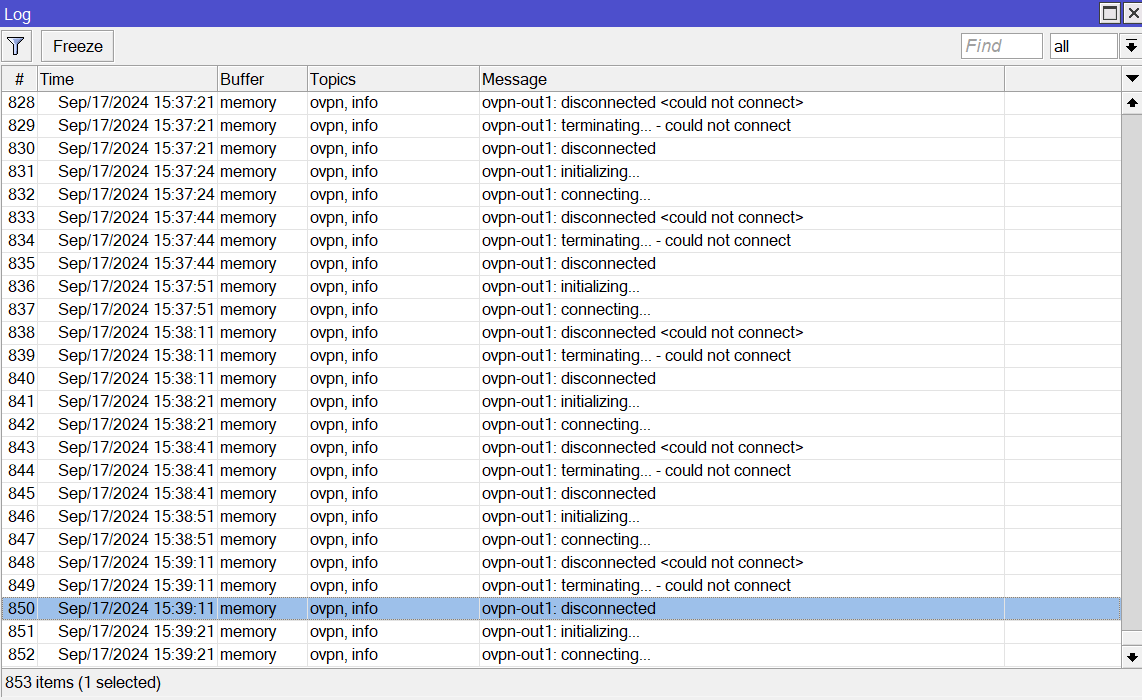OpenVPN errors with client on mikrotik
-
I am experiencing issues on setting up openvpn with the server is pfsense and the mikrotik is the client.
I have went through the documentation but the I am getting the following errors on the pfsense logs and mikrotik logs:
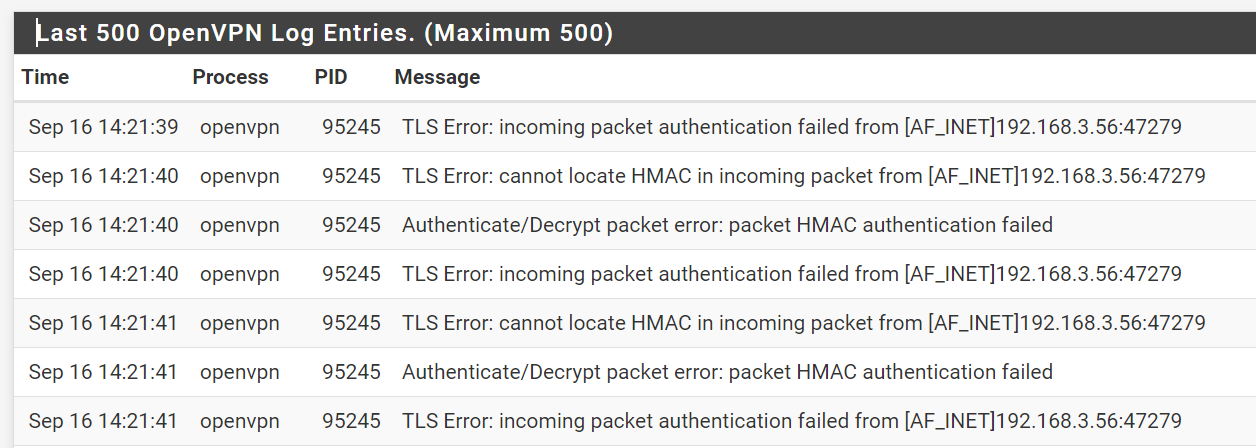
Mikrotik side logs
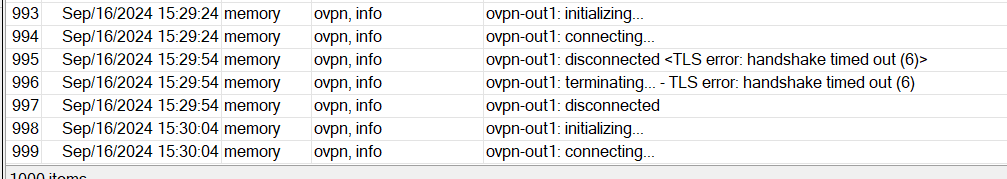
Is there anyone that can assist.
Thank you.
-
@MarnisMoolman
Did you copy the TLS key to the Mikrotik? -
@viragomann Morning, Yes I am getting KT on the mikrotik that means I got the cert and the key on the mikrotik.
-
@MarnisMoolman
The logged error indicates, that the server doesn't accept the TLS key. There could also be a misconfiguration responsible for this.
You can post your server and and client configs, so that we can verify. -
Copyright 2025 Rubicon Communications LLC (Netgate). All rights reserved.