Icarus game server on pfsense port forward
-
Hi guys.
I'm having hell of a time trying to set up port forward/NAT rules for my game server behind the pfsense.
The game is running on Windows 10 pro WINDOWSGSM V1.23.1.
There is also Eset antivirus installed on that system.On Protectli vault one of the OPT ports is dedicated to this game server and nothing else.
The game I want to run is called Icarus and it calls for ports 17777 UDP 27015 UDP.
The goal is to have this game server running on that OPT1 interface, so it is separated from everything else but still visible for any players all over the world. I don't care to see it though the LAN.
I have NORD VPN with static IP at my disposal if that's better way to make it work.Can anybody help me please?
-
This post is deleted! -
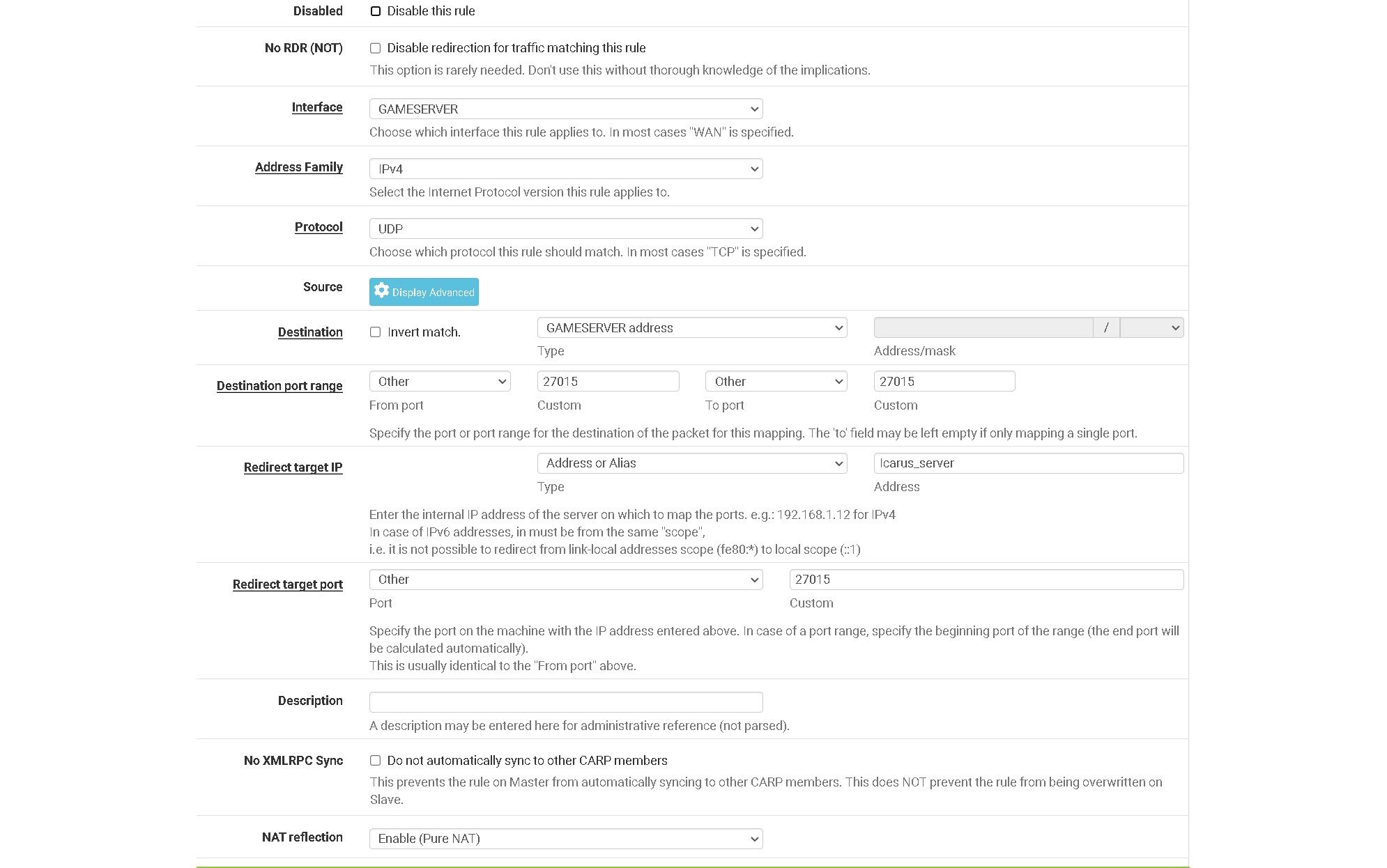
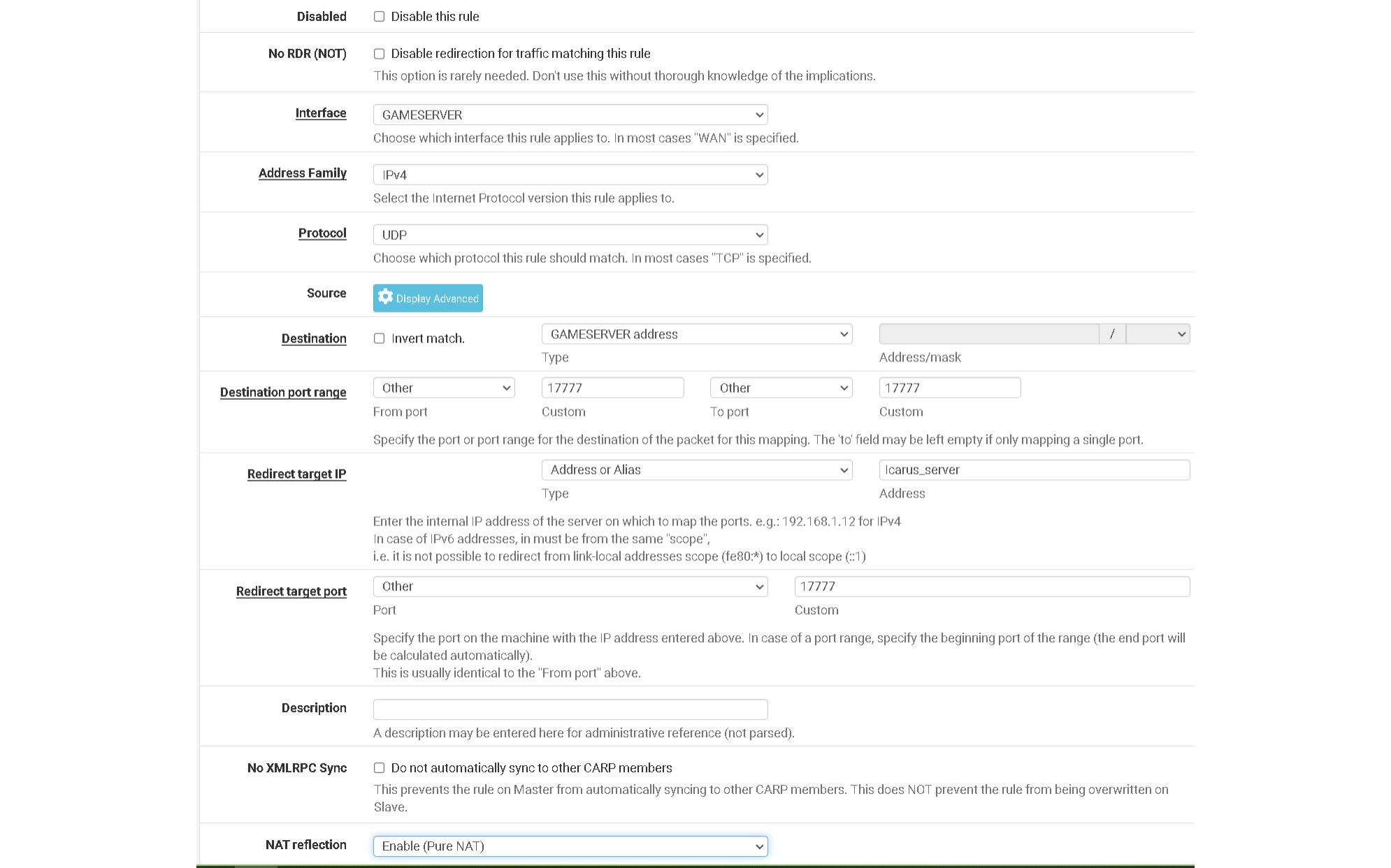
-
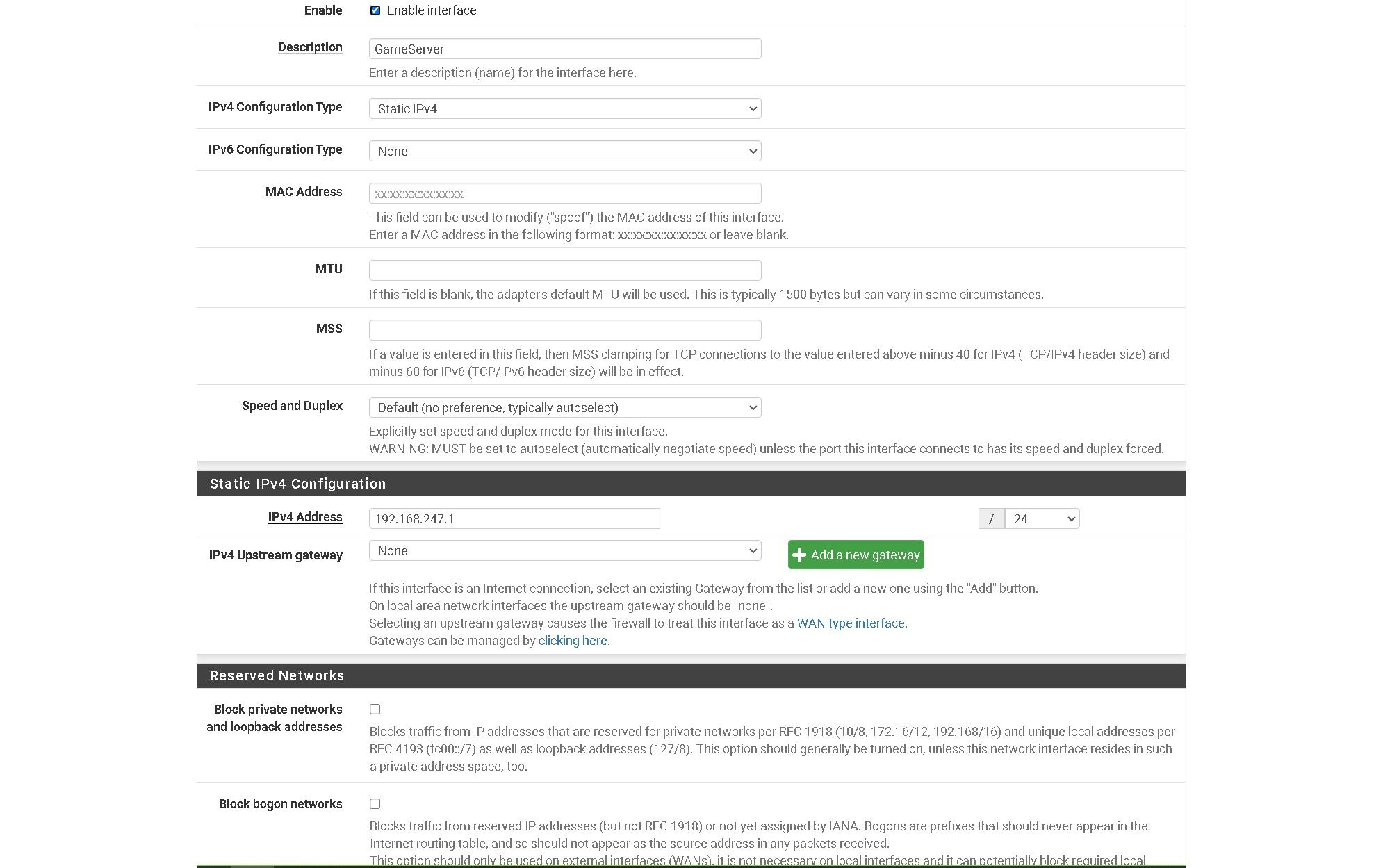
-
Rules for GAME_SERVER
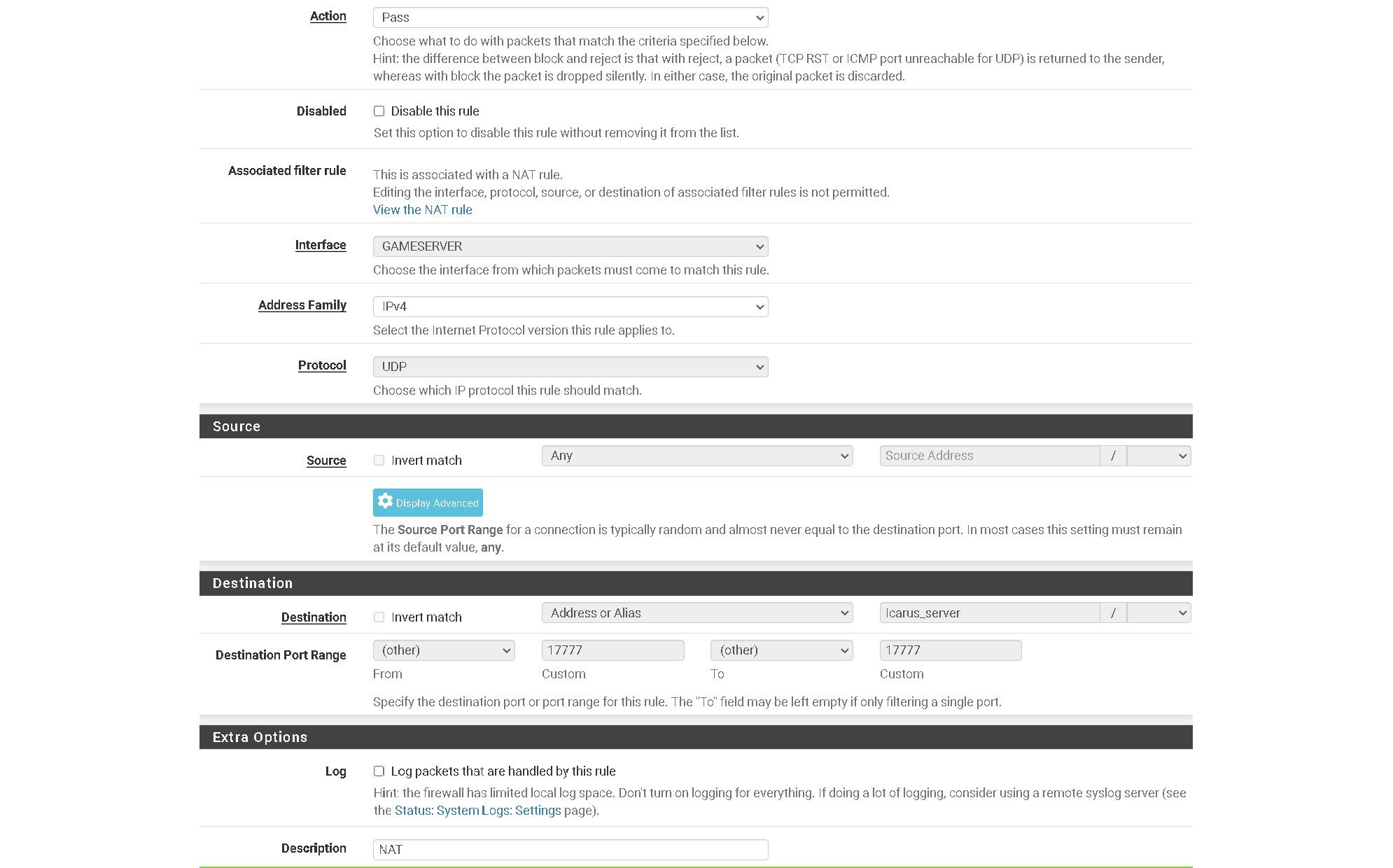
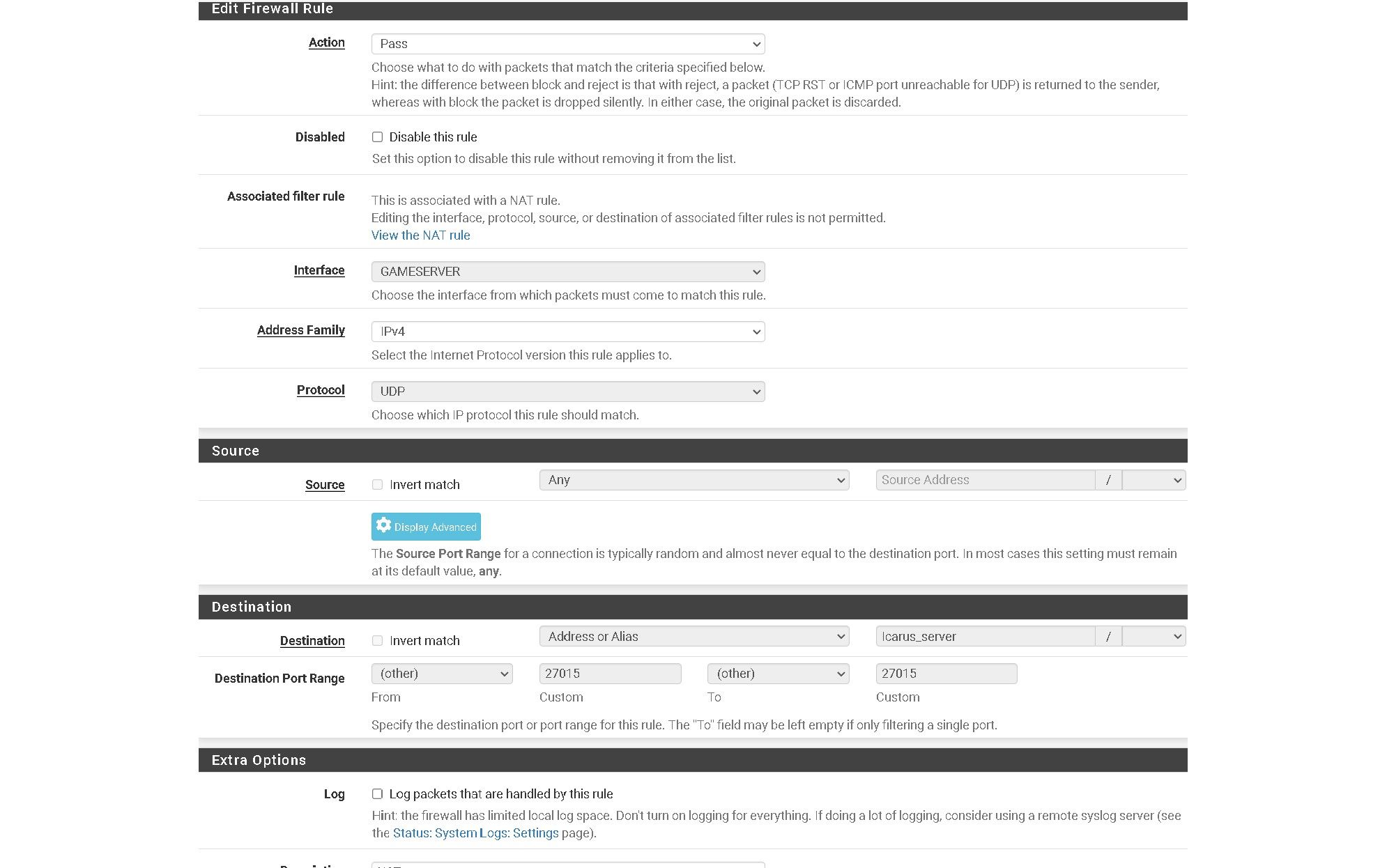
-
This post is deleted! -
@KOM I can check if the server is up on https://gamemonitoring.net/
I was never able to see it inside my lan or outside the network -
This post is deleted! -
@KOM I can see that WAN is blocking that port. How to set up the rule for WAN to let it pass?
-
This post is deleted!