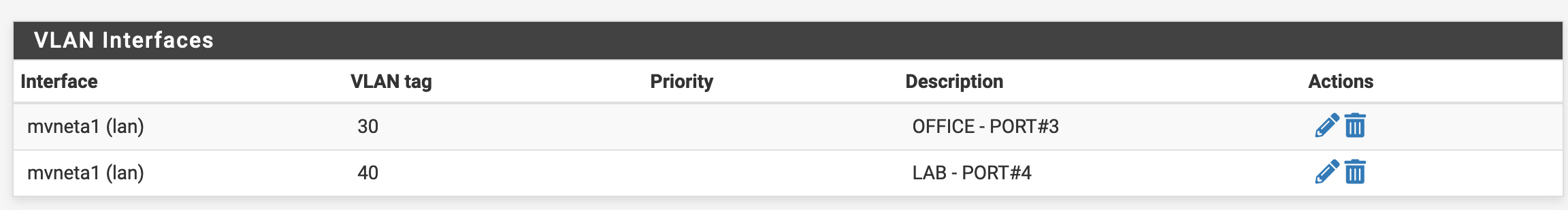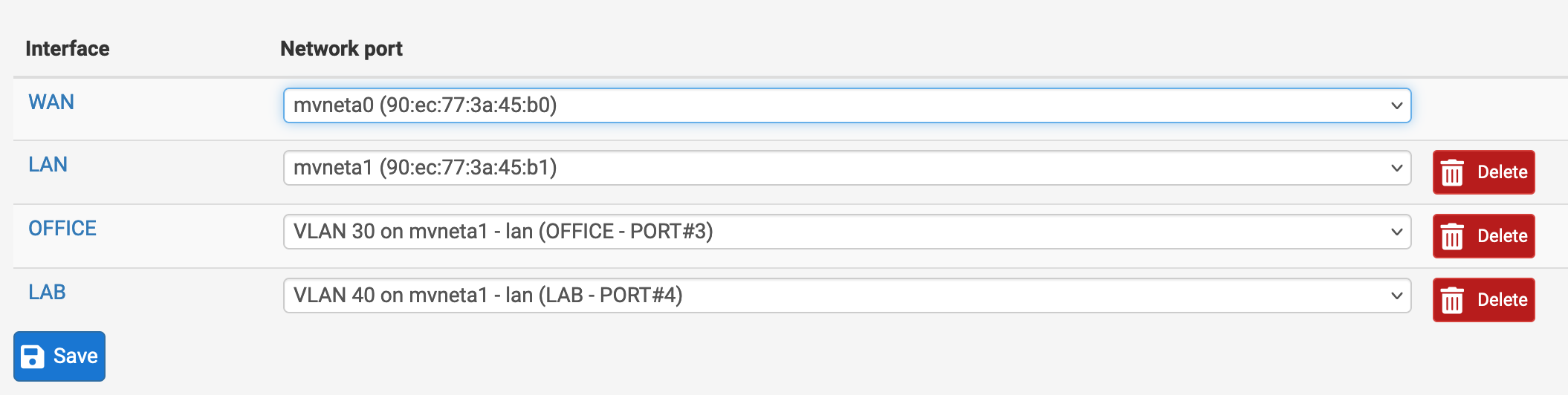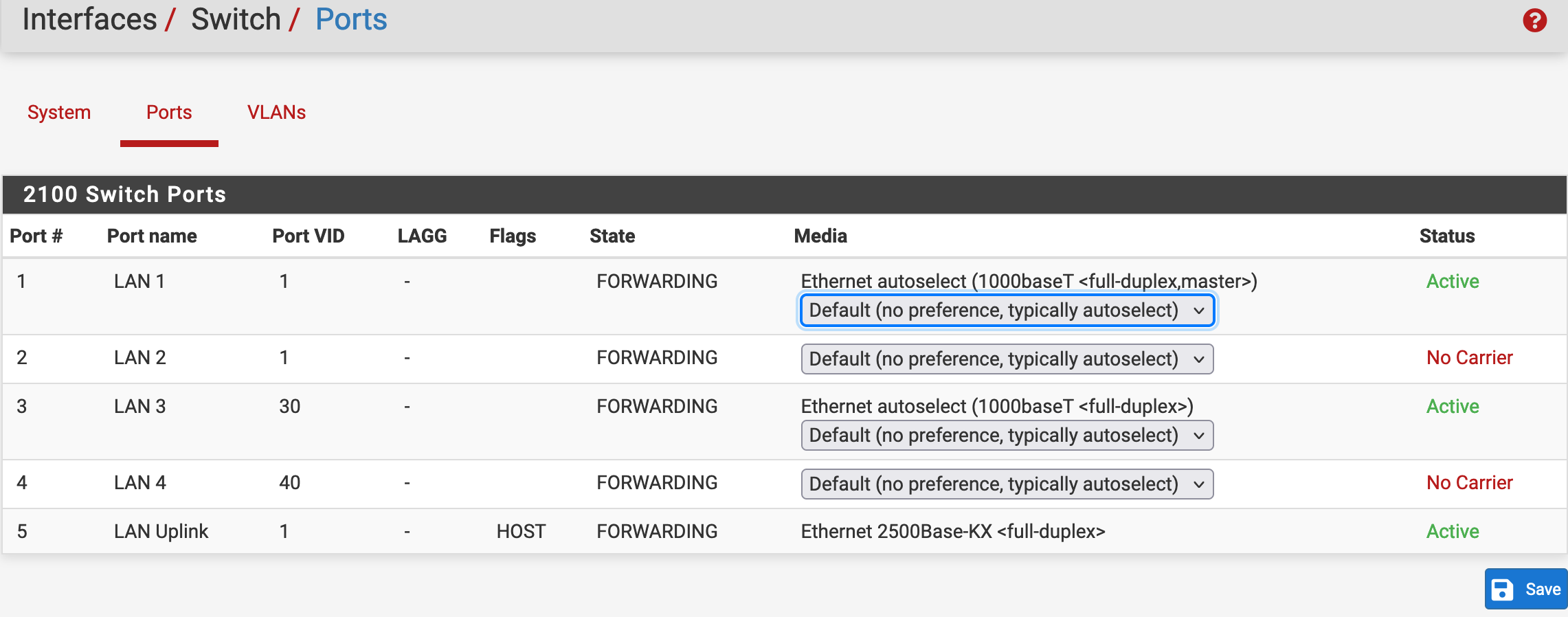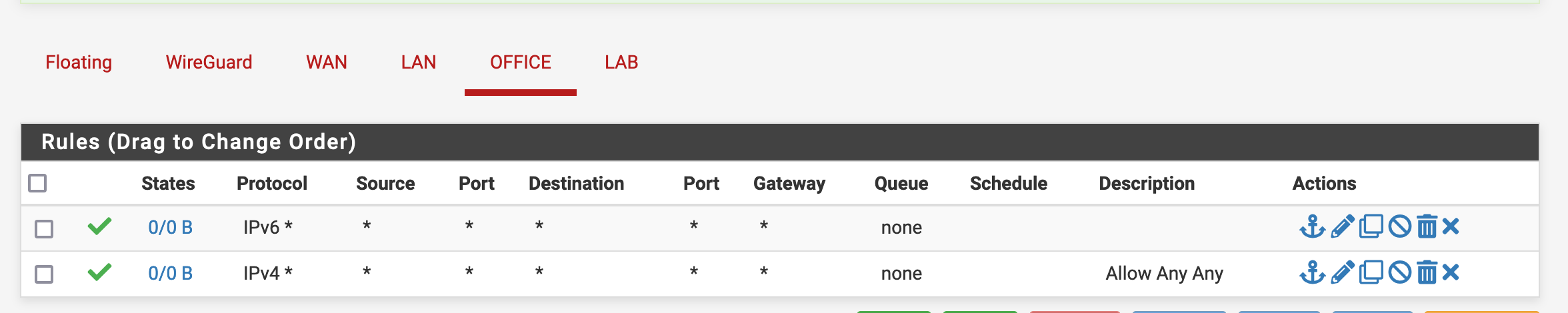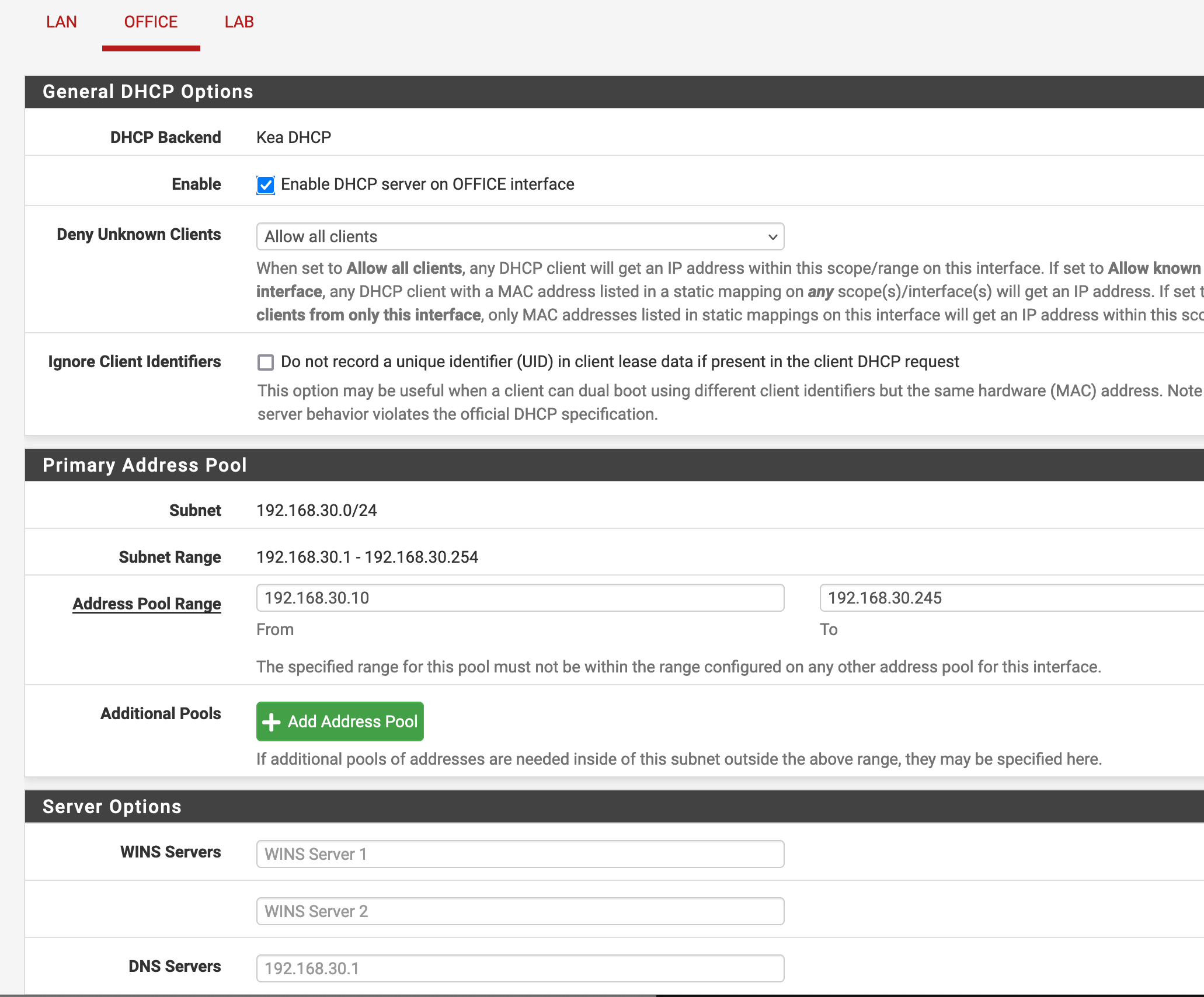Netgate 2100 VLAN - Not working
-
I have two simple vlans
OFFICE - 192.168.30.1/24
LAB - 192.168.40.1/24Port 3 - OFFICE
port 4 - LABThis is about as simple as it can get but this is failing.. i plug pc on switch port #3, DHCP is not working and no IP at all. Plugged two different PC's. See the screenshots below

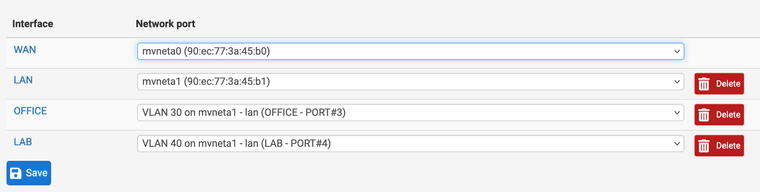
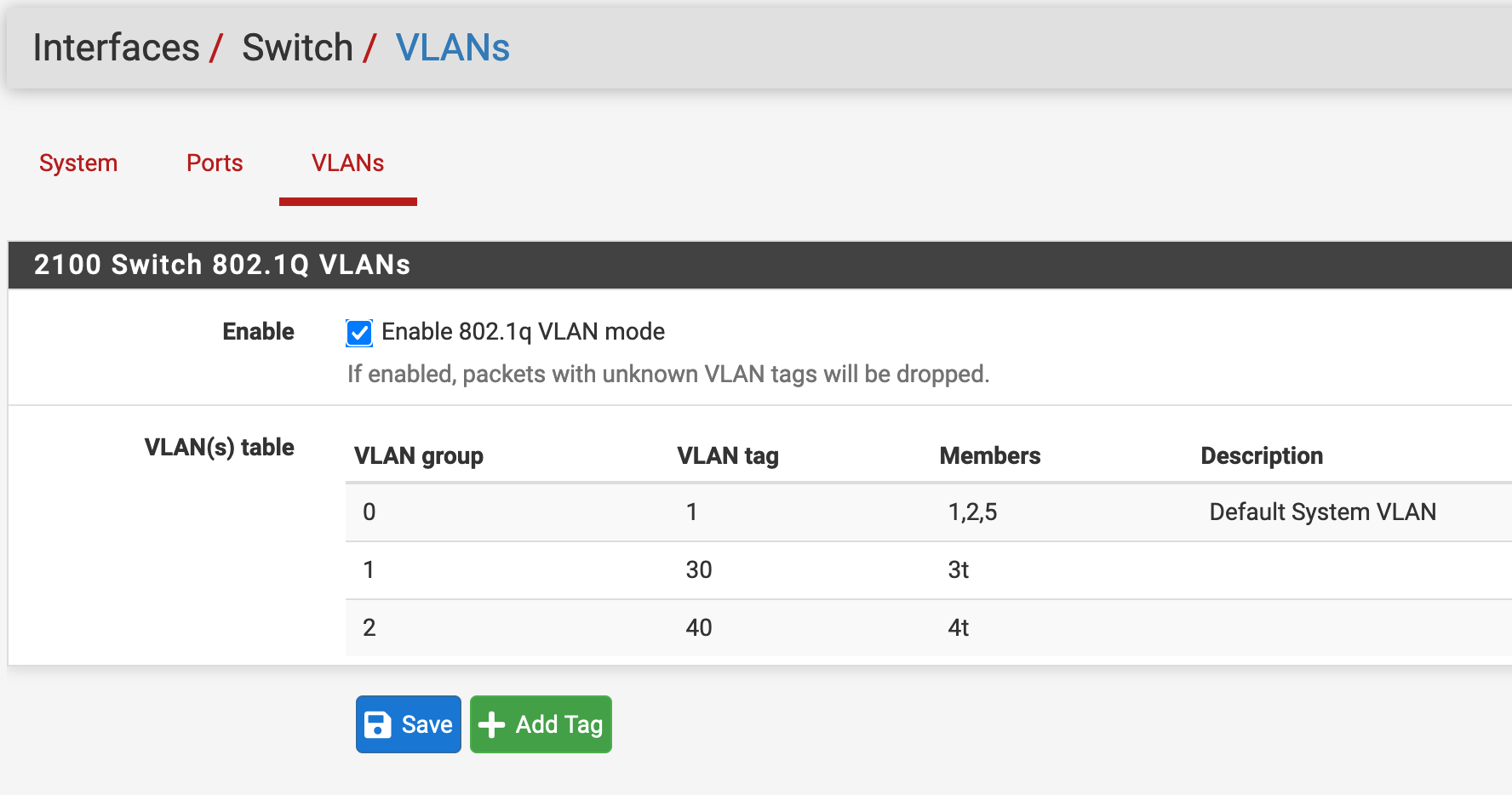
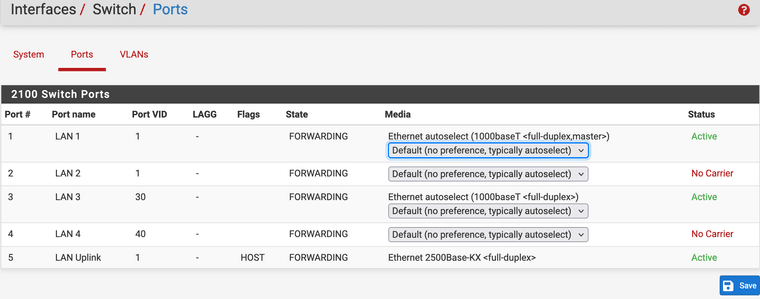
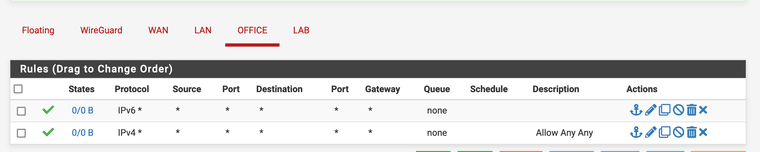
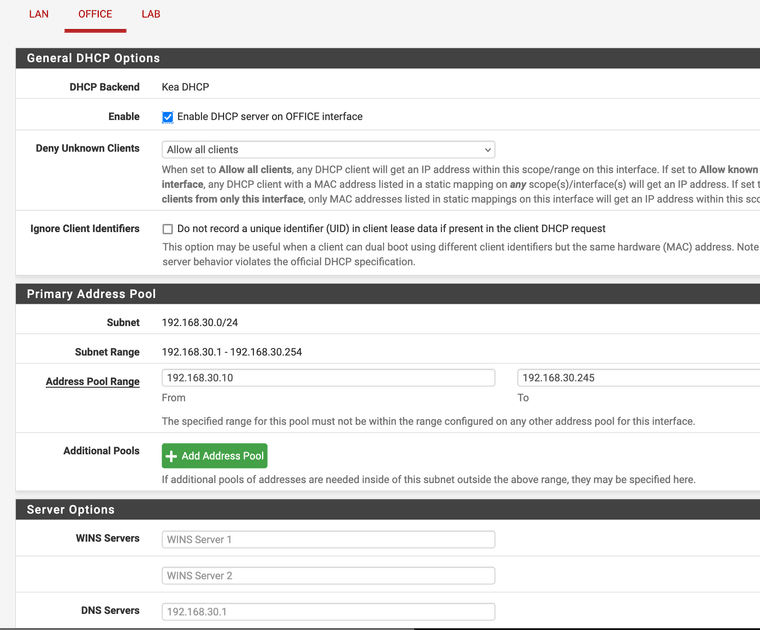
I rebooted both the devices.. still no IP. Do i need a switch in between to get the VLAN working.
-
Followed the instructions here
https://docs.netgate.com/pfsense/en/latest/solutions/netgate-2100/configuring-the-switch-ports.html
-
@SlamDunkRM If you are connecting a device to the pfSense's ports 3 and 4, remove the "t" from the Members.
Only use the "t" if you are using it as a trunk port and sending that specific VLAN as tagged. -
I did try that, still no luck. Only LAN network is dishing out DHCP. New ones created is not working even after DHCP is enabled.
I plugged PC on port1, DHCP works
i plugged PC on port3, nothing
i plugged PC on port4, nothing -
@SlamDunkRM mcury’s solution is the right one. The ports needs to be untagged (no t) on vlan 30 and 40 to work.
I have had issues with dynamically changing vlan assignments on switch ports in the 2100. It required a reboot to properly work after I assigned the vlans. Have you tried removing the “t”, and then reboot. If that doesn’t work, then perhaps some other config is missing in pfSense.
-
@keyser i removed "t" on ports 3 and 4. Still same nonsense no IP's. Also, reset the router and started over still same thing. Not sure what else i can try.
-
@SlamDunkRM You are missing the VLAN tag for 30 and 40 on the switch Uplink til mvneta1 (port 5).
In your VLAN group 1 and VLAN group 2 you also need to have 5t included.
So:
vlan group 1 should be = 3,5t
Vlan group 2 should be = 4,5t -
@keyser - I totally forgot about port5 as Lan Uplink, saw it as another port. Thank you!