Web GUI is unresponsive, yet I can ssh
-
Hi I'm having the weirdest i've had in years, i lost access to the Web GUI as it freezes and eventually times out with nginx 504 error when i try to login, stays there. Yet I can still access via ssh, i even get a log message of succesful login at the console
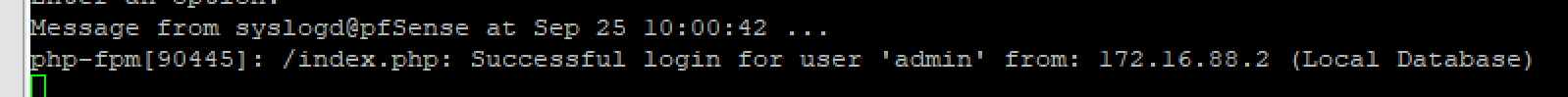
in the GUI after it times out
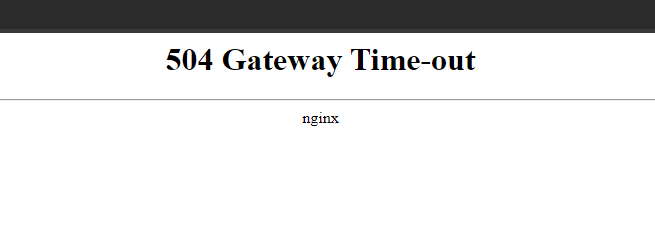
Steps I tried to get it back working is connect over ssh and do option 16, then option 11.
I believe all the services are running as i can use openvpn, ntopng, pfblocker is working fine. If anything I will like to stop services one by one to find the culprit.
-
@gacpac Also update, i enabled alerts to get to my phone while back and after while when i get the error i get notified of the below message
PHP ERROR: Type1, File: /etc/inc/util.inc, Line:3631, Message: Maximum execution time of 900 seconds exceeded.
-
Seems there's something going on with pfblocker crashing
https://forum.netgate.com/topic/189044/php-fatal-error-maximum-execution-time-of-900-seconds-exceeded-in-etc-inc-util-inc-on-line-3728-after-installing-latest-pfblockerng-3-2-0_12/94
-
@gacpac Did you manage to fix it? I fixed mine by restoring backup config from shell console.
-
@accidentallyadmin oh yeah I did. There was a bug in pfblocker restoring from backup didn't help in my case because the package was still installed. I was able to get it working :D