Is there a way to disable/enable captive portal by schedule?
-
I was thinking about using a cron command but I don't know of one to disable and activate the captive portal
-
Hover the mouse over the Stop button :
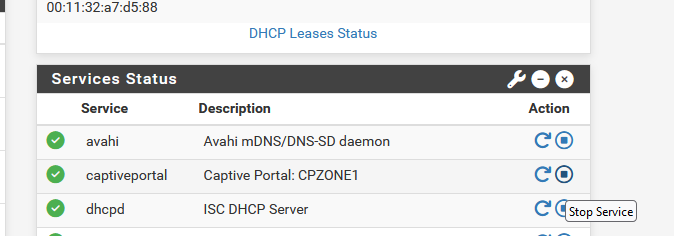
The "Services Status" status dash board widget is a file you can find here : /usr/local/www/widgets/widgets/smart_status.widget.php
This file will bring you straight to /etc/inc/services-utils.inc, where services like the captive portal can be stopped and started.As cron task can be an executable (so you have to build your own^^) or, most often, look at all the pfSense cron tasks already present, a script file.
Now you know where to find the examples that shows you how to do that.
Copyright 2025 Rubicon Communications LLC (Netgate). All rights reserved.