pfBlockerNG blocking Onedrive from connecting
-
Not sure why but pfBlockerNG is stopping Onedrive from connecting. If I disable pfBlocker it will connect and then I can turn on pfBlocker again and it continues to work but it is blocking the login somehow. I put all the domains it is supposed to be using in the Whitelist.
I can get at the web page of onedrive okay but the app won't log in. Just updating to V3.2.0_20 -
@veldthui Ensure the following IPs:
13.107.42.12 # MS OneDrive Personal 13.107.42.13 # MS OneDrive Personal 13.107.42.14 # MS OneDrive Personal...and domains:
.1drv.com g.live.com onedrive.live.com .storage.live.com api.onedrive.com oneclient.sfx.ms www.odwebp.svc.ms # MS OneDrive 'Share'/'Manage access' File Explorer functions logincdn.msauth.net...are whitelisted.
-
@tinfoilmatt
Thanks. I had those mostly so copied and pasted from your post to make sure and it still does not allow the login. I have to disable pfBlocker, allow onedrive to login and then re-enable pfBlocker and onedrive continues to work fine. -
@veldthui you need to check pfblocker logs to see what is getting blocked. You clearly are using a feed that is causing the issue.
Review the log files and start whitelisting -
@veldthui said in pfBlockerNG blocking Onedrive from connecting:
Not sure why but pfBlockerNG is stopping Onedrive from connecting.
pfBlockerNG , when you install it, doesn't do anything.
Then the admin comes along, and starts adding all kinds of IP and DNSBL feeds, and things (can) go bad.
This actually means that you should - see below - check the logs of pfSense as soon as you added a new feed. Check Firewall > pfBlockerNG > Alerts where you see this :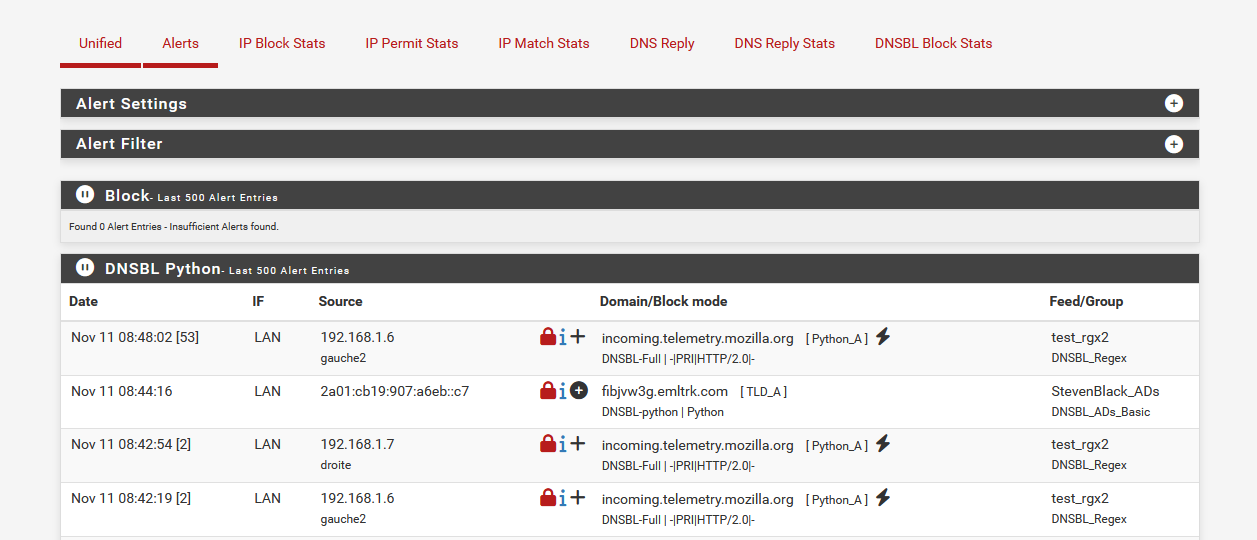
First impression : nice, things get blocked.
But look closely, and you'll find stuff that you don't want to block.You can whitelist DNSBL on this reporting page !
The bottom line is : check the feeds you use with pfBlockerng : open them (the file), and have a look.
-
@veldthui Configuring pfB logging such that you can quickly identify and whitelist any false positives is a critical setup step. Only that will reveal the root of this and future issues with false positives.
-
Well getting at a loss now. I checked the logs and the only thing that comes up when I start the onedrive app is a whole lot of beacon hits which I am led to believe has to do with google and not on drive. No other blocks that I can see.
I disabled dnsbl and tried again. Same result. I then disabled all my IP block lists and same thing. One drive just sits there saying signing in.
As soon as I take of the enable for pfBlocker under the general tab and hit save and onedrive logs in. I can then re-enable pfBlocker and everything works fine after a reload for the DNSBL