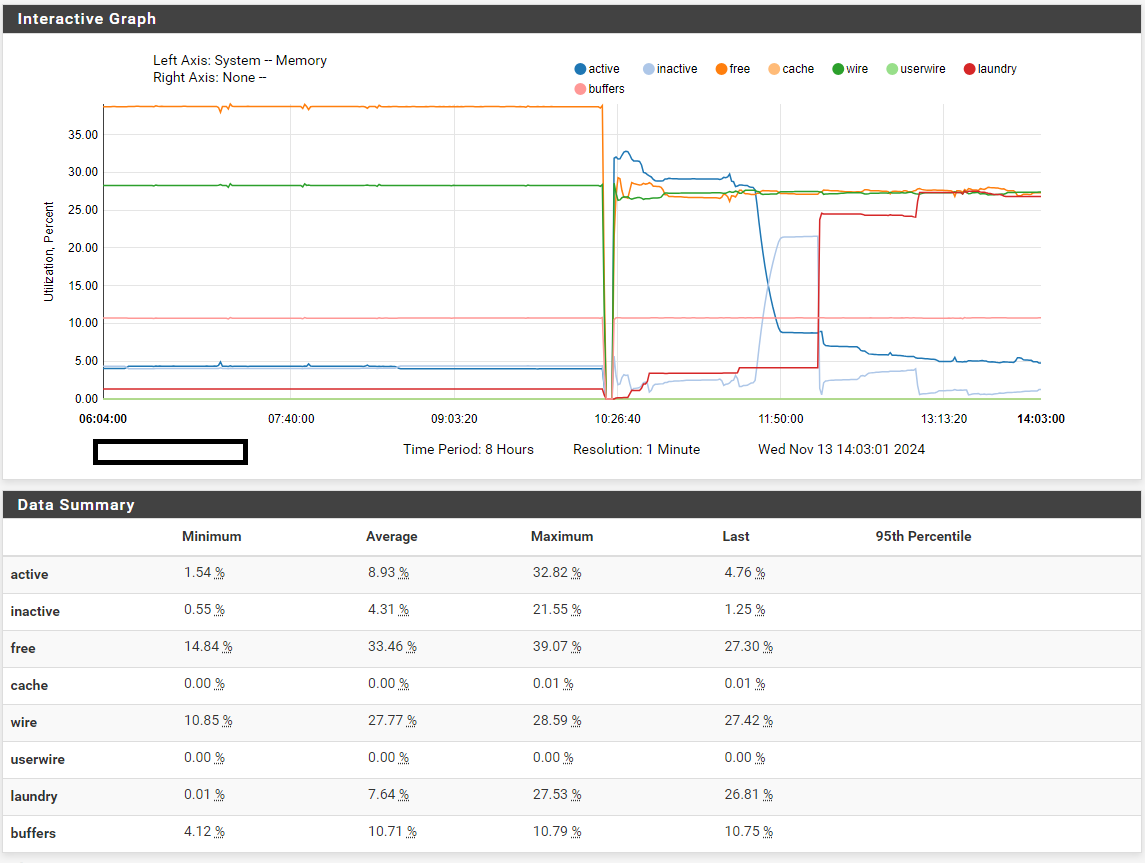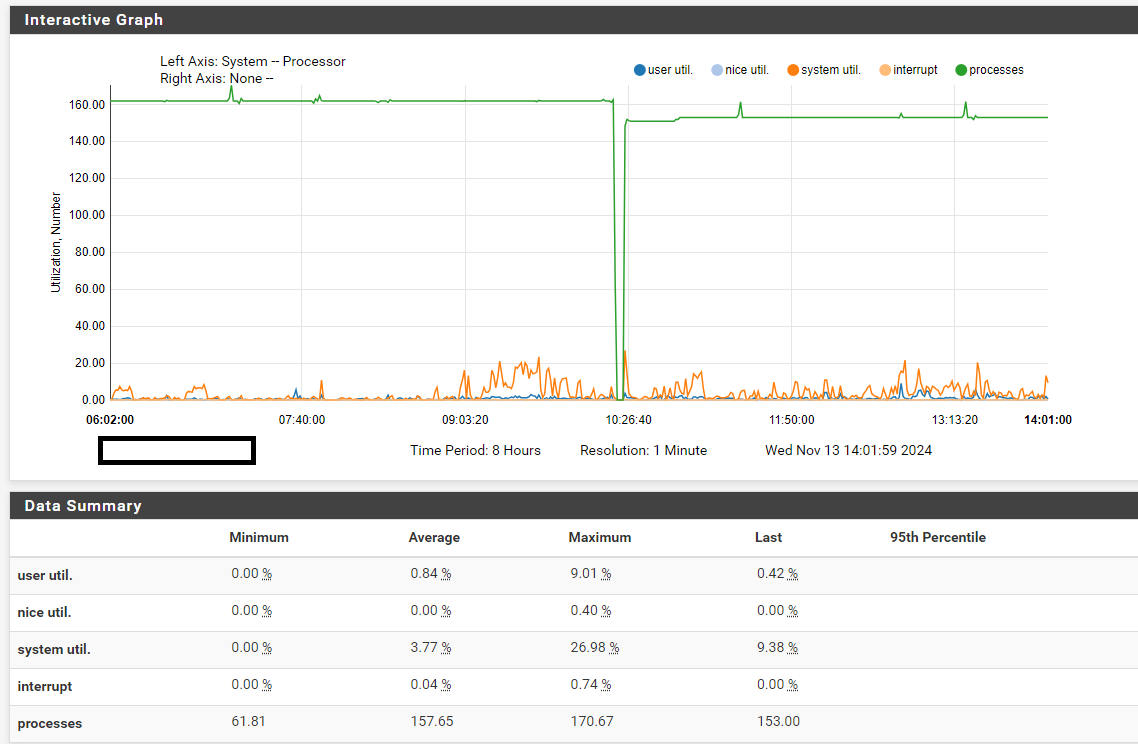pfSense 2.7.2 in Hyper-V freezing with no crash report after reboot
-
@maitops yes, since 10 days. I also disabled hn ALTQ support (no clue if it's necessary). Observing kernel hvevents, no issues. But I have to wait 2-3 months to say, that it's stable.
-
@maitops unfortunately, today morning we encountered network outages and the firewall needs to be restarted.
-
@Bismarck said in pfSense 2.7.2 in Hyper-V freezing with no crash report after reboot:
No hvevent storm here for 6 days and 23.5 hours since my last update,
So this was setting the power management to 'high power' in Hyper-V? Which presumably disables throttling down the VM in some way.
-
Yes, or just disabling the power management/green feature of the Nic should be enough, this is how it is right now on my Hyper-V host. There was a message (no error) in the Windows event logs about switching states or so, while the hvevent storm.
-
This post is deleted! -
Quick update:
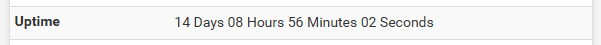
Had to reboot once because auf updates, but since than rock solid no incidence. Enabled all extra IP-Lists and Suricata and so again.
@maitops Just disable all energy saving features of the nic or select high performance power profile in windows for a test.
It must be the power state switching or the system tunables I did im my last update post.
-
@Bismarck I still have the issue, I have a mellanox connectx-6 Lx NIC, I just disabled the "Interupt Moderation" too
-
I have a Intel 82599 and X550-AT2 in use.

Did you try the loader.conf.local and system tunables from the screenshot?
-
@Bismarck Yes, iI changed the loader.conf and rebooted.
the tunable, not everything, only:hw.hvtimesync.sample_thresh
hw.hvtimesync.ignore_synci can try to set all the others too
-
You should set custom loader values in /boot/loader.conf.local (create that file) to prevent them being overwritten by the system.
-
is this the same underlying issue as
https://forum.netgate.com/topic/197248/pfsense-2-7-2-ram-leak-wired-memory-pool/11
might be irrelevant it is on a hypervisor.
solution looks like it might to update to pfsense 2.8.0
-
@stephenw10 My bad, i'm trying with this.
I will tell you if it solved my issue. -
@maitops after upgrade to 2.8.0 - everything works fine for about 3 weeks. After that since yesterday I needed to reboot the pf 4 times.
-
Just fyi, we recently upgraded one of our unused pfSense systems to 2.8, and it crashed about 4 hours after that. Looked the same as the crashes of 2.7, no systems behind that firewall so no traffic on it.
Our plan is to move about 50 firewalls to our new windows 2025 hypervisors and see if this fixes the problem, but as we still cannot really trigger it we need to wait at least half a year to be able to say its stable if no crashes occur.
-
@Techniker_ctr Today we had our first hvevent storm in a long time, only change was switching replica from one host to another 2 weeks ago.
To be honest I don't think its fixed in Server 2025 or pfSense 2.8.0.
-
Has anyone been able to replicate it with vanilla FreeBSD 15?
This is almost certainly something that would affect that and should be reported upstream. We don't do anything special for hyper-v in pfSense.
Reference FreeBSD thread (which looks like all same posters
 ) https://forums.freebsd.org/threads/hyperv-cpu-hvevent-goes-to-100.95981/
) https://forums.freebsd.org/threads/hyperv-cpu-hvevent-goes-to-100.95981/ -
@Bismarck can you give me the full name of
hvevent stormso I can understand what this means. Just a pointer will do
thanks
-
@shoulders The hvevent storm is causing excessive CPU usage, leading to system crashes or freezes.
root@proxy01:~ # top -aHSTn last pid: 42090; load averages: 3.50, 1.88, 0.94 up 0+14:51:36 12:33:11 252 threads: 13 running, 226 sleeping, 13 waiting CPU: 1.5% user, 0.0% nice, 0.4% system, 0.0% interrupt, 98.1% idle Mem: 135M Active, 1875M Inact, 1813M Wired, 1100M Buf, 7823M Free Swap: 8192M Total, 8192M Free THR USERNAME PRI NICE SIZE RES STATE C TIME WCPU COMMAND 100004 root 187 ki31 0B 128K RUN 1 872:01 100.00% [idle{idle: cpu1}] 100009 root 187 ki31 0B 128K CPU6 6 871:57 100.00% [idle{idle: cpu6}] 100003 root 187 ki31 0B 128K CPU0 0 871:36 100.00% [idle{idle: cpu0}] 100007 root 187 ki31 0B 128K CPU4 4 871:35 100.00% [idle{idle: cpu4}] 100005 root 187 ki31 0B 128K CPU2 2 871:33 100.00% [idle{idle: cpu2}] hvevent storm ------>****100116 root -64 - 0B 1472K CPU7 7 4:51 100.00% [kernel{hvevent7}]**** <------- hvevent storm 100008 root 187 ki31 0B 128K RUN 5 871:22 98.97% [idle{idle: cpu5}] 100006 root 187 ki31 0B 128K CPU3 3 871:28 96.97% [idle{idle: cpu3}] 101332 www 21 0 537M 59M kqread 2 11:31 3.96% /usr/local/sbin/haproxy -q -f /usr/local/etc/haproxy.conf -p /var/run/haproxy.pid{haproxy} 100902 www 21 0 537M 59M kqread 4 12:29 1.95% /usr/local/sbin/haproxy -q -f /usr/local/etc/haproxy.conf -p /var/run/haproxy.pid{haproxy} 101333 www 23 0 537M 59M kqread 5 11:17 1.95% /usr/local/sbin/haproxy -q -f /usr/local/etc/haproxy.conf -p /var/run/haproxy.pid{haproxy} 101334 www 21 0 537M 59M CPU1 1 10:57 1.95% /usr/local/sbin/haproxy -q -f /usr/local/etc/haproxy.conf -p /var/run/haproxy.pid{haproxy} 100010 root 187 ki31 0B 128K RUN 7 867:24 0.00% [idle{idle: cpu7}] 100805 root 20 0 81M 52M nanslp 5 3:09 0.00% /usr/local/bin/php /usr/local/opnsense/scripts/routes/gateway_watcher.php interface routes alarm 100102 root -64 - 0B 1472K - 0 1:14 0.00% [kernel{hvevent0}] 100104 root -64 - 0B 1472K - 1 0:59 0.00% [kernel{hvevent1}] 100114 root -64 - 0B 1472K - 6 0:56 0.00% [kernel{hvevent6}] 100106 root -64 - 0B 1472K - 2 0:56 0.00% [kernel{hvevent2}] -
For over 97 days nothing burger and now twice a week without touching that thing.
Today hvevent storm again, exactly 1 hour ago.
-
Is the phrase
hvevent stormactually logged anywhere? In hyper-V maybe? I seem to recall it but I might be conflating several issues!