Local DNS Records on different subnet
-
A rule on WAN to pass traffic from your laptop to the internal host. Or to the full LAN side subnet.
I assume it shows blocked traffic in the log then?
-
@stephenw10 so how would i set the rule
WAN siide?
source?
destination lan subnet? -
On the WAN interface.
Source: The laptop IP address or the full WAN subnet
Destination: The LAN side host or the full LAN subnet
Protocol: icmp to allow pings or all to allow any traffic type.
-
@stephenw10 So this is the outcome:
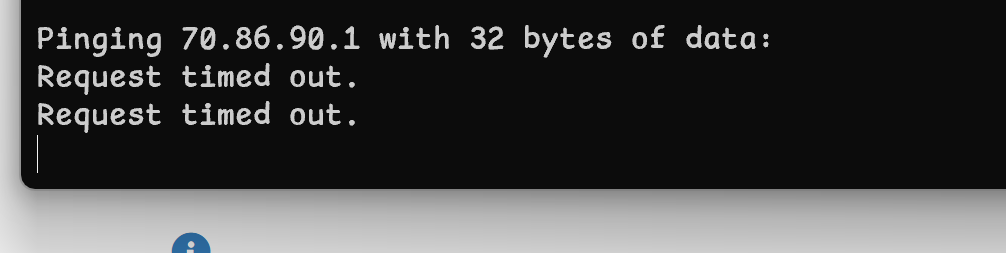
The rule I have set:
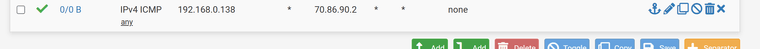
-
You are pinging 70.86.90.1 but your rule is passing traffic for destination 70.86.90.2. So it's not matching.
I assume you are seeing those pings blocked in the firewall logs?
-
@stephenw10 yes it must be?? have a look at below picture:
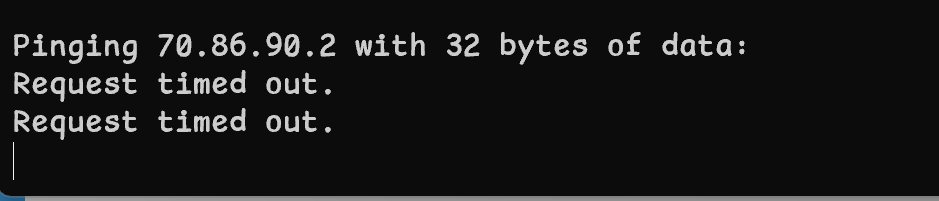
-
@jhmc93 I'm not really following here, just one thing: you'll have to disable the 'Block private networks ...' on your WAN interface if your WAN IP is a private address. Which 192.168.0.75 is.
-
 P patient0 referenced this topic on
P patient0 referenced this topic on
-
@patient0 ok thanks
-
Yes if you still had that set it would block it.
But check the firewall logs like I said several times. That will show you if it's being blocked and by what rule if it is.
-
@stephenw10 ok I will try it later on my test machine