pfSense Plus Software Version 24.11 is here!
-
If you go to the upgrade page from the dashboard the upgrade check may still be running. Or when you switch branches the upgrade check against the previous branch may be running. You're more likely to see it on slower CPUs. It's actually not a new issue it's just reported more accurately now.
-
@delphin_007 : please see this thread if my patch /Work around helps you.
https://forum.netgate.com/topic/190987/squid-error-fatal-unknown-http_port-option-no_tlsv1/9?_=1735383414679
There is indeed an issue with Squid when acting as mitm. Some options are broken, hopes that someone Will Make a proper fix
-
After few home install upgrades to 24.11 running sucesfully, I started to upgrade our company Netgates. Till now no issues in Netgate 1100,7100. Yesterday I tried 4200, where PPPOE is on wan and afte sucesfull upgrade I found, that WIreguard service is not running. There was disable GW to WG server. Did it happen to anyone? After manual enabling gateway I was able to start WG service and everything works, also after reboot.
It is known? Why that happened?
-
The Wireguard gateway was actually set as disabled? In the config?
-
@stephenw10 No, it was normaly working, as gateways was in use. The same thing did not happen on another appliances.
-
Hmm, but it showed as disabled when you checked it in the GUI?
-
@stephenw10 Yes, after upgrade to 24.11 I found that it was disabled. After enabling it started to work.
-
Hmm, well I no idea how that could happen. I would expect to see some sort of config change logged.

-
M mwatch unpinned this topic on
-
Coming late to the party, just upgraded my SG-2100 to 24.11, no issues as of yet.
-
FWIW there are a bunch of patches in the Patches package including one for accidental reordering of firewall rules.
-
one day in with 24.11 on my SG-2100. I notice high CPU levels in the dash: 100% most of the time, occasionally dropping to 50% and 25%, then back to 100%.
Navigating around the menus appears to be a little more slowish than with 24.03.
Tried full reboot, no improvement.
No patches applied yet, will do apply all as a next step.
Any advice to give at this point?
-
Probably the changed widget reload behaviour in 24.11. Especially if you have a lot of widgets enabled?
Try checking the CPU usage at the CLI using `top -HaSP'. Check it without the webgui open at all. If it's normal there you can try reverting the widget change.
-
@stephenw10 said in pfSense Plus Software Version 24.11 is here!:
Probably the changed widget reload behaviour in 24.11. Especially if you have a lot of widgets enabled?
Yes lots: System Information, Gateways, Installed Packages, Services Status, pfBlockerNG, OpenVPN, Interfaces, Traffic Graphs (9 VLANs of which 3 actively used), NTP Status
Try checking the CPU usage at the CLI using `top -HaSP'. Check it without the webgui open at all. If it's normal there you can try reverting the widget change.
last pid: 98095; load averages: 2.76, 3.29, 2.05 up 0+00:09:08 12:25:06 250 threads: 4 running, 227 sleeping, 19 waiting CPU 0: 52.6% user, 0.8% nice, 18.9% system, 2.4% interrupt, 25.3% idle CPU 1: 64.2% user, 0.6% nice, 19.3% system, 2.1% interrupt, 13.7% idle Mem: 257M Active, 117M Inact, 389M Wired, 2537M Free ARC: 133M Total, 48M MFU, 78M MRU, 1234K Anon, 958K Header, 4848K Other 101M Compressed, 248M Uncompressed, 2.45:1 RatioAfter the first reboot, KEA IPv6 didn't come back up:
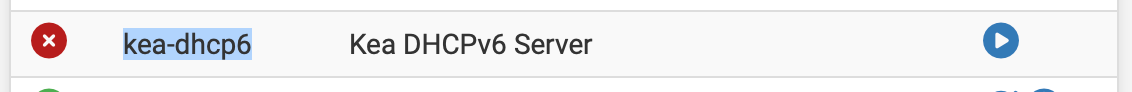
-
@stephenw10 said in pfSense Plus Software Version 24.11 is here!:
Probably the changed widget reload behaviour in 24.11. Especially if you have a lot of widgets enabled?
Try checking the CPU usage at the CLI using `top -HaSP'. Check it without the webgui open at all. If it's normal there you can try reverting the widget change.
I can't seem to edit my posts in this topic.
I cannot start the kea ipv6 service manually. This is a problem as I've lost of my ipv6 leases on devices that use them, which is a lot. I can still fall back to ipv4 but still.
System Activity will show the cpu activity and update the readings every two seconds, but if I also open the dash in a second browser window, and click back to the system activity window, it will stop updating altogether, even after a page reload. The cpu appears to be very busy with that dash.
-
C Cabledude referenced this topic on
-
I thought it best to create a separate topic so we can keep this one clean.