How to debug iPhone WiFi calling degrading after ~10 minutes?
-
I live in an area with very bad cellular reception and have used the iPhone's WiFi calling feature (Verizon is the carrier) for many years. Over the last several months I've noticed that on longer calls, say over 10 minutes, the other party says I am dropping in and out, and sometimes the call fails. I almost always hear the other party without any problems.
The iPhone is connected to WiFi via an Apple Airport Extreme base station, which is in turn connected to a Netgate 2100 running 24.03. The Airport is in my office with me and the phone is less than 3' from it. I switched back to ISC DHCP thinking maybe it had something to do with KEA but no change.
Any advice for where I should look for clues?
-
Do you see connections issues from anything else?
I would first check the WAN connection status. Looks at the WAN quality graphs in Status > Sysstem Graphs.
If you're still monitoring the gateway IP directly consider setting an external monitoring IP like 8.8.8.8 to get a better idea of WAN quality.
Check Status > Interfaces for errors or drops.
Steve
-
@stephenw10
Thanks Steve.I have a Status > Traffic Graphs, but it's not set to retain data when the tab is not active so I can't go back and look at today's occurrence. I set it to save the data when not active.
I do have the WAN gateway monitoring with 9.9.9.9 and haven't seen any problems when the problem occurs.
Status > Interfaces shows 0 errors on all interfaces.
-
Sorry check Status > Monitoring Graphs. The WAN quality is always logged.
-
@terryzb I'd have to question the Airport Extreme AP first. Those were great gear in their day --- I used 'em for years --- but that day is long past. The AP might be on the edge of failure due to component age, or it might be subtly incompatible with modern clients (I assume your phone is significantly less ancient than the AP?). If you can't correlate the onset of problems with some other change like a new phone, the aging-components theory seems most plausible.
Spring for a new AP; you'll get better performance and better security.
-
I would also try making calls from some completely different location to be sure it's not the phone or software in it.
-
@tgl I too always suspect the AP whenever the infrequent unusual thing happens, but up until now it's always turned out to be something else. Any recommendations for a replacement? Something Unifi?
-
@stephenw10
This seems to show very little packet loss over the last week.
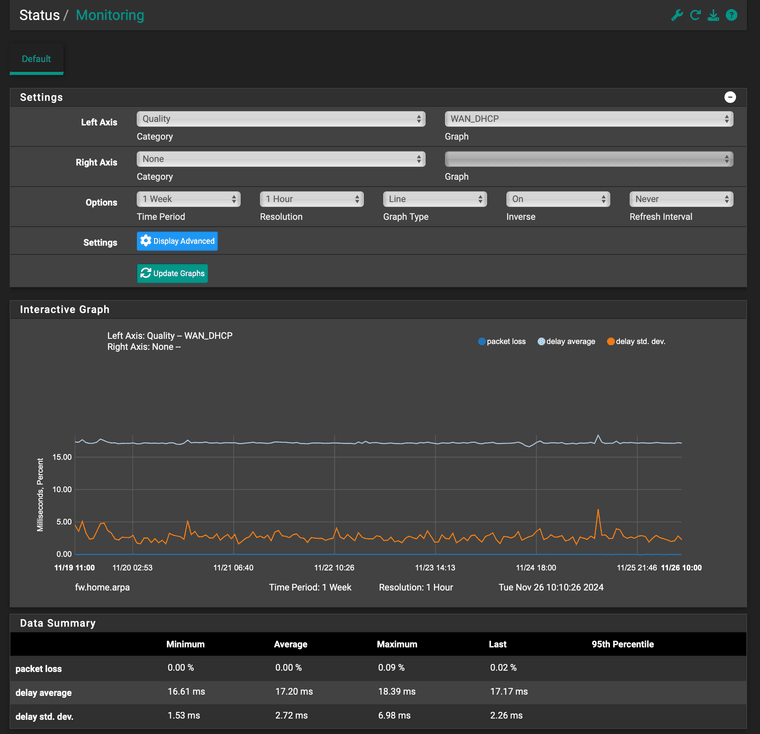
-
@stephenw10
The phone (iPhone 12 Pro, so not new but not too old) doesn't have any problems at any other locations. -
@terryzb I've has similar issues with dropped calls or call audio issues. Been tracking it down for a while.
I've done two things. First I set up an Apple Automation Shortcut on my iPhone to place my iPhone into airplane mode when I get on the WiFi in my house. This stops my phone from trying switch back and forth from WiFi calling and back to cellular.
The bigger change I made was to pfSense. Under System/ Advanced/ Firewall & NAT I changed Firewall Optimization Options to Conservative.Today I was able to make a 2 hour call with no issues or drops.
Hopefully this change will improve your WiFi calling and not cause any other unexpected issues.
-
@terryzb said in How to debug iPhone WiFi calling degrading after ~10 minutes?:
Any recommendations for a replacement? Something Unifi?
I've been using UniFi APs for about a year, and I like them, but certainly there are other credible choices.
Since you already have a router, you should be looking for devices that are just wifi APs not all-in-one router+AP, which eliminates most consumer-grade wifi gear. Aside from UniFi, I've heard good things about Omada and Cisco (but Cisco runs towards pricy). I've also had positive experience with Zyxel, although I'd mainly recommend them for single-AP installations because there's fewer options for managing multiple APs. If you are just replacing one Airport and have no expectation of needing more coverage, Zyxel is good because the APs have built-in web GUIs for configuration, whereas UniFi and (I think) other makes require some additional moving parts for configuring the APs. I used their NWA210AX model and liked it. They have both pricier and cheaper models.
-
@Normandy214
Thank you for the tips. I set the Firewall Optimization to Conservative and will look at creating a Shortcut on the phone to force WiFi. -
@tgl
Thanks for the AP recommendations. I actually have 3 Airports because 1 won't quite cover the whole house. There's one Extreme in my office and then an Airport Express at the front of the house with a hard-wired backhaul to the Extreme, and another Express in the garage that extends via WiFi. The great thing about the Airports and the reason I've kept them for so long (too long??) is they just keep chugging along with the bare minimum of attention from me. -
I wonder if it's trying to use a different AP for some reason, incorrectly roaming.
You might try disabling two of them as a test.
-
@terryzb said in How to debug iPhone WiFi calling degrading after ~10 minutes?:
@tgl
Thanks for the AP recommendations. I actually have 3 Airports because 1 won't quite cover the whole house.Okay, so this is starting to sound like a wifi optimization problem not a router problem. @stephenw10 may be on to something about the phone possibly roaming to one of the other Airports. As best I recall (it's been awhile) the Airports don't have any great way to see which clients are connected where, but have you checked the phone's wifi number-of-bars indicator when it's misbehaving?
A way to get a better indication is to download Apple's Airport Utility app if you don't have it already, and enable its wifi scanner functionality (you have to turn that on in Settings). Then the scan mode will give you actual RSSI numbers. It's a pretty bare-bones scanner but hey it's free...
Counterintuitive as it may sound, turning the APs' transmit power down may help with this, by discouraging the phone from roaming to a further-away AP. I don't recall how much configurability the Airports have for that, either.
If you do want to move forward with replacing the APs, I strongly recommend replacing all three, and that would make Zyxel not my first choice. UniFi APs would serve well though. You will also need something to configure/control them with. I don't recommend UniFi's phone app for that: it's very bare-bones. You can download their Network App for free for Windows, Mac, or Linux, or you can buy a "Cloud Key" to run basically that same software on dedicated hardware, or you can subscribe to their remote "cloud" management service. I'm not a fan of the last choice both because of the subscription fee and because I don't like opening remote-management holes in my firewall --- but people who need to manage multiple sites tend to like that.
-
@tgl said in How to debug iPhone WiFi calling degrading after ~10 minutes?:
@terryzb said in How to debug iPhone WiFi calling degrading after ~10 minutes?:
@tgl
Okay, so this is starting to sound like a wifi optimization problem not a router problem. @stephenw10 may be on to something about the phone possibly roaming to one of the other Airports. As best I recall (it's been awhile) the Airports don't have any great way to see which clients are connected where, but have you checked the phone's wifi number-of-bars indicator when it's misbehaving?I have not but I will make a point next time.
A way to get a better indication is to download Apple's Airport Utility app if you don't have it already, and enable its wifi scanner functionality (you have to turn that on in Settings). Then the scan mode will give you actual RSSI numbers. It's a pretty bare-bones scanner but hey it's free...
I did have the app and I enabled scanning but honestly not sure what I'm looking at. Sitting in front of the Extreme, all the RSSI numbers are about the same for the 3 networks:
-41dBm home
-42dBm home5G
-41dBm guestCounterintuitive as it may sound, turning the APs' transmit power down may help with this, by discouraging the phone from roaming to a further-away AP. I don't recall how much configurability the Airports have for that, either.
I could not see a way to adjust power output in either the iOS or the Mac Airport Utility app.
If you do want to move forward with replacing the APs, I strongly recommend replacing all three, and that would make Zyxel not my first choice. UniFi APs would serve well though. You will also need something to configure/control them with. I don't recommend UniFi's phone app for that: it's very bare-bones. You can download their Network App for free for Windows, Mac, or Linux, or you can buy a "Cloud Key" to run basically that same software on dedicated hardware, or you can subscribe to their remote "cloud" management service. I'm not a fan of the last choice both because of the subscription fee and because I don't like opening remote-management holes in my firewall --- but people who need to manage multiple sites tend to like that.
Thank you for the perspective.
-
@terryzb said in How to debug iPhone WiFi calling degrading after ~10 minutes?:
I did have the app and I enabled scanning but honestly not sure what I'm looking at. Sitting in front of the Extreme, all the RSSI numbers are about the same for the 3 networks:
-41dBm home
-42dBm home5G
-41dBm guestYeah, you'd expect the same signal strength (to within measurement error) for SSIDs being transmitted by the same radio. Those numbers look typical for an AP that you're quite close to. What I was curious about was whether you could see any signal from your other APs in your office. They'd be quite a bit lower, like -65dBm or even less.
-
Similar to @terryzb and @Normandy214 I experience something similar and have been meaning to investigate.
I'm running pfSense+ 24.03 (about to upgrade to 24.11) and calls will fail unexpectedly after some extended duration.
In my case, I am running an iPhone 16Pro, my WiFi is provided by an Eero Pro mesh (in bridge mode), my phone carrier is AT&T, and my internet is gigabit symmetric fiber via Sonic. I will typically get > 350Mbps (speedtest) when on WiFi in most parts of my house. I do not experience similar issues with long-running videoconferencing sessions (incl facetime, webex, zoom, and teams) or possibly these platforms just handle degradation better.
I see no errors on status -> interfaces, status -> monitoring is flat.
(1) I will first also try updating System -> Advanced -> Firewall & NAT -> Firewall Optimization Options to Conservative....
(2) If this does not address my issue, next on the list of troubleshooting steps, I will disable "client steering" mode on my Eeros which is supposed to seamlessly pair my wifi devices to the optimal eero as I move around my house.
(3) If still no luck, I will also force airplane mode prior to a long call.
At some point, I will report back on my findings. Thanks for the recommendations, folks!
-
@tgl
Here are the strengths and channels of the different addresses. The Airport Expresses don't have a MAC address printed on them so I can't tell which ones they are. It makes sense the -30 dBm is right next to me and -68 to -84 dBm are farther away.xx:A3 home -30 dBm Ch11 (AExtreme)
xx:74 home -71 dBm Ch11
xx:06 home -74 dBm Ch11xx:A4 home5G -36 dBm Ch157 (AExtreme)
xx:07 home5G -82 dBm Ch149
xx:75 home5G -84 dBm Ch60xx:A4 guest -30 dBm Ch11 (AExtreme)
xx:A5 guest -36 dBm Ch157
xx:06 guest -72 dBm Ch11
xx:07 guest -82 dBm Ch149
xx:74 guest -68 dBm (Ch obscured in screenshot)
xx:75 guest -84 dBm Ch60 -
@terryzb Okay. I assume the phone is using the home5G SSID? Minus-80-something dBm is well below the range where I'd believe the phone would want to connect to those signals, so we can probably eliminate the "phone randomly roams to one of your other APs" theory. That was never a great explanation anyway given that you say the download data direction keeps working well.
I'm pretty much back to the "time for new APs" position. The only thing I can think of that might not be the AP's fault is that -36dBm might actually be too much signal. Can you move further away from the AP (say about 10 feet) next time you're on a long call, and see if that changes anything?
BTW, another experiment to try is swapping around the APs to see if the problem stays with that AP.