Netgate 2100 update version from 24.03 to 24.11 - Any known issues?
-
The ZFS upgrade process will automatically create a new BE when it runs so you shouldn't need to do anything there. But you can create new BE yourself if you want to, just use the 'quick create' button.
-
@stephenw10 What is this message?
"Another instance of pfSense-upgrade is running. Please try again in a few moments." -
@netboy Tried after some time - SUCCESS!
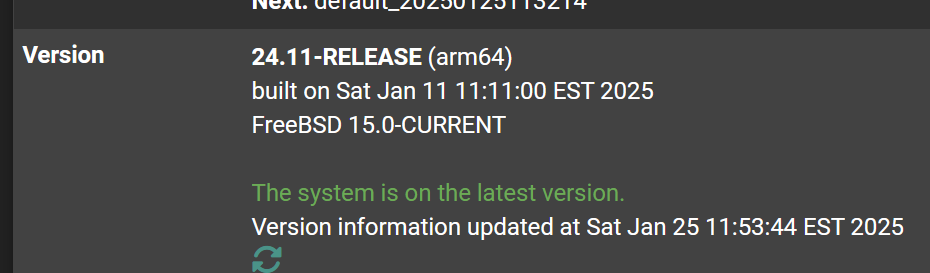
Approx 12 minutes for upgrade from 24.03 to 24.11 - Upgrade went smooth. If there are issues shall report
-
If you have a 2100 with a mpcie to NVMe adapter the software won’t update because the driver for NVMe causes issues during updates, but I think I am the only one that has a NVMe in a 2100 by way of an adapter.
-
@JonathanLee I do not have an NVMe
-
@netboy said in Netgate 2100 update version from 24.03 to 24.11 - Any known issues?:
And in the instructions it says make sure you have enough space (in case of ZFS) since it retains previous environment. Here is my screenshot: Should delete any of the ones below?
You can delete any version or snapshot you no longer want to go back to. Eventually you’ll need to so you don’t run out of space. Ignore the “size” there it’s misleading. See https://docs.netgate.com/pfsense/en/latest/troubleshooting/filesystem-shrink.html
-
@netboy said in Netgate 2100 update version from 24.03 to 24.11 - Any known issues?:
If you have an older 2100 with only 2GB of storage you are not going to have any fun here, because 24.11 will not fit in the space available. I see the newer 2100 comes with 8GB of disk, or you could install something in the SSD socket.
What's annoying here is Netgate could have said something about this, as opposed to just letting it eventually say "Failed" and then sit there, croaked.
-
@whatlamermadethisidpolicy Having owned an early one and sold many to clients, I don’t think any had a 2 GB disk. You might be running into this? https://docs.netgate.com/pfsense/en/latest/troubleshooting/filesystem-shrink.html
-
Indeed the 2100 has always had 8GB of storage. And yes it's probably old ZFS BE snapshots using the space that cause the dashboard to report it as only ~2GB.
-
You might be running into this? https://docs.netgate.com/pfsense/en/latest/troubleshooting/filesystem-shrink.html
Yes, thank you and Stephen, I see I can recover almost 6GB of space.