pfBlocker re-enables floating rule logging even after disabling
-
I'm running pfBlockerNG 3.2.0_10 on pfSense Plus 24.03 on a Netgate 1100.
I've tried to disable logging on the floating rules pfBlocker automatically sets up, but the next day every day logging has been re-enabled.
I don't need the rule logging because what pfBlocker stops I can do nothing about; so knowing about it and having it log is of no value and uses unnecessary space and other resources on the 1100.
How to I stop pfBlockerNG from re-enabling floating rule logging every day?
Many thanks for your help.
-
@Mission-Ghost Do you have the "Force Global IP Logging" checkbox ticked under the "IP Configuration" section of Firewall / pfBlockerNG / IP? If so, untick it.
-
@tinfoilmatt Thanks for the reply. Unfortunately, no, it's unchecked:
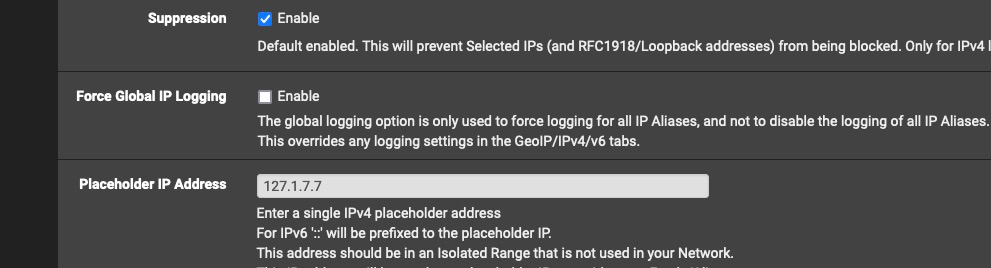
-
@Mission-Ghost What does
Firewall-pfBlockerNG-IP-IPv4
show. -
@Bob-Dig
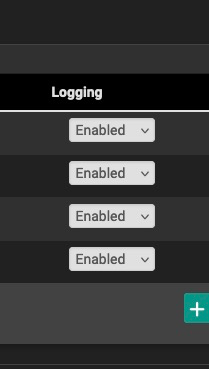
Ah ah...that's a likely suspect; I just looked at this and didn't grok what I was seeing. I'll disable and report back.
-
@Mission-Ghost Yup, it is working like intended.

-
@Bob-Dig Super; thank you for taking the time to help. This has been driving me bananas.