OpenVPN client export 1.9.5 not working anymore - could not locate server certificate, failed to export config files?
-
Hello,
after installation of the newest openvpn-client-export package 1.9.5 on my pfsense 24.03 last week, i cannot export clients over the export point!!!! The following errors occur!OpenVPNClient Export UtilityThe following input errors were detected:
Could not locate server certificate. Failed to export config files!Has anyone an idea? OpenVPN client service is working perfect, only export is the problem and this is very bad!
Thanks for any help!
Regards,
SuttiUPGRADE: PROBLEM SOLVED!
Downgrade to Version 1.9.3 and it works again. 1.9.5 doesn't work under pfsense 24.03!!
-
@NSuttner said in OpenVPN client export 1.9.5 not working anymore - could not locate server certificate, failed to export config files?:
Has anyone an idea?
First things first.
24.11 came out, which means you should stop upgrading or installing what so ever.
You can continue to do so, but first : upgrade pfSense itself, and then you upgrade the packages.But ok, this wouldn't explain this situation (I'm not sure) :
@NSuttner said in OpenVPN client export 1.9.5 not working anymore - could not locate server certificate, failed to export config files?:
Could not locate server certificate.
This is my OpenVPN CA :
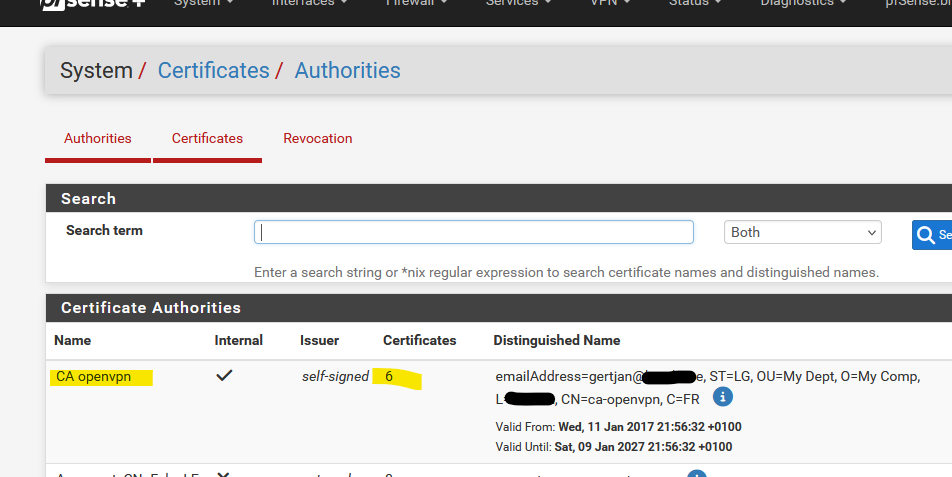
as you can see, it is 'used' 6 times, as I have 6 OpenVPN RAS accounts using it.
This is one of them :
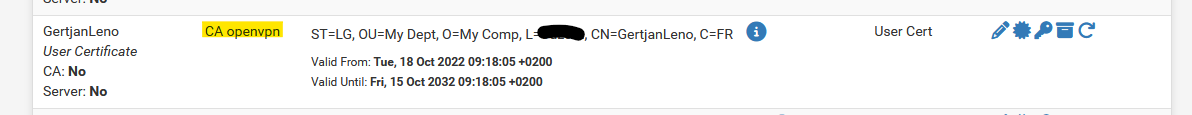
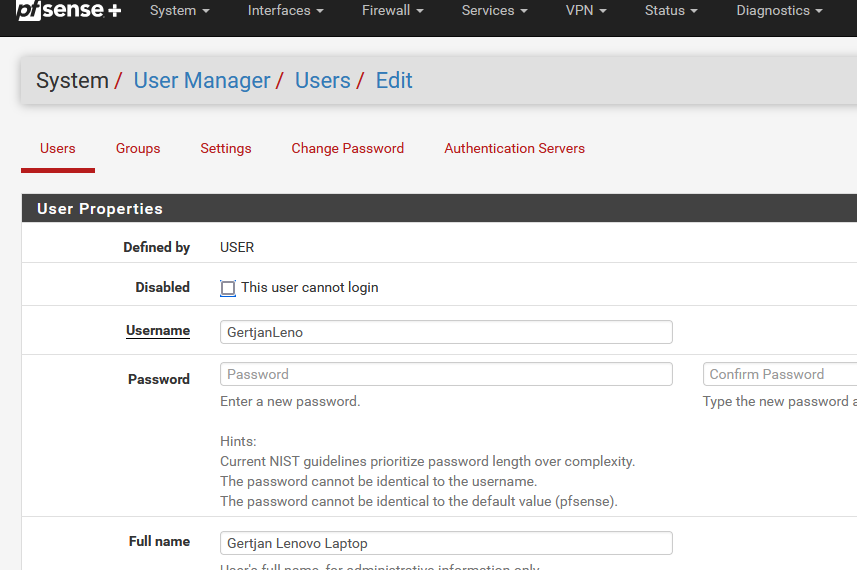
and a bit lower - same User account settings page :

OpenVPN server settings :
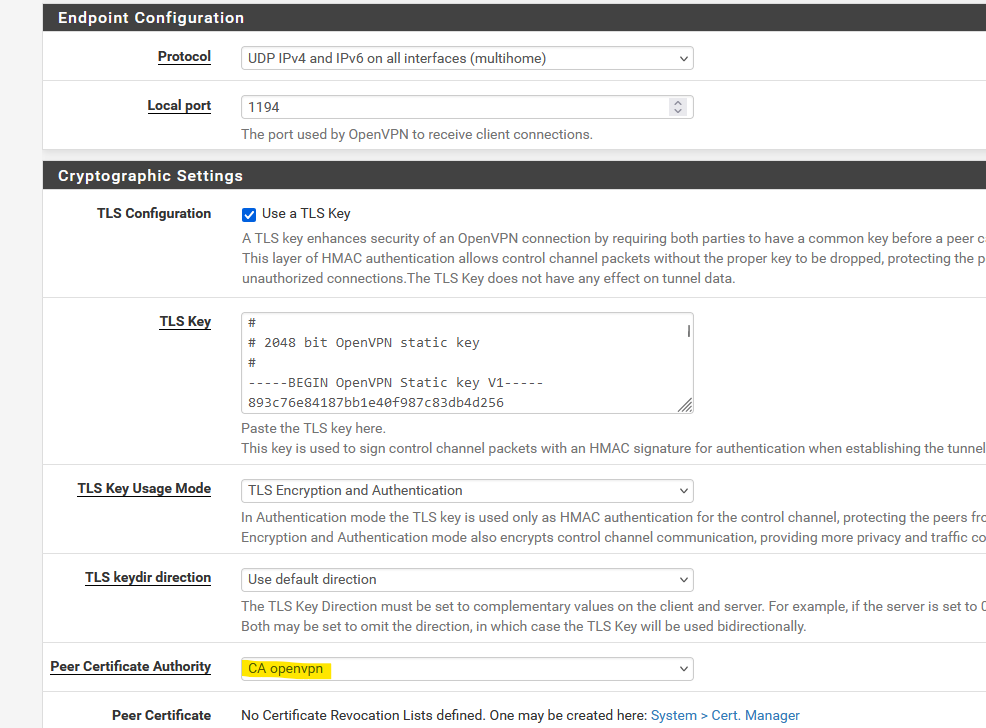
and that's it.
I can export OpenVPN client config info. -
@Gertjan Many thanks for your answers! Regards, Sutti
-
Just and addition to this since I had to do this reversion,
Here are steps to revert from 1.9.5 to 1.9.3 if you need to do it:- If you are on the current branch and have OpenVPN Client Export tool 1.9.5, remove the package.
- Change your branch to the Previous Stable Version under System > Update > System Update
- You can then reinstall 1.9.3 from the package manager which works, I am able to export again.
-
Just so it's clear:
OpenVPN Client Export version 1.9.5 isn't available on the 24.03 package repository. It's only available in the 24.11 package repository.
No packages from the 24.11 repository should be installed on 24.03. Either upgrade to 24.11 first, or ensure the update branch is set to stay on 24.03.
On the current versions that update branch doesn't automatically get set to the latest version so you'd have to go out of your way to land in this situation.