Force one device to get internet at remote wireguard client
-
Hi,
I have looking around and haven't been able to get to the bottom of my issue. I have seen other successfully complete this but i cant seem to be able to get it to work properly.I am trying to get one device (192.168.1.50) to traverse a wireguard VPN connection to get to the internet.
I have set a firewall LAN rule as below to try and force the single device to go out the wireguard gateway for all traffic.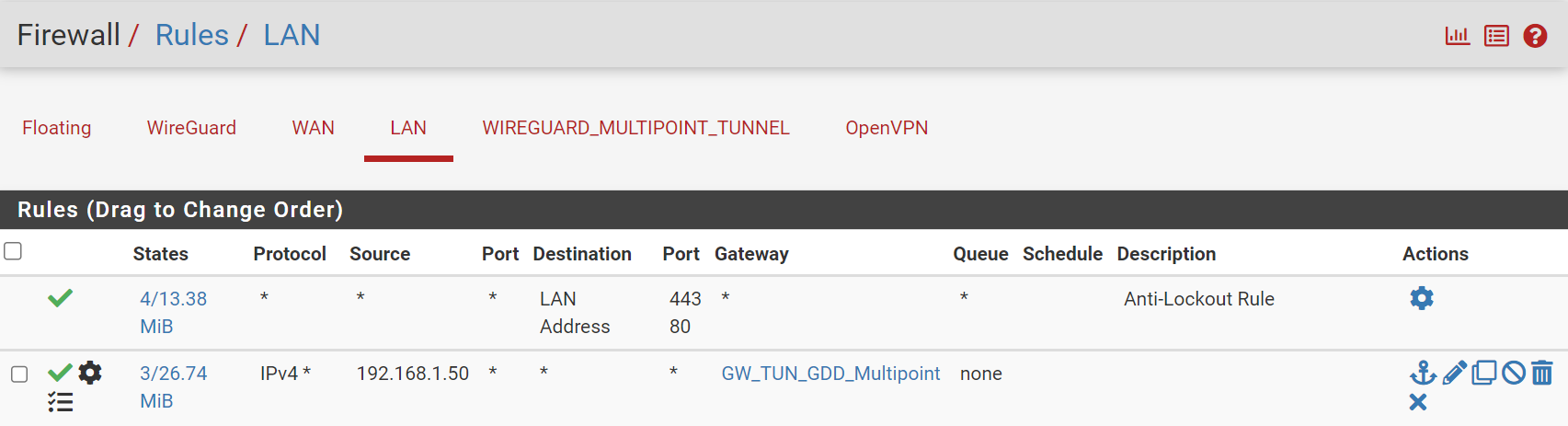
I can even see the traffic incrementing and in the logs it shows that rule is being hit.
But when i go out to the internet on that device it just uses the local internet of the pfsense box, rather than the remote wireguard box.I have also added 0.0.0.0/0 as an allowed IP on the wireguard peer.
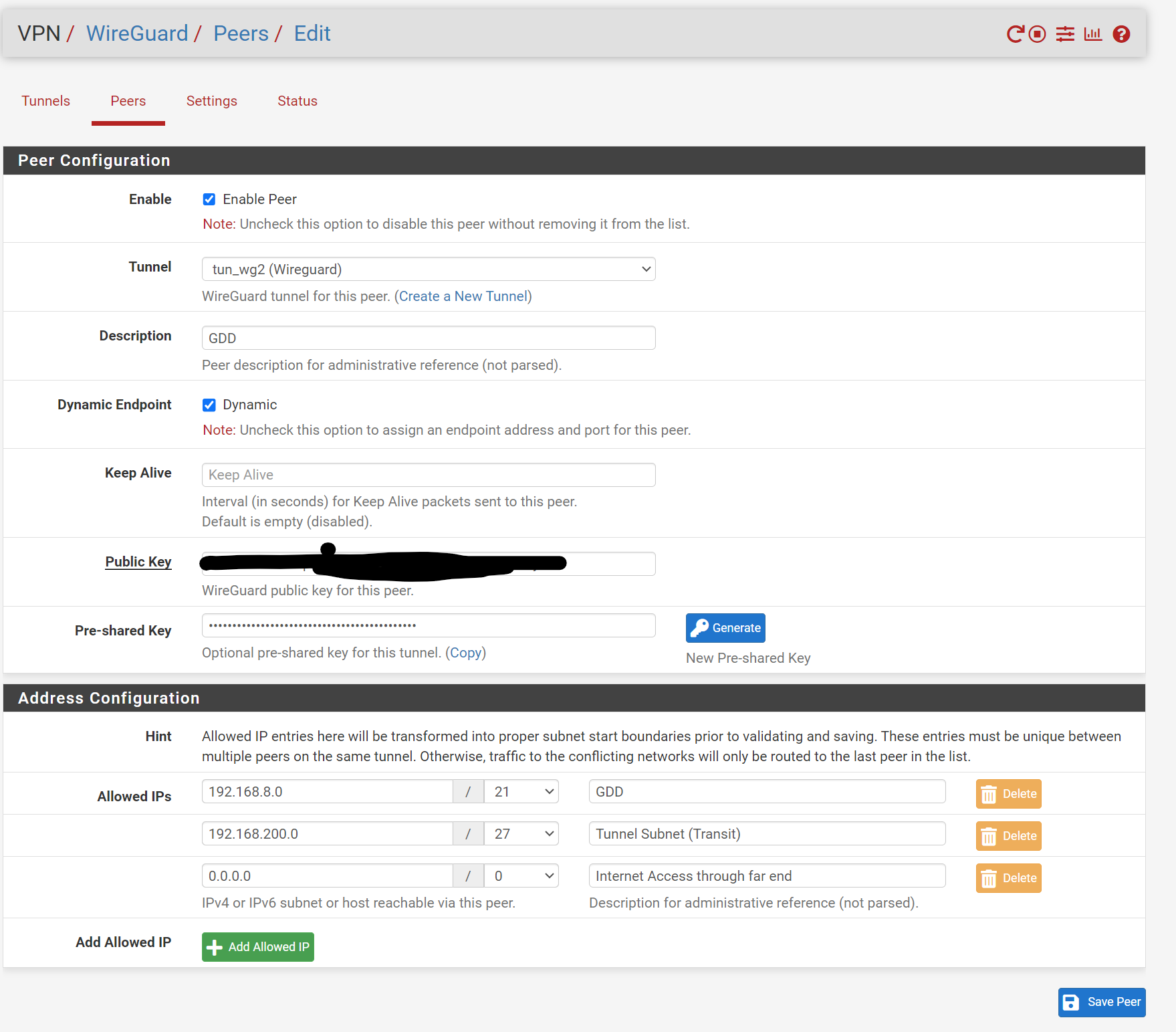
I have a couple different peers, so looking to send traffic just down 1 specific peer.
Also i dont have any NAT rules for this specifically, as i read NAT rules are not required, but i have also tried with a no nat rule for the local IP 192.168.1.50
Any help is appreciated.
Thanks