WireGuard as a "client" work with IPv4 not IPv6
-
Hello,
I have followed the instructions on this link to configure WireGuard as a “client” of a remote VPN through which I would like traffic to the internet to be routed.
So I configured the tunnel and its peer:
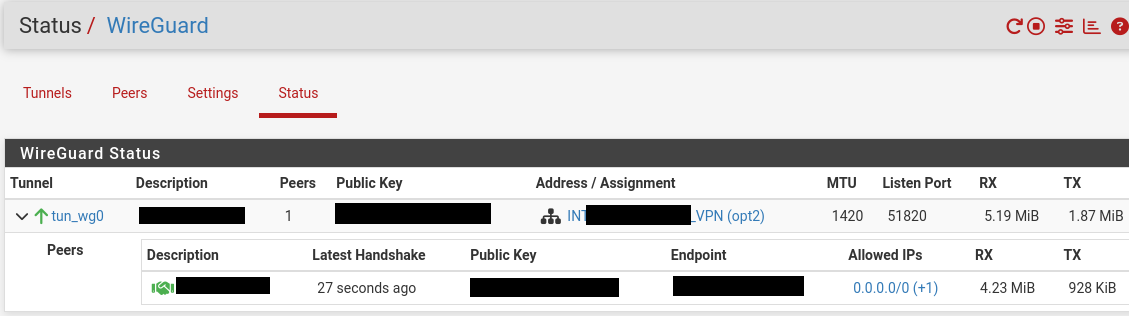
Then the interface :
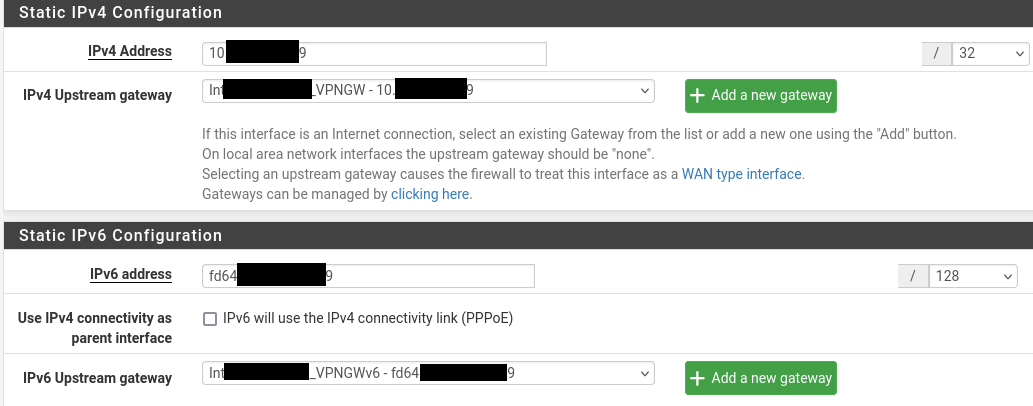
I haven't created a gateway group because I want the connection to break if there's no VPN.
The outbound NAT rule created itself for IPv4 and I added this one for IPv6:
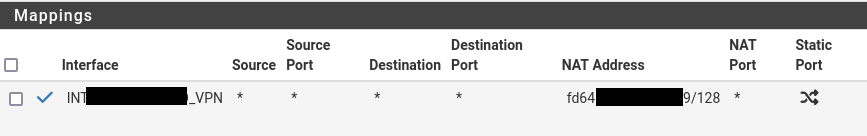
Then I modified the default gateways:
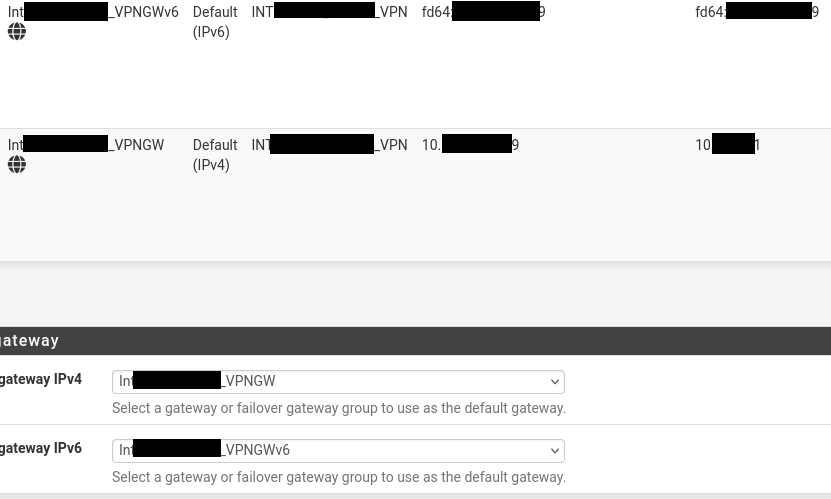
Under these conditions, IPv4 works and is routed through the tunnel. However, it's as if the IPv6 doesn't want to pass through the VPN. (here's an example, trying a simple ping)
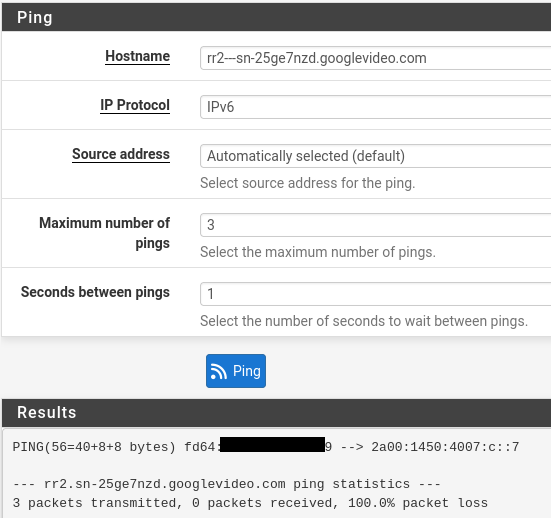
If I reset the IPv6 default gateway on my WAN, the connection is working :
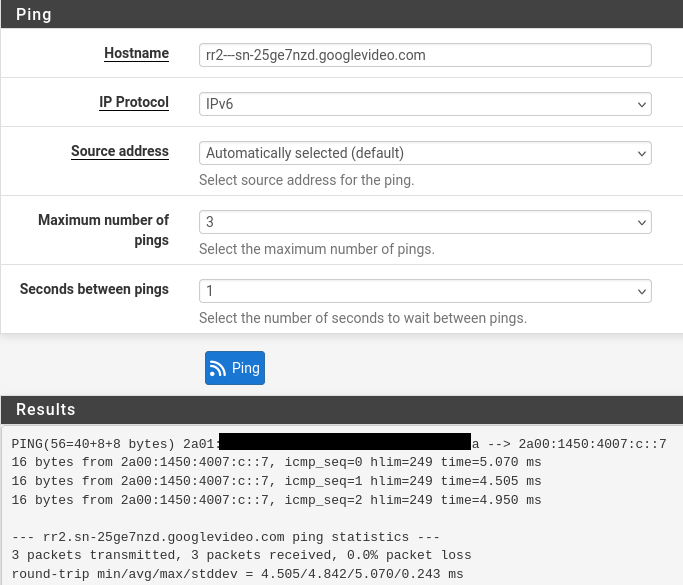
I've tried several things, but without success... Would you have an idea please?
My verison of pfSense is 24.11.
Thanks in advance for your help.