Unable to connect to pfSense 2.7.2 running in Proxmox over default linux bridge
-
I'm working to setup a pfSense instance in Proxmox to route some additional virtual machines through NAT instead of exposing them all through the virtual switch. And while the pfSense VM is able to obtain an IP address from my router's DHCP (also running pfSense) and successfully ping other devices on the main network, the router itself is unable to ping or connect to the WebConfigurator of the pfSense VM.
The red highlight represents the WAN network bridge I'm using, and is the first network connected to the VM, and the blue represents the LAN and is the second. The one between them is just a test network and isn't currently involved.
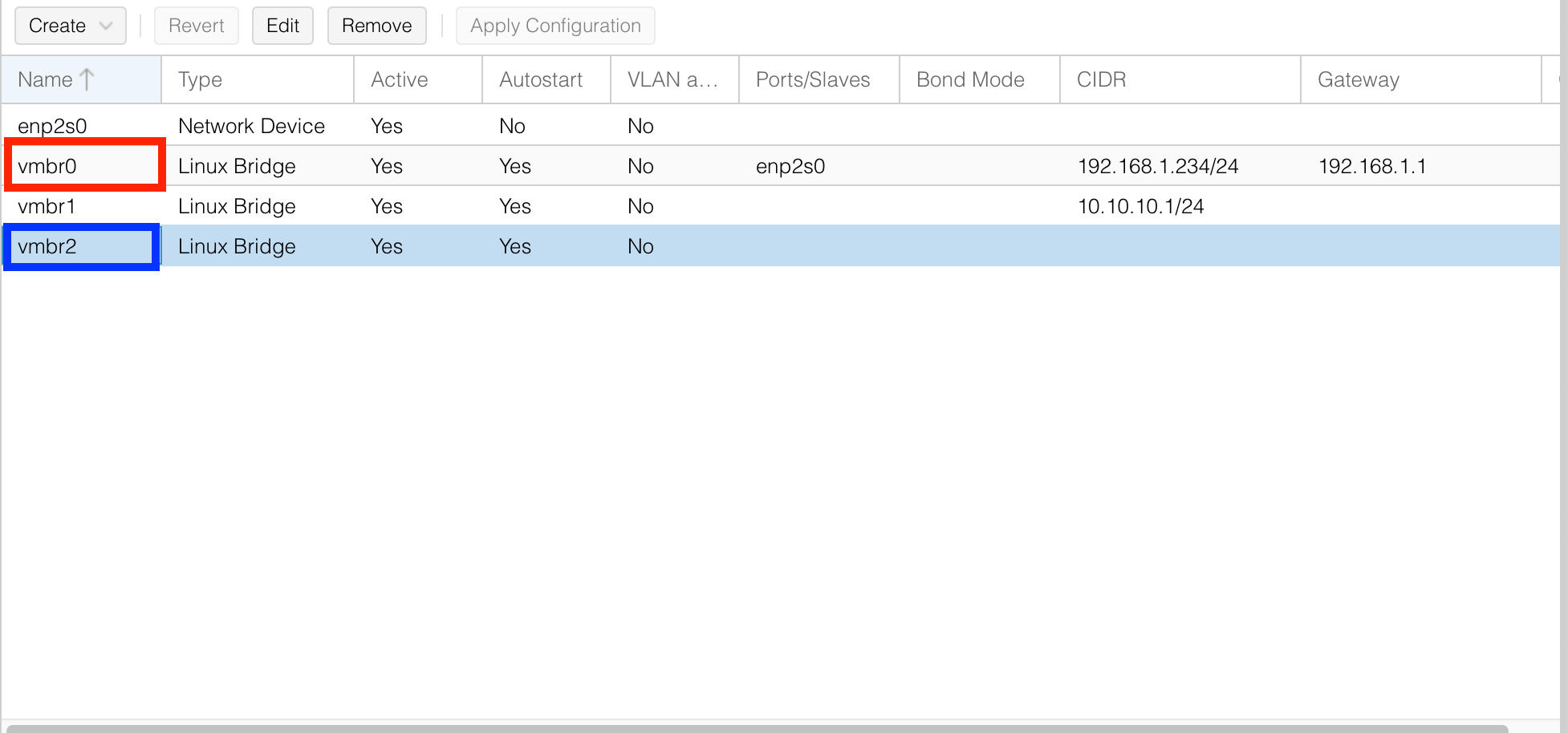
-
@s0ulf3re So what you are showing are the Proxmox interfaces you have set up, right?
vmbr0 with 192.168.1.234 is your Proxmox interface, isn't it??If you only have one port on Proxmox, I'm thinking you need to use VLANs to be able to separate pfsense LAN away from your main LAN. Otherwise you will have a DHCP and subnet conflict.
Perhaps if you can show your pfsense HW setup in Proxmox?
You have to attach vmbr0 first (as this will be WAN) and then vmbr2. For vmbr2 you add a VLAN tag in Proxmox, and then all your VM's need to have the same ID on their interfaces. Also assuming you have a VLAN capable switch attached where the same VLAN tag i TAGGED on the port.