whitelisting pictures in bsky.app ?
-
Hi,
all ambedded images on bluesky socials are blank with pfb running. I whitelisted .bsky.app already but no luck. Searched the web on how to whitelist Bluesky but found nothing. Also nothing obvious to me listed in pfb reports.
Example:
Any idea on how to whitelist images on Bluesky?
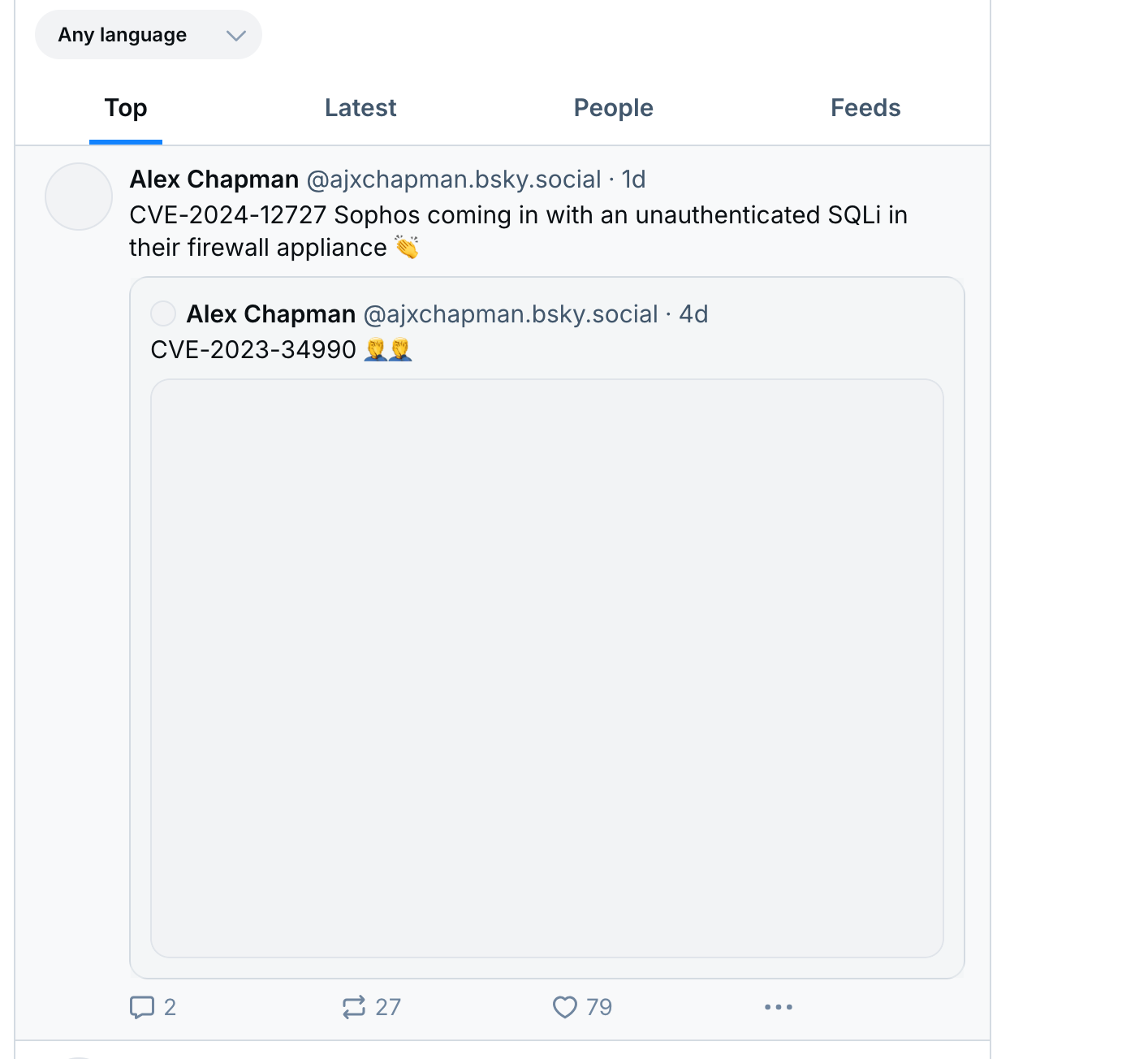
-
@Klaus2314 said in whitelisting pictures in bsky.app ?:
Any idea on how to whitelist images on Bluesky?
Hi,
soweit ich das beurteilen kann hostet Bluesky seine Dienste bei Amazon.
Da wäre es eventuell sinnvoll "amazonaws.com" bzw. "amazon.com" zu whitelisten.
(ich habe kein Bluesky - einfach nur etwas recherchiert)as far as I can see is Bluesky hosted by amazon webservices. That means I would whitelist amazonaws.com or/and amazon.com.
PS. pfBlockerNG has a suggested whitelist that is useful!Schöne Feiertage,
fireodo -
@fireodo Thanks, neither amazon.com nor amazonaws.com are blocked. (I guess that would break 90% of the internet :-D )
I know how to whitelist stuff but the report in pfb doesn't list any apparent blocks referring to bsky. -
@Klaus2314 Found it. It's cdn.bsky.app. Strange because I whitelisted .bsky.app so that should have included cdn.bsky.app
-
@Klaus2314 said in whitelisting pictures in bsky.app ?:
Found it. It's cdn.bsky.app.
Glad you get it working!
-
@fireodo Spoke too soon. Still not working.
-
@Klaus2314 said in whitelisting pictures in bsky.app ?:
Still not working.
This is what he.net says:
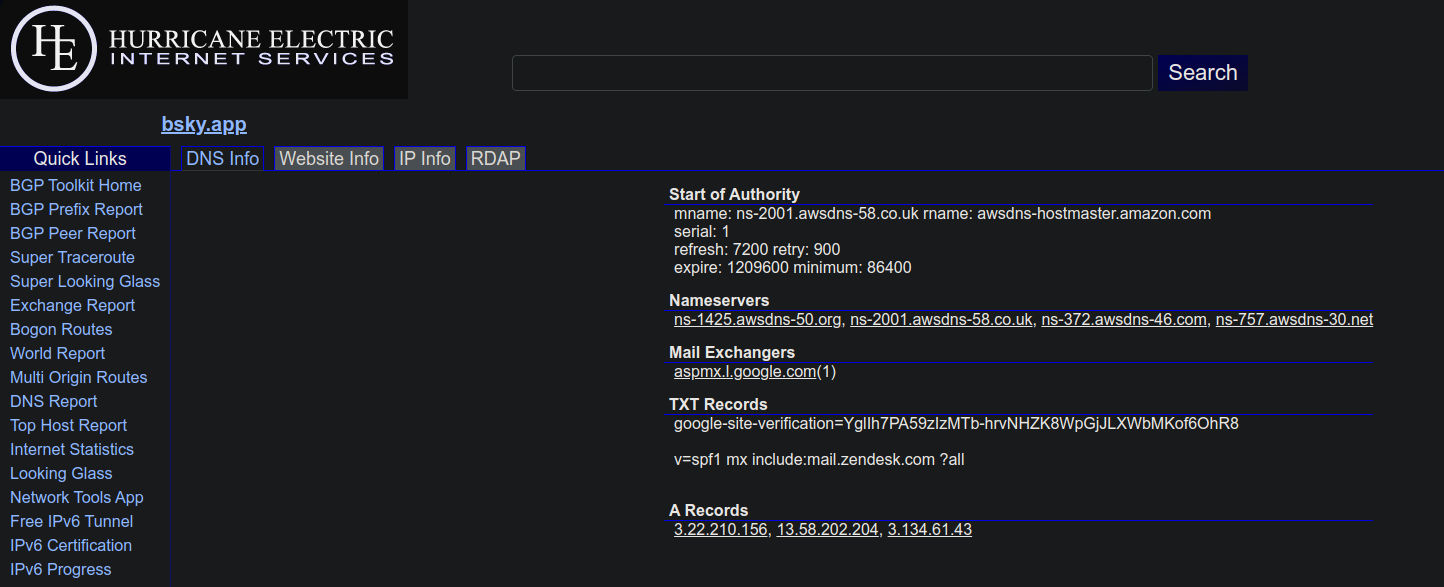
-
@fireodo got it working now. I had GeoIP blocking on for top-spammers outbound. I set it to inbound only
-
@Klaus2314 said in whitelisting pictures in bsky.app ?:
got it working now. I had GeoIP blocking on for top-spammers outbound. I set it to inbound only
Glad to hear that!
-
@Klaus2314 said in whitelisting pictures in bsky.app ?:
all ambedded images on bluesky socials are blank with pfb running. I whitelisted .bsky.app already but no luck. Searched the web on how to whitelist Bluesky but found nothing.
If needed, get back to the default pfBlockerng setup : that's no IP feeds, and no DNSBL feeds.
Maybe not that obvious, but an important check : with an empty pfBlockerng (nothing added by the admin), everything should work fine. If this is not the case, that means the issue isn't pfBlockerng.
Then, easy : add you IP and DNSBL feeds one by one, and and observe an extended test period between every change.
As soon as things go bad, you know what IP or DNSBL feeds file you have to inspect, as these are just files, and you can see what they do - what's in it.
Btw DNS should be set to 'log' of course if you want to know what DNSB feed blocked what. -
@Gertjan Yeah, I'm aware.