Site to Site Open VPN connected but not working
-
Hello,
in our network we have a pfSense router in the main building running Open VPN server and two other buildings, each with another pfSense box running two Open VPN client connected to the main server. The first separate building works fine, the new separate building just added doesn't, and the configuration has been copied from the other vpn client that works!
We checked everything... the vpn shows as up and running, and from the client we can ping the server ip from the openvpn interface, but not from the lan interface nor we can ping we client from the server.LAN rules on the main pfSense box at our main building:
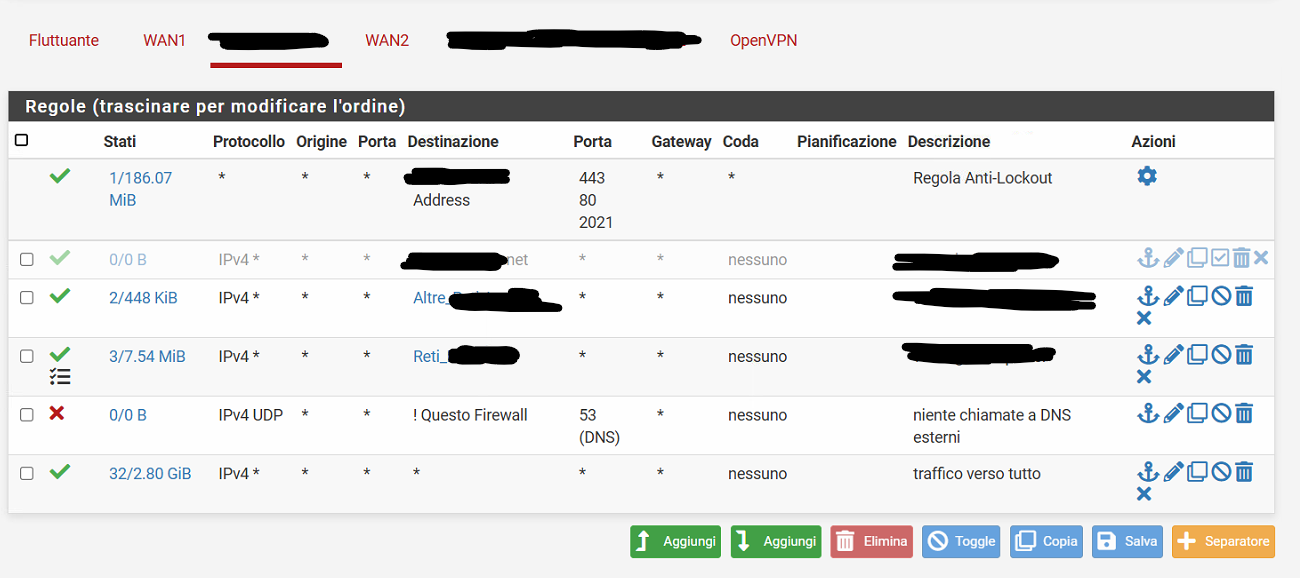
Note: on the alias "Reti_..." we have the two networks of the two buildings with the vpn client, as said, the first building works!Open VPN rules at main building:
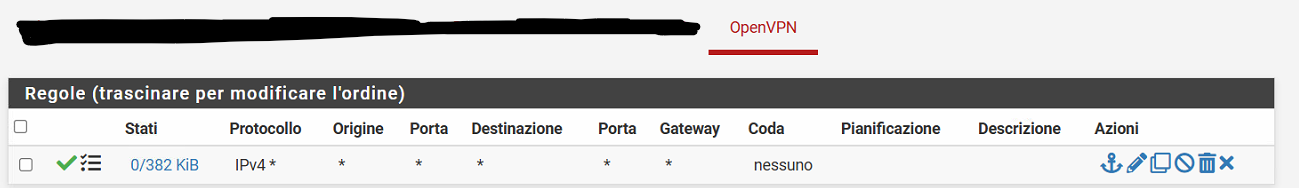
Satellite buildings LAN rules:
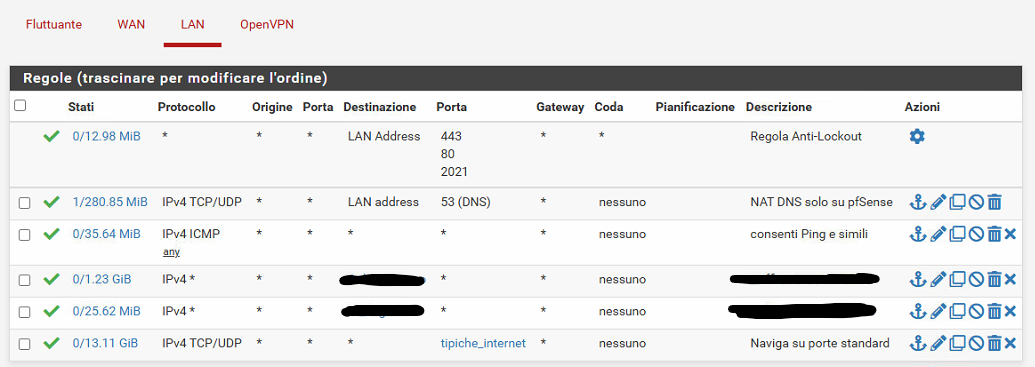
The blackedout aliases allow traffit to main building networksSatellite buildings Open Vpn rules:
same as main buildingI don't know what to add... everything is the same and building1 works but building2 doesn't, we are really at a loss, thanks for anyone that can provide support!
-
@gb_factory said in Site to Site Open VPN connected but not working:
Note: on the alias "Reti_..." we have the two networks of the two buildings with the vpn client
You need to allow access to client sides LAN.
What are the local networks on main and the branches?
Show the OpenVPN server and client settings and the CSOs.
Are the CSOs applied properly? Check the server log to ensure.
-
@viragomann Thank you for mentioning CSOs, I was missing the CSO for the new building thus the VPN connection wasn't working properly. I cloned the existing one and everything works fine.
Thanks and have a nice day!