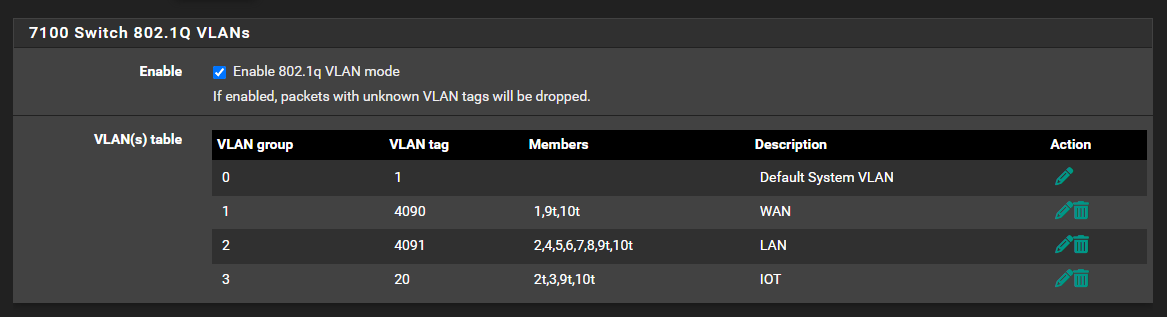Creating VLANs with 802.1q VLAN Mode and Network Port Lagg0
-
I am unable to get VLANs to work. Not sure what I am doing wrong.
I have created the VLANs
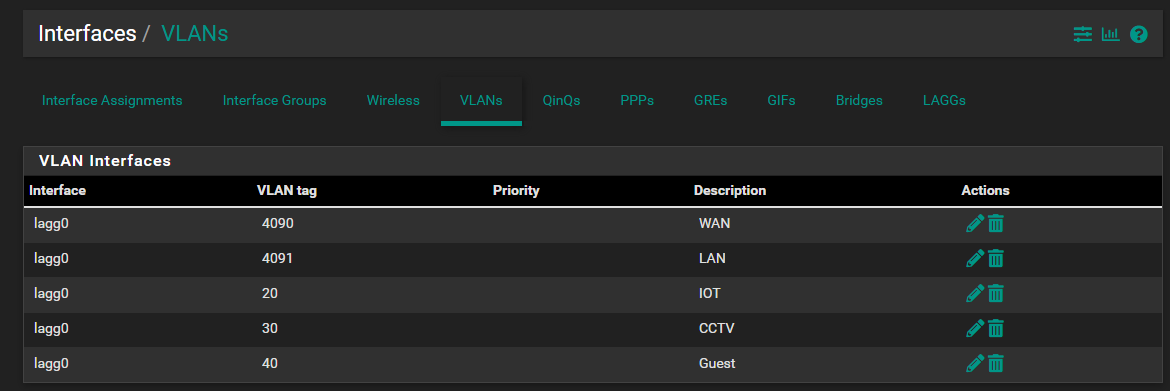
The VLANs have been assigned to the interfaces
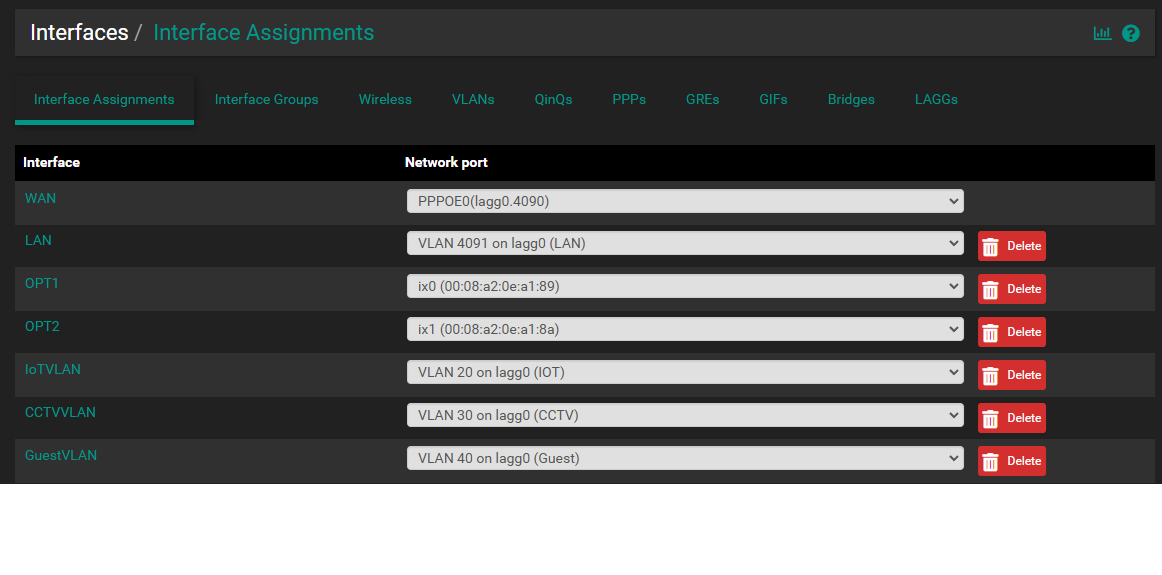
I am also using 802.1q VLAN mode on the switch interface. I have a laptop connected directly to port 3 to test VLAN 20. Using a static IP address I am unable to connect to VLAN 20 via port 3.
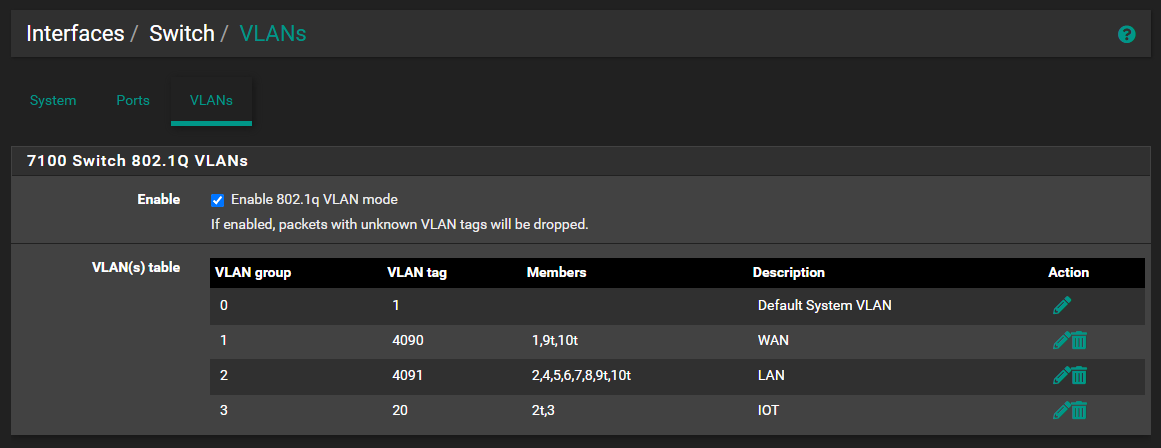
DHCP has been configured for VLAN 20
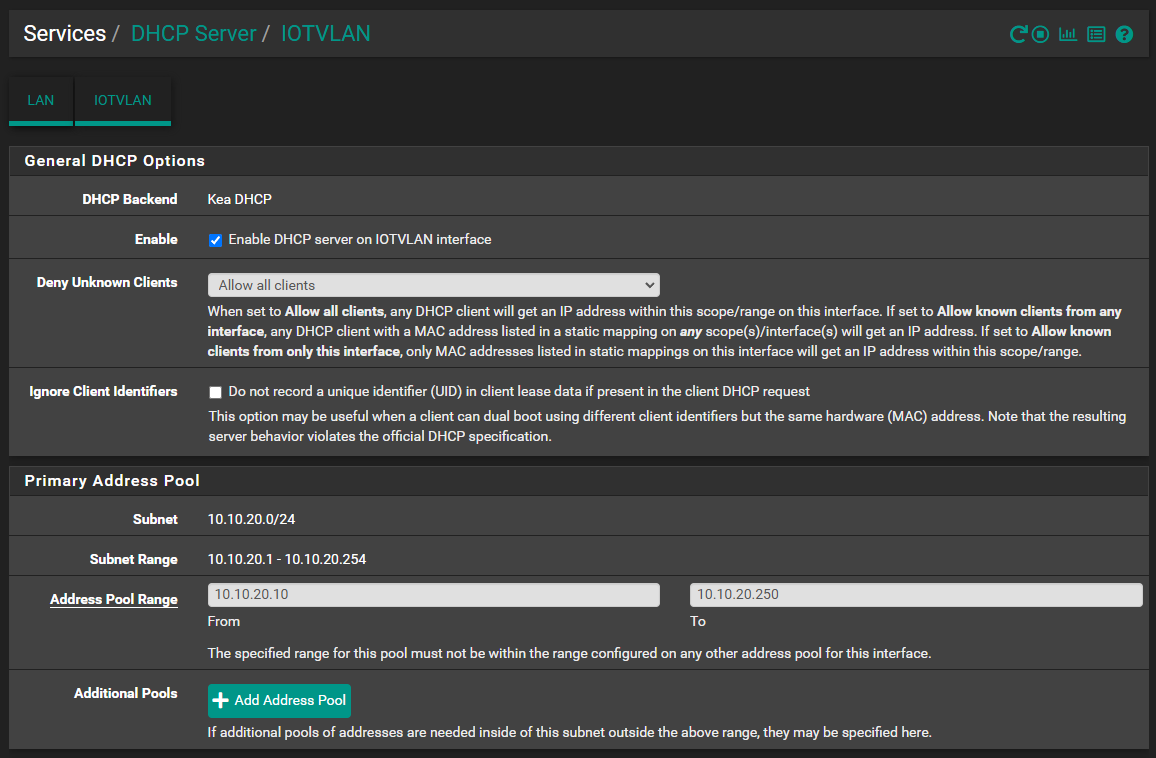
A firewall rule has been created to pass all traffic and any protocol through this interface
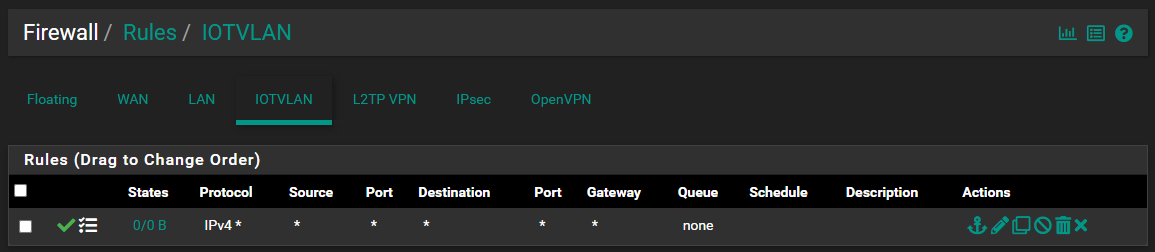
System: Netgate 7100
Version: 24.11-RELEASE (amd64)
FreeBSD 15.0-CURRENTCan someone assist me and point me in the right direction?
-
Note the LAN and WAN interfaces are working fine.
-
@karlossimo I asume you did it according to the 7100 documentation? https://docs.netgate.com/pfsense/en/latest/solutions/xg-7100-1u/configuring-the-switch-ports.html
With these kind of switch config you have to include the CPU in every VLAN. Assuming that is port 9 and 10 you gotta include these too for VLAN 20.
-
@patient0 said in Creating VLANs with 802.1q VLAN Mode and Network Port Lagg0:
https://docs.netgate.com/pfsense/en/latest/solutions/xg-7100-1u/configuring-the-switch-ports.html
Awesome. I did not pick this up. Total legend !!
I added ports 9 and 10 which has resolved the issue.