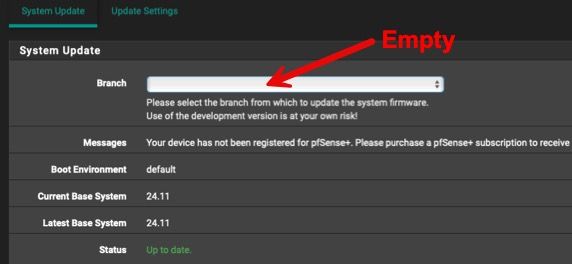check_upgrade: "Updating repositories metadata" returned error code 1
-
@stephenw10 said in check_upgrade: "Updating repositories metadata" returned error code 1:
Ok if you see it only at boot then it's a harmless ordering error we are looking into.
If you see it continuously then you probably have a connectivity issue. Try running:
pfSense-repoc -NDandpkg -d update. See what errors are shown.No errors on -repoc that I can see and a few bits towards the end of the second command:
- The requested document is not new enough
- Simulate an HTTP 304 response
- Closing connection
pfSense-core repository is up to date.
Updating pfSense repository catalogue...
DBG(1)[65728]> PkgRepo: verifying update for pfSense
Waiting for another process to update repository pfSense
All repositories are up to date. -
Those are normal output from pkg update.
Try:
pfSense-upgrade -dcThat's what's actually run that generates that error.
If that completes without error then it must be something intermittent. In which case I would check the system logs for errors when that alert is triggered.
-
[2.8.1-RELEASE][root@pfSense.lab.local]/root: pfSense-upgrade -dc >>> Updating repositories metadata... Updating pfSense-core repository catalogue... pkg-static: An error occured while fetching package pkg-static: An error occured while fetching package repository pfSense-core has no meta file, using default settings pkg-static: An error occured while fetching package pkg-static: An error occured while fetching package pkg-static: An error occured while fetching package pkg-static: An error occured while fetching package Unable to update repository pfSense-core Updating pfSense repository catalogue... pkg-static: An error occured while fetching package pkg-static: An error occured while fetching package repository pfSense has no meta file, using default settings pkg-static: An error occured while fetching package pkg-static: An error occured while fetching package pkg-static: An error occured while fetching package pkg-static: An error occured while fetching package Unable to update repository pfSense Error updating repositories! Your system is up to date -
OK what's the full output you see from:
pkg-static -d update? -
[2.8.1-RELEASE][root@pfSense.lab.local]/root: pkg-static -d update DBG(1)[27296]> pkg initialized Updating pfSense-core repository catalogue... DBG(1)[27296]> PkgRepo: verifying update for pfSense-core DBG(1)[27296]> Pkgrepo, begin update of '/var/db/pkg/repos/pfSense-core/db' DBG(1)[27296]> Request to fetch pkg+https://pkg.pfsense.org/pfSense_v2_8_1_amd64-core/meta.conf DBG(1)[27296]> curl_open DBG(1)[27296]> Fetch: fetcher used: pkg+https DBG(1)[27296]> curl> fetching https://pkg.pfsense.org/pfSense_v2_8_1_amd64-core/meta.conf DBG(1)[27296]> CURL> attempting to fetch from , left retry 3 * Couldn't find host pkg00-atx.netgate.com in the .netrc file; using defaults * Host pkg00-atx.netgate.com:443 was resolved. * IPv6: 2610:160:11:18::207 * IPv4: 208.123.73.207 * Trying 208.123.73.207:443... * Trying [2610:160:11:18::207]:443... * Immediate connect fail for 2610:160:11:18::207: No route to host * ipv4 connect timeout after 19808ms, move on! * Failed to connect to pkg00-atx.netgate.com port 443 after 30009 ms: Timeout was reached * Closing connection DBG(1)[27296]> CURL> attempting to fetch from , left retry 2 * Couldn't find host pkg01-atx.netgate.com in the .netrc file; using defaults * Host pkg01-atx.netgate.com:443 was resolved. * IPv6: 2610:160:11:18::209 * IPv4: 208.123.73.209 * Trying 208.123.73.209:443... * Connected to pkg01-atx.netgate.com (208.123.73.209) port 443 * ALPN: curl offers http/1.1 * CAfile: none * CApath: /etc/ssl/certs/ * SSL connection using TLSv1.2 / ECDHE-RSA-AES256-GCM-SHA384 / X25519 / RSASSA-PSS * ALPN: server accepted http/1.1 * Server certificate: * subject: CN=*.netgate.com * start date: Apr 10 00:00:00 2025 GMT * expire date: May 11 23:59:59 2026 GMT * subjectAltName: host "pkg01-atx.netgate.com" matched cert's "*.netgate.com" * issuer: C=GB; ST=Greater Manchester; L=Salford; O=Sectigo Limited; CN=Sectigo RSA Domain Validation Secure Server CA * SSL certificate verify ok. * Certificate level 0: Public key type RSA (2048/112 Bits/secBits), signed using sha256WithRSAEncryption * Certificate level 1: Public key type RSA (2048/112 Bits/secBits), signed using sha384WithRSAEncryption * Certificate level 2: Public key type RSA (4096/152 Bits/secBits), signed using sha384WithRSAEncryption * using HTTP/1.x > GET /pfSense_v2_8_1_amd64-core/meta.conf HTTP/1.1 Host: pkg01-atx.netgate.com User-Agent: pkg/1.21.3 Accept: */* If-Modified-Since: Thu, 28 Aug 2025 16:50:33 GMT * Request completely sent off < HTTP/1.1 200 OK Fetching meta.conf: 0%< Server: nginx < Date: Wed, 15 Oct 2025 16:06:28 GMT < Content-Type: application/octet-stream < Content-Length: 179 < Last-Modified: Thu, 28 Aug 2025 16:50:33 GMT < Connection: keep-alive < ETag: "68b088d9-b3" < Strict-Transport-Security: max-age=31536000; preload < X-Content-Type-Options: nosniff < X-XSS-Protection: 1; mode=block < X-Robots-Tag: all < X-Download-Options: noopen < X-Permitted-Cross-Domain-Policies: none < Accept-Ranges: bytes < * The requested document is not new enough * Simulate an HTTP 304 response * Closing connection DBG(1)[27296]> Request to fetch pkg+https://pkg.pfsense.org/pfSense_v2_8_1_amd64-core/data.pkg DBG(1)[27296]> curl_open DBG(1)[27296]> Fetch: fetcher used: pkg+https DBG(1)[27296]> curl> fetching https://pkg.pfsense.org/pfSense_v2_8_1_amd64-core/data.pkg DBG(1)[27296]> CURL> attempting to fetch from , left retry 3 * Couldn't find host pkg00-atx.netgate.com in the .netrc file; using defaults * Hostname pkg00-atx.netgate.com was found in DNS cache * Trying 208.123.73.207:443... * Connected to pkg00-atx.netgate.com (208.123.73.207) port 443 * ALPN: curl offers http/1.1 * CAfile: none * CApath: /etc/ssl/certs/ * SSL connection using TLSv1.2 / ECDHE-RSA-AES256-GCM-SHA384 / X25519 / RSASSA-PSS * ALPN: server accepted http/1.1 * Server certificate: * subject: CN=*.netgate.com * start date: Apr 10 00:00:00 2025 GMT * expire date: May 11 23:59:59 2026 GMT * subjectAltName: host "pkg00-atx.netgate.com" matched cert's "*.netgate.com" * issuer: C=GB; ST=Greater Manchester; L=Salford; O=Sectigo Limited; CN=Sectigo RSA Domain Validation Secure Server CA * SSL certificate verify ok. * Certificate level 0: Public key type RSA (2048/112 Bits/secBits), signed using sha256WithRSAEncryption * Certificate level 1: Public key type RSA (2048/112 Bits/secBits), signed using sha384WithRSAEncryption * Certificate level 2: Public key type RSA (4096/152 Bits/secBits), signed using sha384WithRSAEncryption * using HTTP/1.x > GET /pfSense_v2_8_1_amd64-core/data.pkg HTTP/1.1 Host: pkg00-atx.netgate.com User-Agent: pkg/1.21.3 Accept: */* If-Modified-Since: Thu, 28 Aug 2025 16:50:33 GMT * Request completely sent off < HTTP/1.1 200 OK Fetching data.pkg: 0%< Server: nginx < Date: Wed, 15 Oct 2025 16:06:29 GMT < Content-Type: application/octet-stream < Content-Length: 1632 < Last-Modified: Thu, 28 Aug 2025 16:50:33 GMT < Connection: keep-alive < ETag: "68b088d9-660" < Strict-Transport-Security: max-age=31536000; preload < X-Content-Type-Options: nosniff < X-XSS-Protection: 1; mode=block < X-Robots-Tag: all < X-Download-Options: noopen < X-Permitted-Cross-Domain-Policies: none < Accept-Ranges: bytes < * The requested document is not new enough * Simulate an HTTP 304 response * Closing connection pfSense-core repository is up to date. Updating pfSense repository catalogue... DBG(1)[27296]> PkgRepo: verifying update for pfSense DBG(1)[27296]> Pkgrepo, begin update of '/var/db/pkg/repos/pfSense/db' DBG(1)[27296]> Request to fetch pkg+https://pkg.pfsense.org/pfSense_v2_8_1_amd64-pfSense_v2_8_1/meta.conf DBG(1)[27296]> curl_open DBG(1)[27296]> Fetch: fetcher used: pkg+https DBG(1)[27296]> curl> fetching https://pkg.pfsense.org/pfSense_v2_8_1_amd64-pfSense_v2_8_1/meta.conf DBG(1)[27296]> CURL> attempting to fetch from , left retry 3 * Couldn't find host pkg00-atx.netgate.com in the .netrc file; using defaults * Host pkg00-atx.netgate.com:443 was resolved. * IPv6: 2610:160:11:18::207 * IPv4: 208.123.73.207 * Trying 208.123.73.207:443... * Connected to pkg00-atx.netgate.com (208.123.73.207) port 443 * ALPN: curl offers http/1.1 * CAfile: none * CApath: /etc/ssl/certs/ * SSL connection using TLSv1.2 / ECDHE-RSA-AES256-GCM-SHA384 / X25519 / RSASSA-PSS * ALPN: server accepted http/1.1 * Server certificate: * subject: CN=*.netgate.com * start date: Apr 10 00:00:00 2025 GMT * expire date: May 11 23:59:59 2026 GMT * subjectAltName: host "pkg00-atx.netgate.com" matched cert's "*.netgate.com" * issuer: C=GB; ST=Greater Manchester; L=Salford; O=Sectigo Limited; CN=Sectigo RSA Domain Validation Secure Server CA * SSL certificate verify ok. * Certificate level 0: Public key type RSA (2048/112 Bits/secBits), signed using sha256WithRSAEncryption * Certificate level 1: Public key type RSA (2048/112 Bits/secBits), signed using sha384WithRSAEncryption * Certificate level 2: Public key type RSA (4096/152 Bits/secBits), signed using sha384WithRSAEncryption * using HTTP/1.x > GET /pfSense_v2_8_1_amd64-pfSense_v2_8_1/meta.conf HTTP/1.1 Host: pkg00-atx.netgate.com User-Agent: pkg/1.21.3 Accept: */* If-Modified-Since: Tue, 30 Sep 2025 15:49:19 GMT * Request completely sent off < HTTP/1.1 200 OK Fetching meta.conf: 0%< Server: nginx < Date: Wed, 15 Oct 2025 16:06:45 GMT < Content-Type: application/octet-stream < Content-Length: 179 < Last-Modified: Tue, 30 Sep 2025 15:49:19 GMT < Connection: keep-alive < ETag: "68dbfbff-b3" < Strict-Transport-Security: max-age=31536000; preload < X-Content-Type-Options: nosniff < X-XSS-Protection: 1; mode=block < X-Robots-Tag: all < X-Download-Options: noopen < X-Permitted-Cross-Domain-Policies: none < Accept-Ranges: bytes < * The requested document is not new enough * Simulate an HTTP 304 response * Closing connection DBG(1)[27296]> Request to fetch pkg+https://pkg.pfsense.org/pfSense_v2_8_1_amd64-pfSense_v2_8_1/data.pkg DBG(1)[27296]> curl_open DBG(1)[27296]> Fetch: fetcher used: pkg+https DBG(1)[27296]> curl> fetching https://pkg.pfsense.org/pfSense_v2_8_1_amd64-pfSense_v2_8_1/data.pkg DBG(1)[27296]> CURL> attempting to fetch from , left retry 3 * Couldn't find host pkg00-atx.netgate.com in the .netrc file; using defaults * Hostname pkg00-atx.netgate.com was found in DNS cache * Trying 208.123.73.207:443... * Connected to pkg00-atx.netgate.com (208.123.73.207) port 443 * ALPN: curl offers http/1.1 * CAfile: none * CApath: /etc/ssl/certs/ * SSL connection using TLSv1.2 / ECDHE-RSA-AES256-GCM-SHA384 / X25519 / RSASSA-PSS * ALPN: server accepted http/1.1 * Server certificate: * subject: CN=*.netgate.com * start date: Apr 10 00:00:00 2025 GMT * expire date: May 11 23:59:59 2026 GMT * subjectAltName: host "pkg00-atx.netgate.com" matched cert's "*.netgate.com" * issuer: C=GB; ST=Greater Manchester; L=Salford; O=Sectigo Limited; CN=Sectigo RSA Domain Validation Secure Server CA * SSL certificate verify ok. * Certificate level 0: Public key type RSA (2048/112 Bits/secBits), signed using sha256WithRSAEncryption * Certificate level 1: Public key type RSA (2048/112 Bits/secBits), signed using sha384WithRSAEncryption * Certificate level 2: Public key type RSA (4096/152 Bits/secBits), signed using sha384WithRSAEncryption * using HTTP/1.x > GET /pfSense_v2_8_1_amd64-pfSense_v2_8_1/data.pkg HTTP/1.1 Host: pkg00-atx.netgate.com User-Agent: pkg/1.21.3 Accept: */* If-Modified-Since: Tue, 30 Sep 2025 15:49:19 GMT * Request completely sent off < HTTP/1.1 200 OK Fetching data.pkg: 0%< Server: nginx < Date: Wed, 15 Oct 2025 16:06:45 GMT < Content-Type: application/octet-stream < Content-Length: 189818 < Last-Modified: Tue, 30 Sep 2025 15:49:19 GMT < Connection: keep-alive < ETag: "68dbfbff-2e57a" < Strict-Transport-Security: max-age=31536000; preload < X-Content-Type-Options: nosniff < X-XSS-Protection: 1; mode=block < X-Robots-Tag: all < X-Download-Options: noopen < X-Permitted-Cross-Domain-Policies: none < Accept-Ranges: bytes < * The requested document is not new enough * Simulate an HTTP 304 response * Closing connection pfSense repository is up to date. All repositories are up to date. -
@PnoT said in check_upgrade: "Updating repositories metadata" returned error code 1:
The requested document is not new enough
... The requested document is not new enough ... Like here ?
-
The document not new enough message is not an error. It just means it's already up to date.
The only actual error there is:
* ipv4 connect timeout after 19808ms, move on! * Failed to connect to pkg00-atx.netgate.com port 443 after 30009 ms: Timeout was reached * Closing connectionThat's a problem, it should be able to connect there. But it does successfully connect to the other pkg server. And then later is able to connect to pkg00.
So there could be an intermittent connection issue.
-
@stephenw10
I was finally able to reboot the pfSense box late last night, and since it's back up, I'm not getting the error messages anymore. I'll report back if it pops up again. -
I know this is months later but I just had this same problem and this guide helped me fix it: https://github.com/pfsense/docs/blob/master/source/install/upgrade-troubleshooting.rst
-
@bra1nfreez What exactly did you do?