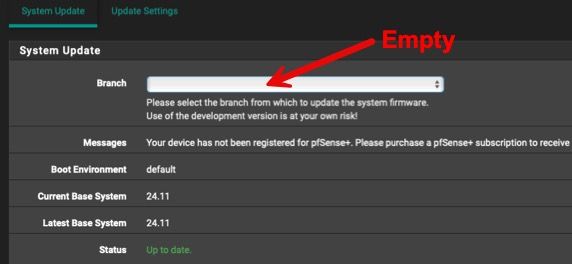check_upgrade: "Updating repositories metadata" returned error code 1
-
But it only returns if you reboot? It checks for updates periodically or if you refresh the check on the dashboard. If that isn't throwing the error then it's not a general issue but something at boot.
-
I am getting this too. Everything went well with the upgrade and all works as it should but I also get the Notice after reboot (check_upgrade: "Updating repositories metadata" returned error code 1).

Seems to come up after I reload a saved backup and reboot. If I clear it and reboot and it comes right back. Don't really want to rebuild the whole firewall by hand so it would be nice if there was a solution to fix this.
My situation is an upgrade from 2.7.2 to 2.8 on pfsense CE. On the upgrade page it shows Branch 2.8 like it should. Seems to check ok. Packages show up and say they are up to date. Like I said everything seems to be ok. I tried all the things in the Upgrade Trouble Shooting Guide but none are the magic bullet for fixing this. -
@stephenw10 Now, every time I reboot, the notice does not appear. And if I refresh the check on the dashboard, the notice still doesn't come back.
However, I've encountered a new issue: when I click on certain items in the menu—such as System, Interfaces, Firewall, Services, VPN, Status, or Diagnostics—the notice appears again. I think I might need to completely reinstall the pfSense system. -
Solved my problem.
I did a clean install of 2.8 and restored a saved configuration. Got the same Notice.
Then I did a clean install of 2.7.2 and restored the same saved configuration. No notice even after several reboots.
The first time I did the upgrade from 2.7.2 to 2.8 I followed the instructions that said to uninstall packages so I did. I had three, snort, watchdog and patches (all patches applied). So I tried an upgrade again. This time when I did my upgrade from 2.7.2 to 2.8 I didn't uninstall those packages. The upgrade went off without a hitch. Also no repository metadata error.
Take it for what its worth. My box is happy now. I'll post an update if the Notice comes back. -
@Donny said in check_upgrade: "Updating repositories metadata" returned error code 1:
when I click on certain items in the menu—such as System, Interfaces, Firewall, Services, VPN, Status, or Diagnostics—the notice appears again
Hmm, in a repeatable way? Every time?
If you have some exact steps I'll try to replicate.
-
@stephenw10 Ok I will explain step by step today.
-
@stephenw10 Hello Stephenw10, This is the actual issue that occurred with pfSense 2.8 after upgrading from version 2.7.2:
- When the notification bell appears in the upper right corner of the Dashboard, I click on it. The notification message displayed is:
Upgrade
check_upgrade: "Updating repositories metadata" returned error code 1 @ 2025-06-02 10:02:41
A pop-up window appears with two options: X Close and Mark All as Read. - I click Mark All as Read, and then the notification bell disappears.
- Next, let's say I want to configure the DHCP Server. I go to Services > DHCP Server (it doesn't have to be under Services—any other menu works too). If I enter any other menu like System, Interfaces, Firewall, VPN, Status, or Diagnostics and choose any configuration option, the notification bell does not reappear, and I can configure everything normally within those menus.
- Then, I tested by rebooting the system and logging back into the pfSense Dashboard. The notification bell did not appear at the top right corner of the Dashboard.
- However, once I go into any menu and click a configuration item—for example, VPN > IPsec to configure VPN—the notification bell immediately reappears in the top right corner of the Dashboard.
- And whenever the notification bell reappears, I repeat steps 1–3.
My Installed packages:
acme 0.9_1
freeradius3 0.15.14
openvpn-client-export 1.9.5
pfBlockerNG-devel 3.2.8
System_Patches 2.2.20_2 - When the notification bell appears in the upper right corner of the Dashboard, I click on it. The notification message displayed is:
-
Ah OK. That sounds more like it simply hasn't had time to fail the check the first time you login and display the dashboard. As soon as you go to some other page the check has failed and it displays the alert.
If you can try just refreshing the dashboard. I expect the alert to be shown then too.
But importantly this only happens once after rebooting and not again until the next reboot?
-
@stephenw10 In the case where the notification bell is already visible at the top right corner of the Dashboard, and I refresh the Dashboard, the bell remains visible as it was.
However, if I click 'Mark All as Read' on the notification bell, the notification disappears. After that, when I refresh the Dashboard, the bell does not reappear.
Yes, this behavior only occurs once after a reboot and does not happen again until the next reboot.
-
same here but only after reboot.
-
Hmm, this "feels" like a race condition during boot that only some systems hit. What hardware are you running?
-
@stephenw10
i am runing pfsense on proxmox vm -
@stephenw10 This is the hardware I used for testing with pfSense 2.7.2, and I have never encountered this issue before.
Asrock QC 5000 ITX/PH CPU on board
Type AMD A4-5000 APU with Radeon(TM) HD Graphics
4 CPUs : 1 package(s) x 4 core(s)
AES-NI CPU Crypto: Yes (active)
QAT Crypto: No
Hardware crypto: AES-CBC, AES-CCM, AES-GCM, AES-ICM, AES-XTS
Intel network card 4 ports (39Y6138)
Kington SSD now 300V 60 GB -
@mad_4u said in check_upgrade: "Updating repositories metadata" returned error code 1:
i am runing pfsense on proxmox vm
What specs on the VM?
I also test in proxmox extensively on various sized VMs and haven't yet been able to replicate. I'll keep trying...
-
i am running proxmox on PowerEdge T620 2 X CPU 256 GB RAM
CPU Type QEMU Virtual CPU version 2.5+
16 CPUs : 4 package(s) x 4 core(s)
AES-NI CPU Crypto: Yes (inactive)
QAT Crypto: No
RAM: 8GB
HD: 10GBon 2.7.2 never had this issue but only apears after upgrading.
it's only apearing after reboot otherwise no conflect or issue on any functions -
Hmm, OK not an under resource issue then. Perhaps something hit y booting much faster in fact....
-
I did factory defaults and reset everyting the error still shows and even after restoring my configuration it keeps coming back
then i reinstall all packages and reboot.
no more errors -
Are you redirecting DNS? Routing over a VPN?
I can't hit this on anything here, fast or slow...
-
@stephenw10
yes dns on adguard-home, Guest vlan on wireguard vpn.
after reinstalling everything no more erros i suspect the issue was acme package -
Hmm, curious...