OpenVPN interface won't get IPv4 Virtual Address
-
I'm trying to utilize an interface derived from connected OpenVPN client. In this case, it is called OPT1.
When I try assign it as an outgoing interface for services like squid, I get an error "The Outgoing Network Interface must have an IPv4 address."
When I look at the status of the connection via OpenVPN status (Status -> OpenVPN , I see a virtual address, however, when I look at the status of interfaces (Status -> Interfaces) I see the OPT1 interface but I only see an IPv6 address, no IPv4 virtual address.
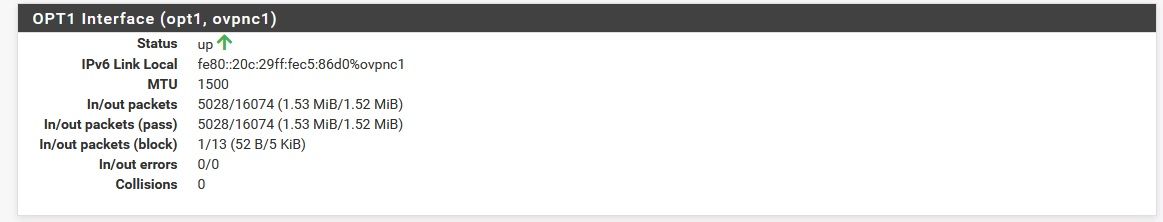
This behavior is different than older versions of pfSense. When I look at my older install of pfSense 2.4.5, the Status ->Interfaces show an IPv4 virtual address.
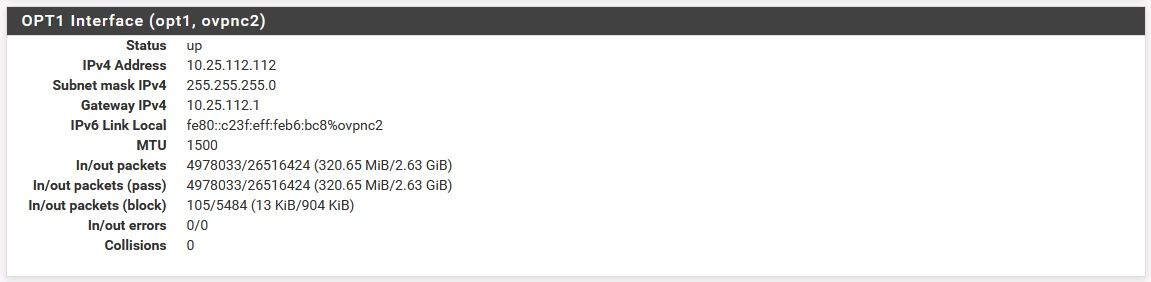
How do I get the IPv4 to be "seen" by the Interface Status (thereby have be seen by services)?
-
So I figured it out. You need to go to Interfaces -> WAN and set "IPv6 Configuration Type" from "DHCP6" to "None" and then reboot pfSense. When rebooted, the interface now has an IPv4 virtual address when you look at interface status that you can bind to and use.