Adding Custom Configuration in Kea DHCP Server with pfSense+ 25.03
-
@jaysee3 said in Adding Custom Configuration in Kea DHCP Server with pfSense+ 25.03:
I don't see the corresponding input box for under each interface
That's correct.
The custom box contains settings that are global :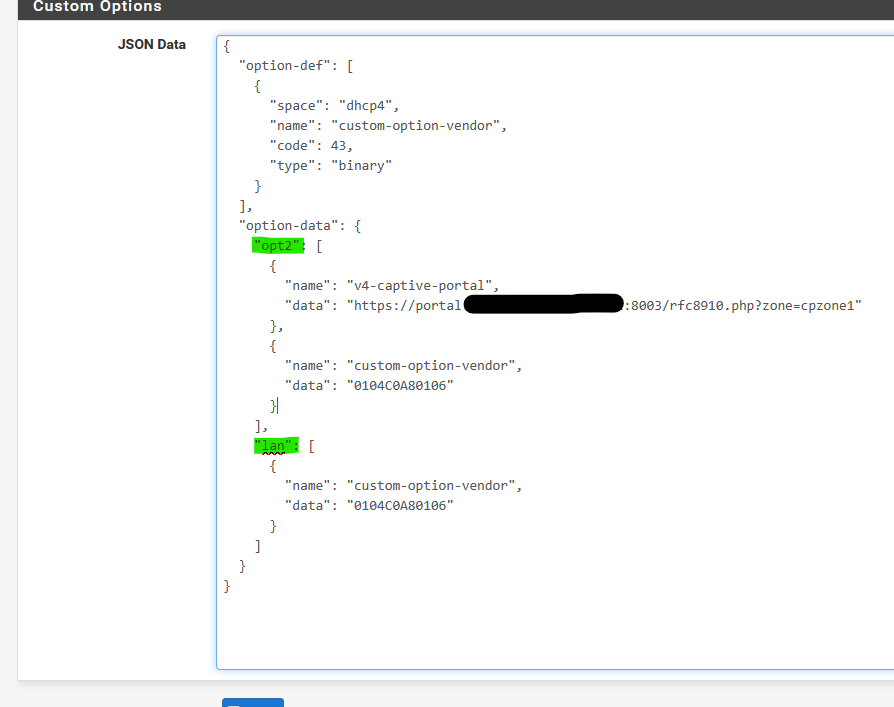
The json text is very picky about the syntax, it has to be correct, or it is discarded.
That's why a json-formatter validator is proposed ^^ It won't test the validity though.The patch and parameters work fine for me.
On my captive portal interface, "opt2", the "v4-captive-portal" option is send (the rfc8910 login URL).
On my LAN interface, "custom-option-vendor" is send, with the data "0104C0A80106" = 192.168.1.6. -
The change for custom configuration isn't available in the current public beta build. It will be available once we release a new public beta build. When that happens, I suggest removing the old custom condiguration then reverting the patch before upgrading. Once upgraded, follow the guide in the OP - the syntax is slightly different.
-
@marcosm
Awesome. Thank you. -
@Gertjan switching type from string to binary did the trick for me. Not sure why type string wasn't working for me. ¯\_(ツ)_/¯
Thanks for all the help.
-
You mean :
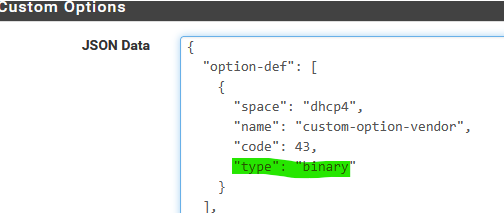
instead of https://redmine.pfsense.org/issues/15321 :
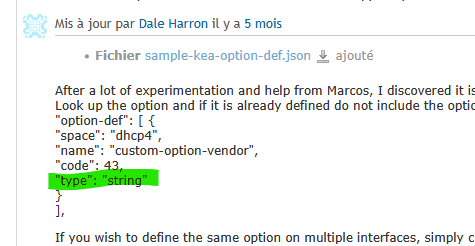
?
I've found out the same thing and that's why I'm using 'binary' instead of 'string'.
That said, I use this "code 43" for my Unifi devices, so they can find the controller. It seems they need the 'binary' format. For other devices that use this option 43, the format might be different. -
As of the March 5th 25.03 Beta release:
The purpose of this reply is to clarify RFC8910 or DHCP114 syntax to support smart devices, in particular the iPhone under Captive Portal.
@marcosm said in Adding Custom Configuration in Kea DHCP Server with pfSense+ 25.03:
In Services / DHCP Server / Settings add the following:
For DHCP 114, it is already defined in Kea as "v4-captive-portal" so no entry needs to be made at all here. I did however have to enter a JSON from the sample, save it, then delete it and save it again before the JSON entry box showed up on the individual Captive Portal's DHCP configuration screen. I mention it here in case anyone has the same problem.
@marcosm said in Adding Custom Configuration in Kea DHCP Server with pfSense+ 25.03:
In Services / DHCP Server / LAN add the following:
I do not have captive portals on the LAN, all of mine are on OPT1 VLans so go to the correct Captive Portal in Services, DHCP Server, scroll to the bottom and add to the JSON Configuration box something like the following:
{ "option-data": [ { "name": "v4-captive-portal", "data": "https://sub.your-domain.com:8003/rfc8910.php?zone=vlan10" } ] }The rfc8910.php file can be found in Redmine #15904 as RFC8910-w-allowed-MAC-IP-fix.php. It must be renamed to rfc8910.php and placed into /usr/local/captiveportal to work with the above example. Be careful to reference the correct port and vlan for your portal when creating the above JSON.
-
Example :
I've 5 "Unifi UB Pro 6" APs on a pfSense, OPT1 network, which is a captive portal.
There are also 2 of these "Unifi UB Pro 6" on my pfSense LAN for wireless company devices.I've chosen to use the DHCP method of announcing the IP of the UNIFI controller, so I need to create a
{ "option-def": [ { "space": "dhcp4", "name": "custom-option-vendor", "code": 43, "type": "binary" } ] }on the main Services > DHCP Server > Settings page.
On the Services > DHCP Server > LAN page :
{ "option-data": [ { "name": "custom-option-vendor", "data": "0104C0A80106" } ] }where "0104C0A80106" stands for the IP 192.168.1.6, the IP of my Unifi controller.
The Services > DHCP Server > PORTAL (OPT1) which hosts the captive portal :
Here I announce the RFC8910 method - and also the Unifi controller location :{ "option-data": [ { "name": "v4-captive-portal", "data": "https://portal.bhf.tld:8003/rfc8910.php?zone=cpzone1" }, { "name": "custom-option-vendor", "data": "0104C0A80106" } ] }Btw : "cpzone1" is the name of the captive portal zone present on the OPT interface, 8003 is the port I used for this interface.
The latest pfSense Beta version 25.03.b.20250306.0140 offers two new things here :
There is now a Custom JSON Configuration general config section, valid for the entire DHCP scope, and a Custom JSON Configuration for each interface.
Whatever you enter in the Custom JSON Configuration section is sanity-checked using "lint", and not taken in account when issues (syntax errors) are found.
Be ware : if errors are found, the manually entered data into a Custom JSON Configuration isn't used, so the server will start without it and you'll have a system notification asking you to look at the system log, where you will find, for example :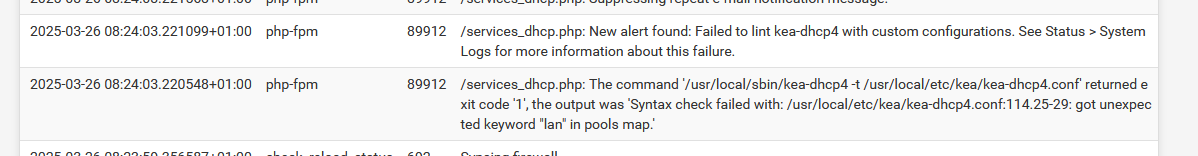
The actual error
/services_dhcp.php: The command '/usr/local/sbin/kea-dhcp4 -t /usr/local/etc/kea/kea-dhcp4.conf' returned exit code '1', the output was 'Syntax check failed with: /usr/local/etc/kea/kea-dhcp4.conf:114.25-29: got unexpected keyword "lan" in pools map.'
so you'll know there was a "'Syntax check failed".
Double check your JSON structure ^^The good thing here is, if there was an JSON error, the DHCPv4 still runs, not leaving you without DHCP active.
-
The space
vendor-encapsulated-options-spaceis set up differently;codespecifies the sub-option and the length can be omitted. Hence what would previously be defined in the ISC DHCP GUI as0104c0000203can be specified as eitherc0000203or0xc0000203(the hex prefix is optional). To get this value, use an IP to hex converter.However, missing from the example in the OP was
"csv-format": false(referenced in the Kea docs) - I've updated the example accordingly. -
I have a test minipc system I just installed pfSense CE 2.8 beta and want to go with KEA DCHP but need to inform my 2 Unifi Mini Flex Switches via the DCHP-Option 43 for a Unifi Network Controller that is on another sub-net. It worked with ISC on CE 2.7 so wanted to have the same function using KEA.
I followed as best I could your examples and think it works. I did not find any "php-frm" errors in the General Log after a Reboot, so can I assume it works?
How can I check that the Option 43 is actually sent/working?
Screenshots of my entries:
"Services > DHCP Server > Settings":

"Services > DHCP Server > LAN": (last few digits changed in "data" for security but are actually correct for my IP)

-
@FCS001FCS said in Adding Custom Configuration in Kea DHCP Server with pfSense+ 25.03:
How can I check that the Option 43 is actually sent/working?
That's the easy part ^^
Ask it ? ( ! )Here :
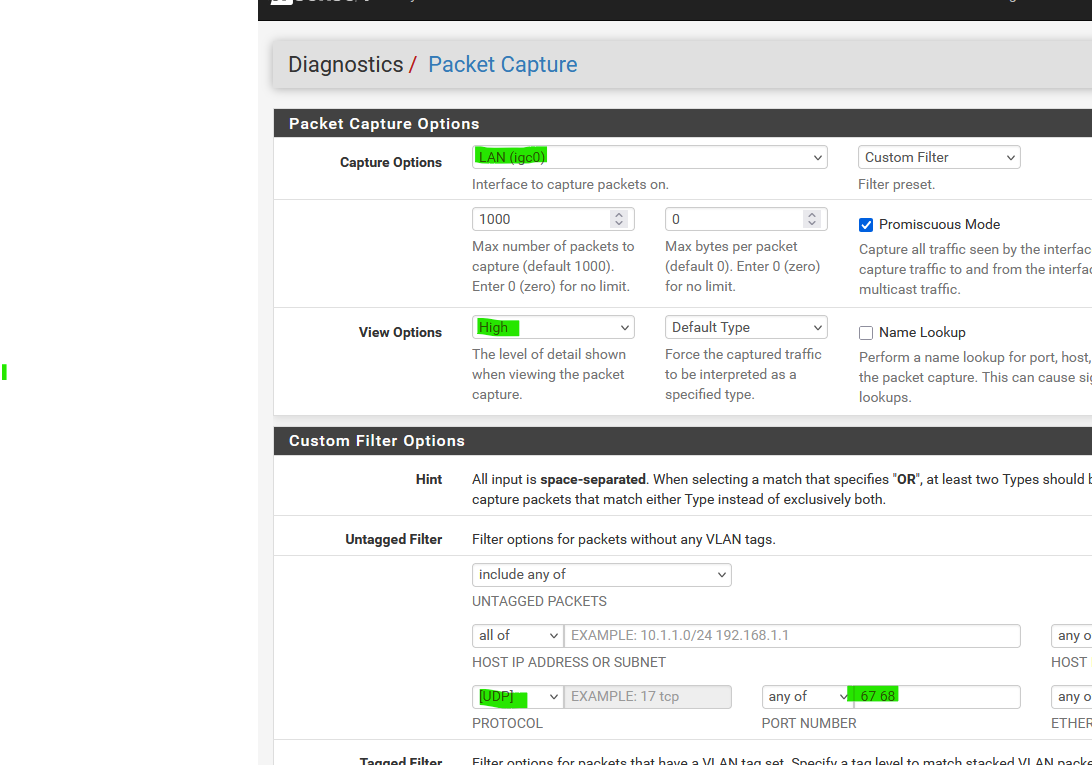
Select :
The interface, for example your LAN
View options : you want details : High
Protocol : UDP
Ports : 67 and 68and hit Start.
Fire up you favorite SSH client, for example, Putty.
SSH into your Unifi AP on LAN, mine is 192.168.1.254
This will works, as the real admin want control, so the've set up their devices with :
so there is the login user name and password

Your in !
typeinfoTo see more, type
ps | grep 'dhcp'and now you see the dhcp client config file, so you can find even more, like the /etc/persistent/cfg/mgmt file.
Anyway, I can see that my controller is :U6ProBureau-BZ.6.6.77# info Model: U6-Pro Version: 6.6.77.15402 MAC Address: 28:70:4e:62:31:5d IP Address: 192.168.1.254 Hostname: U6ProBureau Uptime: 1454 seconds NTP: Synchronized Status: Connected (http://192.168.1.6:8080/inform)From the unifi command line, type
rebootYou can also do what all the others do : remove the power for a moment ^^
Now you'll see the pfSense capture showing the result : after 5 seconds or so : first
08:05:16.976611 IP (tos 0x0, ttl 64, id 0, offset 0, flags [none], proto UDP (17), length 328) 0.0.0.0.68 > 255.255.255.255.67: [udp sum ok] BOOTP/DHCP, Request from 28:70:4e:62:31:5d, length 300, xid 0x53bf373d, secs 51400, Flags [none] (0x0000) Client-Ethernet-Address 28:70:4e:62:31:5d Vendor-rfc1048 Extensions Magic Cookie 0x63825363 DHCP-Message (53), length 1: Request Client-ID (61), length 7: ether 28:70:4e:62:31:5d Requested-IP (50), length 4: 192.168.1.254 Server-ID (54), length 4: 192.168.1.1 MSZ (57), length 2: 576 Parameter-Request (55), length 8: Subnet-Mask (1), Default-Gateway (3), Domain-Name-Server (6), Hostname (12) Domain-Name (15), BR (28), NTP (42), Vendor-Option (43) Vendor-Class (60), length 4: "ubnt" Hostname (12), length 11: "U6ProBureau"Note that it knew it had "192.168.1.254" before, so it's asking again for this IP.
See also the "Option 43 request".The answer from Kea :
08:05:16.982496 IP (tos 0x10, ttl 128, id 0, offset 0, flags [DF], proto UDP (17), length 347) 192.168.1.1.67 > 192.168.1.254.68: [udp sum ok] BOOTP/DHCP, Reply, length 319, xid 0x53bf373d, Flags [none] (0x0000) Your-IP 192.168.1.254 Client-Ethernet-Address 28:70:4e:62:31:5d Vendor-rfc1048 Extensions Magic Cookie 0x63825363 DHCP-Message (53), length 1: ACK Subnet-Mask (1), length 4: 255.255.255.0 Default-Gateway (3), length 4: 192.168.1.1 Domain-Name-Server (6), length 4: 192.168.1.1 Hostname (12), length 7: "ub6pro4" Domain-Name (15), length 20: "bhf.tld" NTP (42), length 4: 192.168.1.1 Vendor-Option (43), length 6: 1.4.192.168.1.6 Lease-Time (51), length 4: 21600 Server-ID (54), length 4: 192.168.1.1Kea agreed for the requested IP : 192.168.1.254 - yours will be different.
And see also the Option 43 proposal :Vendor-Option (43), length 6: 1.4.192.168.1.6and I presume this the 'encoded' ("1" for IPv4, "4" for 4bytes and 192.168.1.6 which is my controller IP.
A even better test would be : instead of rebooting your AP, reset it with the button on the back.
This will wipe all internal AP settings, and it should find all the correct settings when doing it's initial DHCP request.
After a total reset, and an initial setup, it should show up in your controller like nothing happened.
I didn't test this .....Be ware of the Plan B :
Resolver settings, Host Overrides :
Set :

If the DHCP method didn't work out, the DNS method is used : it searches for the "unifi" host name and uses that IP as the controller IP.
-
@Gertjan said in Adding Custom Configuration in Kea DHCP Server with pfSense+ 25.03:
Kea agreed for the requested IP : 192.168.1.254 - yours will be different.
And see also the Option 43 proposal :Vendor-Option (43), length 6: 1.4.192.168.1.6
Excellent, that worked great!
I setup the packet capture as you detailed and ran it, then for good measure, unplugged and plugged the LAN RJ45 to the Flex-Mini Switch. In the packet capture I got exactly as you stated, the "Vendor Option (43)" but with the IP of my Unifi Network Controller.
Thanks for the confirmation and I hope others going to KEA on pfSense CE 2.8 Beta can find this thread to also help them out.
BTW, the Unifi USW Flex-Mini (old 1G version) is one of the only Unifi Switches that does not have SSH capability, so the DCHP Option 43 is the only way to set the "Inform" IP for an out of sub-network Unifi Controller. Just some info for others in the same situation as I am.
-
@FCS001FCS said in Adding Custom Configuration in Kea DHCP Server with pfSense+ 25.03:
that does not have SSH capability, so the DCHP Option 43 is the only way to set the "Inform" IP for an out of sub-network Unifi Controller
If the " Flex-Mini Switch" doesn't have SSH ... not an issue.
It probably still supports DNS.
So it will request the "unifi" host name, thus finding your controller's IP. ... I guess.And thanks, I never thought about that : I've a "US 8 60W" POE 8 port switch myself, and it has an SSH access :
US-8-60W-US.7.1.26# info Model: US-8-60W Version: 7.1.26.15869 MAC Address: d8:b3:70:83:49:88 IP Address: 192.168.2.2 Hostname: US-8-60W Uptime: 6661215 seconds NTP: Synchronized Status: Connected (http://192.168.1.6:8080/inform)This switch and several AP live on the 192.168.2.0/24 network, my captive portal, and the Unifi controller is on the pfSense LAN, 192.168.1.6.
I've also 3 Unifi APs on the 192.168.1.0/24 LAN network. -
FYI - Just for confirmation, I factory reset the 2 USW Flex Mini Switches (White steady LED) to see if they would be available for adoption again in the Unifi Controller.
One showed up after some restarts of switches and pfSense and I could adopt it without removing it from the Unifi Network Controller (steady Blue LED).
The other switch would just not show up as adoptable in the Unifi Controller. I ended up removing that switch from the Controller and adopting it fresh. I had to re-setup the VLANs on that switch, but it was not much of an issue, as its a very simple setup.
I do not think it was a KEA issue, as I checked with the Packet Capture process and the DCHP Option 43 seemed to have been set in the switches, but the Controller just did not see it.
So, if someone else is in a similar situation, maybe a fresh start for the Unifi Controller may be the easiest approach, i.e. remove all old devices and see if they comeback for adoption as new devices.
Note: Your mileage may vary :)
All working now in my test setup, so happy days.
-
@FCS001FCS said in Adding Custom Configuration in Kea DHCP Server with pfSense+ 25.03:
One showed up after some restarts of switches ....
Note: Your mileage may vary :)
That's what I saw a while back when was learning how ti work with Unifi stuff.
New unifi devices - or unifi devices I've reset, can be hooked up to the networks and from then it is adoptable right way (reboot after a device 'button' reset take some time to get awake - or yo have to try again). Or, that's how I understood the procedure.
Didn't understand what was happening as one in a while this just fails ... the reset wasn't done good enough ?
I wanted to know, back then, if it was a hassle every time, or if I rally could add more 'unifi' stuff easily, create a situation where I can unbox the device, hook it, and wait for the "do you want to adopt the new device ?" controller message. I figured out that that would be the way to go : everything is set up in pfSense so I can add physically the new unifi device, set them up from the controller and call it a day. No need to get my phone, approach the device, have it point to a 'controller IP' etc. -
How can we define custom client-classes options? I tried this but seems to have no effect:
{ "client-classes": [ { "name": "UEFI-64-1-1", "test": "((substring(option[vendor-class-identifier].hex,0,20) == 'PXEClient:Arch:00007') and ((option[user-class].exists) and (substring(option[user-class].text,0,7) == 'iVentoy'))", "boot-file-name": "iventoy_loader_16000_uefi", "next-server": "172.26.2.18" }, { "name": "UEFI-64-1-2", "test": "(substring(option[vendor-class-identifier].hex,0,20) == 'PXEClient:Arch:00007')", "boot-file-name": "efi64/syslinux.efi", "next-server": "172.26.2.19" }, { "name": "Legacy", "test": "(substring(option[vendor-class-identifier].hex,0,20) == 'PXEClient:Arch:00000')", "boot-file-name": "pxelinux.0", "next-server": "172.26.2.19" } ] } -
@pescew The structure is correct. A quick test here shows there's an issue with the first item (seen in the DHCP logs). Removing it and keeping only "UEFI-64-1-2" and "Legacy" let's Kea start.
-
@marcosm Thanks for the quick reply, I didn't realize that info was in the log. After cleaning up the parenthesis on that line it's working perfectly and PXE booting. I still need to troubleshoot the user-class rule to get the chain-loading working but that should be easy from here.
-
@pescew said in Adding Custom Configuration in Kea DHCP Server with pfSense+ 25.03:
After cleaning up the parenthesis
Yeah, more '(' then ')', that's normally not a good sign

"((substring(option[vendor-class-identifier].hex,0,20) == 'PXEClient:Arch:00007') and ((option[user-class].exists) and (substring(option[user-class].text,0,7) == 'iVentoy'))" -
@Gertjan Thank you brother. All you suggestions worked great. I joined the forums just to tell you so.
-
S SteveITS referenced this topic