DLNA discovery doesn't work
-
I have several vlans here and I've tried to get DLNA to work within different subnets using IGMP Proxy and PIMD.
Since I would never get this to work I decided to make it simples, have everything under the same subnet.
The setup in this subnet is simple
Unraid -> docker -> MiniDLNA and Gerbera -> Unmanaged switch -> pfsense
| -> wifi router in access point mode, dhcp disabled -> android phone / volumio linux distroThe rules in this LAN are very simple:
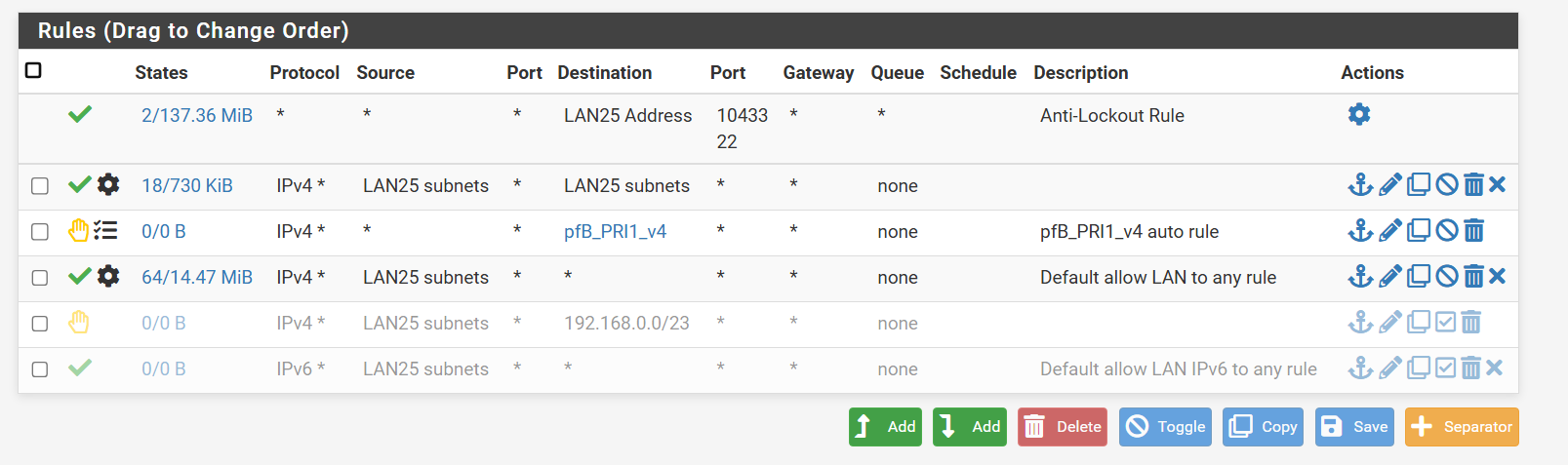
I even made a subnet to subnet rule to allow ip packets.
The thing is, DLNA discovery doesn't work.
I don't see anything being blocked but the pfsense firewall log and after several hours trying to figure this out I'm here.
Is there anything I should look for to make this work?
-
@Fandangos said in DLNA discovery doesn't work:
The thing is, DLNA discovery doesn't work.
If all the devices are on the same network - pfsense has nothing to do with it. Nothing.. Devices sending multicast or broadcast to other devices on the same L2 network - why would you think the router to get off that vlan/network has anything to do with such discussions..
Pfsense, or any other router on a network is not involved in conversations between clients on the same network.. be it multicast or broadcast or even unicast..
Are your devices wired or wireless. If wireless you could be doing AP or Client isolation, or some setting in your wifi to filter multicast/broadcast.. If VM same thing, etc.. But pfsense sitting their minding its own business waiting for something to be routed off the network is not involved.
-
So what are my chances here?
That the other router in access point mode is blocking?
Or the unmanaged switch could be interfering?Not exactly a pfsense question but is there any device that does only access point? No interference at all straight into pfsense from wireless devices?
-
@Fandangos if you have wireless - big setting that would cause you problems is AP/Client isolation - this prevents devices on the same wireless network from talking to each other.. Or if your wireless is a guest network, where the AP prevents wireless devices from talking to wired devices.
Any wifi router can be just an AP, turn off its dhcp.. Plug it into your network with one of its lan ports.. Make sure guest network is not being used by some of your wifi clients, and turn off any isolation or multicast "enhancements"
-
@Fandangos said in DLNA discovery doesn't work:
Not exactly a pfsense question but is there any device that does only access point? No interference at all straight into pfsense from wireless devices?
How did you connect your router now that you have changed into an AP? Even if it has an "AP Mode", which may or may not bridge WAN and LAN ports, it might be worth making sure it's connected with a LAN port (not the WAN port).
To eliminate any rules or device isolation is going on. Can you test by connecting a PC/Laptop to your wifi and ping the Gerbera server? There are utilities on Android that you can use as well... Then try pinging the Android phone as well from your PC or the Unraid server.
-
Pinging does work. It's connected using LAN port.
I don't know why, I don't know how but.. I changed the access point router into regular router.
The subnet is 10.27.33.1/24.
The router is now 10.27.33.201 and dhcp is on.
Now it's working.
IGMP snooping is on.This is the same subnet on pfsense.
So it was the access point indeed.
I'll test later if just disabling dhcp will kill the discovery proccess.I really would like to understand this. If DHCP is off in access point mode everything under L2 should be managed by the AP? By pfsense?
I mean if everything is under the same subnet, those devices are all the same layer 2 right?
Doesn't matter if there's a unmanaged switch on one side and an access point in the other side? -
@Fandangos Hmmm, can't be a good thing to have two DHCP servers on the same network...
What port are you using on the router to connect it to the pfsense LAN?
And just to be 100% clear about how things are connected, can you draw a simple picture diagram of your network?
-
@Gblenn said in DLNA discovery doesn't work:
And just to be 100% clear about how things are connected, can you draw a simple picture diagram of your network?
Yup that would be nice..
If you turned it into a router, this would isolate your L2 between the wifi devices wan and lan ports.. Even if you put the same IP range on them - and then no dlna wouldn't work.
Unless all the devices were behind the wifi router on the same L2.
-
Yup the initial description here implies the clients and what they are trying to discover are on separate interfaces in pfSense. But then the rest of the discussion assumes they are not.

A diagram would really help here.
-
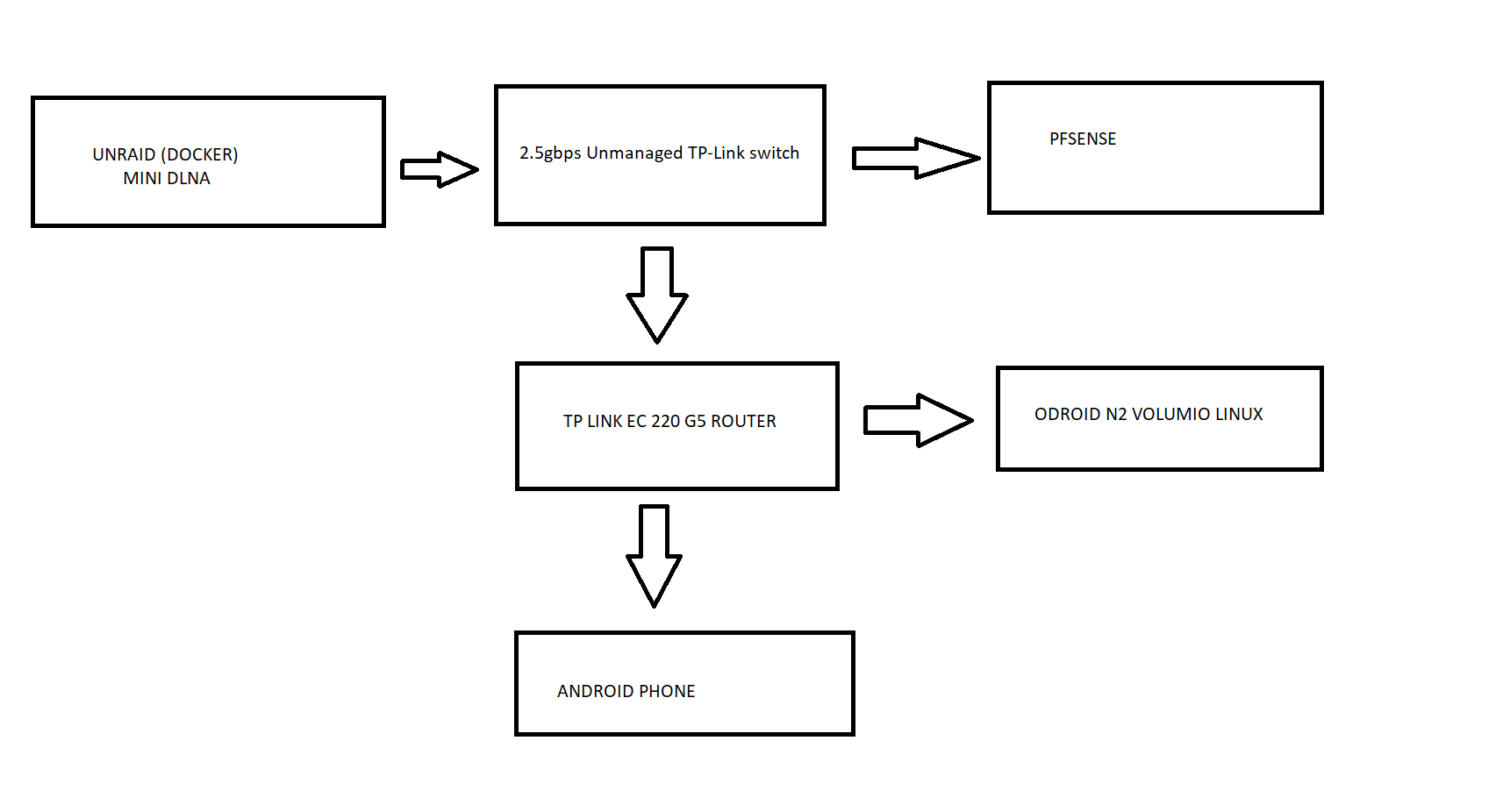
Router config now that's working:
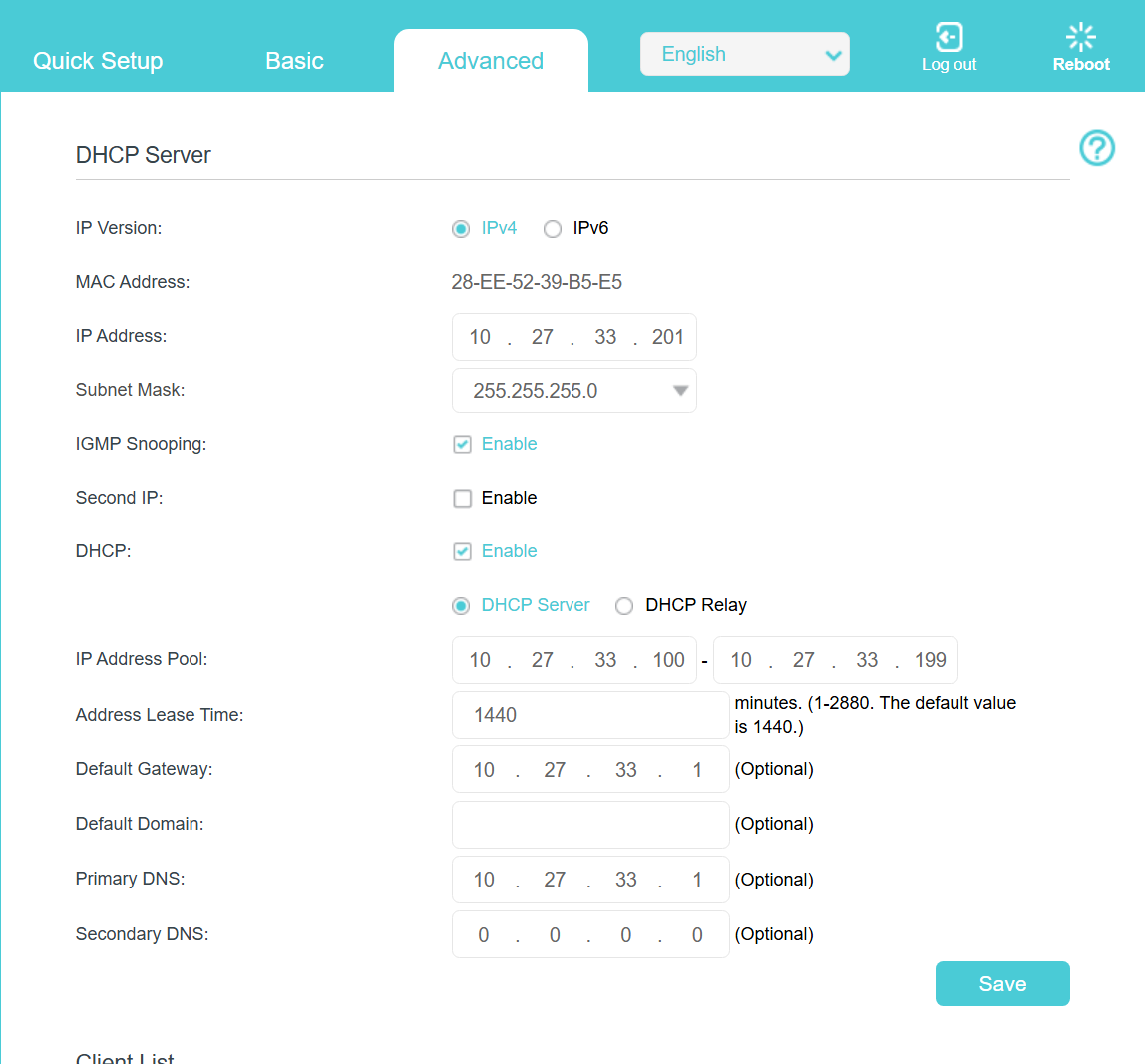
This is the interface on pfsense:
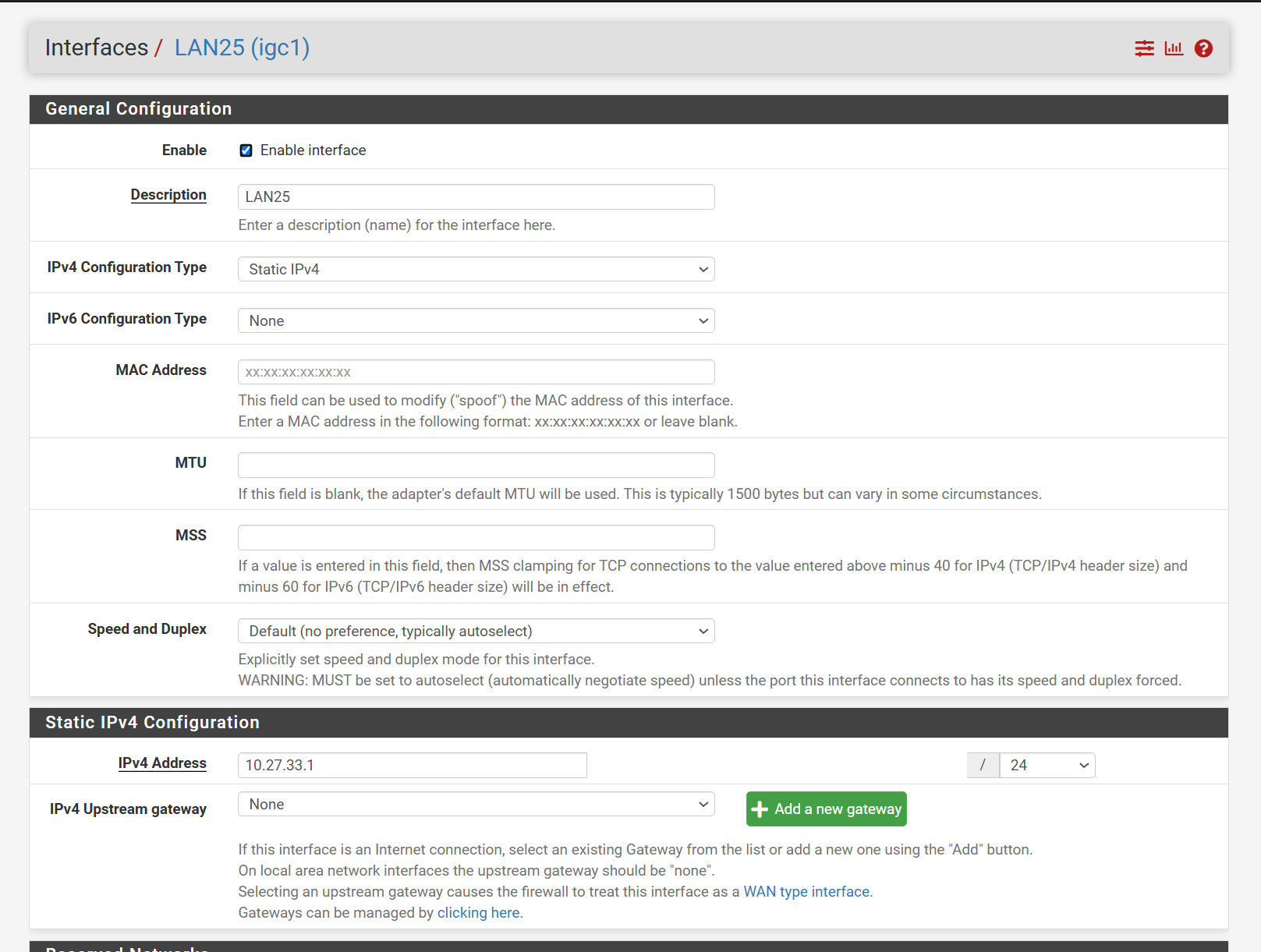
and firewall rules:
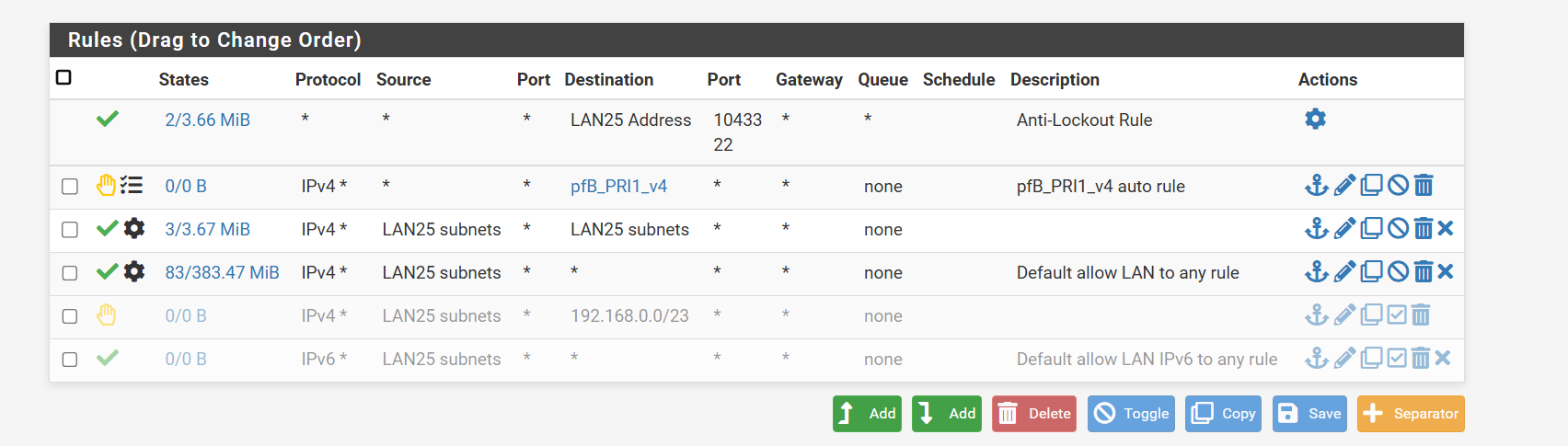
I can honestly say that the tp link router in access point mode does not work with dlan direcovery from phone to mini dlna or volumio.
Now it's working. So I guess if I turn DHCP off and leave everyhing as is on router, the discovery should still work and it should be closer to an access point?
Maybe this is the case of bug in access point mode on tp link side?
Also, can I say as I once said, that the amount of support in this forum is one of the best I ever seen online. Thank you so much for taking so time to clear the doubts I have. I always learn a lot here.
-
Mmm, OK it really is just one interface in pfSense and all on the same subnet then. So, yes, nothing in pfSense can affect that traffic. The DLNA discovery broadcast traffic should go directly between the clients and servers.
It must be something in the access point when it's in access point mode. It's interesting that it works at all in router mode because that implies it's passing the discovery packets through NAT. Probably using some sort of helper proxy.
-
@Fandangos Thanks for the schematic and the details about the model of the router. And it appears that the TPLink router has an "AP Mode" which turns off NAT, DHCP and parental control. But the manual doesn't seem to be specific about how to physically connect it to the LAN (second router as they say).
Which of the blue and orange ports have you connected it with?
-
The first orange port.
Just switched DHCP off on TPLINK router. DLNA is still working.
I guess IGMP snooping is needed? This router actually has a settings for IGMP version 2 and 3 to switch from.
-
which router is this exactly? I do not see any model number given..
So if dhcp server is off on the wifi box.. Your clients are going to die off when their lease expires if its in router mode.. And I am with Steve on this - your saying its passing dlna traffic between its wan and lan in router mode? That is insane!!! And horrible horrible thing for them to do on their part.
Don't put it in AP mode - as I mentioned turn off its dhcp server and connect it to your network with one of the lan ports.
igmp snooping between its wan and lan is horrible horrible feature.. The only thing igmp snooping should be used for would be between say its guest wifi and and lan, or between different wifi networks..
There would be no point to igmp snooping if all the devices, ie AP were on the same L2..
-
@johnpoz said in DLNA discovery doesn't work:
which router is this exactly? I do not see any model number given..
It's a tplink ec220-g5
So if dhcp server is off on the wifi box.. Your clients are going to die off when their lease expires if its in router mode.. And I am with Steve on this - your saying its passing dlna traffic between its wan and lan in router mode? That is insane!!! And horrible horrible thing for them to do on their part.
I'm not saying anything about WAN <> LAN.
I'm saying that dlna servers from the unraid server that is connected to the unamanged switch which is connected to the tplink ec220 in router mode, with dhcp enabled, do show up if using something like BubbleUPnP or USB Audio Player. I can see Mini DLNA server.
And I wasn't able to this with the router in access point mode.
Don't put it in AP mode - as I mentioned turn off its dhcp server and connect it to your network with one of the lan ports.
igmp snooping between its wan and lan is horrible horrible feature.. The only thing igmp snooping should be used for would be between say its guest wifi and and lan, or between different wifi networks..
There would be no point to igmp snooping if all the devices, ie AP were on the same L2..
Different wifi networks? Might be the case, this router is dual band, so I have some devices on 2.4GHz and 5GHz wifi networks on the same router.
The conclusion I'm getting is that access point mode is bugged because it should pass everything, no exceptions, to Pfsense and the traffict between devices on the unmanaged switch should work.
-
When you are using the ec220 in router mode though is it connected using it's WAN?
-
-
Hmm, OK. Weird then!
Something in the access point mode config must be causing a problem. And, I agree, client isolation seems most likely.
-
@Fandangos said in DLNA discovery doesn't work:
so I have some devices on 2.4GHz and 5GHz wifi networks on the same router.
It is possible that without igmp snooping it might not pass traffic between those 2 networks, but if they are the same network it should really. Or maybe it doesn't pass multicast to the lan without snooping on from any wireless network.
But yeah you can leave it in router mode if your just not using its wan port and turn off its dhcp.. That is manual AP mode ;)
-
It is quite possible the Wi-Fi access point will not automatically pass multicast traffic from the LAN to wireless LAN clients (even when they are in the same L2 network). This is frequently purposefully done to prevent multicast traffic from using up all the available wireless transmission slots and slowing down the wireless network unnecessarily.
With IGMP Snooping enabled, only the specific wireless LAN clients subscribing to the multicast stream are sent the multicast packets over the RF link.