pfBlockerNG-devl not recognizing MaxMind DB file
-
24.11, ran the Packages - recommended package update.
Now getting error - py_error.log:
[pfBlockerNG]: Failed to open MaxMind DB: Error opening database file (/usr/local/share/GeoIP/GeoLite2-Country.mmdb) Is this a valid MaxMind DB file? -
 S stephenw10 moved this topic from General pfSense Questions on
S stephenw10 moved this topic from General pfSense Questions on
-
@The-Party-of-Hell-No said in pfBlockerNG-devl not recognizing MaxMind DB file:
Is this a valid MaxMind DB file?
I have that file indeed :
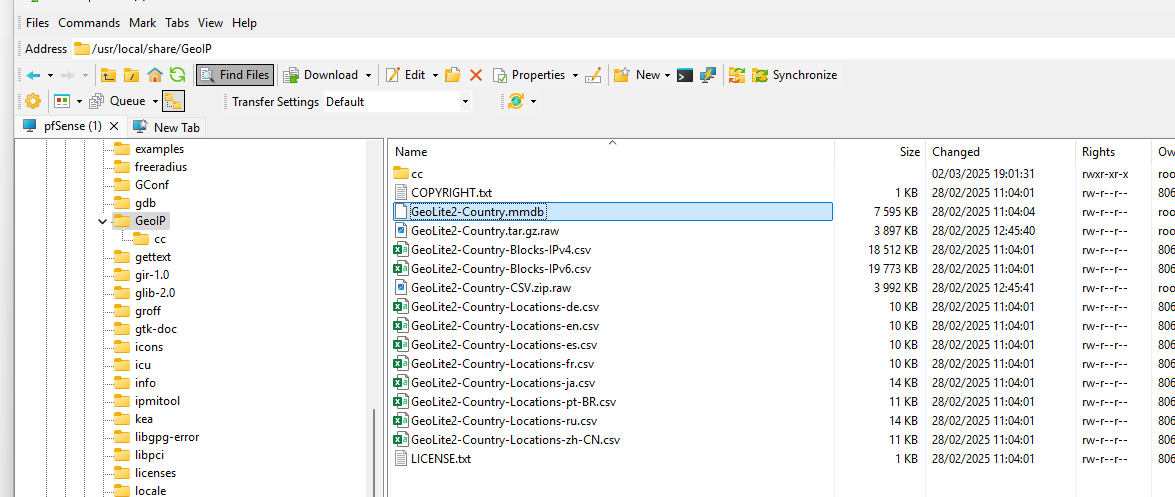
You've created, checked and set up your MaxMind inscription ?
-
@Gertjan thank you for the help! I went to the file location from your screen capture, and I also have this file with this title:
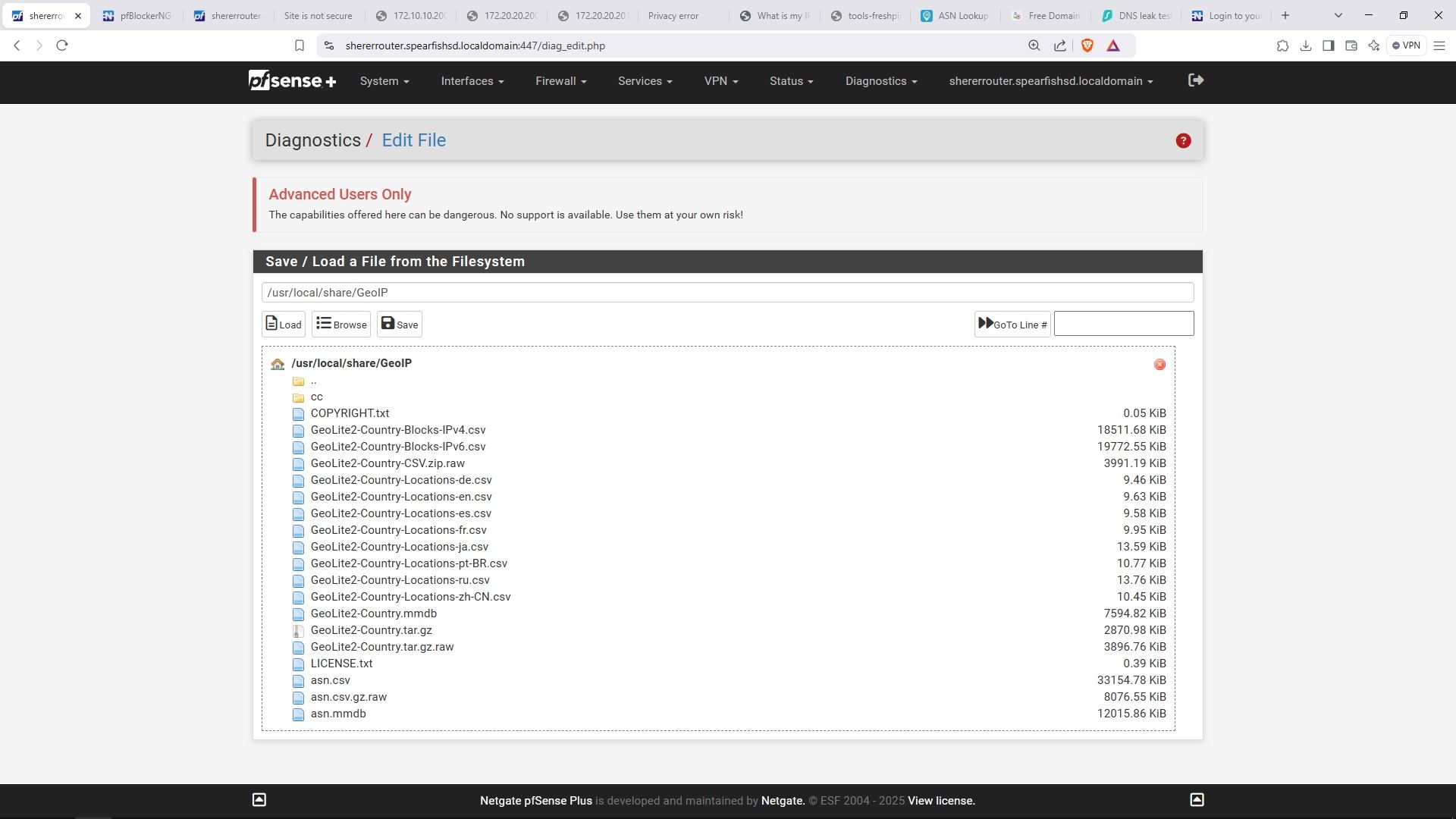
I am wondering how to replace, or renew this file, thinking it may be corrupted.
-
@The-Party-of-Hell-No said in pfBlockerNG-devl not recognizing MaxMind DB file:
I am wondering
You use the GUI to show files - you don't see enough, like the file creation date.
That said, your file, and mine, have the same size, so I guess it's ok.If you think the issue is soved, don't forget to empty the py_error.log file; :
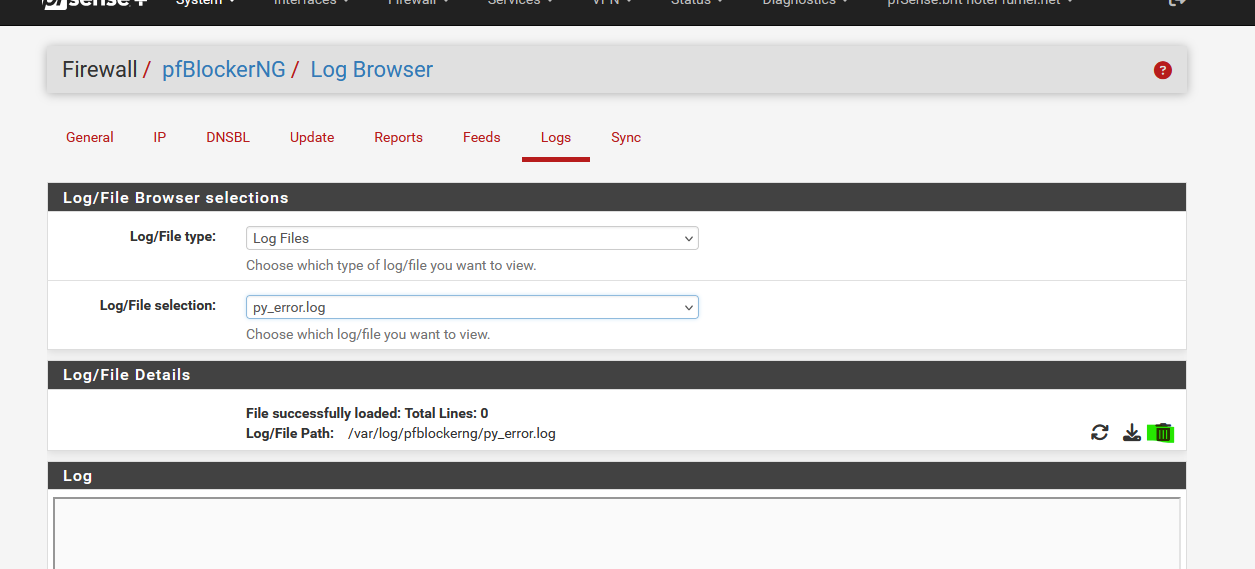
-
@Gertjan Well, that is important to do; of course it is going to persist without deletion. I am going to do an update and see if it is fixed.
-
@The-Party-of-Hell-No Well, this seemed to work! After the update, the error did not come back.