Cannot get VLAN to work in any way
-
I'm going to provide images as much as I can to help with troubleshooting
I'm deciding to add a vlan to my network, I set it to VLAN ID 99
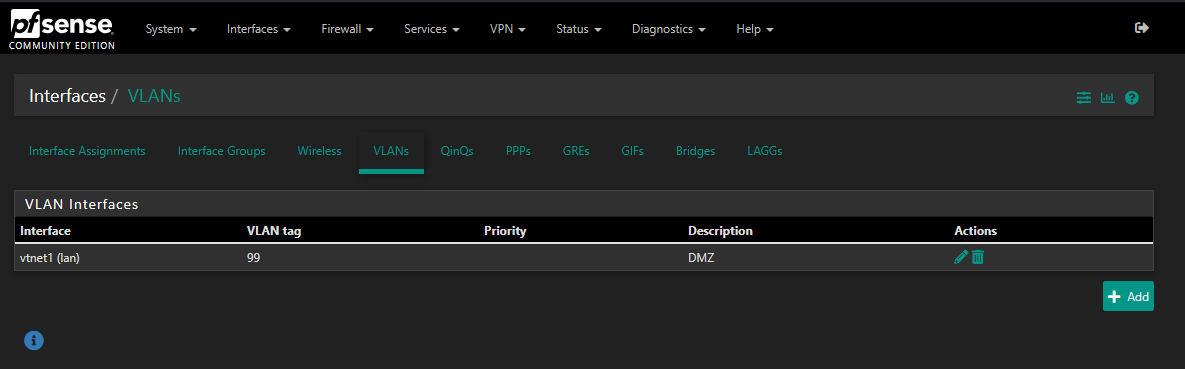
I have setup the interface and enabled it
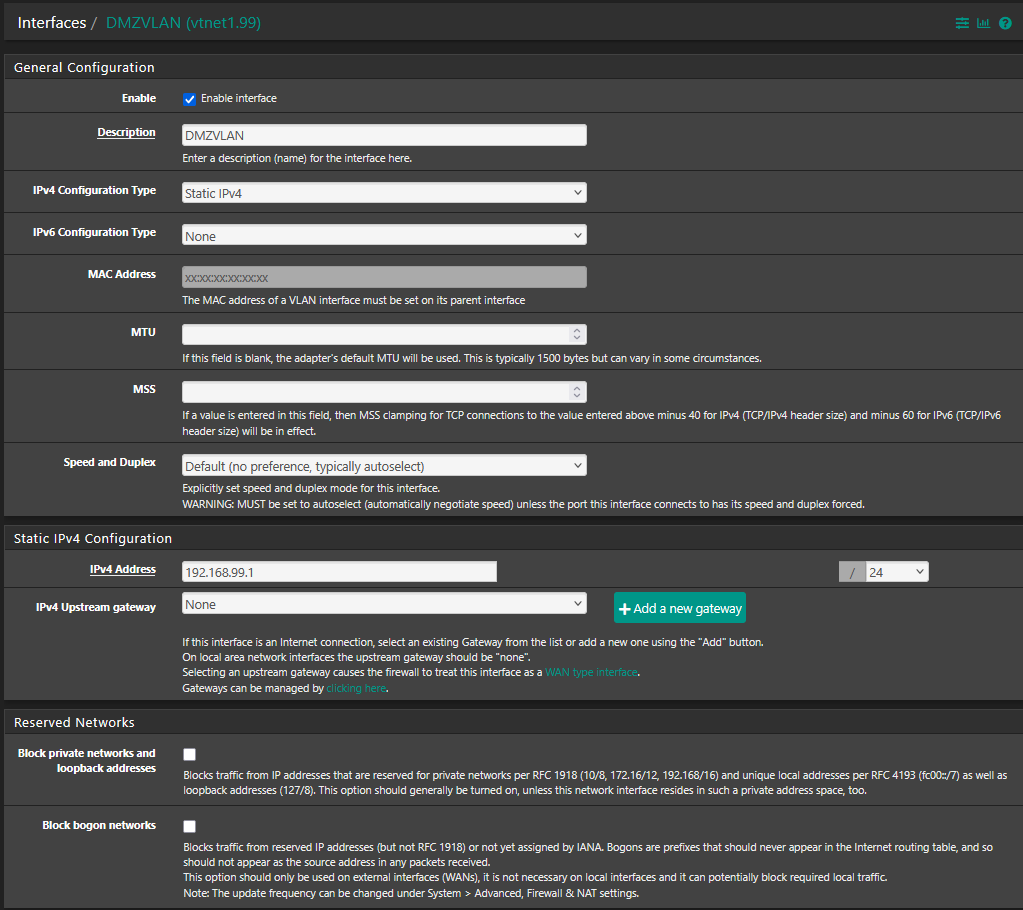
DHCP Has also been setup
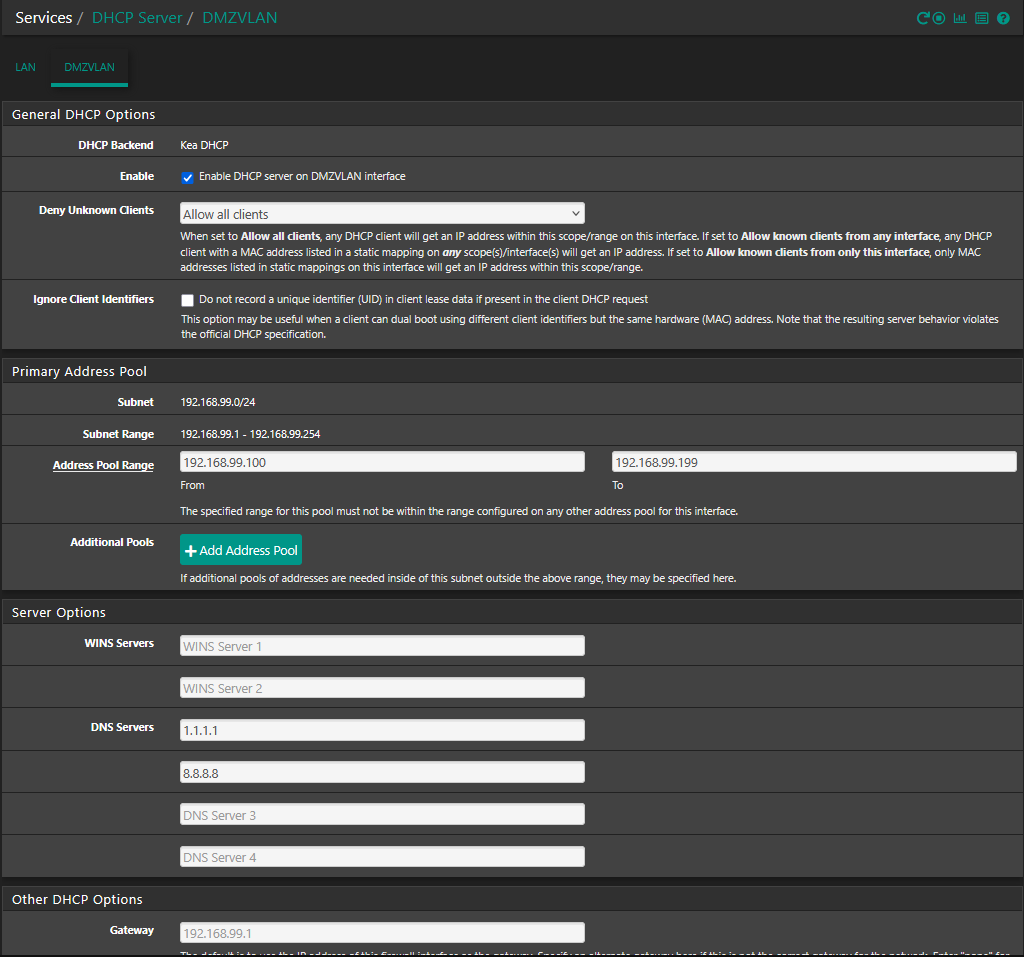
Along with rules to simply let it access everything for now for testing.
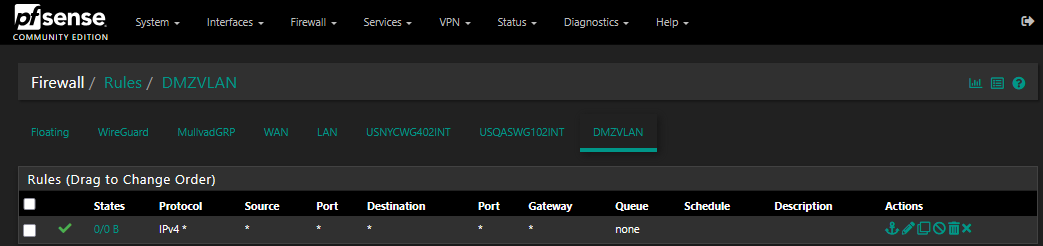
This PFSense instance is in Proxmox, It uses vmbr2 for WAN and vmbr3 for LAN
I have lots of VMs running with no vlan tag and their ports are also set to vmb3. When I go to add a VLAN tag to the VM through proxmox on tag 99, the network no longer works, is not getting any DHCP, and even if I manually set the IP to be on that subnet, it does not work with pinging ANYTHING by ip or domain. I can ping 192.168.99.1 from another VM on my main network.
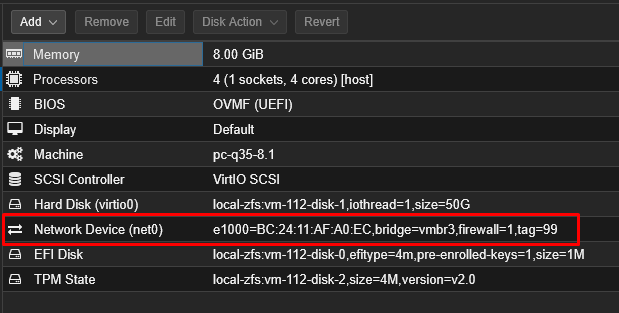
I have already restarted the DHCP service in Proxmox and also rebooted the pfSense VM through the console and still having this issue. I do have a managed switch but have not setup any vlan tags on it as there is no need since its all contained in proxmox
I also wanted to add, I have the vmbr3 vlan aware
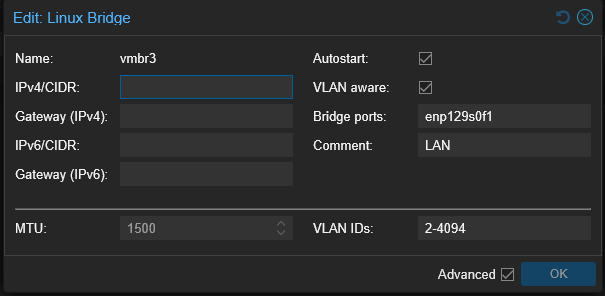
-
@Khoomn said in Cannot get VLAN to work in any way:
I do have a managed switch but have not setup any vlan tags on it as there is no need since its all contained in proxmox
If you're running the DMZVLAN only inside Proxmox, what it the benefit of configuring a VLAN?
Just add an additional virtual NIC to the VM and connect it to an "isolated network" or however the term is in Proxmox.
No need for any tagging in this case. -
@viragomann I will eventually be running on devices outside of proxmox, I'm just using proxmox for now to test.
-
Solved. It was an issue with Proxmox not pfSense. Apparently you need to restart the entire proxmox host after enabling VLAN awareness on ports and theres no way around it.
-
@Khoomn
A VLAN in Proxmox only makes sense if it needs the share a physical NIC with another network segment.
So if you need to go out on the LAN NIC, then you can set up a VLAN.Anyway, I'd rather configure in in Proxmox. Means, remove the VLAN. in pfSense completely. Add a virtual NIC with the VLAN tag 99 to pfSense and connect it the the LAN bridge. Enable VLAN awareness on the bridge.
Assign the new interface in pfSense. -
@viragomann
I replied above but it might not have updated for you if you were typing. I enabled vlan awareness but didnt know i had to restart my proxmox host for it to work. I now am able to get IPs in the .99 subnet range