2100 - Adding 3 VLAN's to LAN3 Port question
-
Hi everyone,
I've looked thru the Netgate Docs and here trying to find the correct way to add 3 VLAN's to a 2100.My small office needs a network upgrade, which I've elected to move ahead with an 2100 as the Edge Firewall. It's a fairly simple design using 3 separate VLAN's:
VLAN 61 Office (10.61.X.X/24)
VLAN 100 Infrastructure (172.16.Y.Y/27)
VLAN 300 Workshop. (172.30.Z.Z/24)
Office Network Diagram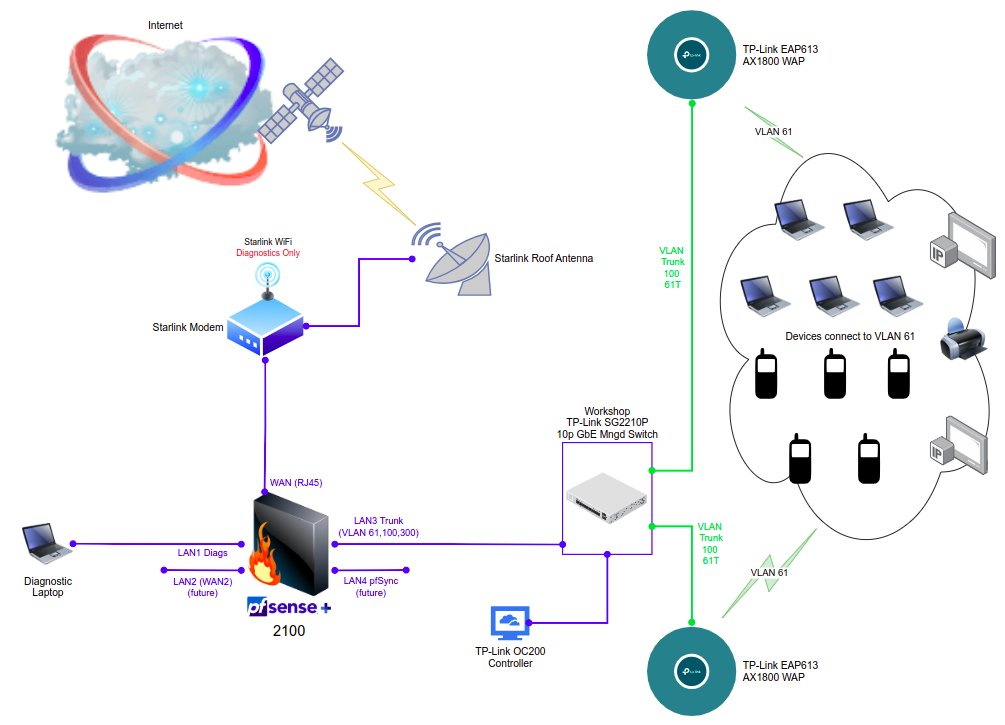
The 3 VLAN's are to be trunked via the Netgate 2100 LAN3 port to a TP-Link Mngd switch. The switch and WAP's are still to be delivered.
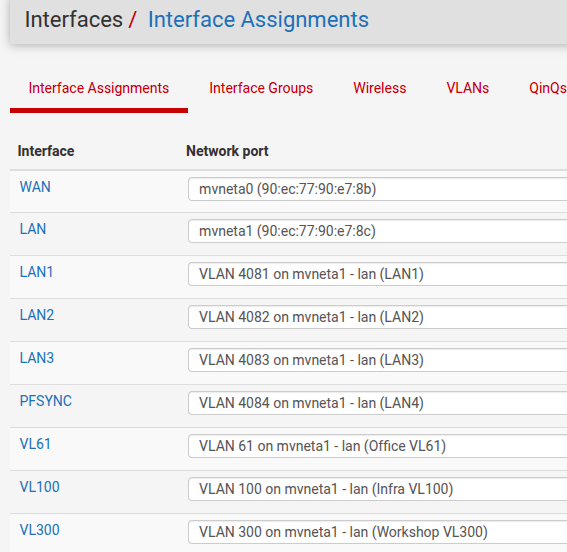
I've followed the Netgate doc for Configuring the Switch ports
LAN1 --> VLAN ID 4081 with a local diagnostic network 192.168.253.1/29 (DHCP with 2 IPv4)
LAN2 --> VLAN ID 4082 (not used.. Maybe a 2nd WAN device one day)
LAN3 --> VLAN ID 4083 (no IP, but enabled. To be my Trunk Port)
LAN4 --> VLAN ID 4084 (ready for pfSync HA )
)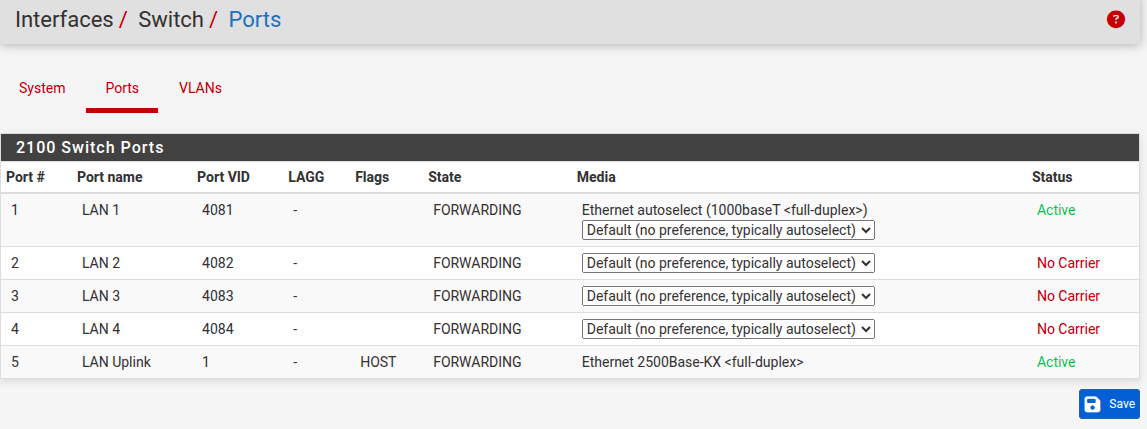
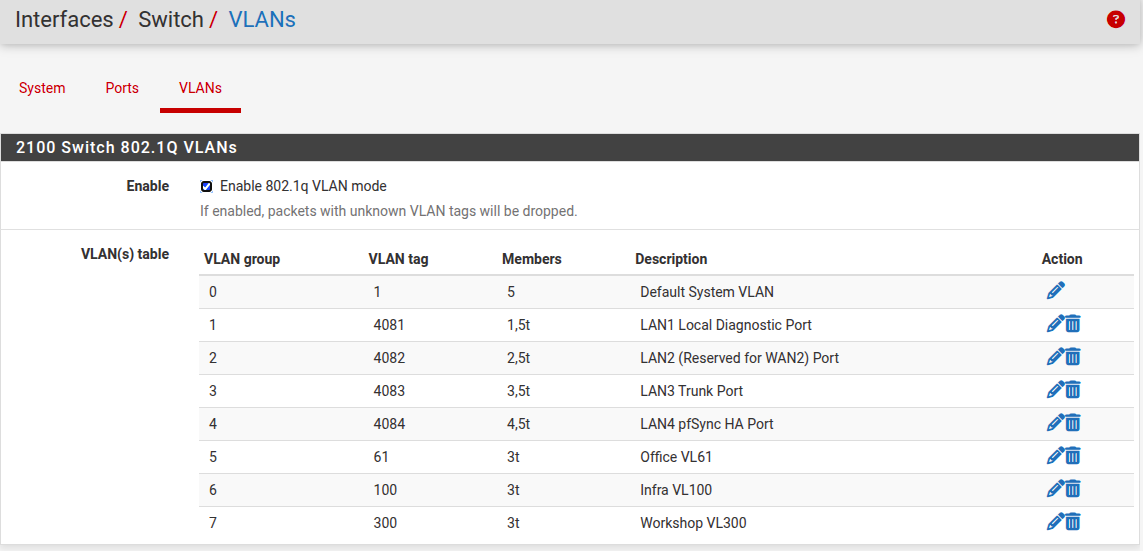
How should LAN 3 port be configured to trunk the 3 additional VLAN's to the TP-Link Switch?
I would so very much appreciate Netgate adding a doc for how to create & add additional VLAN's to the 2100 and configuring these to truck over a device LAN port when Enable 802.1q VLAN mode is selected
My Ubuntu Laptop has package vlan added, and 8021q loaded in the /etc/modules file but I'm unable to connect to the VLAN's on the trunk
-
@josh-xsights said in 2100 - Adding 3 VLAN's to LAN3 Port question:
How should LAN 3 port be configured to trunk the 3 additional VLAN's to the TP-Link Switch?
What you have to be aware when an internal switch is involved like in the 2100: port 5 has to be always be included as tagged, port 5 is the CPU and without it included, nothing will work.
For VLAN 61, 100, 300 it gotta be 3t,5t.
And maybe have a read through the following topic:
https://forum.netgate.com/topic/165850/how-to-trunk-2-ports-to-switch-on-sg-2100/
-
This post is deleted! -
Found the problem. I'd forgotten to enable the DHCP service on Office VLAN 61.
The below is the correct configuration for adding multiple VLAN tags to a discrete interface
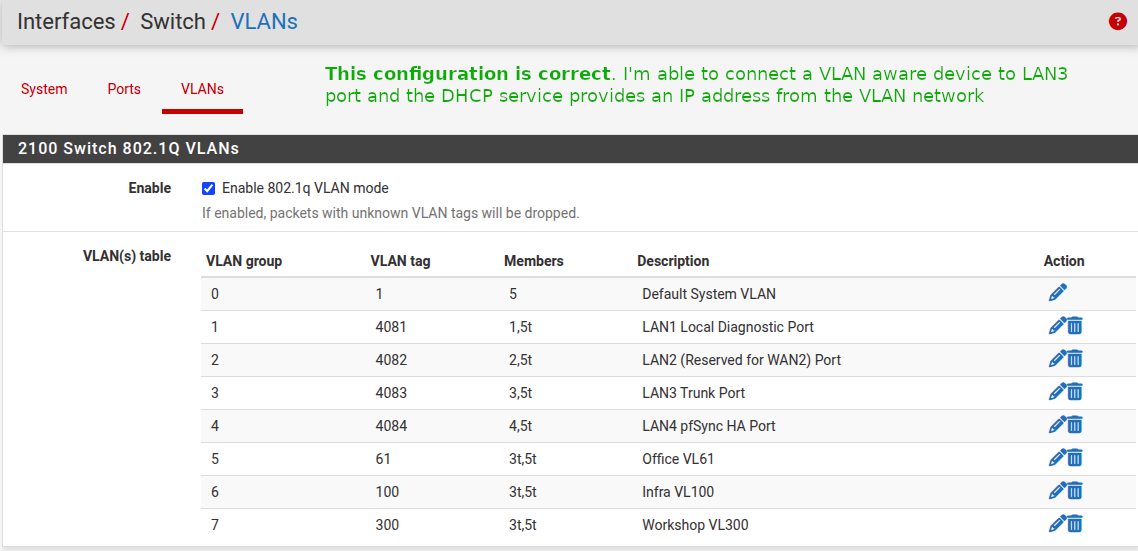
Additional Information can be found on YouTube Link Here
Jim Pingle Configuring Netgate Appliances Integrated Switches on pfSense 2.4.4. July 2018 Hangout (thank you Jim and @patient0 )