ACPI errors during boot unable to proceed with the installation
-
Hello,
I recently installed pfSense, but when I boot up, I encounter repeated error messages that prevent me from proceeding. These messages keep appearing continuously, making it difficult to set up the system properly.
I haven’t been able to access the web interface yet, and even when I try to enter the shell or open vi to edit a file, the errors continue to display, making any input difficult.
Is there a way to suppress or disable these messages so I can complete the initial setup? Any guidance would be greatly appreciated.
The harware is an old fujitsu esprimo pc, d556/e85+.
Thank you!
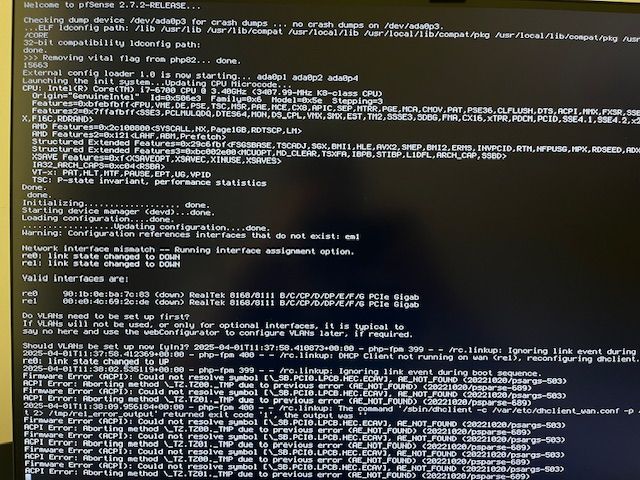
-
@pfsin searching the internet for "freebsd firmware error ACPI could not resolve symbol SB.PCI0.LPCB.ECAV" brought up:
https://www.reddit.com/r/PFSENSE/comments/11bi0sw/firmware_error_acpi/
At the boot menu, press 3 and type ("OK: being the prompt, don't type that):
OK set debug.acpi.disabled="thermal" OK bootIf that works add it to /boot/loader.conf.local (without the 'set') as mentioned in the reddit thread.
-
This post is deleted! -
@patient0 Thanks that works!
-
@pfsin excellent, happy it worked.