"Could not extract fullbogons-ipv6.txt"
-
Running 2.8.0 beta, upgraded from a fresh install of 2.7.2.
2.8.0-BETA (amd64) built on Mon Mar 31 22:29:00 EDT 2025When I go to Diagnostics/Tables/bogonsv6, the table is empty (this is normal). Then I click on "Update", nothing happens for a minute or so, and then the table remains empty. In the system logs, I see:
Apr 6 12:07:21 root 63685 rc.update_bogons.sh is sleeping for 84898 Apr 6 12:07:21 root 62960 rc.update_bogons.sh is starting up. Apr 6 12:07:21 root 61493 Could not extract fullbogons-ipv6.txt Apr 6 12:07:15 root 47839 Could not extract fullbogons-ipv4.txt Apr 6 12:07:14 root 44347 rc.update_bogons.sh is beginning the update cycle. Apr 6 12:07:14 root 43138 rc.update_bogons.sh is starting up.I see this same error in the latest (2nd) beta of 25.3.
I do not see this error in 24.11 or 2.7.2 (i.e., the bogonsv6 table properly updates in both those releases).
-
@artenpie said in "Could not extract fullbogons-ipv6.txt":
I see this same error in the latest (2nd) beta of 25.3.
I'm using that same 25.3-2 beta version ...
The shell script loads : https://files.netgate.com/lists/fullbogons-ipv6.txt
Btw : it also loads https://files.netgate.com/lists/fullbogons-ipv4.txtt just before that.Coming from the same server, so f the first worked out fine, and the second didn't, see it as a temporary glitch.
I presume you've checked disk space left, it's a 2,6 Mbytes file.This file : rc.update_bogons.sh is pretty straight forward, and probably something's off :
Click on the links above, and the files will download in your browser.
Then do what the script does (console or SSH command line please) :/usr/bin/fetch -a -w 600 -T 30 -q -o /tmp/bogonsv6 https://files.netgate.com/lists/fullbogons-ipv6.txtand you'll have a file : /tmp/bogonsv6
Then then script does this : (line 49 ....) :
/usr/bin/tar -xf "$file.tmp" -O > "$file" 2> /dev/nullIt extracts from an already plain text file ???
So : let not tar extract a file that isn't tarred ^^ :
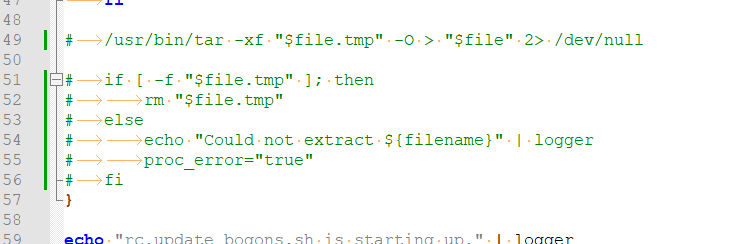
and now, when running manually :
/etc/rc.update_bogons.sh 2
Looks better ...
-
@Gertjan Thank you for your work - it made me do some digging :-)
Looking at my 2.8 beta, I see what you see. I also see it in /etc/rc.update_bogons.sh on github
https://github.com/pfsense/pfsense/blob/master/src/etc/rc.update_bogons.sh
process_url() { local file="$1" local url="$2" local filename="${url##*/}" /usr/bin/fetch -a -w 600 -T 30 -q -o "$file" "${url}" if [ ! -f "$file" ]; then echo "Could not download ${url}" | logger proc_error="true" fi /usr/bin/tar -xf "$file.tmp" -O > "$file" 2> /dev/null if [ -f "$file.tmp" ]; then rm "$file.tmp" else echo "Could not extract ${filename}" | logger proc_error="true" fi }However, on my (working) 24.11 installation, I see something different:
process_url() { local file=$1 local url=$2 local filename=${url##*/} local ext=${filename#*.} /usr/bin/fetch -a -w 600 -T 30 -q -o $file "${url}" if [ ! -f $file ]; then echo "Could not download ${url}" | logger proc_error="true" fi case "$ext" in tar) mv $file $file.tmp /usr/bin/tar -xf $file.tmp -O > $file 2> /dev/null ;; tar.gz) mv $file $file.tmp /usr/bin/tar -xzf $file.tmp -O > $file 2> /dev/null ;; tgz) mv $file $file.tmp /usr/bin/tar -xzf $file.tmp -O > $file 2> /dev/null ;; tar.bz2) mv $file $file.tmp /usr/bin/tar -xjf $file.tmp -O > $file 2> /dev/null ;; *) ;; esac if [ -f $file.tmp ]; then rm $file.tmp fi if [ ! -f $file ]; then echo "Could not extract ${filename}" | logger proc_error="true" fi }It looks like the working code (in 24.11) tests for the file extension and untars if/as needed, but the code in github (and 2.8 beta) doesn't.
-
That explains for 2.7.2 :
@artenpie said in "Could not extract fullbogons-ipv6.txt":
case "$ext" in
When the file(s) was (were) downloaded, there is an test - the "if" statement :
If it was an 'tar','tar.gz' or 'tar.bz2', then the file is "dezipped" with the correct "unzipper" command.
I'm using 24.11 - actually, I was, right now I'm on 25.03B2, and the file to be downloaded is a .txt file.
And it's still "dezipped" - and that fails for me.@artenpie said in "Could not extract fullbogons-ipv6.txt":
local url="$2"
What is the URL for these two file for 2.7.2 ?
-
I don't have 2.7.2 running at the moment, but in 24.11, those two files are:
v4url=${v4url:-"https://files.netgate.com/lists/fullbogons-ipv4.txt"} v6url=${v6url:-"https://files.netgate.com/lists/fullbogons-ipv6.txt"} -
So you know now why it fails.
And what to do about it ^^ -
Thanks for testing! For reference:
https://redmine.pfsense.org/issues/16129 -
@marcosm Thanks, Marcos.
-
@marcosm I manually edited rc.update_bogons.sh to apply the two changesets shown in the redmine. (I first manually applied the first changeset, then I manually applied the one with "additional improvements", which was clearly an edit on top of the first one.)
Both the bogonsv4 and bogonsv6 now update correctly. Here are my logs:
Apr 8 17:33:40 root 62500 rc.update_bogons.sh is ending the update cycle. Apr 8 17:33:40 root 61824 Bogons V6 file downloaded: 150898 addresses added. Apr 8 17:33:38 root 55652 Bogons V4 file downloaded: 2807 addresses added. Apr 8 17:33:27 root 42097 rc.update_bogons.sh is beginning the update cycle. Apr 8 17:33:27 root 40810 rc.update_bogons.sh is starting up.Thanks!