squid proxy in transparent mode
-
Hello,
I have configured squid proxy in transparent mode which works well.
I did upload the certificate in my web browser: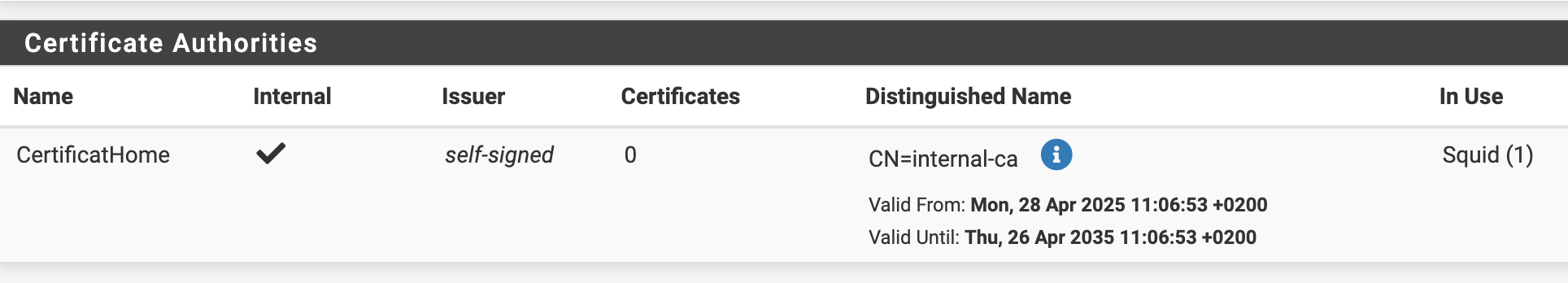
With my lapotop, sometimes I need to connect to the enterprise VPN like this with MFA Duo
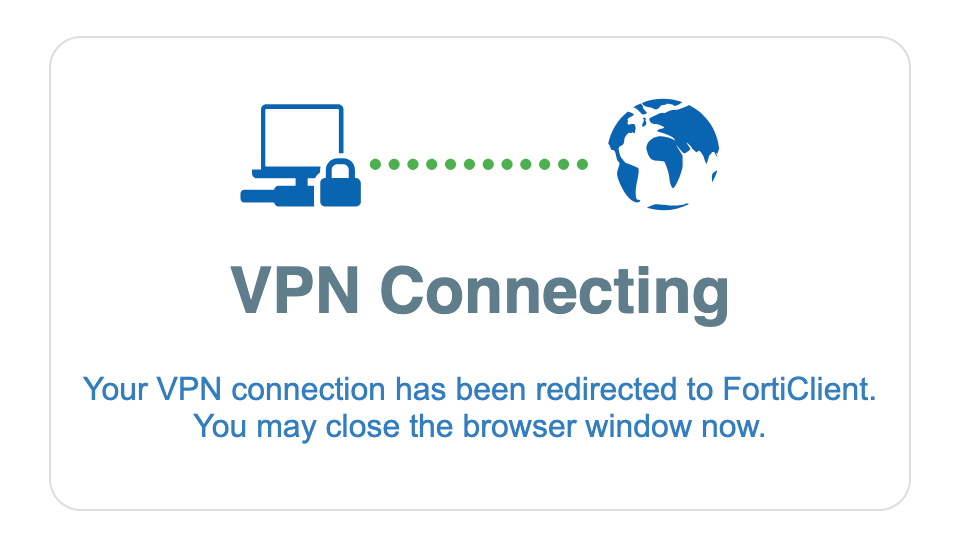
I got the following address: (usually am in 192.168.1.0/24 with no VPN)
utun6: flags=8051<UP,POINTOPOINT,RUNNING,MULTICAST> mtu 1340 options=6460<TSO4,TSO6,CHANNEL_IO,PARTIAL_CSUM,ZEROINVERT_CSUM> inet 10.0.16.10 --> 10.0.16.10 netmask 0xffffffff inet6 fe80::dc31:8511:53ef:8773%utun6 prefixlen 64 scopeid 0x16 inet6 fc00:28db:5a0e:a5c1:1bff:93:c64d:61b4 prefixlen 64 nd6 options=201<PERFORMNUD,DAD>A lot of websites work but for Gmail I got the following message:

I 've read that can appear when the DNS is not the same as the FW ?
But how to get i works as my DNS is the IP of Pfsense (192.168.1.1)Thanks
-
nobody has faced same issue ?
thanks
Copyright 2025 Rubicon Communications LLC (Netgate). All rights reserved.