Bridge LAN 2 nic, non comunicano
-
Buonasera, sono nuovo di pfsense avrei bisogno di un aiuto, ho un PC con pfsense 2.7.2, questo PC è un i5 6 generazione con 8Gb RAM, ha una gbe implementata (WAN) e 2 gbe aggiuntive su PCI-E (LAN1 e LAN2) entrambe in bridge, verso e da internet tutto ok ma non so come fare per far comunicare un PC su LAN1 con un PC su LAN2, DHCP abilitato e funzionante su BRIDGE-LAN.
Spero che sia risolvibile ma per ora grazie per le future risposte.
Good evening, I'm new to pfsense and I need some help, I have a PC with pfsense 2.7. 2, this PC is a 6th generation i5 with 8GB RAM, it has a gbe implemented (WAN) and 2 additional gbe on PCI-E (LAN1 and LAN2) both in bridge, to and from the internet everything is ok but I don't know how to make a PC on LAN1 communicate with a PC on LAN2, DHCP enabled and working on BRIDGE-LAN.
I hope it can be solved but for now thanks for future answers.
-
@Antonio1971 said in Bridge LAN 2 nic, non comunicano:
2 additional gbe on PCI-E (LAN1 and LAN2) both in bridge, to and from the internet everything is ok but I don't know how to make a PC on LAN1 communicate with a PC on LAN2, DHCP enabled and working on BRIDGE-LAN.
You have ports LAN1 and LAN2 added to bridge BRIDGE-LAN? I assume you have the IP and DHCP server configured on the BRIDGE-LAN interface and not configured anything on LAN1 and LAN2?
Have you created a firewall rule for the BRIDGE-LAN interface? A default firewall rule is only created for the standard LAN interface you chose when installing it.
Can you show (screenshots) of the bridge, the interface configuration and the firewall rules for the bridge?
-


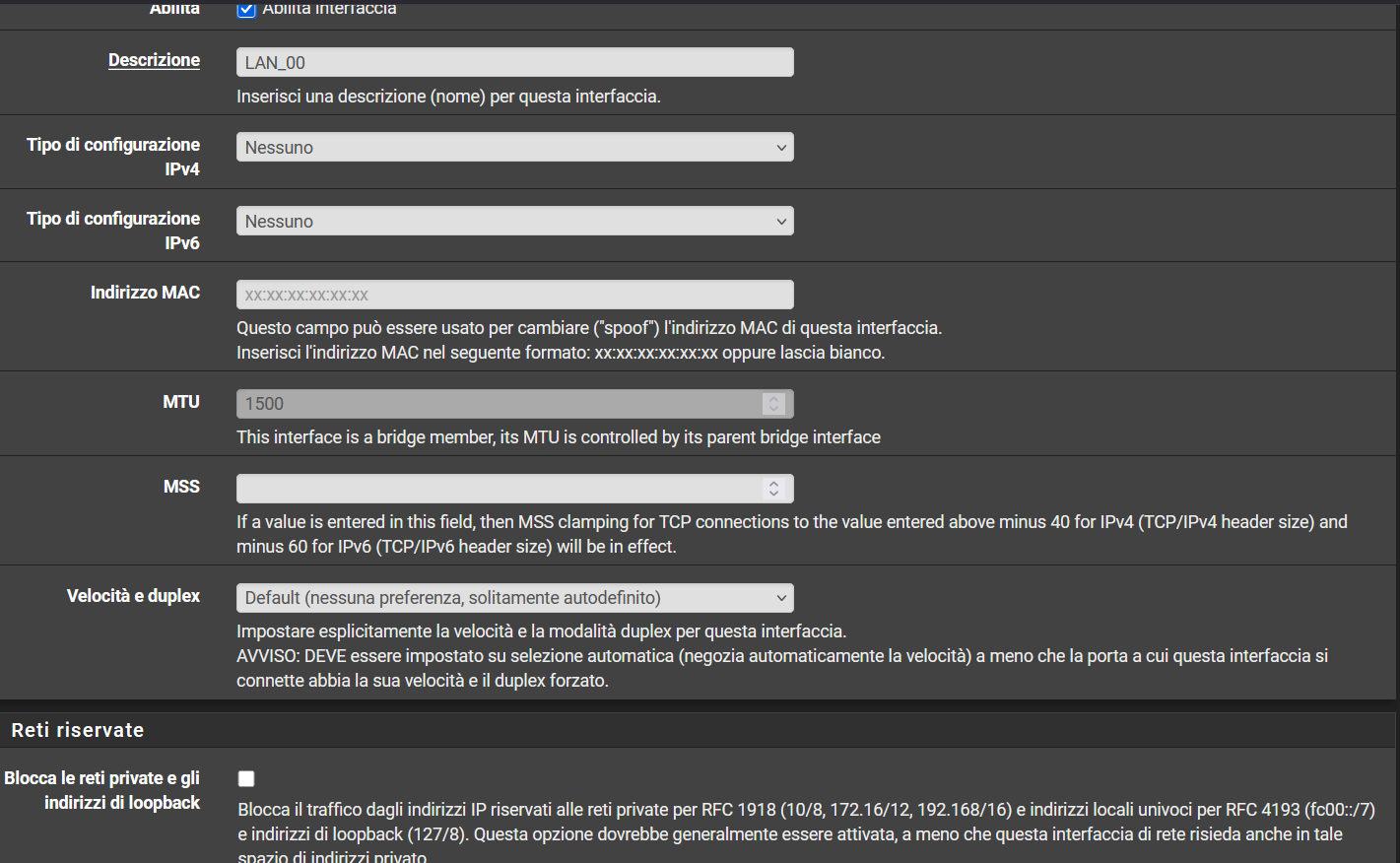
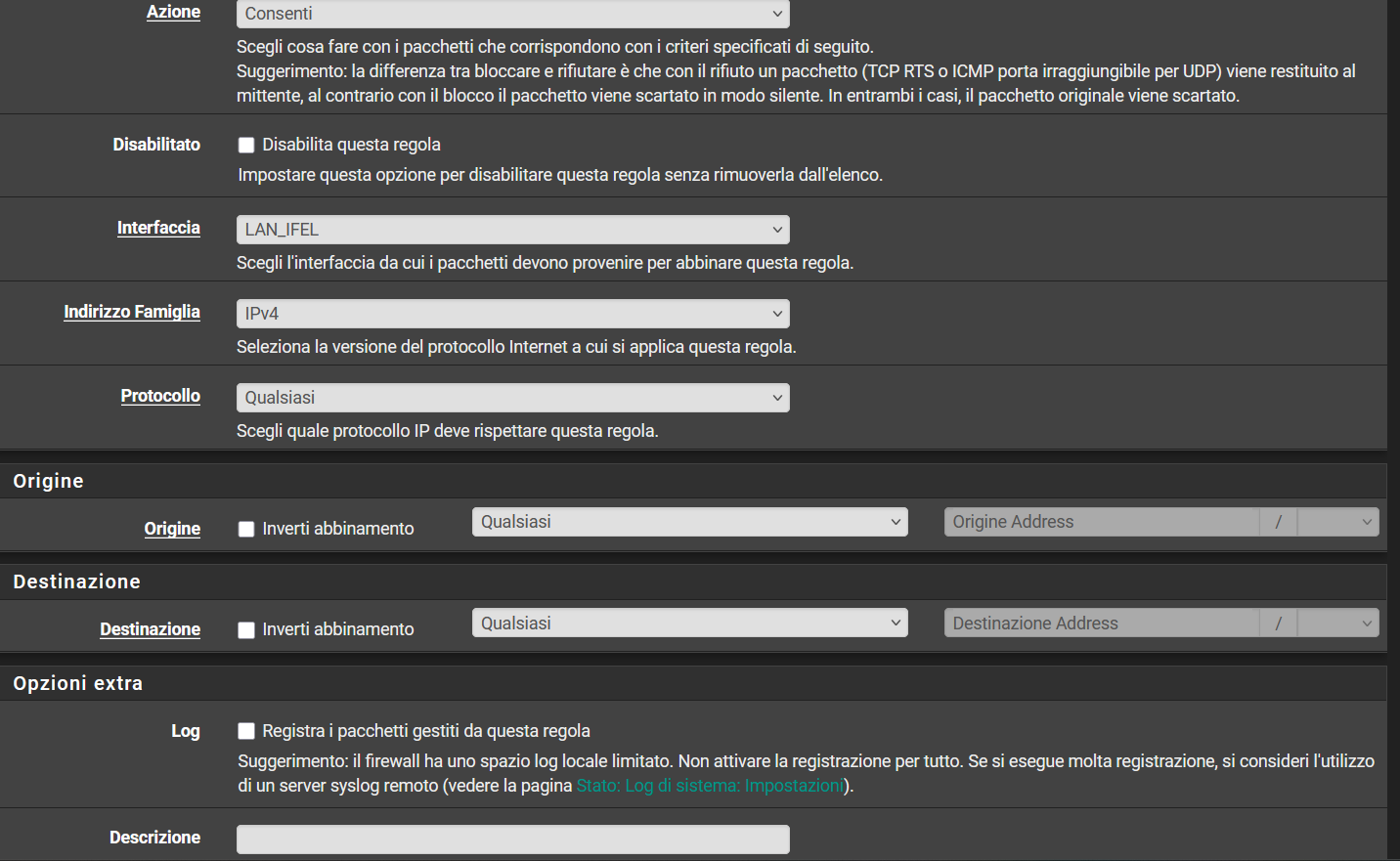
Hi patient0, sorry if I'm only answering you now but I've been busy with work, I'm attaching some screen shots and I haven't configured anything in the bridge.
-

The problem is this
-
@Antonio1971 you say bridge or switch in your drawing.
If your using a switch, then pc1 talking to pc2 that are on the same network - the traffic never goes to pfsense.
Most likely issue if your on the same network via a switch is you have host firewalls on pc1 and 2 that don't allow for your ping.
-
Ciao @johnpoz e grazie per la risposta, ho corretto lo schema, non ci sono switch, solo interfacce ethernet configurate in bridge, che vorrei far funzionare come switch, ma non ci sono riuscito, infatti i 2 PC, uno su LAN01(ETH1) e l'altro su LAN02(ETH2) non comunicano tra loro, e ho bisogno di sapere come fare per farli comunicare, se hai bisogno di altre informazioni non esitare a chiedere, grazie ancora.
Hi @johnpoz and thanks for replying, I corrected the diagram, there are no switches, only ethernet interfaces configured in bridge, which I would like to make work as a switch, but I couldn't manage to do it, in fact the 2 PCs, one on LAN01(ETH1) and the other on LAN02(ETH2) do not communicate with each other, and I need to know how to do make them do it, if you need any more informations don't hesitate to ask me, thanks again.
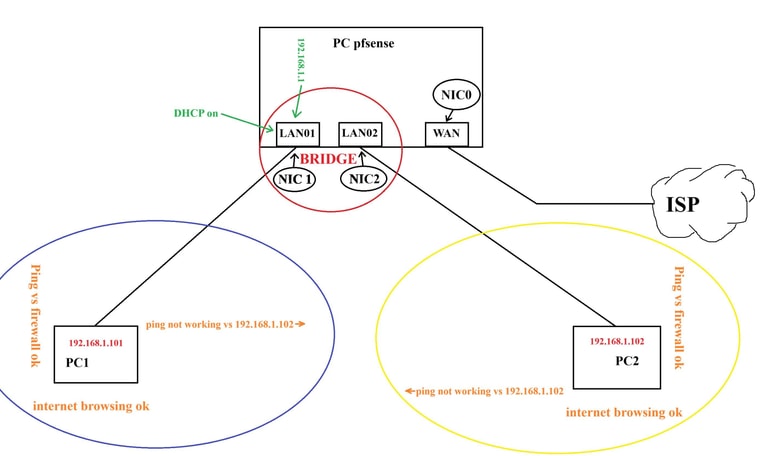
-
@Antonio1971 if you setup a bridge - then your firewall rules would have to allow the traffic over your bridge..
While bridging can "some what" simulate the actions of a switch - it is not a switch.. A 20$ gig switch would solve your issue ;) shoot if your only after 3 connections a 10$ 5 port gig switch solve your problem
The time you have spent on this clearly exceeds the cost of a switch - I can tell you for sure if I charged for my time in answering you could of gotten multiple smart switches, and I have spent only a couple of minutes - hehehe
A bridge does have specific uses cases.. Trying to turn 2 discrete interfaces into a switch is not one of them. The only time I would even think of doing it would be if production was down and it needed to be up NOW.. And the switch won't be here til tmrw..