pfBlockerNG: Custom Black List - Failed to open stream: No such file or directory
-
sourceforge.net is default defined in my DNSBL Whitelist as;
.sourceforge.net
and during updates or reloads it keeps adding;
gnaughty.sourceforge.net
pornview.sourceforge.net
dfilemanger.sourceforge.netI have certain distro's like MX Linus that still uses the site for downloads. I created my own custom blacklist name and located at,
/var/db/pfblockerng/sourceforge.txt
in DNSBL Groups Summary, to block these URL's but I keep getting,
[ sourceforge_net ] Downloading update [ 05/17/25 19:26:44 ] . [ sourceforge_net ] file_get_contents(/var/db/pfblockerng/sourceforge.txt): Failed to open stream: No such file or directory [ DNSBL_sourceforge_net - sourceforge_net ] Download FAIL Local File Failurethe permission are defined as.
-rw-rw-r-T 1 root root 49 May 17 18:37 sourceforge.txtI'm guessing its the permissions, if so, what permissions need to be defined or what else could be the problem?
-
 S stephenw10 moved this topic from General pfSense Questions on
S stephenw10 moved this topic from General pfSense Questions on
-
Evening, will this be fix anytime soon or the next release? Also, is there an alternative to blocking these sights with .sourceforge.net defined in the whitelist?
-
Not sure what the "T" here means :

My advise : ge rid of it.
I've created my own DNSBL file :
google.com microsoft.com facebook.com amazonaws.com apple.comHere it is :
[25.03-BETA][root@pfSense.bhf.tld]/var/db/pfblockerng: cat pfbalexawhitelist.txt google.com microsoft.com facebook.com amazonaws.com apple.comMy pfBlockerng-devel setup
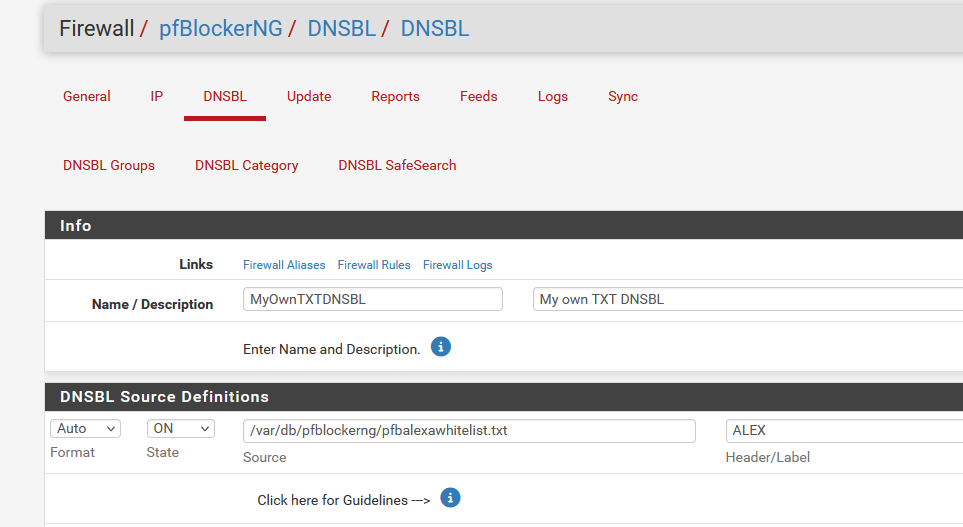
and before you re try reload (again) your file, check /var/db/pfblockerng/dnsblorig/ and /var/db/pfblockerng/dnsbl/ and delete files with the same Header/Label name - in my case ALEX.orig
Now, reload DNSBL again.
It will work :
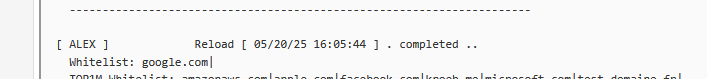
That said, I'm using pfBlocker-devel :
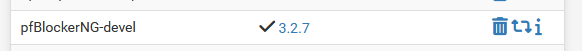
which means I don't have old bugs. Only new ones ^^
-
UPDATE: I found the problem, I created the file on my local system instead of pfSense.

Thanks for your feedback!....