Playback error (Opplex TV) is not working
-
I have multiple Etisalat devices for IPTV, Opplex TV app is installed in IPTV box but when I play any channel from this opplex TV app it says playback error, it was working couple of days ago. I have checked it over wifi as well as over ethernet but playback error. Whereas When I connect it with Internet outside pfsense firewall it works.
Please support to help me out as I think firewall is restricting the traffic for the opplex TV app. I am new so please help how can I check that why it's not working.
my pfsense is having below details:
Version 2.7.2-RELEASE (amd64)
built on Tue Mar 5 0:53:00 PKT 2024
FreeBSD 14.0-CURRENT -
Good news : A pfSense with default settings - these are the setting you saw when you logged in the very first time you installed pfSense - permit all connections, all protocols, everything.
Because : pfSense haves at that moment as any other router that you can buy.
It will not 'block some IP' or doesn't 'connect to some domain'.You'll find (found) on the LAN interface two firewall rules that will 'pass' any protocol, to any destination - no limits.
Example :
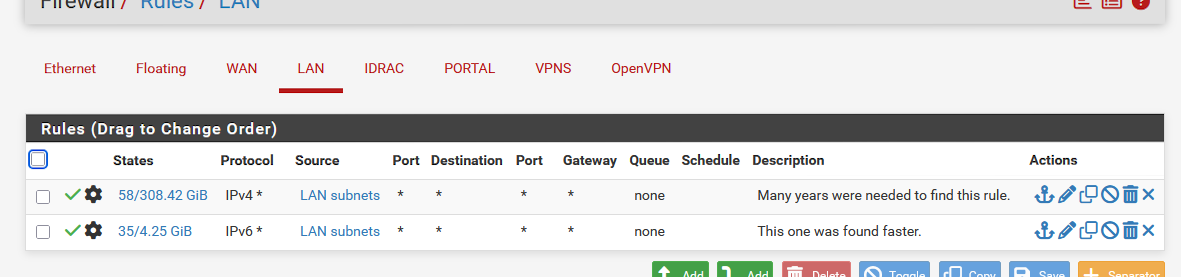
Still, issues can exist.
ISP are not all the same, but you already included an important detail : bypassing pfSense, and the issue is gone.When your device (TV, phone etc) connect, did it receive a DHCP lease with all the correct info ?
== IP, mask, gateway, DNS ?You can ask Windows this question like this :
ipconfig /allYour TV can tell you what the IP settings are - and even probably 'test' the TV connection (I know the Netflix and Youtube app can).
-
@Gertjan Thank you for the support
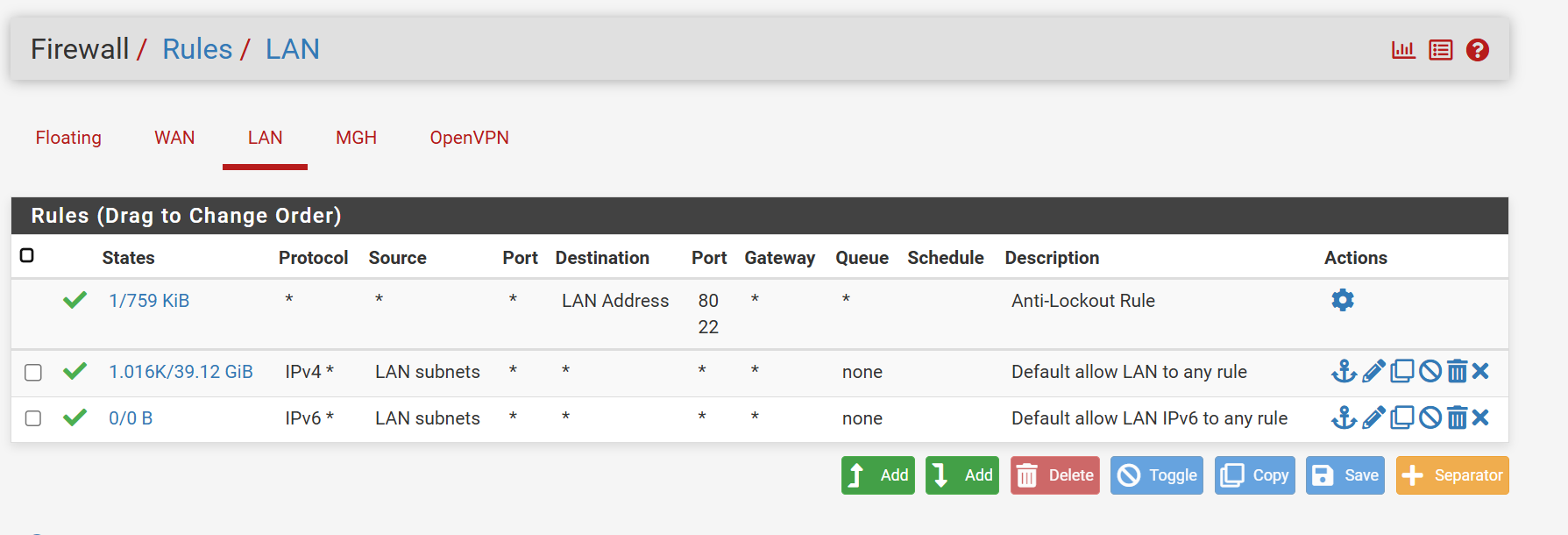
You can see the rules which I have in my firewall.Also the android device is getting lease correctly as below:
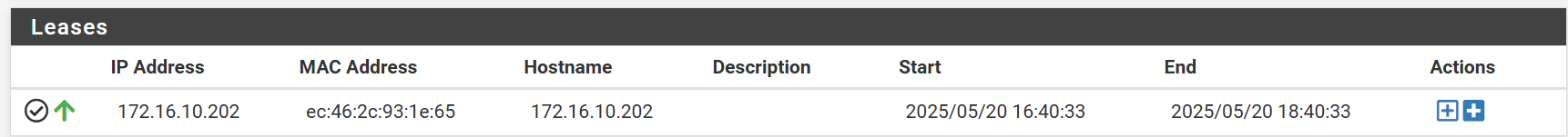
But still OpplexTv android App is showing playback error, try to reconnect as shown below: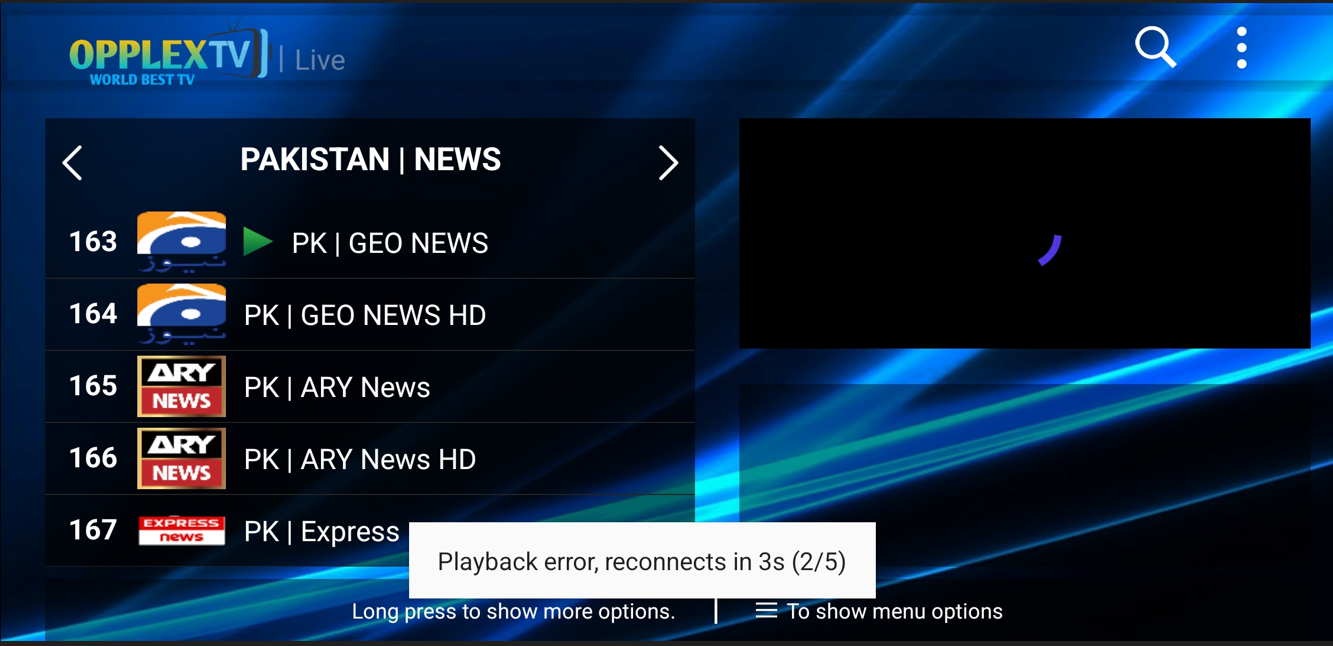
I am unable to understand if everything is allowed to pass then why this application only is not working.
-
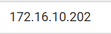
Something changes, as that is not the default LAN network, 192.168.1.1/24
You had also to change the DHCPv4 server settings.
Overthere, the DNS IP is set to the pfSEnse LAN IP - which isn't 192.168.1.1 any more ,Btw : the TV image just shows "error".
Nice.
Not what the error is.
Not nice.Can your TV tell you what its gateway is ?
What its DNS is ?When you deal with "networking", you have to deal with the details.
Like (a connected Samsung TV nearby) :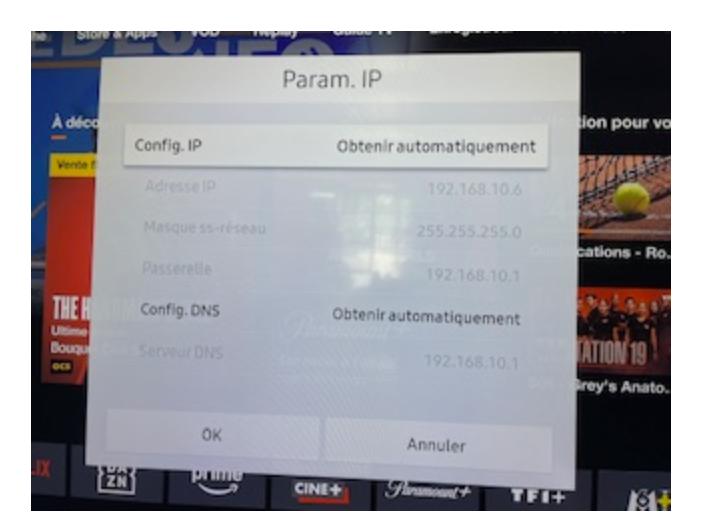
where you can see the IP (less important) and the gateway and DNS - both very important, set to 192.168.10.1 as my upstream router to which the TV is connected uses that LAN IP. The DHCPv4 server in that router gave my TV these parameters.