Now Available: pfSense® CE 2.8.0-RELEASE
-
@sokeada Yes, of course it is. It is always like that before the upgrade.
-
@netblues @stephenw10 I've try to upgrade my pfSense via GU, the update process seems going smooth but at the final step while system rebooting for the upgrade, it stucked like attached, please help to analyze the problem. This micro pc is using Intel NIC.
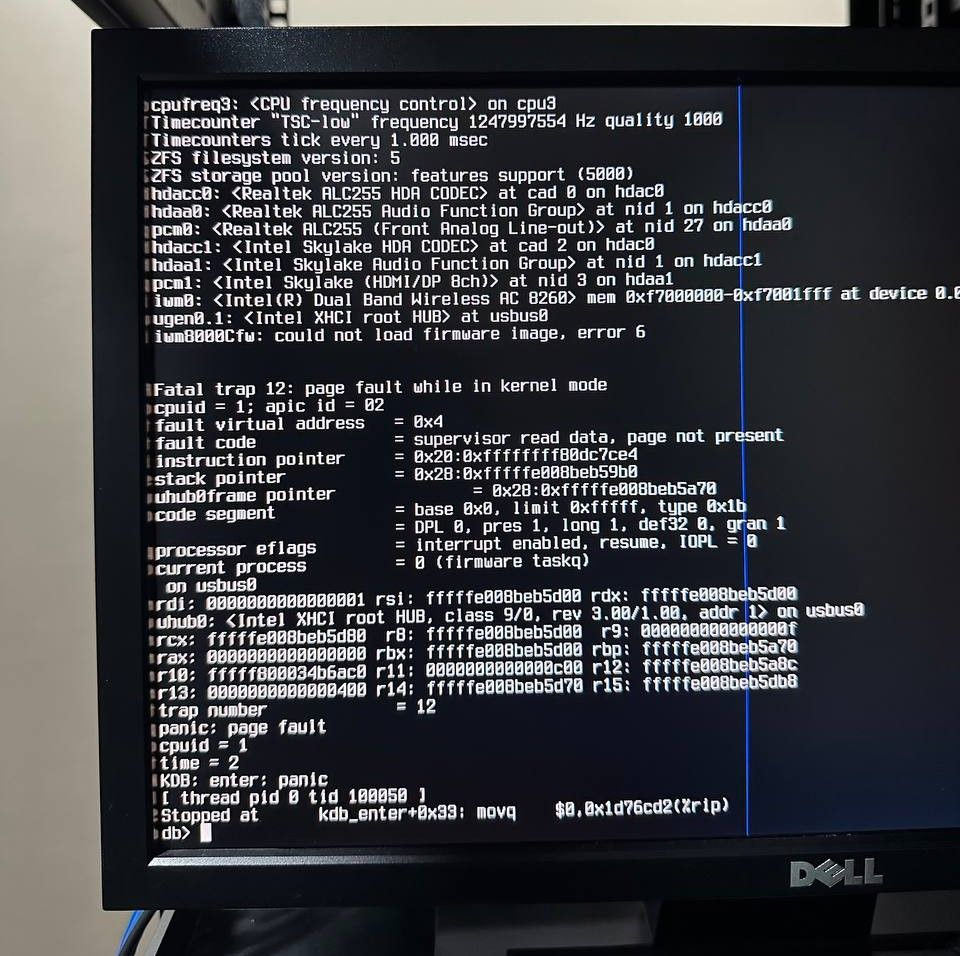
-
@sokeada aah.. its the wifi card
See this for a solution.https://forum.netgate.com/topic/197485/kernel-panic-when-upgrading-to-2-8-0-beta/4
-
@netblues @stephenw10 thanks for the use full info but I kinda not so clear yet about disable wifi in boot loader, I can disable the wifi card in pfSense 2.7.2 before I upgrade to 2.8.0 or I can only disable wifi card after upgrade to 2.8.0 in the kernel panic screen? some said disable wifi card in bios might not help, the best option should be disable in config file or take out the hardware wifi card from the machine... please help to choose the best method and long term fix for the next issue. Actually, I don't need wifi, I use only LAN.
Thanks,
Sokeada
-
@sokeada said in Now Available: pfSense
 CE 2.8.0-RELEASE:
CE 2.8.0-RELEASE:take out the hardware wifi card from the machine...
Hi,
in my humble opinion that whould be the best - if possible!
Regards,
fireodo -
@fireodo thanks for the tips, I'll spare sometime to shutdown and take out the wifi card then. Just only take out the card, that's it? no extra task to turn off in bios or add in local config file, right?
Best Regards,
Sokeada
-
@sokeada said in Now Available: pfSense
 CE 2.8.0-RELEASE:
CE 2.8.0-RELEASE:Just only take out the card, that's it?
Yes, thats it - if you remove physically the WLAN-Card neither BIOS nor pfsense (freebsd) Kernel can detect her anymore :-)
-
@sokeada Obviously, since after upgrading there will be no access to the system, as it fails, you have to do everything on 2.7 before upgrading.
Οf course if you can take out the card its easier.
-
@fireodo thanks, I really appreciate your suggestions.
-
@netblues thanks, I really appreciate your suggestions.
-
@netblues said in Now Available: pfSense
 CE 2.8.0-RELEASE:
CE 2.8.0-RELEASE:It is always like that before the upgrade.
In fact it would usually appear just as
2.8.0for the available version but some changes to the builder resulted in 2.7.2 seeing the appended kernel version there. At what will probably be 2.8.1 it will just show2.8.1. But, yes, safe to upgrade.I agree removing the hardware is the best option to prevent that panic. It's doing nothing but consuming resources whilst present.
But, yes, you could add the loader disable hint to /boot/loader.conf.local whilst in 2.7.2 and then upgrade. It would still apply in 2.8.
Or if you are already in 2.8 you can interrupt the bootloader to reach the OK> prompt and set the hint there manually to allow it to boot. Then add it to the loader file once it's booted so it reboots OK next time.
-
Did a dirty upgrade with pfBlockerNG-devel and snort running. Just had to restart pfBlocker after finishing the upgrade and all is well.
-
I did the upgrade 2.7.2 -> 2.8.0 with all the packages (see signature) in place without any issues :-) but I recommend to take the netgate advise serious and uninstall the packages before upgrade ...
-
I know that removing before upgrade is the best possible way. But I upgraded without doing this. But backup the config file before.
-
@stephenw10 I suspect the question was about the "pfSense-repoc: no pfSense packages installed" error. But, the upgrade seems to have run.
On our one client with a 2.7.2 VM, after changing branches I don't see that but do see a "pfSense-repoc: open: No such file or directory" message.
-
@SteveITS said in Now Available: pfSense
 CE 2.8.0-RELEASE:
CE 2.8.0-RELEASE:I don't see that
I can't seem to edit my post, but after changing back to 2.7.2 I do see the "pfSense-repoc: no package 'name' pfSense-repoc: no pfSense packages installed" message.
-
@SteveITS said in Now Available: pfSense
 CE 2.8.0-RELEASE:
CE 2.8.0-RELEASE:but do see a "pfSense-repoc: open: No such file or directory" message.
Yup, it should still upgrade though if you set the branch to 2.8. That was a bug in an old repoc version but it should be upgraded by setting 2.8. Also it was cosmetic only is should still function.
-
@stephenw10 thanks for multiple solutions, I'll shutdown pfSense and remove WiFi Card during today break time then I'll start to upgrade again.
-
@pfGeorge New version is working well for me so far. Looks like there is a missing closing ")" in the second line of the SHA256 file here: https://www.netgate.com/hubfs/pfSense-plus-installer-checksums.txt
This produces an error:
% sha256sum -c pfSense-plus-installer-checksums.txt netgate-installer-amd64.img.gz: OK netgate-installer-aarch64.img.gz: OK sha256sum: WARNING: 1 line is improperly formattedAfter adding the closing ")", it works as expected:
% sha256sum -c pfSense-plus-installer-checksums.txt netgate-installer-amd64.img.gz: OK netgate-installer-amd64.iso.gz: OK netgate-installer-aarch64.img.gz: OK -
I need to compile a kernel driver. So I downloaded the pfSense/FreeBSD-src repository from GitHub, but there is no RELENG_2_8_0 branch. Using
uname -aI thought there is a commit ID displayed but I have not found it in the repository either. So where do I get the FreeBSD source for this release?