Broken website..?
-
Hello Professionals,
I'm stuck in weird situation and couldn't find why.
My PC - ISP modem with wired connection -> I can access website of modem.
However, over the PFSense firewall, I can only see broken website.
<My PC> - <PFSense> - <ISP Modem>
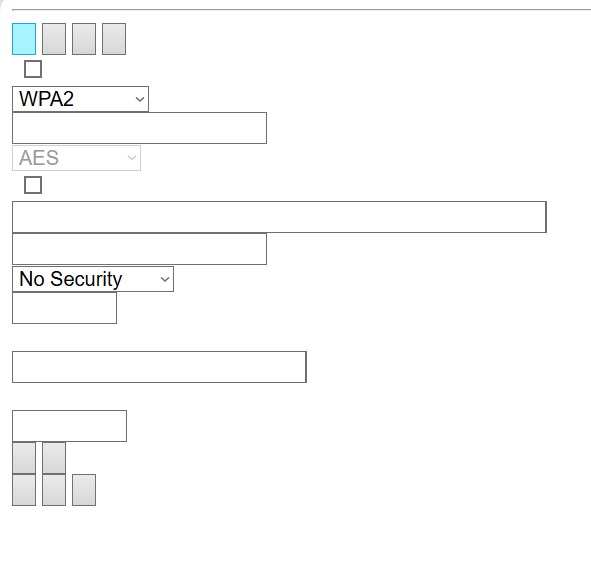
I can ping to ISP modem. Only website can't get correctly.
From the state, I can see a bunch of 'FIN_WAIT2:FIN_WAIT2' states.
I have changed state timeout to be 300sec, and now I am able to see 'Established:Established' but still can't see the website correctly.Is there any config I need to focus in order to resolve this issue?
Thank you for your time.
-
@eeebbune is this a new firewall install? What are your logs showing and what are your access control lists you have configured ?
-
What is the LAN IP of pfSense ?
The default 192.168.1.1/24 ?
What is the IP of your PC ? (and gateway ? and DNS ? (type ipconfig /all to see this info)What is the IP of pfSense ?
See here :

and what is the LAN IP of your 'modem' (to which the pfSense WAN is connected ?
-
I appreciate your comments and your time for this.
I found that our ISP modem keeps sending login page when it thinks connection state is not made properly. (From development tool, I was able to see '302 Found - too many redirects')
The issue of this was NAT, because when my IP NATing to interface IP, source port kept changing as well.
I have created NAT rule with static port enabling, and it resolved my issue.
Thank you very much.