Issue with ADs Edge vs Firefox
-
Hi Folks,
I'm a bit perplexed. I'm in Edge 99% of the time. A few programs I run here at home are Windows based programs.
Today, I was working on updating a project. I forgot that I was on Firefox. I went to site I frequent. The ads started appearing. I went to the same page with Edge and saw NO ads.
I thought that the pfBockerNG would take of both browsers. Is there something else that I need to load? I want to fire up a Linux box just to see what is going on..
OS: 24.11
aws-wizard 0.12
ipsec-profile-wizard 1.2.4
Netgate_Firmware_Upgrade 23.05.01
pfBlockerNG 3.2.0_16
syslog-ng 1.16.2
System_Patches 2.2.20_5
Tailscale 0.1.8
WireGuard 0.2.9pfB_PRI1_v4 Jun 19 13:15:04
DNSBL_EasyList Jun 19 00:15:35
DNSBL_ADs Jun 14 00:15:19
DNSBL_Malicious Jun 19 00:15:59
DNSBL_Malicious2 May 9 00:15:48
DNSBL_ADs_Basic Jun 19 00:16:08
DNSBL_BBcan177 Jan 9 11:25:22
DNSBL_DoH Jan 9 11:25:25ust realized that DNSBL is not updating.. More to chase
-
@wc2l have you set Firefox to use DNS over HTTPS? If set then Firefox (or every other browser using that feature) doesn't use the supplied DNS server.
!
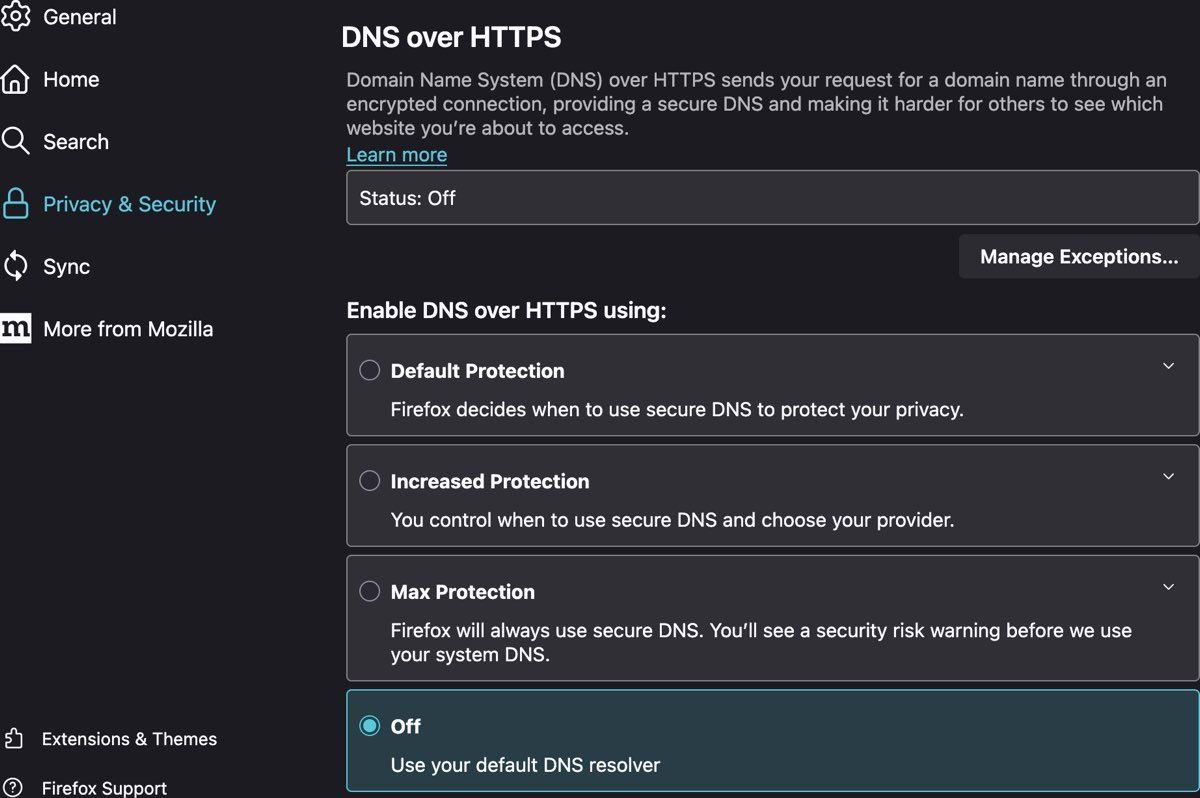
-
@patient0 THANK YOU..
Now I know why I like Edge ;-)
Firefox leaves that nasty warning box up ;-)
I had forgotten about that setting in Firefox! We used to set that stuff in group policy for work (now retired). This is my home setup.. -
@wc2l said in Issue with ADs Edge vs Firefox:
Firefox leaves that nasty warning box up
There are pros and cons, Firefox still allows uBlock Origin which makes surfing a lot easier (especially Youtube), Chrome based browsers don't allow that anymore (well, only ublock lite). On the other hand you have to adjust settings after installation. Although I thought Chrome-based also you DoH. The once I use (on macOS, Vivaldi and Arc) I had to disable QUIC.
-
@wc2l said in Issue with ADs Edge vs Firefox:
Now I know why I like Edge ;-)
You will like pfSense even better.
packet capture the device you are using Edge on, and start Edge.When things stabilize, and this will take some time, look at the capture traffic, and where its going to.
Prepare several blank pages, you'll gone need them. Get a list of all the "destination IP's" and reverse them to host names, if possible.
So, initially, you know where your 'data' goes to
A bit harder will be : what is actually send, as you discover that Edge sends a lot .... -
@Gertjan Thanks for the thoughts!!
I find that most Windows PCs generate more traffic in general. There is lots of app and utilities that cause the traffic.