DNSBL_Malicious not downloading
-
I have SWC - https://someonewhocares.org/hosts/hosts setup to download under DNSBL. If I go to the site, it works just fine. I'm wondering if it is a timeout issue. I'm seeing new browser sessions taking time to initiate (or speed tests). All computers are patched and running OK. The router has been restarted. I have not restarted the FIOS ONT. Most things will remain as is till Sunday evening.
Interestingly, the usual network traffic seems light (not bad). No one is streaming music or TV at the moment.
-
Off the top of my head, what is your frequency for updates of SWC set to? If it’s set to every hour, you may have been blocked. If this is the case, set your update schedule to weekly.
-
DNS timeouts can cause delays. Check from client devices and the Diagnostics menu.
-
@Uglybrian It was set to daily. Not sure why it was checking hourly. I had it on hold, but it was still checking/failing. I set it to off and set it for weekly. I will wait a couple of days or a week and try again.
-
@SteveITS From what I can tell, the nslookup and DNS lookup are pretty much instant. I have not found any issues yet..
-
I see the same issue on my end in Pihole. I can load the list in a browser, but not by updating. I added your chosen list and fails. Really no idea why. Limiting connections at the far end to monthly? Dunno.
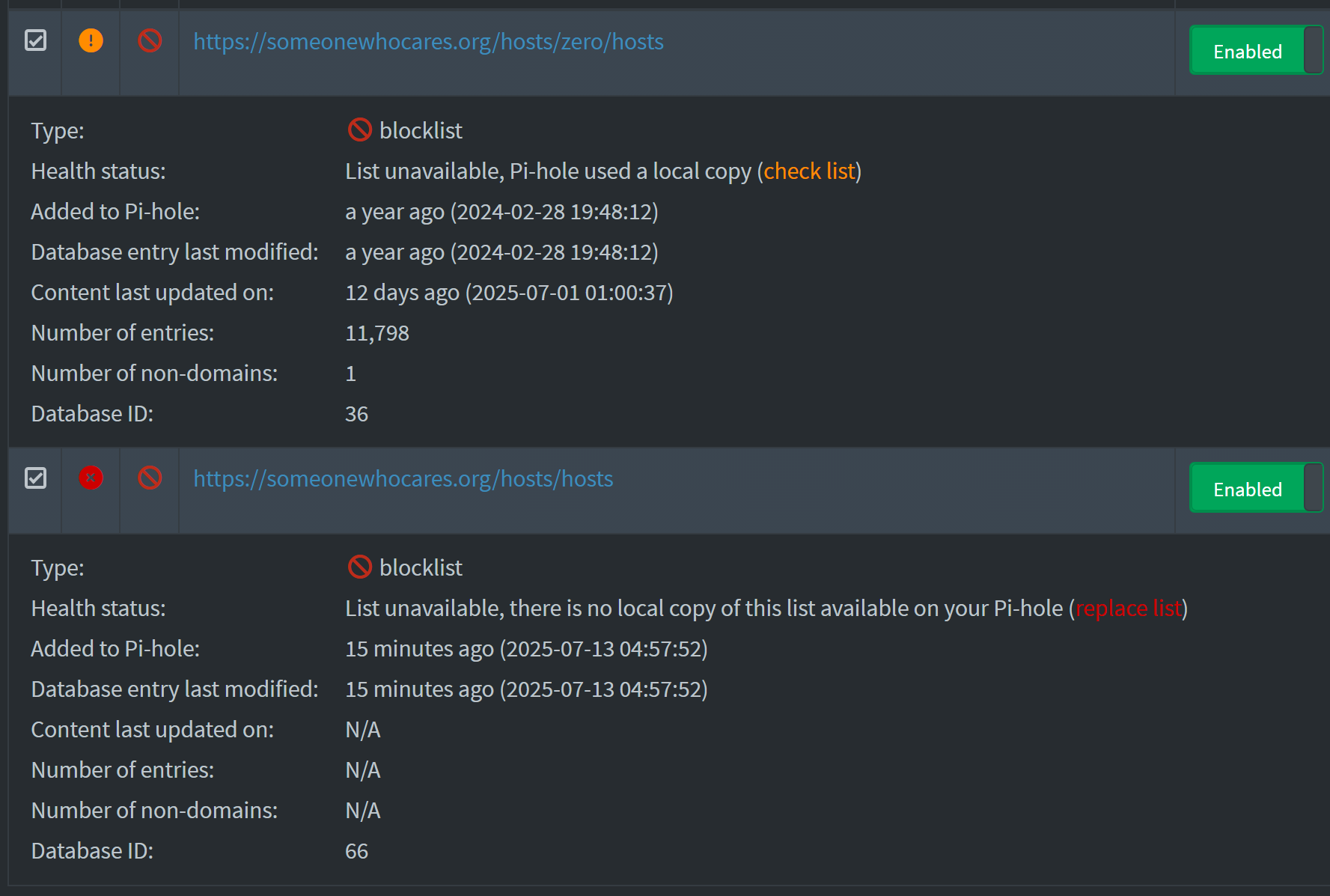
-
U Uglybrian referenced this topic on
-
I have send Dan a mail, see what happens.
-
Got a reply from Dan and here it is solved.
-
@Qinn Thank you, I just turned it back on and it is working!
-
@qinn
Sent him an email Dan an email to the address on his site.. Not sure what is happening, my Teams stopped working. Disable it/turn it off and the problem went away.