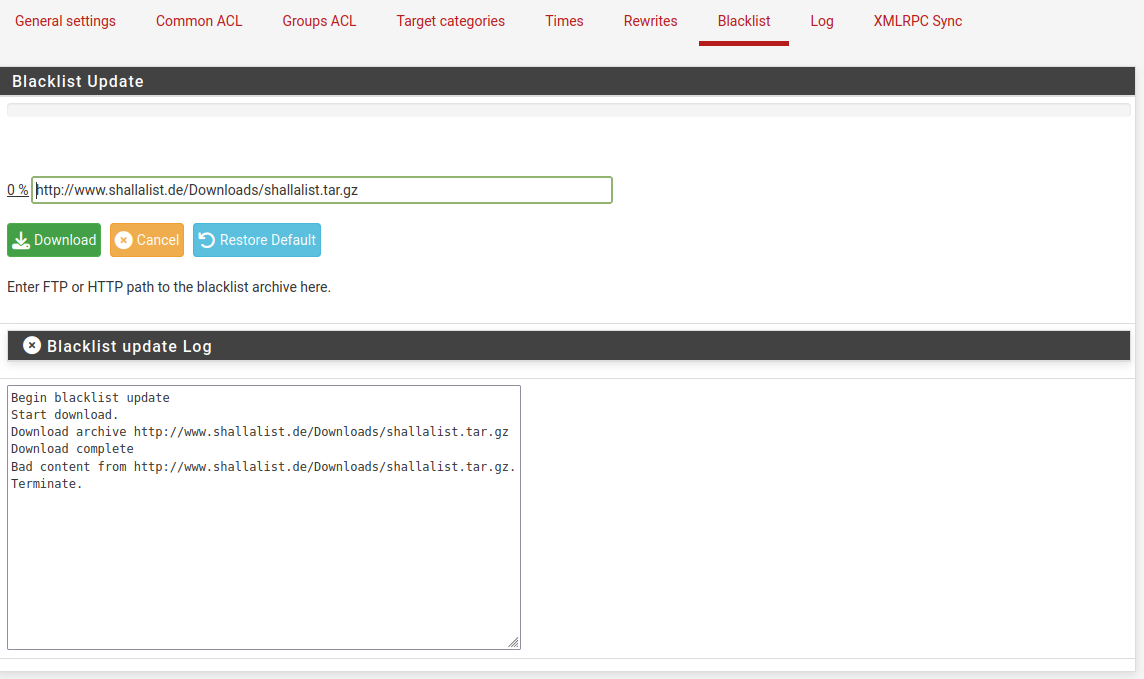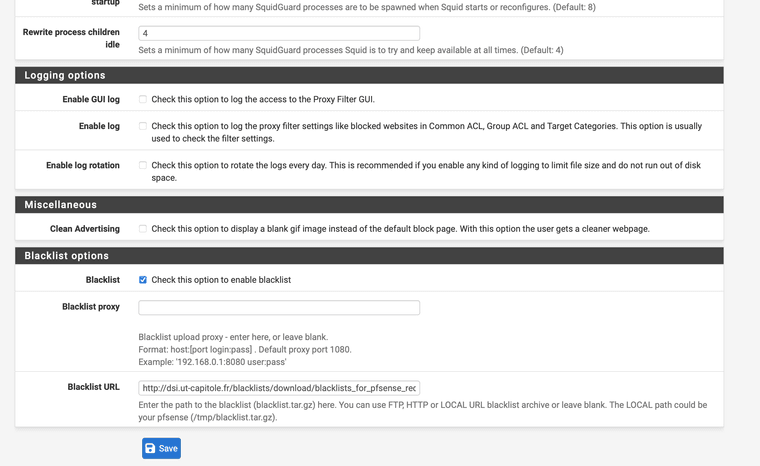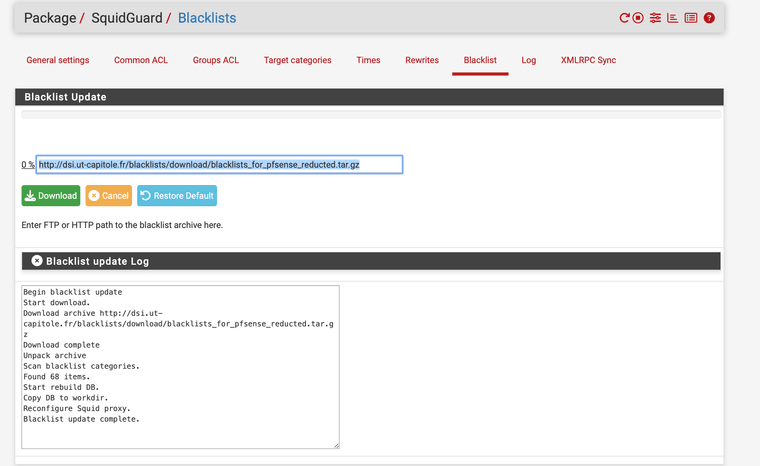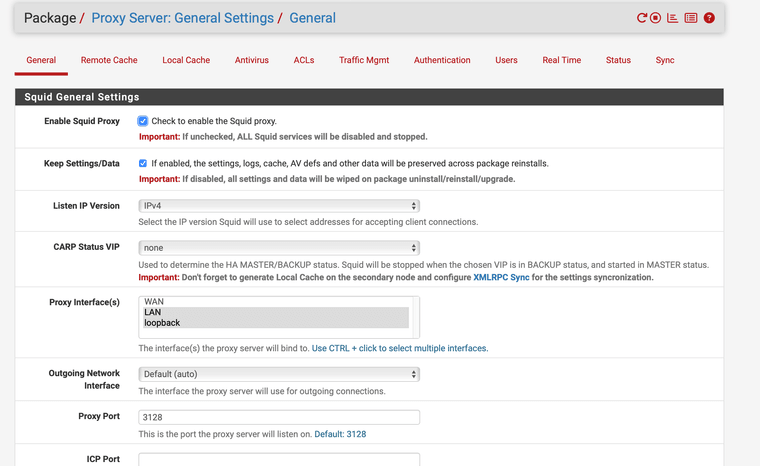Squidguard problem after upgrading from version 2.7.2 to version 2.8.0
-
You can reinstall those packages. The settings will be retained.
-
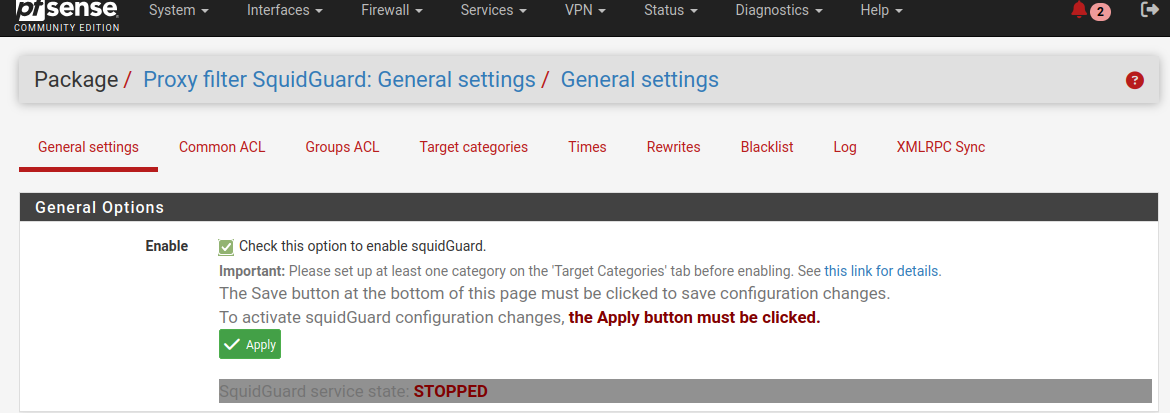
I clicked apply and save
and it didn't change -
@firefox what are your block lists like can I see that? The error is in Squidguard not Squid
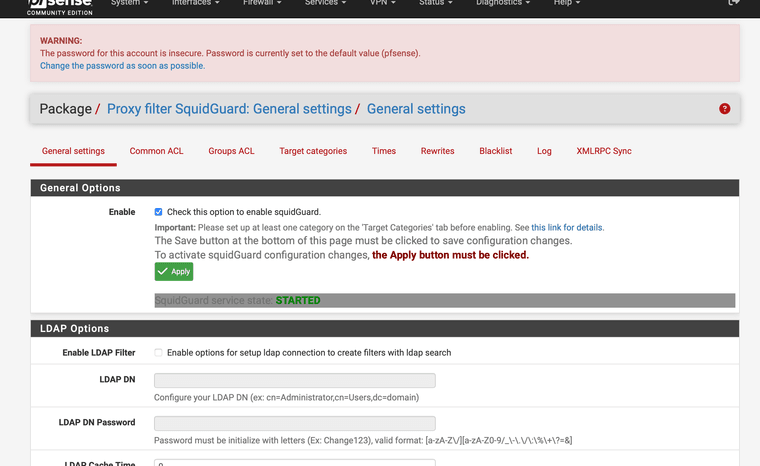
I have mine working a url blacklist and it is up see
-
-
@firefox There is a problem that is no longer active use this
http://dsi.ut-capitole.fr/blacklists/download/blacklists_for_pfsense_reducted.tar.gz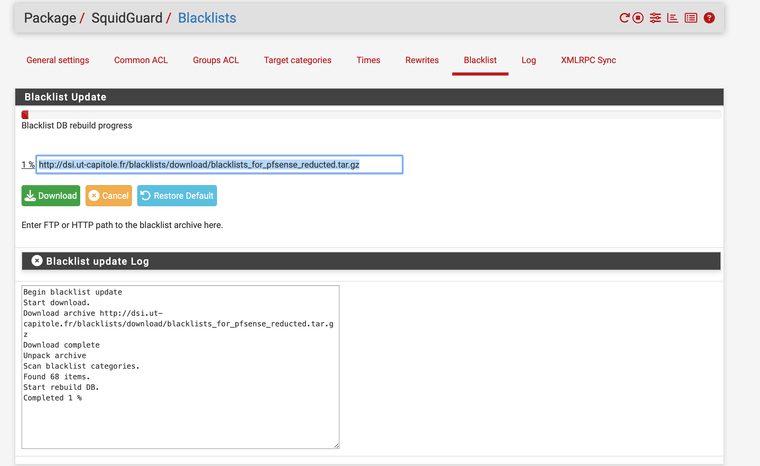
This blacklist is great they also take submissions I send stuff all the time.
-
it updated
I clicked apply and then save
But they still don't work -
-
-
yes
the list update worked
and i did save in the general settings areabut it is not working
-
@firefox same error? does it work if you uninstall squidguard?
-
i did not try that yet
shuld i try to reinstall
squid and squidgurd ? -
i try to reinstall squid and it faild
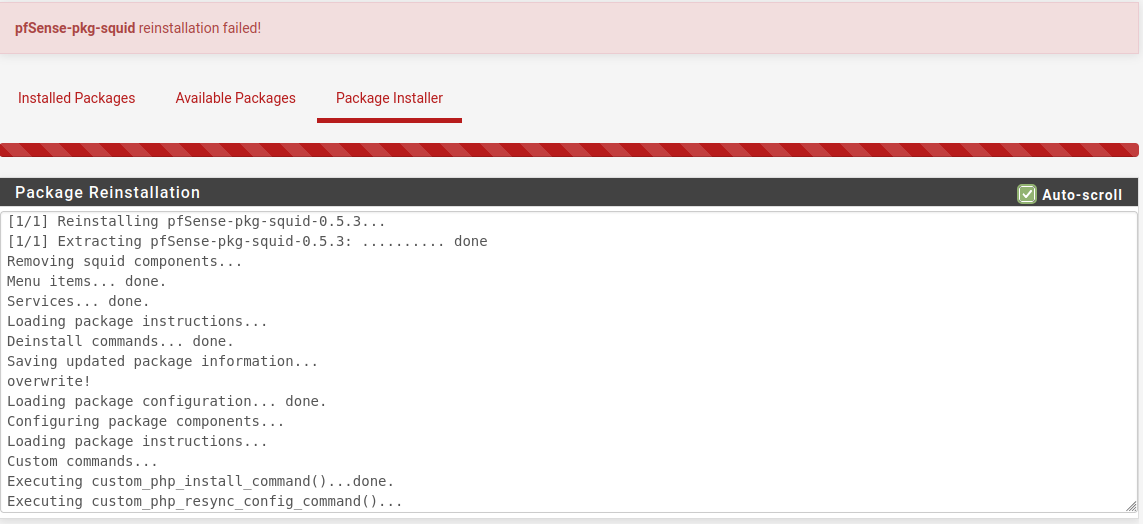
-
@firefox try some fresh firmware
-
how do i delete all squid file from disc ?
-
@firefox just uninstall it do you have a cache enabled? It has to do with the Squidguard did you add any items on it manually?
-
@JonathanLee said in Squidguard problem after upgrading from version 2.7.2 to version 2.8.0:
did you add any items on it manually?
no
i delete squid and squidguard
and install it againbut it is still dont work
-
@firefox That is weird did you just try this or have you used it in the past?
-
no way to fix this ??
to do some kind of purge to squid and squidguard
and install them againThe last option I'm trying to avoid is to reinstall the entire system.
-
@firefox you could always turn off save settings on squid and squid guard and delete the package and reinstall. You could also manually remove the config from the xml file. Those are also options but I think the fresh firmware is the best approach. It does work on that version I got it going.
-
@JonathanLee said in Squidguard problem after upgrading from version 2.7.2 to version 2.8.0:
you could always turn off save settings on squid and squid guard and delete the package and reinstall
I tried this and it still doesn't work.
Unfortunately, I think I'll have to reinstall.I want to download the pfsense 2.8.0 installation file
But it seems that it has changed because it requires registration and a network connection during installationIs there a way to download and install version 2.8.0 without registration
Like in previous versions ??