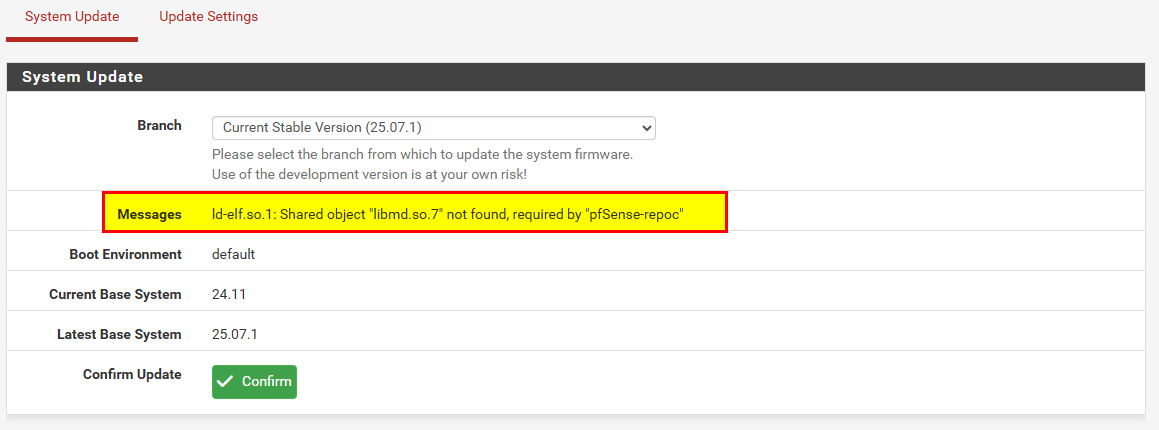Upgrade 24.11 > 25.07.1 fails
-
@stephenw10 I thought this was the same as the original post as my error also stated “The process will require 10 MiB more space”.
Not sure how to resolve this.. all the file systems seem to have plenty of space available
Filesystem 1K-blocks Used Avail Capacity Mounted on pfSense/ROOT/default 2480349 1540524 939825 62% / devfs 1 0 1 0% /dev pfSense/var 954897 15072 939825 2% /var pfSense/tmp 943441 3616 939825 0% /tmp pfSense/home 939921 96 939825 0% /home pfSense/cf 939953 128 939825 0% /cf pfSense/var/tmp 943121 3296 939825 0% /var/tmp pfSense/var/log 946169 6344 939825 1% /var/log pfSense/var/cache 939929 104 939825 0% /var/cache pfSense/var/db 959449 19624 939825 2% /var/db pfSense/ROOT/default/cf 953761 13936 939825 1% /cf pfSense/ROOT/default/var_cache_pkg 1012361 72536 939825 7% /var/cache/pkg pfSense/ROOT/default/var_db_pkg 950813 10988 939825 1% /var/db/pkg tmpfs 4096 188 3908 5% /var/run==============================
NAME USED AVAIL REFER MOUNTPOINT pfSense 12.4G 918M 96K none pfSense/ROOT 11.0G 918M 96K none pfSense/ROOT/auto-default-20220628054752 32K 918M 856M / pfSense/ROOT/auto-default-20220628054752/cf 8K 918M 1.11M /cf pfSense/ROOT/auto-default-20220628054752/var_cache_pkg 8K 918M 7.37M /var/cache/pkg pfSense/ROOT/auto-default-20220628054752/var_db_pkg 8K 918M 3.24M /var/db/pkg pfSense/ROOT/auto-default-20230312101424 32K 918M 1.08G / pfSense/ROOT/auto-default-20230312101424/cf 8K 918M 1.56M /cf pfSense/ROOT/auto-default-20230312101424/var_cache_pkg 8K 918M 145M /var/cache/pkg pfSense/ROOT/auto-default-20230312101424/var_db_pkg 8K 918M 3.46M /var/db/pkg pfSense/ROOT/auto-default-20230622193819 32K 918M 1.32G / pfSense/ROOT/auto-default-20230622193819/cf 8K 918M 1.55M /cf pfSense/ROOT/auto-default-20230622193819/var_cache_pkg 8K 918M 346M /var/cache/pkg pfSense/ROOT/auto-default-20230622193819/var_db_pkg 8K 918M 6.92M /var/db/pkg pfSense/ROOT/auto-default-20230630170124 32K 918M 1.41G / pfSense/ROOT/auto-default-20230630170124/cf 8K 918M 1.53M /cf pfSense/ROOT/auto-default-20230630170124/var_cache_pkg 8K 918M 303M /var/cache/pkg pfSense/ROOT/auto-default-20230630170124/var_db_pkg 8K 918M 7.06M /var/db/pkg pfSense/ROOT/auto-default-20231107131038 32K 918M 1.43G / pfSense/ROOT/auto-default-20231107131038/cf 8K 918M 1.54M /cf pfSense/ROOT/auto-default-20231107131038/var_cache_pkg 8K 918M 234M /var/cache/pkg pfSense/ROOT/auto-default-20231107131038/var_db_pkg 8K 918M 7.36M /var/db/pkg pfSense/ROOT/auto-default-20231211083837 32K 918M 1.43G / pfSense/ROOT/auto-default-20231211083837/cf 8K 918M 1.40M /cf pfSense/ROOT/auto-default-20231211083837/var_cache_pkg 8K 918M 198M /var/cache/pkg pfSense/ROOT/auto-default-20231211083837/var_db_pkg 8K 918M 9.50M /var/db/pkg pfSense/ROOT/default 11.0G 918M 1.47G / pfSense/ROOT/default/cf 23.1M 918M 13.6M /cf pfSense/ROOT/default/var_cache_pkg 1.80G 918M 70.8M /var/cache/pkg pfSense/ROOT/default/var_db_pkg 48.6M 918M 10.7M /var/db/pkg pfSense/ROOT/default_20240502131530 944K 918M 1.36G / pfSense/ROOT/default_20240502131530/cf 300K 918M 1.46M /cf pfSense/ROOT/default_20240502131530/var_cache_pkg 8K 918M 177M /var/cache/pkg pfSense/ROOT/default_20240502131530/var_db_pkg 248K 918M 9.49M /var/db/pkg pfSense/ROOT/default_20241209025124 536K 918M 1.39G / pfSense/ROOT/default_20241209025124/cf 156K 918M 6.05M /cf pfSense/ROOT/default_20241209025124/var_cache_pkg 8K 918M 374M /var/cache/pkg pfSense/ROOT/default_20241209025124/var_db_pkg 64K 918M 10.6M /var/db/pkg pfSense/cf 128K 918M 128K /cf pfSense/home 96K 918M 96K /home pfSense/reservation 96K 2.23G 96K none pfSense/tmp 3.53M 918M 3.53M /tmp pfSense/var 43.4M 918M 14.7M /var pfSense/var/cache 104K 918M 104K /var/cache pfSense/var/db 19.2M 918M 19.2M /var/db pfSense/var/log 6.20M 918M 6.20M /var/log pfSense/var/tmp 3.22M 918M 3.22M /var/tmp================================
pool: pfSense state: ONLINE status: Some supported and requested features are not enabled on the pool. The pool can still be used, but some features are unavailable. action: Enable all features using 'zpool upgrade'. Once this is done, the pool may no longer be accessible by software that does not support the features. See zpool-features(7) for details. config: NAME STATE READ WRITE CKSUM pfSense ONLINE 0 0 0 mmcsd0p2 ONLINE 0 0 0======================
-
@darnster said in Upgrade 24.11 > 25.07.1 fails:
“The process will require 10 MiB more space”
That's just saying how much more it will use, not that it's short.
-
@SteveITS Ah, ok I get that. However, how do I get past this and install the update?
-
918MB is potentially not enough available space. You should remove some older BEs and retry.
I would normally expect to see the 'not enough space' alert if it hits that though.
-
@stephenw10 said in Upgrade 24.11 > 25.07.1 fails:
Not yet. I escalated it internally. I can't replicate it here. Yet.
Any update on this? The problem is still ongoing.
If you want to SSH/HTTPS into the box I can make a rule for you based on WAN IP. Just DM me for that.
-
Nothing yet.
What do you see from:
mount -p -
@stephenw10 said in Upgrade 24.11 > 25.07.1 fails:
Nothing yet.
What do you see from:
mount -ppfSense/ROOT/default / zfs rw,noatime,nfsv4acls 0 0 devfs /dev devfs rw 0 0 pfSense/tmp /tmp zfs rw,nosuid,noatime,nfsv4acls 0 0 pfSense/var /var zfs rw,noatime,nfsv4acls 0 0 pfSense/home /home zfs rw,noatime,nfsv4acls 0 0 pfSense /pfSense zfs rw,noatime,nfsv4acls 0 0 pfSense/var/log /var/log zfs rw,noexec,nosuid,noatime,nfsv4acls 0 0 pfSense/var/db /var/db zfs rw,noexec,nosuid,noatime,nfsv4acls 0 0 pfSense/cf /cf zfs rw,noexec,nosuid,noatime,nfsv4acls 0 0 pfSense/var/empty /var/empty zfs rw,noatime,nfsv4acls 0 0 pfSense/var/tmp /var/tmp zfs rw,nosuid,noatime,nfsv4acls 0 0 pfSense/reservation /pfSense/reservation zfs rw,noatime,nfsv4acls 0 0 pfSense/var/cache /var/cache zfs rw,noexec,nosuid,noatime,nfsv4acls 0 0 pfSense/cf/conf /cf/conf zfs rw,noexec,nosuid,noatime,nfsv4acls 0 0 pfSense/ROOT/default/cf /cf zfs rw,noexec,nosuid,noatime,nfsv4acls 0 0 pfSense/ROOT/default/var_cache_pkg /var/cache/pkg zfs rw,noexec,nosuid,noatime,nfsv4acls 0 0 pfSense/ROOT/default/var_db_pkg /var/db/pkg zfs rw,noexec,nosuid,noatime,nfsv4acls 0 0 tmpfs /var/run tmpfs rw 0 0 [24.11-RELEASE][root@gateway.nlfunhouse.com]/root: -
Hmm, nothing unexpected there. I assume it still fails in exactly the same way if you try to upgrade again now? There have been some changes to the 25.07.1 repo.
-
@stephenw10 said in Upgrade 24.11 > 25.07.1 fails:
Hmm, nothing unexpected there. I assume it still fails in exactly the same way if you try to upgrade again now? There have been some changes to the 25.07.1 repo.
I was checking why I didn't get an answer and I just found out I never replied :-)
Yes, still same behaviour
~edit:
I just noticed this, I don't know if I ever saw it before

-
I just tried it again and it passed the installation.
Thanks for your effort! -
Can't see anything from imgur so.... not sure!

-
-
Ah, yeah that's an ugly error in 24.11 but should not prevent actually upgrading.